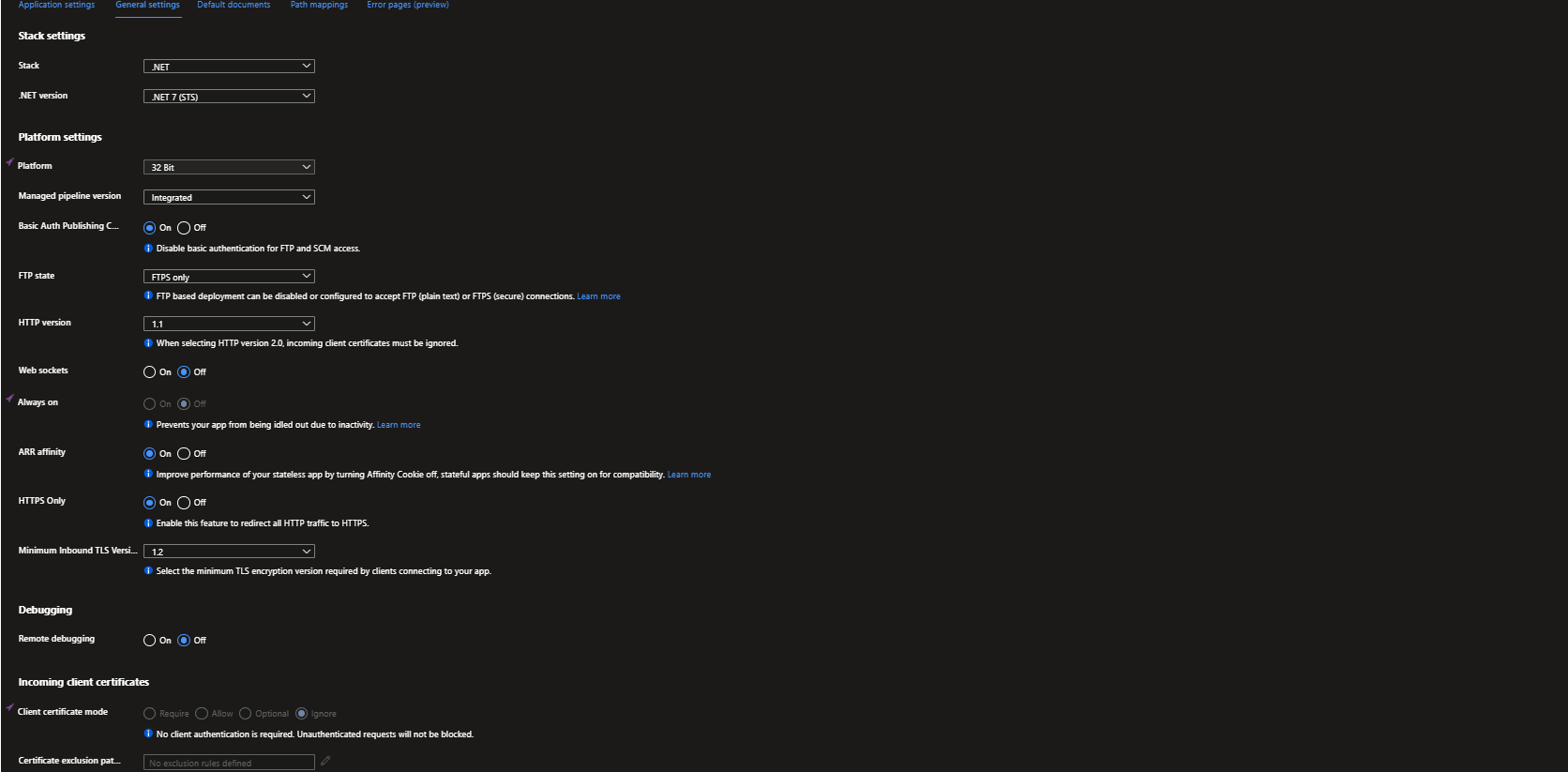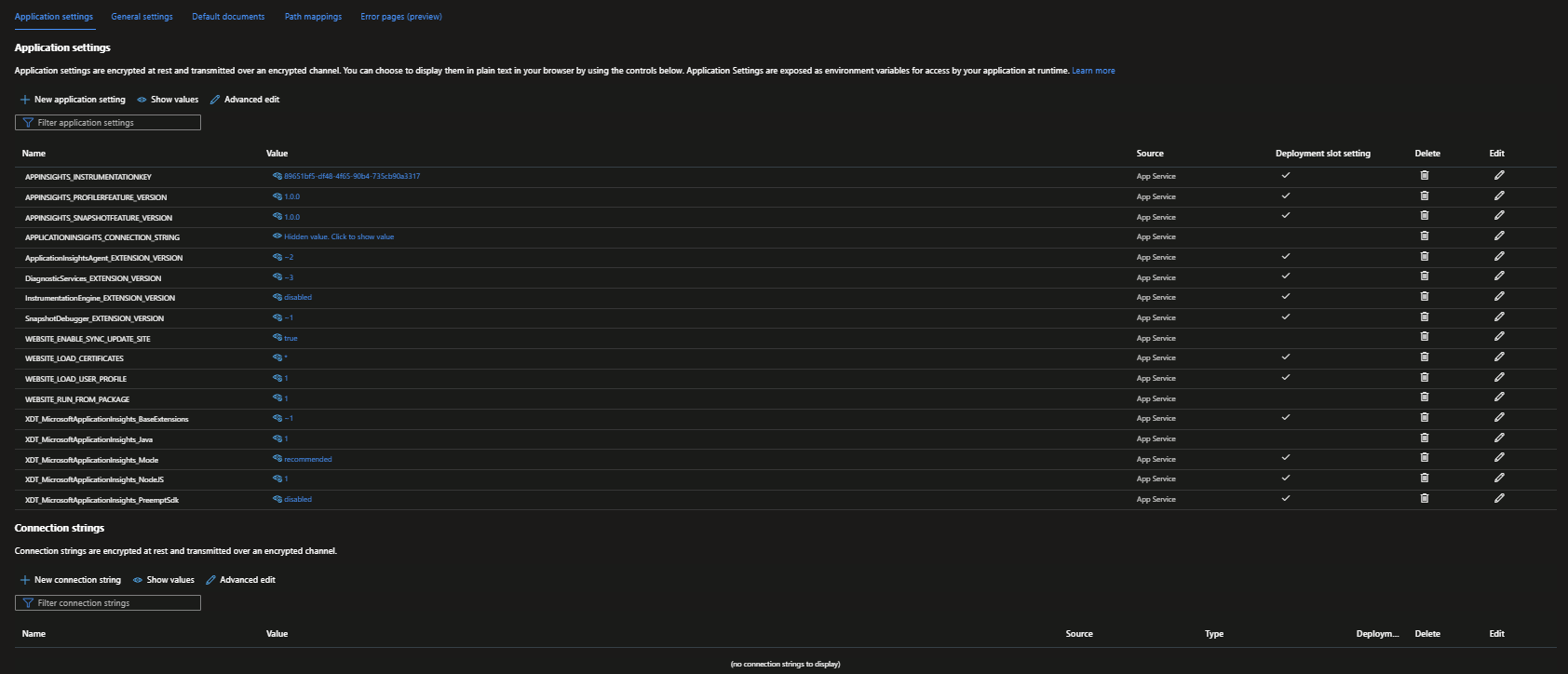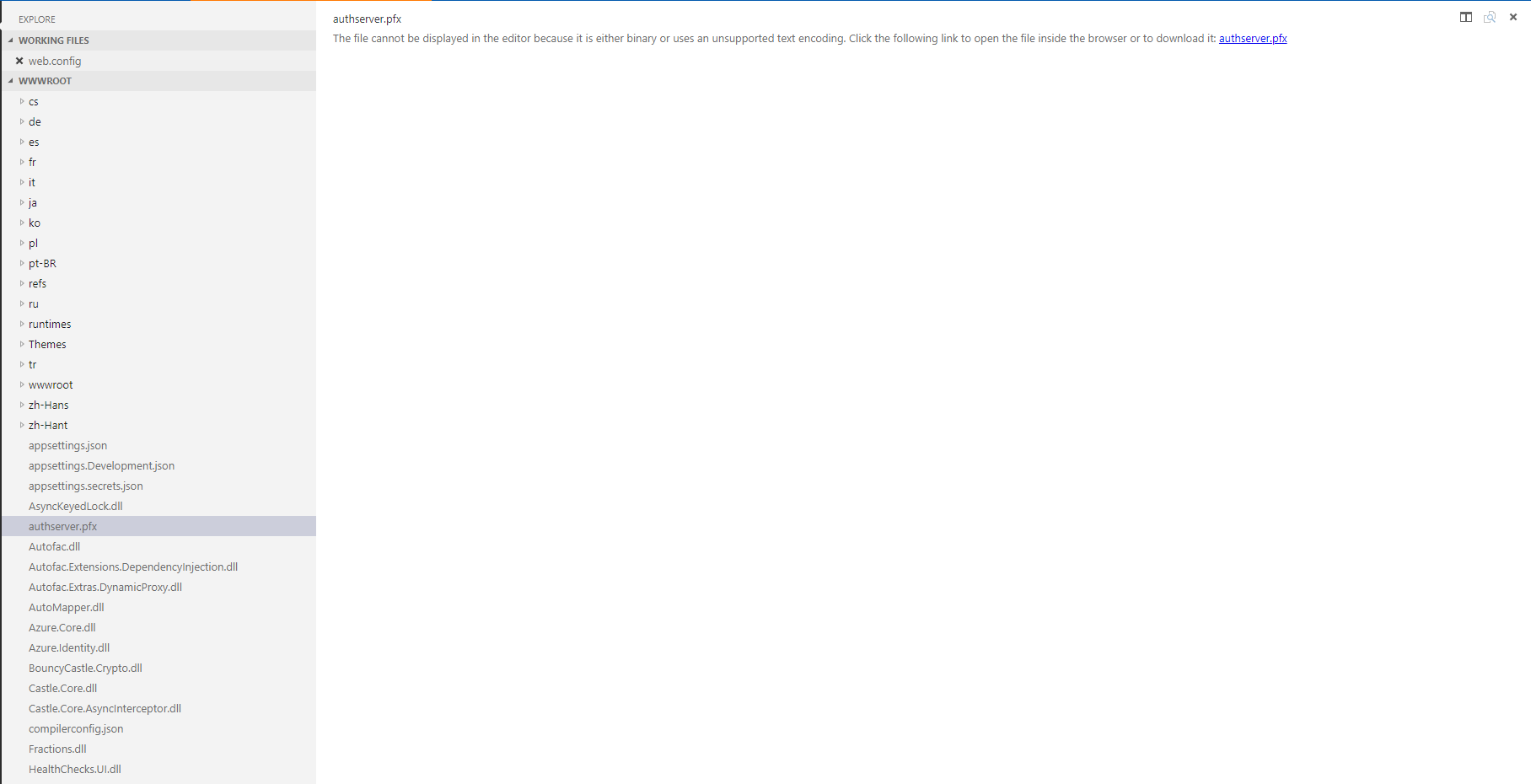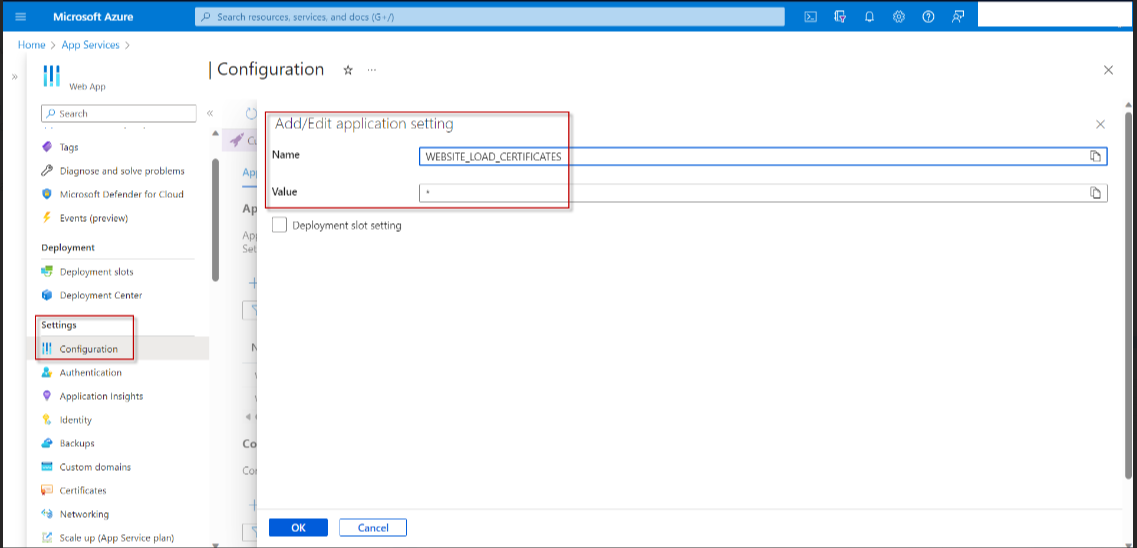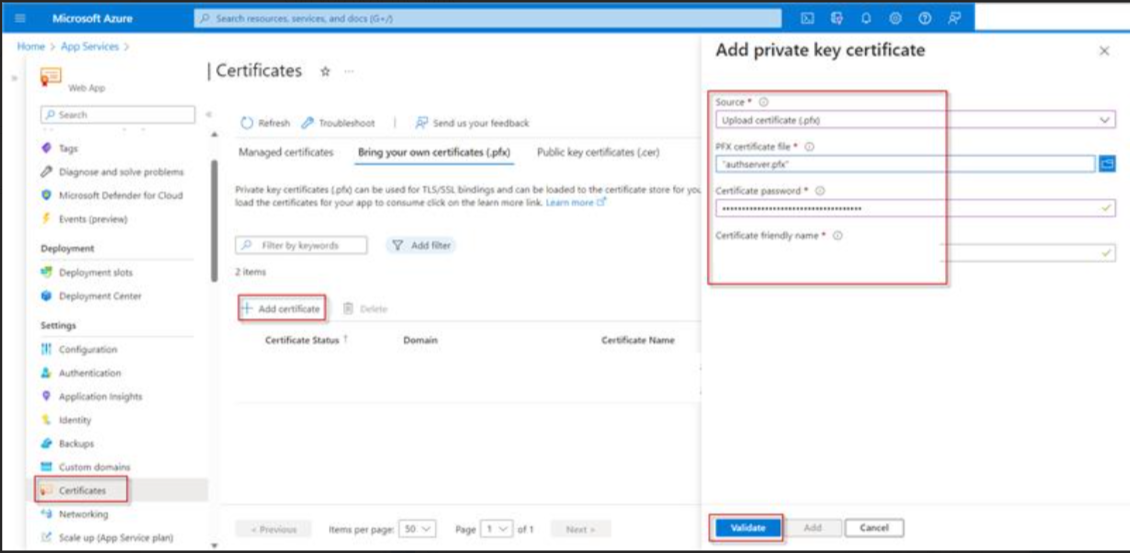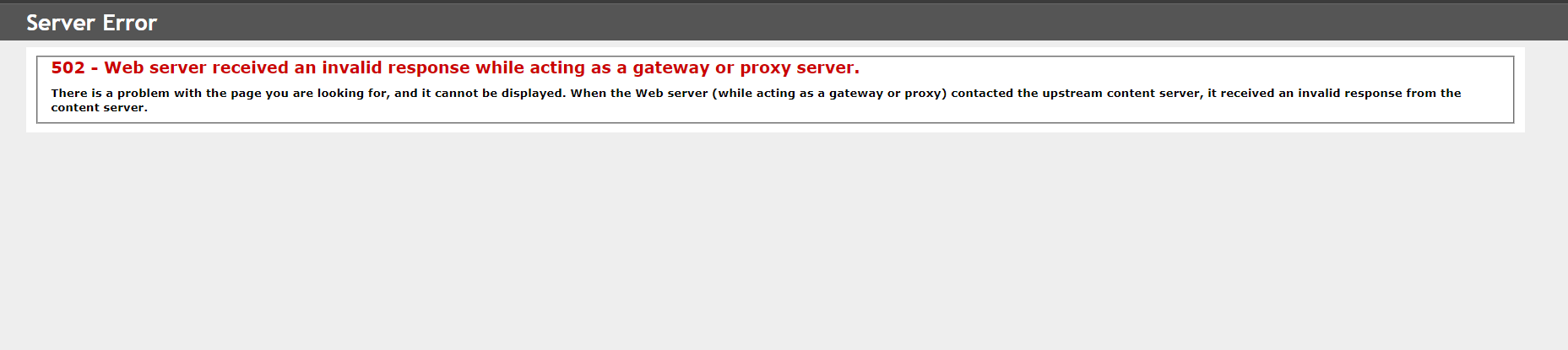- ABP Framework version: v7.2.3
- UI Type: Angular
- Database System: EF Core (SQL Server)
- Tiered (for MVC) or Auth Server Separated (for Angular): no
- Exception message and full stack trace:
- Steps to reproduce the issue:
Hi,
I'm trying to publish the abp backend to an appservices on azure. But I am getting an error on startup.
Application '/LM/W3SVC/218668420/ROOT' with physical root 'C:\home\site\wwwroot' has exited from Program.Main with exit code = '1'. First 30KB characters of captured stdout and stderr logs:
[16:49:47 INF] Starting Kron.HttpApi.Host.
[16:49:53 FTL] Host terminated unexpectedly!
Volo.Abp.AbpInitializationException: An error occurred during ConfigureServicesAsync phase of the module Volo.Abp.OpenIddict.AbpOpenIddictAspNetCoreModule, Volo.Abp.OpenIddict.AspNetCore, Version=7.2.3.0, Culture=neutral, PublicKeyToken=null. See the inner exception for details.
---> System.Security.Cryptography.CryptographicException: The system cannot find the file specified.
at System.Security.Cryptography.X509Certificates.CertificatePal.FilterPFXStore(ReadOnlySpan1 rawData, SafePasswordHandle password, PfxCertStoreFlags pfxCertStoreFlags) at System.Security.Cryptography.X509Certificates.CertificatePal.FromBlobOrFile(ReadOnlySpan1 rawData, String fileName, SafePasswordHandle password, X509KeyStorageFlags keyStorageFlags)
at System.Security.Cryptography.X509Certificates.X509Certificate..ctor(String fileName, String password, X509KeyStorageFlags keyStorageFlags)
at System.Security.Cryptography.X509Certificates.X509Certificate2..ctor(String fileName, String password)
at Kron.KronHttpApiHostModule.GetSigningCertificate(IWebHostEnvironment hostingEnv, IConfiguration configuration) in D:\a\1\s\aspnet-core\src\Kron.HttpApi.Host\KronHttpApiHostModule.cs:line 336
at Kron.KronHttpApiHostModule.<>c__DisplayClass0_0.<PreConfigureServices>b__2(OpenIddictServerBuilder builder) in D:\a\1\s\aspnet-core\src\Kron.HttpApi.Host\KronHttpApiHostModule.cs:line 88
at Volo.Abp.Options.PreConfigureActionList1.Configure(TOptions options) at Microsoft.Extensions.DependencyInjection.ServiceCollectionPreConfigureExtensions.ExecutePreConfiguredActions[TOptions](IServiceCollection services, TOptions options) at Volo.Abp.OpenIddict.AbpOpenIddictAspNetCoreModule.<>c__DisplayClass1_0.<AddOpenIddictServer>b__0(OpenIddictServerBuilder builder) at Microsoft.Extensions.DependencyInjection.OpenIddictServerExtensions.AddServer(OpenIddictBuilder builder, Action1 configuration)
at Volo.Abp.OpenIddict.AbpOpenIddictAspNetCoreModule.AddOpenIddictServer(IServiceCollection services)
at Volo.Abp.OpenIddict.AbpOpenIddictAspNetCoreModule.ConfigureServices(ServiceConfigurationContext context)
at Volo.Abp.Modularity.AbpModule.ConfigureServicesAsync(ServiceConfigurationContext context)
at Volo.Abp.AbpApplicationBase.ConfigureServicesAsync()
--- End of inner exception stack trace ---
at Volo.Abp.AbpApplicationBase.ConfigureServicesAsync()
at Volo.Abp.AbpApplicationFactory.CreateAsync[TStartupModule](IServiceCollection services, Action1 optionsAction) at Microsoft.Extensions.DependencyInjection.ServiceCollectionApplicationExtensions.AddApplicationAsync[TStartupModule](IServiceCollection services, Action1 optionsAction)
at Microsoft.Extensions.DependencyInjection.WebApplicationBuilderExtensions.AddApplicationAsync[TStartupModule](WebApplicationBuilder builder, Action`1 optionsAction)
at Kron.Program.Main(String[] args) in D:\a\1\s\aspnet-core\src\Kron.HttpApi.Host\Program.cs:line 36
Segue as configurações:
Please can you help me?
4 Answer(s)
-
0
Hi,
You can check the document: https://docs.abp.io/en/abp/latest/Deployment/Configuring-OpenIddict
-
0
-
0
Hi,
Did I start getting this error:
Azure Web Sites environment detected. Using 'C:\home\ASP.NET\DataProtection-Keys' as key repository; keys will not be encrypted at rest. [12:54:38 INF] Saving external localizations... [12:54:39 INF] Initialized all ABP modules. [12:54:39 INF] Initializing UI Database [12:54:43 ERR] ABP-LIC-ERROR - License check failed for 'Volo.Abp.OpenIddict.Pro.EntityFrameworkCore-v7.2.3.0'. You need to log in using the command
abp login <username>. For more information, contact to license@abp.io.I need to use Development environment in development environment in azure appservices.
How to make?
-
0
Hi,
could you please refer this https://support.abp.io/QA/Questions/245/ABP-LIC-0008---License-check-failed-for-'XXXXX' https://support.abp.io/QA/Questions/69/ These are similar kind of issues