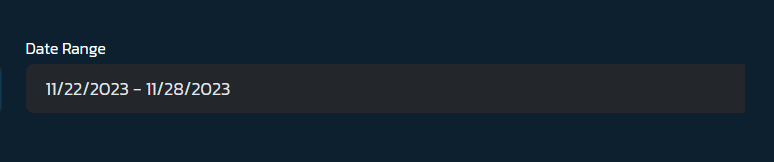- ABP Framework version: v7.3
- UI Type: MVC
- Database System: EF Core (PostgreSQL)
- Tiered (for MVC): Yes
- Exception message and full stack trace:
- Steps to reproduce the issue:
I am using date range picker using abps tag helper. Currently it shows MM/DD/YYYY as date format. How do I set the display format to be DD/MM/YYYY - DD/MM/YYYY.
<abp-date-range-picker id="DateRangePicker" asp-for-start="@Model.StartDate.Date" asp-for-end="@Model.EndDate.Date" max-date="@Model.MaxDate" readonly=true label="Date Range" open-button=false data-date-limit='{"days": "6"}' data-show-today-button="false" data-show-clear-button="false" />
5 Answer(s)
-
0
hi
I think the datetime format is based on your current culture.
Can you try to change the current language?
-
0
Hi maliming,
Is there any way we can set it to DD/MM/YYYY without culture dependency
-
0
hi
You can override the
abp/framework/src/Volo.Abp.AspNetCore.Mvc.UI.Theme.Shared/wwwroot/libs/abp/aspnetcore-mvc-ui-theme-shared/bootstrap/dom-event-handlers.jsfile.We will add an option to override it.
https://github.com/abpframework/abp/issues/18298
-
0
Thanks for creating the issue. Would be waiting for it to be fixed and released soon.
-
0
Thanks.
Your question credits refunded.