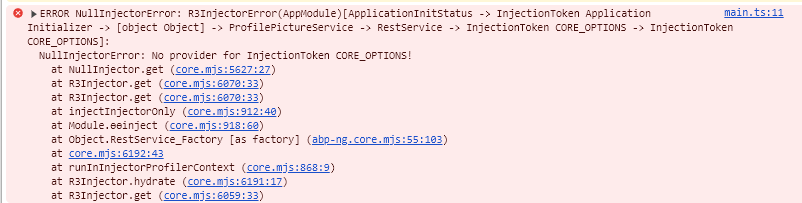- ABP Framework version: v8.1.0
- UI Type: Angular
- Database System: EF Core SQL Server
- Tiered (for MVC) or Auth Server Separated (for Angular): no
- Exception message and full stack trace:
- Steps to reproduce the issue:
I have upgraded to 8.1.0 and now my angular project does not want to run anymore. I get the below error. Please help.
9 Answer(s)
-
0
Hello,
have you followed migration guide https://docs.abp.io/en/abp/latest/Migration-Guides/Abp-8_1? please let me know. and also check for error logs if any?
Thanks
-
0
I have followed the migration guide. I even deleted the node cache and the lock files and reinstalled all angular packages, but the problem persists.
-
0
Hello,
Could you please share
package.jsonfile here -
0
{ "name": "Cloud", "version": "1.0.0", "scripts": { "ng": "ng", "start": "ng serve --open", "build": "ng build", "build:prod": "ng build --configuration production", "watch": "ng build --watch --configuration development", "test": "ng test", "lint": "ng lint" }, "private": true, "dependencies": { "@abp/ng.components": "~8.1.0", "@abp/ng.core": "~8.1.0", "@abp/ng.oauth": "~8.1.0", "@abp/ng.setting-management": "~8.1.0", "@abp/ng.theme.shared": "~8.1.0", "@angular/animations": "~17.0.0", "@angular/common": "~17.0.0", "@angular/compiler": "~17.0.0", "@angular/core": "~17.0.0", "@angular/forms": "~17.0.0", "@angular/localize": "~17.0.0", "@angular/platform-browser": "~17.0.0", "@angular/platform-browser-dynamic": "~17.0.0", "@angular/router": "~17.0.0", "@volo/abp.commercial.ng.ui": "~8.1.0", "@volo/abp.ng.account": "~8.1.0", "@volo/abp.ng.audit-logging": "~8.1.0", "@volo/abp.ng.gdpr": "~8.1.0", "@volo/abp.ng.identity": "~8.1.0", "@volo/abp.ng.language-management": "~8.1.0", "@volo/abp.ng.openiddictpro": "~8.1.0", "@volo/abp.ng.saas": "~8.1.0", "@volo/abp.ng.text-template-management": "~8.1.0", "@volosoft/abp.ng.theme.lepton-x": "~3.0.1", "rxjs": "~7.8.0", "tslib": "^2.0.0", "zone.js": "~0.14.0" }, "devDependencies": { "@abp/ng.schematics": "~8.1.0", "@angular-devkit/build-angular": "^17.0.10", "@angular-eslint/builder": "~17.0.0", "@angular-eslint/eslint-plugin": "~17.0.0", "@angular-eslint/eslint-plugin-template": "~17.0.0", "@angular-eslint/schematics": "~17.0.0", "@angular-eslint/template-parser": "~17.0.0", "@angular/cli": "~17.0.0", "@angular/compiler-cli": "~17.0.0", "@angular/language-service": "~17.0.0", "@types/jasmine": "~3.6.0", "@types/node": "^12.0.0", "@typescript-eslint/eslint-plugin": "6.9.1", "@typescript-eslint/parser": "6.9.1", "eslint": "^8.0.0", "jasmine-core": "~4.0.0", "karma": "~6.3.0", "karma-chrome-launcher": "~3.1.0", "karma-coverage": "~2.1.0", "karma-jasmine": "~4.0.0", "karma-jasmine-html-reporter": "^1.0.0", "ng-packagr": "~17.0.0", "typescript": "~5.2.0" } }
-
0
Any status update please. I urgently need to get this working again.
-
0
I also tested this on a new project created with the abp suite, and it is the same issue
-
0
Hello,
Please change Leptonx version to
"@volosoft/abp.ng.theme.lepton-x": "~3.1.0",After that delete youryarn.lockfile Run commands :yarnand thennpm startthanks,
-
0
Thank you. That did work. Can this in future updates automatically be changed please.
Kind Regards,
-
0
That is ok , but please inform the team to auto update the theme when upgrading. This wasted a lot of time.
Thank you for your assistance.