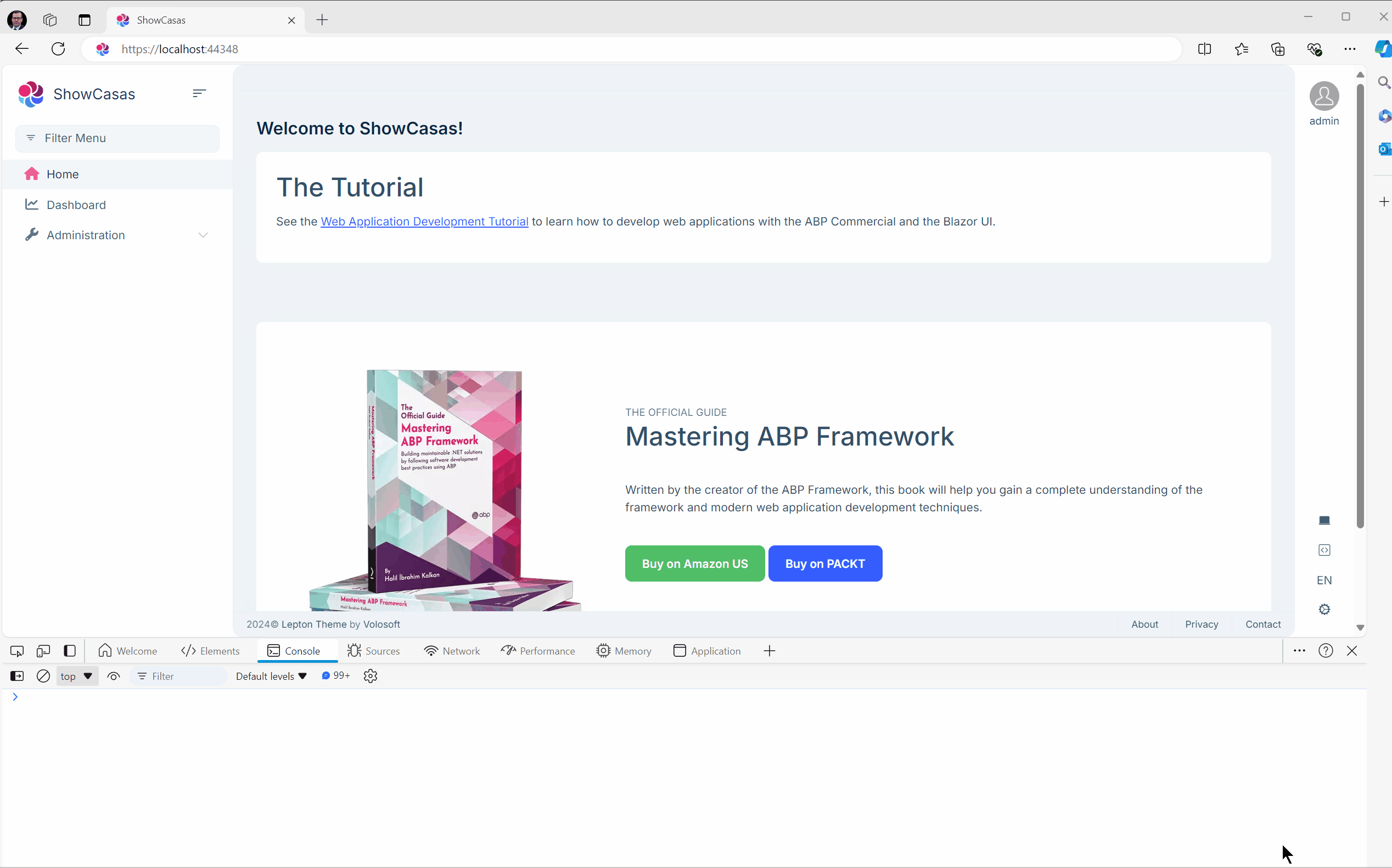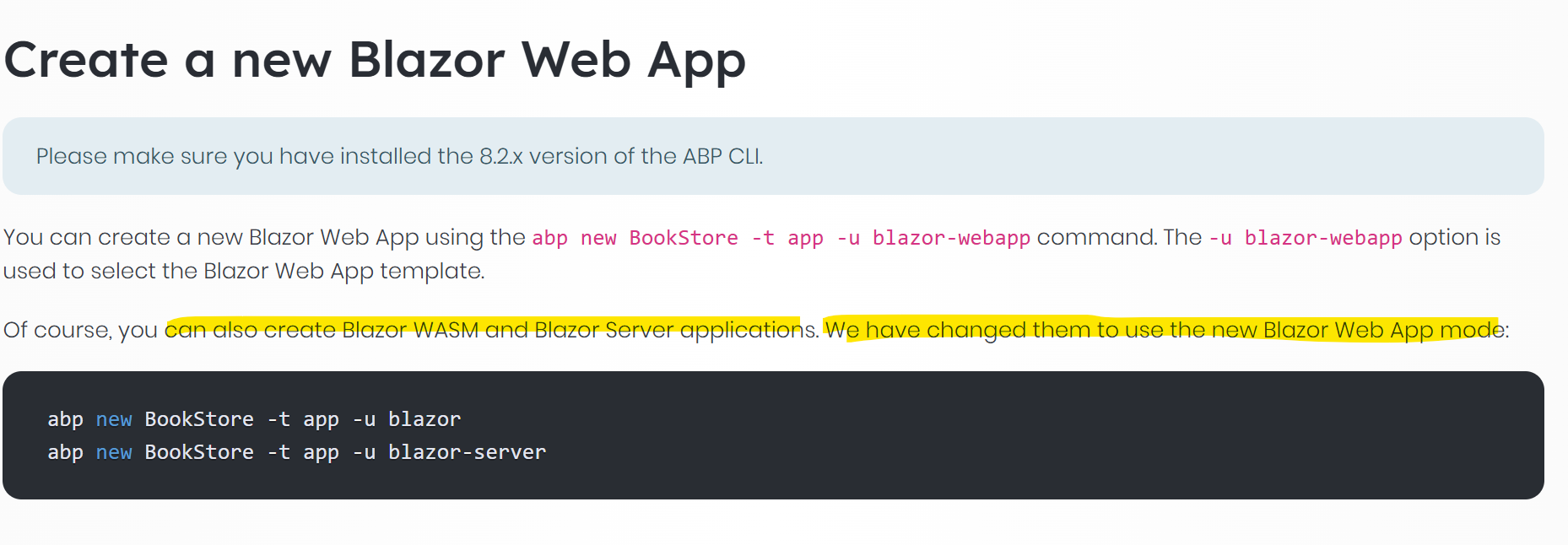I create a Blazor Web App using Suite and then created a module for it and noting else.. just vanilla and no configurations..
What I get is this strange menu.. firstly the Administration menu is there with nothing under it and then the ContractWorkModule page comes above this folder.
On top of this everything is performing super super slow (in debug mode..). I see that for every refresh there is a 39.97 MB download.. is the auto part not working? Should WASM not be an opt-in and not a default?
There are more things wrong here.. like I created a Test page that is not shown but I can navigate to it etc.
Update I´m confused! According to your documentation you have you have updated server and wasm projects to use this new .net 8.0 thing
But why have you then also added this Blazor Web App option in Suite?
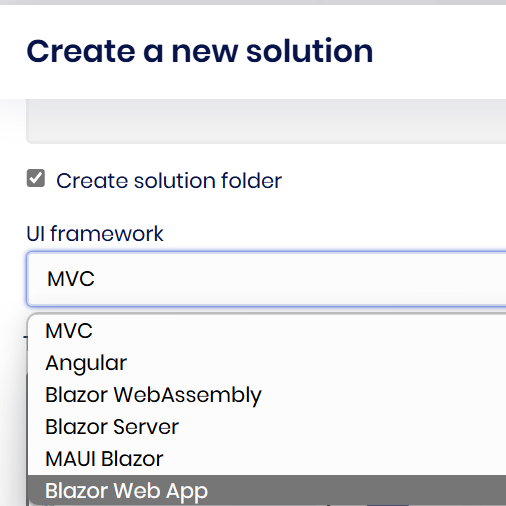
I thought that, that was the new thing so I started using it but I should have just created a new Blazor server project instead (where I can then opt into WASM also if I really want that)! Right or what?
- ABP Framework version: v8.2.0
- UI Type: the new Blazor Web App
- Database System: EF Core
- Separate host and tenant schema: Yes
1 Answer(s)
-
0
Hi,
On top of this everything is performing super super slow (in debug mode..). I see that for every refresh there is a 39.97 MB download.. is the auto part not working? Should WASM not be an opt-in and not a default?
The freeze happened during the mode change from the Balzer server to the Blazor wasm.
This is the design of blazer-web app.
If you open the console panel of the browser, you will see the output messages of wasm initializing.
See: https://github.com/dotnet/aspnetcore/issues/52154
According to your documentation you have you have updated server and wasm projects to use this new .net 8.0 thing But why have you then also added this Blazor Web App option in Suite?
There are three different modes,
InteractiveServerRenderMode. -> Blazor server template InteractiveWebAddemblyRenderMode -> Blazor webassembly template InteractiveAutoRenderMode -> Blazor webapp template
You can check Microsoft's documentation
https://learn.microsoft.com/en-us/aspnet/core/migration/70-80?view=aspnetcore-8.0&tabs=visual-studio#update-a-blazor-webassembly-app https://learn.microsoft.com/en-us/aspnet/core/migration/70-80?view=aspnetcore-8.0&tabs=visual-studio#convert-a-blazor-server-app-into-a-blazor-web-app