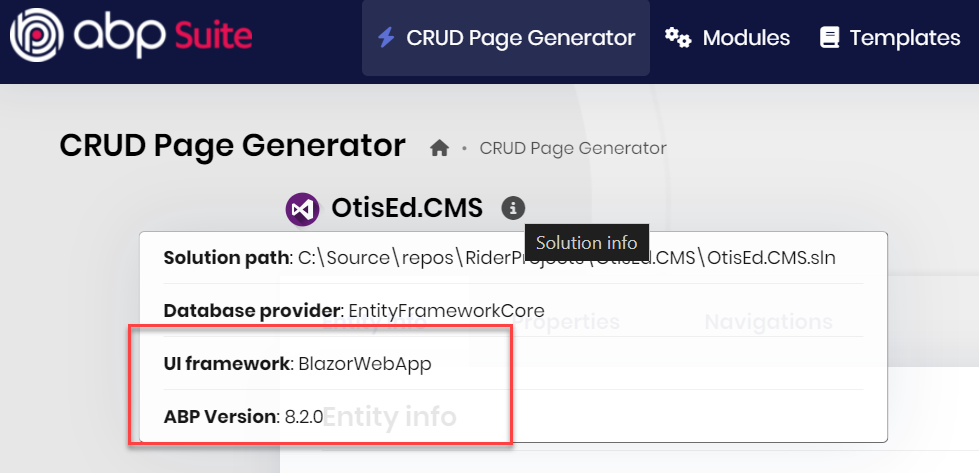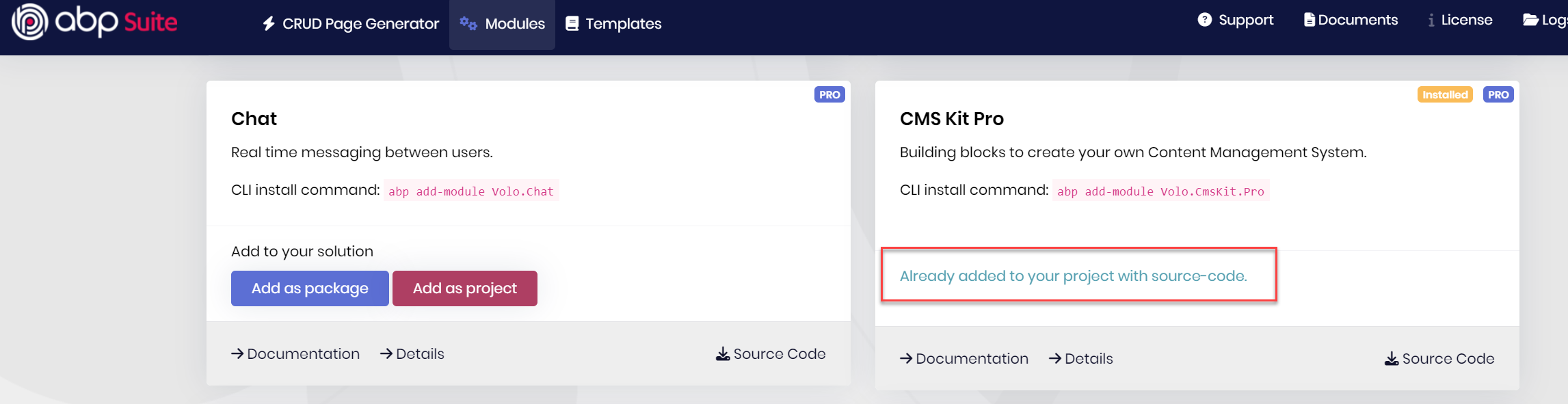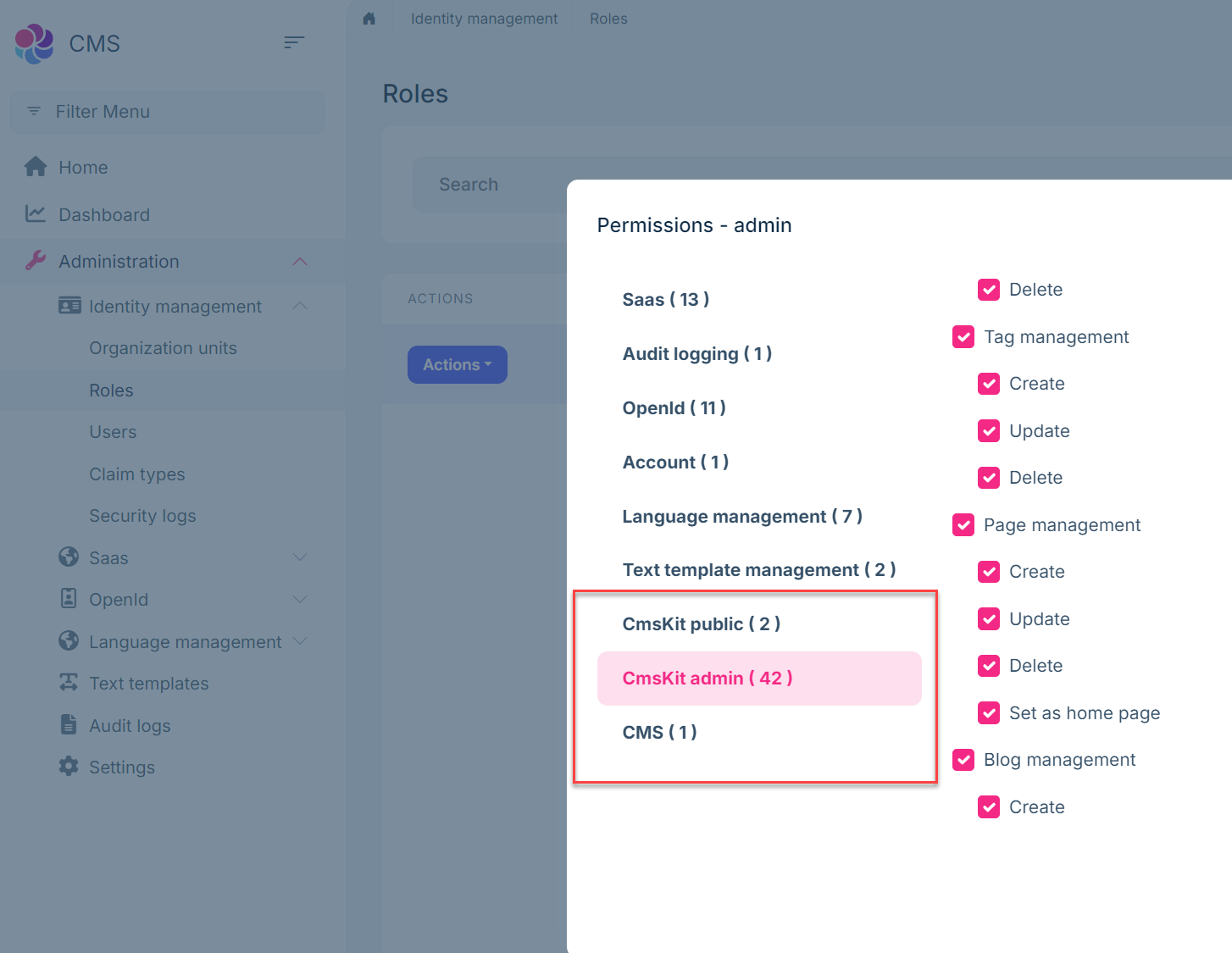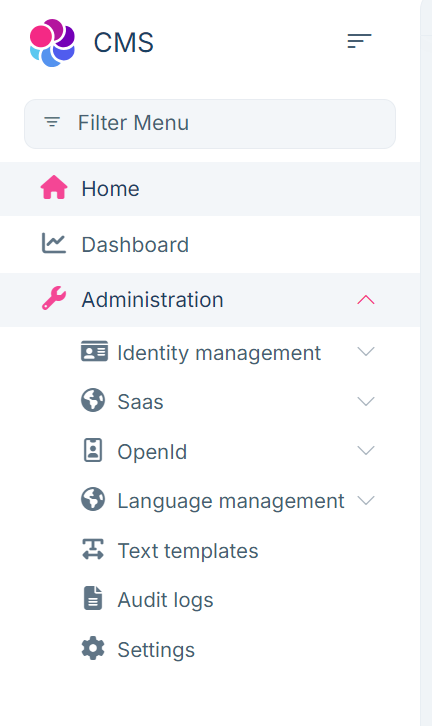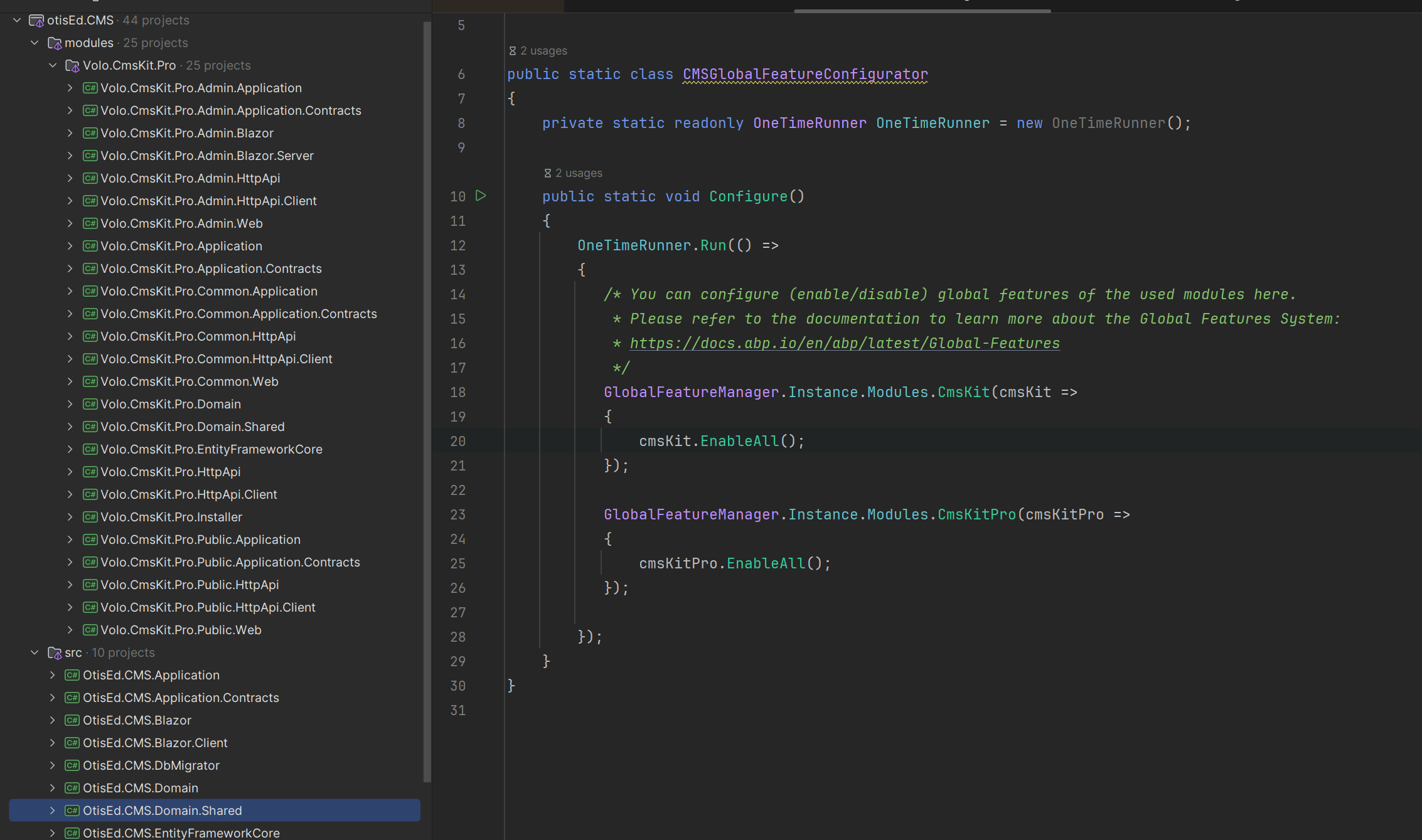- ABP Framework version: v8.2
- UI Type: Blazor Full-Stack Web App UI
- Database System: EF Core (SQL Server
- Tiered (for MVC) or Auth Server Separated (for Angular): no
- Steps to reproduce the issue:
Hello,
I am experiencing an issue with integrating the CMS Kit Pro module into my new Blazor Full-Stack Web App UI generated using ABP Commercial Suite 8.2.
Steps to Reproduce:
- I created a new Blazor Full-Stack Web App UI using the ABP Suite UI.
- The application was generated successfully and worked as expected.
- I then attempted to add the CMS Kit Pro module via the Commercial Suite UI.
- I followed the instructions provided, enabling all the CMS Pro features.
- I ran the application.
Observed Behavior:
- The CMS menu in the left navigation appeared for a split second when I first ran the application but then disappeared.
- The CMS menu is no longer visible.
Expected Behavior:
- The CMS menu should be consistently visible in the left navigation after enabling the CMS Kit Pro features.
Additional Information:
- ABP Commercial Suite Version: 8.2
- UI Framework: Blazor Full-Stack Web App UI
I would appreciate your assistance in resolving this issue. Please let me know if you need any additional information.
6 Answer(s)
-
0
Hi, thanks for reporting this problem. We successfully identified the problem and will fix it asap. In the meantime, you can add the related CMS Kit Pro package to the
Blazor.Clientproject as well. Btw, I have refunded your ticket.Regards.
-
0
Hi, thanks for reporting this problem. We successfully identified the problem and will fix it asap. In the meantime, you can add the related CMS Kit Pro package to the
Blazor.Clientproject as well. Btw, I have refunded your ticket.Regards.
Hi, Thank you for identifying the problem and issuing the refund. I appreciate your prompt response.
I need a bit more clarification regarding the suggested workaround. When you mentioned adding the related CMS Kit Pro package to the Blazor.Client project, which package should I add to get CMS pro working, tried a handful of packages but none worked for me.
Thank you
-
0
Hi, thanks for reporting this problem. We successfully identified the problem and will fix it asap. In the meantime, you can add the related CMS Kit Pro package to the
Blazor.Clientproject as well. Btw, I have refunded your ticket.Regards.
Hi, Thank you for identifying the problem and issuing the refund. I appreciate your prompt response.
I need a bit more clarification regarding the suggested workaround. When you mentioned adding the related CMS Kit Pro package to the Blazor.Client project, which package should I add to get CMS pro working, tried a handful of packages but none worked for me.
Thank you
Hi, sorry for the late response. You should add the
Volo.CmsKit.Pro.Admin.Blazor.WebAssemblypackage into your *.Blazor.Client project and add the[DependsOn(typeof(CmsKitProAdminBlazorWebAssemblyModule))]statement to the top of your *.Blazor.Client project's module class. -
0
Thanks for the reply. Your suggestion works, and I'm now able to see the CMS menu and use the included features.
However, I need to get this working with the module source code since we need to make changes to the CMS-Kit Pro module. How can I get this working with the CMS-Kit Pro Module instead of the package?
-
0
Hi,
So, I got the CMS-Kit Pro module working with source code in my abp webapp blazor solution, but not sure how I render the CMS content (menus, pages, blogs, etc..) in the abp webapp blazor application. The only demo I saw to render content is the CMS public website but it is not compatible with my blazor web app application.
I do not really need a public website, can you provide guidance on how to render CMS content from the CMS-Kit Pro
-
0
Hi,
So, I got the CMS-Kit Pro module working with source code in my abp webapp blazor solution, but not sure how I render the CMS content (menus, pages, blogs, etc..) in the abp webapp blazor application. The only demo I saw to render content is the CMS public website but it is not compatible with my blazor web app application.
I do not really need a public website, can you provide guidance on how to render CMS content from the CMS-Kit Pro
Hi, can you please create a new question? This ticket is related to how to integrate the CMS Kit Pro module into the Blazor WebApp and to better keep track of it, it would be better if it's asked in a separate question. Thanks for understanding.
Regards.