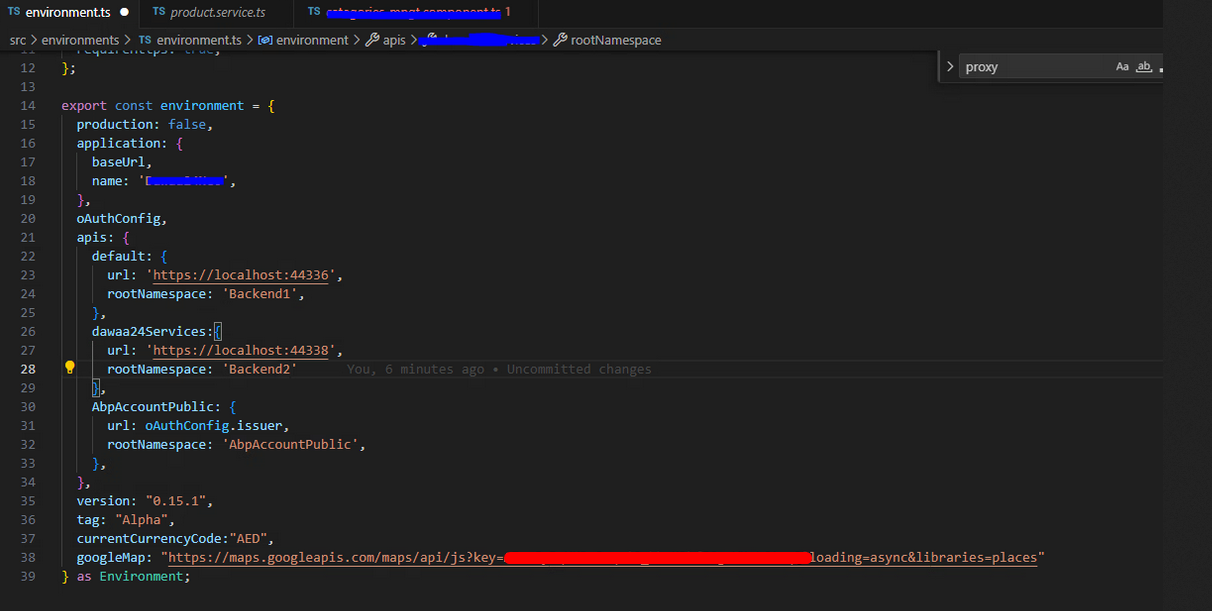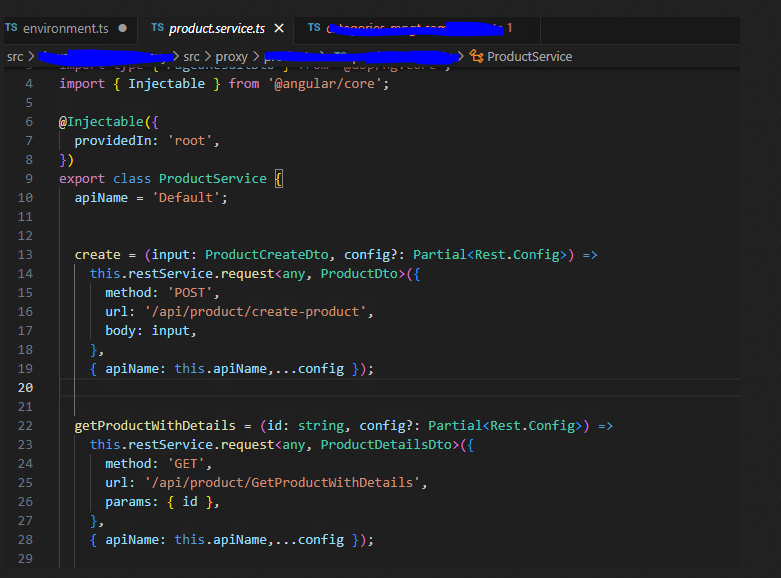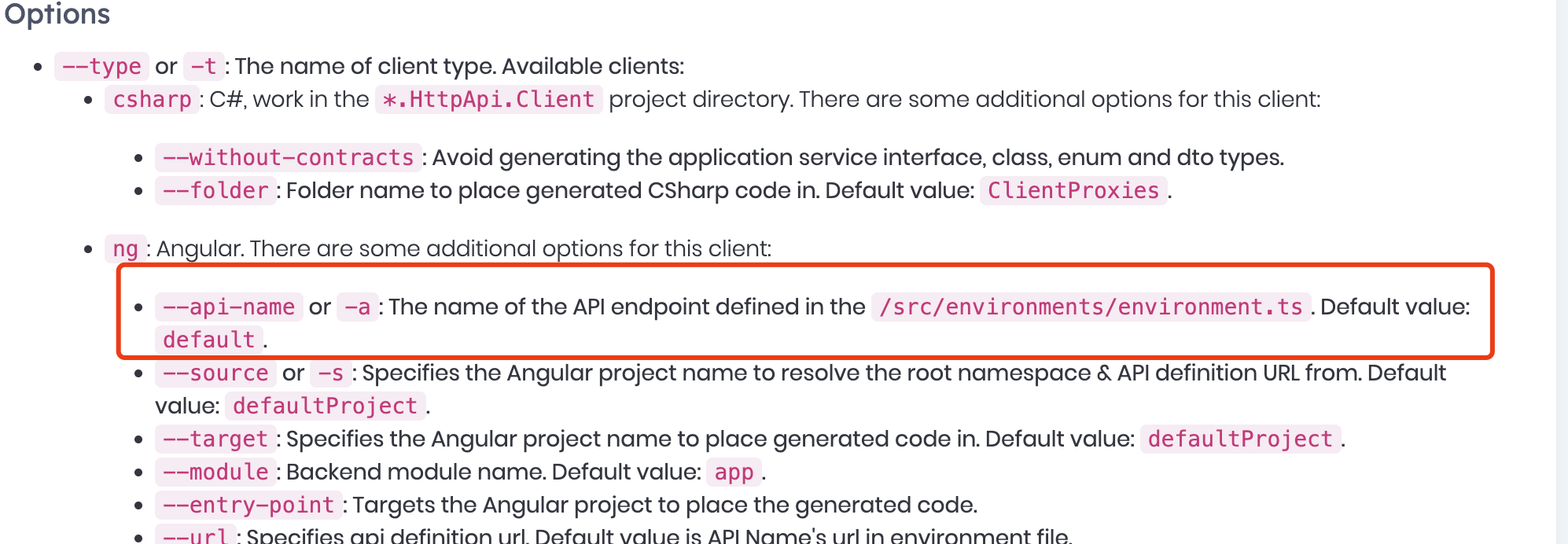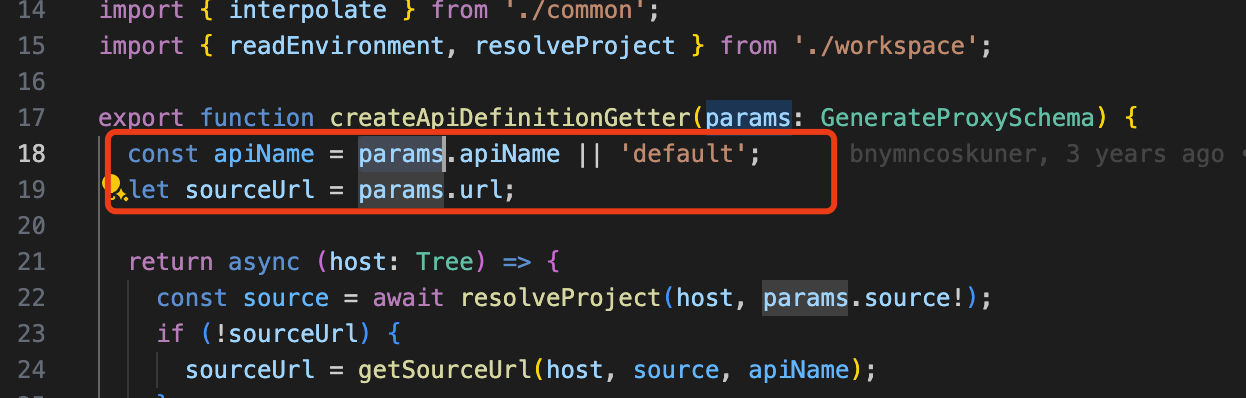- ABP Framework version: v8.1.1
- UI Type: Angular 17
- Database System: EF Core (SQL Server)
- Tiered (for MVC) or Auth Server Separated (for Angular): Separated
- Exception message and full stack trace: No Exception
- Steps to reproduce the issue:
We have two backends and one frontend
And We want to generate proxies for each in different folders and managed to do that but the problem is when the generated services for backend2 is created it look like this:
The apiName is default so when I call any service it goes with https://localhost :44336 even though the correct url is https://localhost:44338 So how can I specify the apiName value when I generate proxy? I tried using --api-name but it didn't work.
3 Answer(s)
-
0
Hi,
please check https://abp.io/docs/latest/framework/ui/angular/http-requests#how-to-get-a-specific-api-endpoint-from-application-config
thanks
-
0
Hi,
please check https://abp.io/docs/latest/framework/ui/angular/http-requests#how-to-get-a-specific-api-endpoint-from-application-config
thanks
Hi I think there is misunderstanding what i need is how to generate proxy and specify the name of the api I need the generated proxies to have custom value for the variable 'apiName' not when how to call specific api because we have too many generated proxies that we can not change it manually
-
0