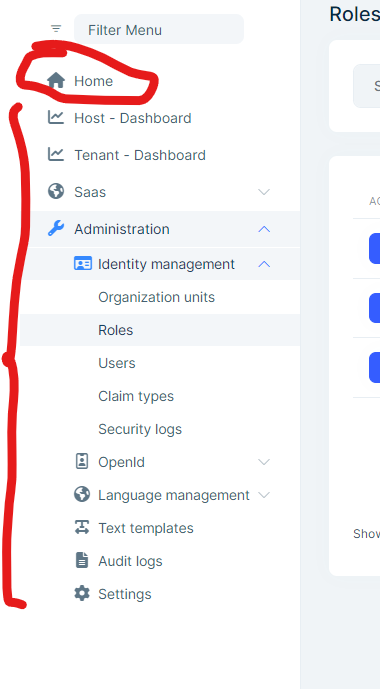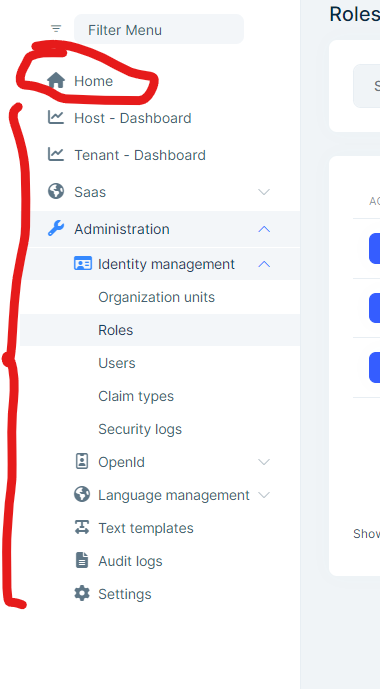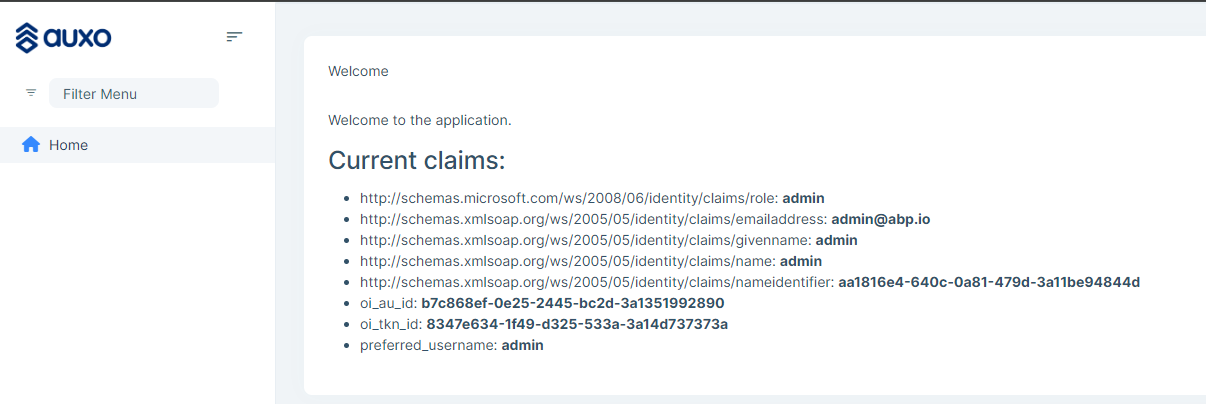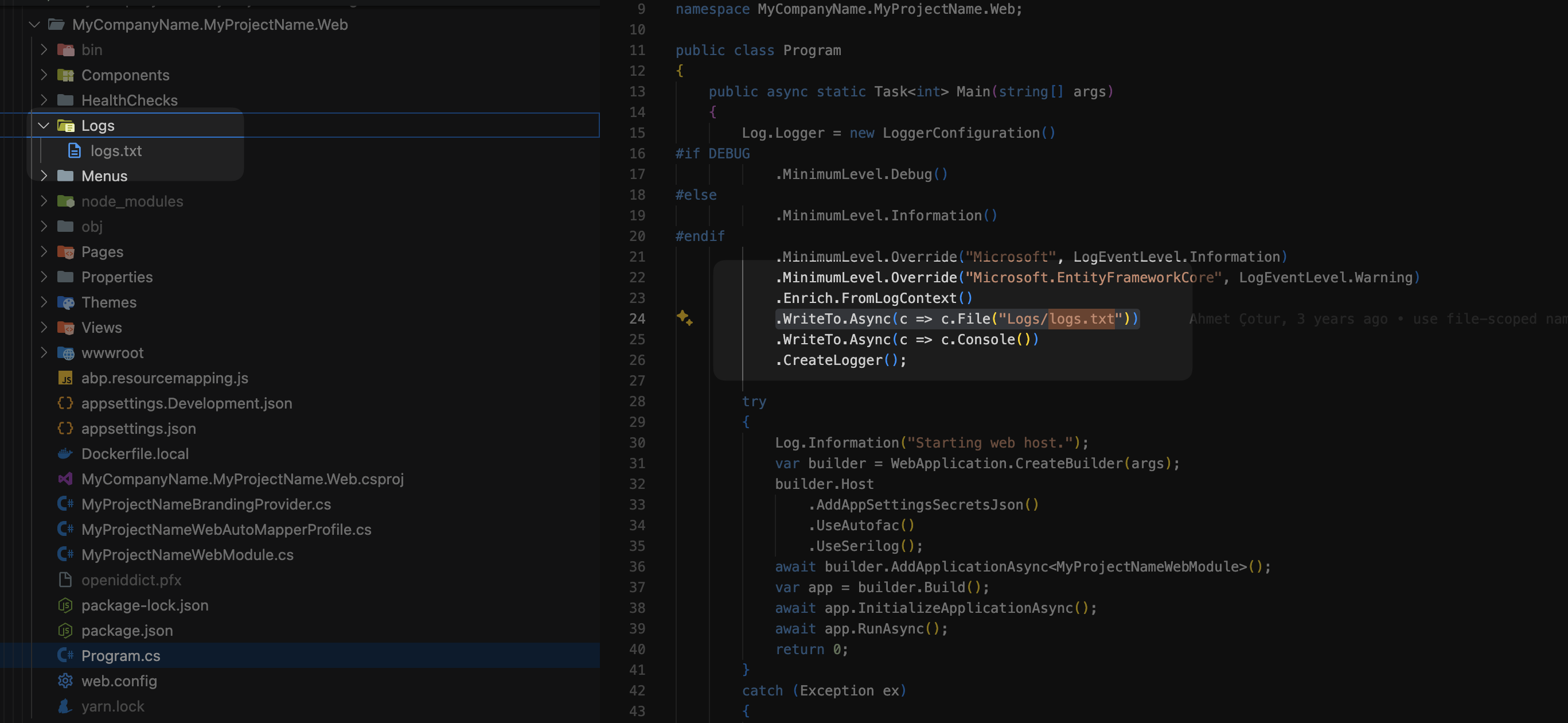- ABP Framework version: v8.1
- UI Type: MVC
- Database System: EF Core (SQL Server)
- Tiered (for MVC) or Auth Server Separated (for Angular): yes\
- Exception message and full stack trace:
- Steps to reproduce the issue:
-
- Log into Admin Web > Side Menu doesn't load, just 'Home'
See the image below. Home always shows but not the other ones. They disappear altogether and no changes have been made to the menu,
5 Answer(s)
-
0
hi
Can you check the
logs.txtto see what happened? -
0
hi
Can you check the
logs.txtto see what happened?Should I be looking for some specific message? All the logs I can see on our app are informational.
-
0
hi
Can you share
Logs.txtfile?I think you have some permission problem.
btw, Is there any error message on browser console?
liming.ma@volosoft.com
-
0
hi
Can you share
Logs.txtfile?I think you have some permission problem.
btw, Is there any error message on browser console?
liming.ma@volosoft.com
It's happening again today. Where do I find the 'logs.txt'? I don't have it anywhere.
The only thing I could see on the browser is below:
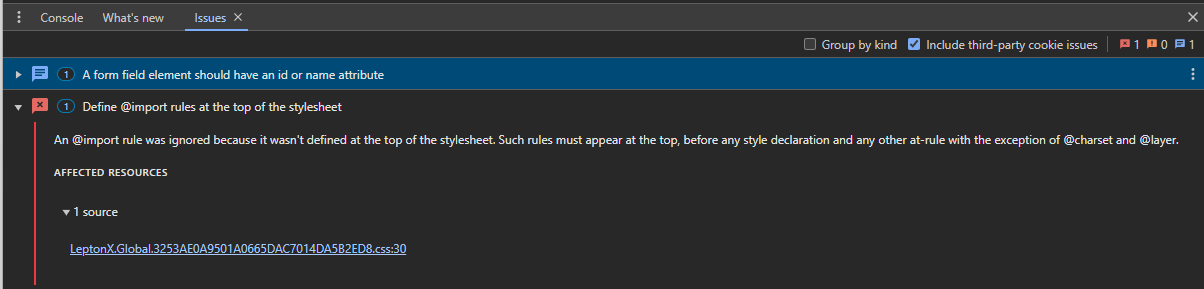
Maybe this could indicate an issue. I can still see the Admin website loading, except for the menu. I get access denied if I try to go /Saas/Host/Tenants
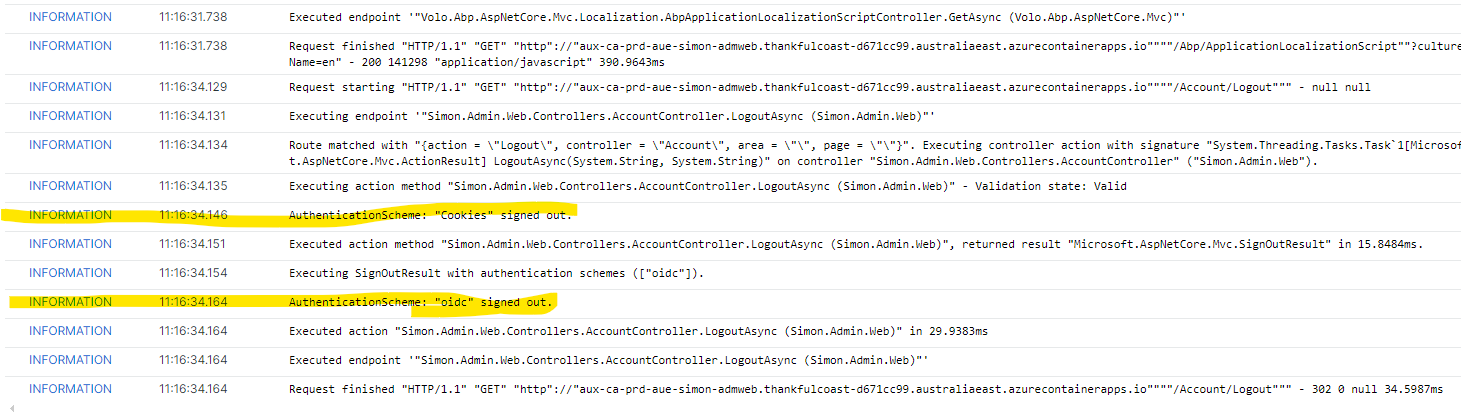
-
0
The
Logs/logs.txtunder your project folder.It will be best to set your log level to
Debugand reproduce the problem, then share thelogs.txt.public class Program { public async static Task<int> Main(string[] args) { Log.Logger = new LoggerConfiguration() .MinimumLevel.Debug() .MinimumLevel.Override("Microsoft.EntityFrameworkCore", LogEventLevel.Warning) .Enrich.FromLogContext() .WriteTo.Async(c => c.File("Logs/logs.txt")) .WriteTo.Async(c => c.Console()) .CreateLogger();Thanks.