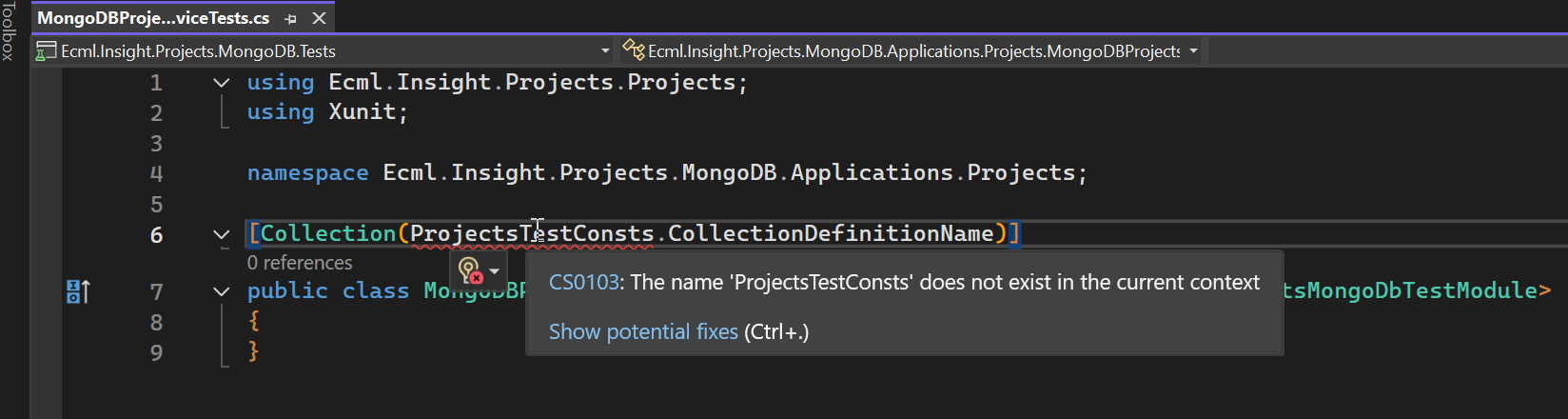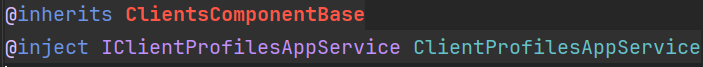0
johnholliday created
- Template: app
- Created ABP Studio Version: 0.9.11
- Tiered: No
- UI Framework: blazor-server
- Theme: leptonx
- Theme Style: dark
- Database Provider: mongodb
- Mobile Framework: none
- Public Website: No
- Optional Modules:
- GDPR
- LanguageManagement
- AuditLogging
- SaaS
- OpenIddictAdmin
Using AbpStudio 0.9.11 and AbpSuite 9.0.0, I'm encountering a lot of issues with unresolved references.
ABP Studio:
- Create new solution (Layered Blazor Server; MongoDb)
- Build and run => success
- Create new 'Clients' module (Layered Blazor Server; MongoDb)
- Build and run => success
- Import Clients module into solution (defaults)
- Build and run => success
- Open ABP Suite from Studio for Clients
- Create ClientProfile entity (few properties)
- Generate CRUD Page for ClientProfile
- Build Clients module => FAIL
// Project: Clients.Blazor
// File: ClientProfiles.razor.cs
error CS0115: 'ClientProfiles.OnInitializedAsync()':no sutiable method found to override
error CS0115: 'ClientProfiles.OnAfterRenderAsync(bool)': no suitable method found to override
error CS0246: The type of namespace name 'ClientsComponentBase' could not be found (are you missing a using directive or an assembly reference?)
error CS0103: The name 'AuthorizationService' does not exist in the current context.
Similar issues for any project. The following is from a Projects module.
2 Answer(s)
-
0
Hi sorry for the late response. I'll check and write you back asap.
-
0
I'm able to reproduce the problem and will create an internal issue for that. For a quick workaround, please apply the following steps:
- In your
ClientProfiles.razorfile, there is a @inherits statement as below, please create a manual file as below that matches this base component class:
using Clients.Localization; using Volo.Abp.AspNetCore.Components; namespace Clients.Blazor; public class ClientsComponentBase : AbpComponentBase { public ClientsComponentBase() { LocalizationResource = typeof(ClientsResource); } }After this there is only one problem that should be left, and it's in your test project.
- In your test project create a class as below:
public class ProjectsTestConsts { public const string CollectionDefinitionName = "Projects collection"; }Then, you should be able to build & run the application.
These two problems will be fixed in the next release. Best regards.
- In your