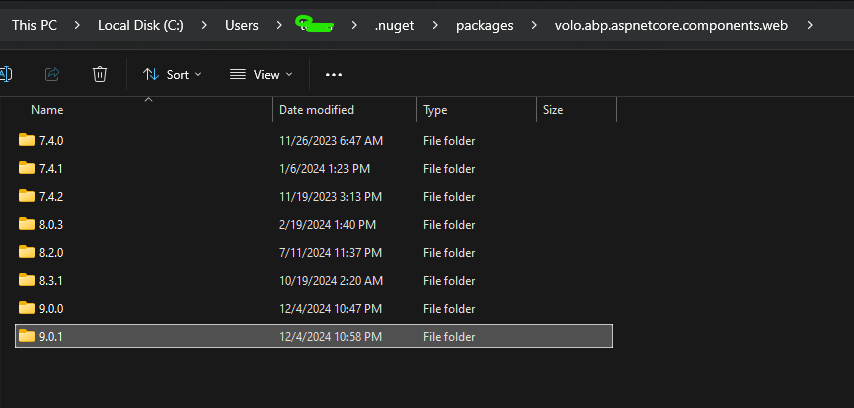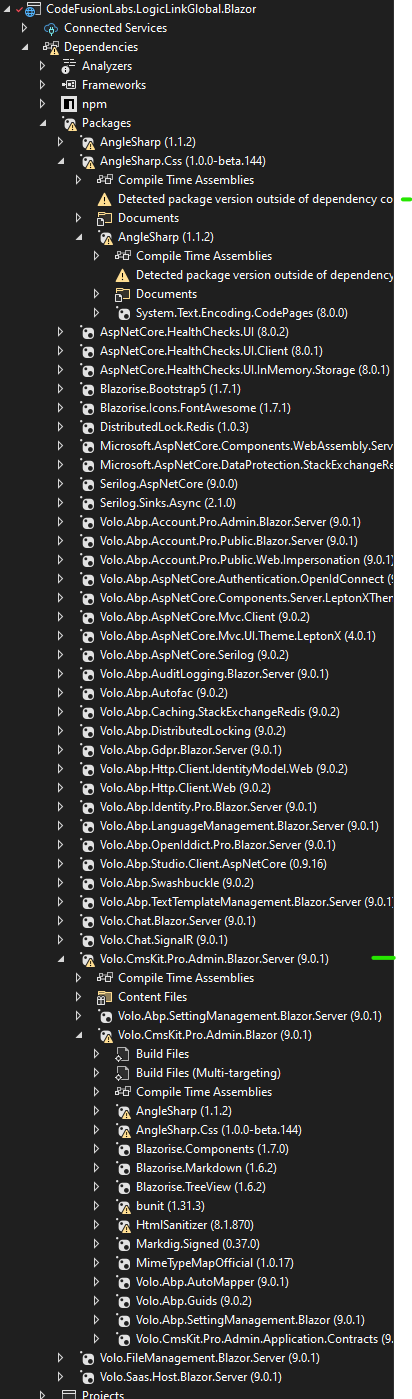- ABP Framework version: v9.0.1
- UI Type: Angular / MVC / Blazor WASM / Blazor Server
- Database System: EF Core (SQL Server)
- Tiered (for MVC) or Auth Server Separated (for Angular): yes/no
- Exception message and full stack trace:
- Steps to reproduce the issue:
I am trying to publish my web app using the publish tool in Visual Studio and am getting this error. This error message is only on the Blazer apps. All other apps publish without error. I restart my PC, set Visual studio in Admin mode clean build and still no success
Could not copy "C:\Users~.nuget\packages\volo.abp.aspnetcore.components.web.leptonxtheme\4.0.1\staticwebassets\assets\fonts\poppins-v6-latin-600italic.woff" to "C:\Users~\source\repos~\src\CodeFusionLabs.LogicLinkGlobal.Blazor.Client\obj\Release\net9.0\browser-wasm\PubTmp\Out\wwwroot_content\Volo.Abp.AspNetCore.Components.Web.LeptonXTheme\assets\fonts\poppins-v6-latin-600italic.woff". Exceeded retry count of 10. Failed.
10 Answer(s)
-
0
Hi, Probably your application was running while you're trying to build the application. Can you check that please. Restarting your computer may also help in case of some application locked your project files.
-
0
no abp studio or any part of my app was not running
-
0
hi
Can you try publishing your Blazer app using the
dotnet publishcommand? Please share the output of this command.Thanks.
Usage: dotnet publish [<PROJECT | SOLUTION>...] [options] -
0
If the
dotnet publishdoes not work for you, you can share the source code of your Blazer app project.I will download and check the code.
liming.ma@volosoft.com
-
0
It looks like it works, but I am going to upload it to the server first. Is there a bug in Visual Studio why the publish button does not work?
-
0
hi
Some versions of Visual Studio may have problem. The same thing can be done using
dotnet cli. -
0
am coming back to this point. I dont think it is the IDE not copying files. when i used .net publish cli the app publish but it seam it missing some critical file
Volo.Abp.AbpInitializationException: An error occurred during ConfigureServicesAsync phase of the module Volo.Abp.AspNetCore.Components.Server.AbpAspNetCoreComponentsServerModule, Volo.Abp.AspNetCore.Components.Server, Version=9.0.1.0, Culture=neutral, PublicKeyToken=null. See the inner exception for details.
This indication that there is problem getting the statice file ---> System.IO.DirectoryNotFoundException: C:\Users\xx.nuget\packages\volo.abp.aspnetcore.components.web\9.0.1\staticwebassets\
I also notice some dependence issues within the blazer app
Am trying to publish my app on MS Azure
-
0
hi
Can you share your test project? also the full logs of
Volo.Abp.AbpInitializationExceptionexception.liming.ma@volosoft.com
Thanks
-
0
I already switch from blazer to MVC and delete the blazer project. am not having this problem with MVC. so you guys need to create blazer project and you will see the problem.
-
0
ok, We will test this case.
Thanks.