ASP.NET Core SignalR New Features — Summary
ASP.NET Core SignalR New Features — Summary
In this article, I’ll highlight the latest .NET 9 SignalR updates for ASP.NET Core 9.0.
SignalR Hub Accepts Base Classes
SignalR Hub class can now get a base class of a polymorphic class. As you see in the example below, I can send Animal to Process method. Before .NET 9, we could only pass the derived classes: Cat and Dog.
/*** My Base Class is Animal ***/
[JsonPolymorphic]
[JsonDerivedType(typeof(Cat), nameof(Cat))]
[JsonDerivedType(typeof(Dog), nameof(Dog))]
private class Animal
{
public string Name { get; set; }
}
/*** CAT derived from Animal ***/
private class Cat : Animal
{
public CatTypes CatType { get; set; }
}
/*** DOG derived from Animal ***/
private class Dog : Animal
{
public DogTypes DogType { get; set; }
}
public class MyHub : Hub
{
/*** We can use the base type Animal here ***/
public void Process(Animal animal)
{
if (animal is Cat) { ... }
else if (animal is Dog) { ... }
}
}
Better Diagnostics and Telemetry
Microsoft focuses mainly on .NET Aspire nowadays. That’s why SignalR now integrates more deeply with the .NET Activity API, which is commonly used for distributed tracing. The enhancement is implemented for better monitoring in .NET Aspire Dashboard. To support this feature:
1- Add these packages to yourcsproj:
<PackageReference Include="OpenTelemetry.Exporter.OpenTelemetryProtocol" Version="1.9.0" />
<PackageReference Include="OpenTelemetry.Extensions.Hosting" Version="1.9.0" />
<PackageReference Include="OpenTelemetry.Instrumentation.AspNetCore" Version="1.9.0" />
2- Add the following startup code to your host project:
builder.Services.AddSignalR();
/* After AddSignalR use AddOpenTelemetry() */
builder
.Services
.AddOpenTelemetry()
.WithTracing(tracing =>
{
if (builder.Environment.IsDevelopment())
{
tracing.SetSampler(new AlwaysOnSampler()); //for dev env monitor all traces
}
tracing.AddAspNetCoreInstrumentation();
tracing.AddSource("Microsoft.AspNetCore.SignalR.Server");
});
builder.Services.ConfigureOpenTelemetryTracerProvider(tracing => tracing.AddOtlpExporter());
Finally, you’ll see the SignalR Hub events on the Aspire Dashboard:
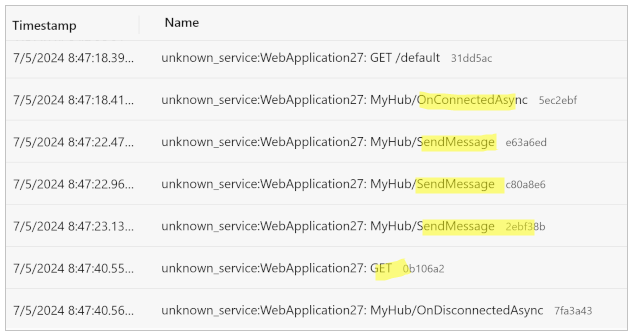
Trimming and Native AOT Support
With .NET 9, trimming and native Ahead Of Time compilation are supported. This will improve our application performance. To support AOT, your SignalR object serialization needs to be JSON, and you must use the System.Text.Json source generator. Also on the server side, you shouldn't use IAsyncEnumerable<T> and ChannelReader<T> where T is a ValueType (struct) for Hub method arguments. One more limitation; Strongly typed hubs aren't supported with Native AOT (PublishAot). And you should use only Task, Task<T>, ValueTask, ValueTask<T> for async return types.
That's all the new features coming to SignalR in .NET 9!
Happy coding 🧑🏽💻






























































Comments
michaelarrington 61 weeks ago
These updates streamline development, improve diagnostics, and ensure better performance for modern ASP.NET Core SignalR applications.