Consuming HTTP APIs from a .NET Client Using ABP's Client Proxy System
In this article, I will explain how to consume HTTP APIs from a .NET application using ABP's dynamic and static client-side proxy systems. I will start by creating a new project and consume the HTTP APIs from a .NET console application using dynamic client proxies. Then I will switch to static client proxies. Finally, I will glance at the differences and similarities between static and dynamic generic proxies.
Here the main benefits of using the client-side proxy system (either dynamic or static):
- Automatically maps C# method calls to remote server HTTP calls by considering the HTTP method, route, query string parameters, request payload and other details.
- Authenticates the HTTP Client by adding an access token to the HTTP header.
- Serializes to and deserialize from JSON.
- Handles HTTP API versioning.
- Adds correlation id, current tenant id and the current culture to the request.
- Properly handles the error messages sent by the server and throws proper exceptions.
Create a new ABP application with the ABP CLI
Firstly create a new solution via ABP CLI:
abp new Acme.BookStore
See ABP's Getting Started document to learn how to create and run your application, if you haven't done it before.
Create the application service interface
I will start by creating an application service and exposing it as an HTTP API to be consumed by remote clients. First, define an interface for the application service; Create an IBookAppService interface in the Books folder (namespace) of the Acme.BookStore.Application.Contracts project:
using System.Threading.Tasks;
using Volo.Abp.Application.Dtos;
using Volo.Abp.Application.Services;
namespace Acme.BookStore.Books
{
public interface IBookAppService : IApplicationService
{
Task<PagedResultDto<BookDto>> GetListAsync();
}
}
Also add a BookDto class inside the same Books folder:
using System;
using Volo.Abp.Application.Dtos;
namespace Acme.BookStore.Books
{
public class BookDto
{
public string Name { get; set; }
public string AuthorName { get; set; }
public float Price { get; set; }
}
}
Implement the application service
It is time to implement the IBookAppService interface. Create a new class named BookAppService in the Books namespace (folder) of the Acme.BookStore.Application project:
using Acme.BookStore.Permissions;
using Microsoft.AspNetCore.Authorization;
using System.Collections.Generic;
using System.Threading.Tasks;
using Volo.Abp.Application.Dtos;
using Volo.Abp.Application.Services;
namespace Acme.BookStore.Books
{
public class BookAppService : ApplicationService, IBookAppService
{
public Task<PagedResultDto<BookDto>> GetListAsync()
{
var bookDtos = new List<BookDto>()
{
new BookDto(){ Name = "Hunger", AuthorName ="Knut Hamsun", Price = 50},
new BookDto(){ Name = "Crime and Punishment", AuthorName ="Dostoevsky", Price = 60},
new BookDto(){ Name = "For Whom the Bell Tolls", AuthorName ="Ernest Hemingway", Price = 70}
};
return Task.FromResult(new PagedResultDto<BookDto>(
bookDtos.Count,
bookDtos
));
}
}
}
It simply returns a list of books. You probably want to get the books from a database, but it doesn't matter for this article. If you want it, you can fully implement this tutorial.
Consume the app service from the console application
The startup solution comes with an example .NET console application (Acme.BookStore.HttpApi.Client.ConsoleTestApp) that is fully configured to consume your HTTP APIs remotely. Change ClientDemoService as shown in the following Acme.BookStore.HttpApi.Client.ConsoleTestApp project (it is under the test folder).
using Acme.BookStore.Books;
using System;
using System.Linq;
using System.Threading.Tasks;
using Volo.Abp.Application.Dtos;
using Volo.Abp.DependencyInjection;
namespace Acme.BookStore.HttpApi.Client.ConsoleTestApp;
public class ClientDemoService : ITransientDependency
{
private readonly IBookAppService _bookAppService;
public ClientDemoService(IBookAppService bookAppService )
{
_bookAppService = bookAppService;
}
public async Task RunAsync()
{
var listOfBooks = await _bookAppService.GetListAsync(new PagedAndSortedResultRequestDto());
Console.WriteLine($"Books: {string.Join(", ", listOfBooks.Items.Select(p => p.Name).ToList())}");
}
}
We are basically injecting the IBookAppService interface to consume the remote service. ABP handles all the details (performing HTTP request, deserializing the resulting JSON object, etc) for us.
You can run the application to see the output:
Books: Hunger, Crime and Punishment, For Whom the Bell Tolls
Convert the application to use static client proxies
The application startup template comes pre-configured for the dynamic client proxy generation, in the HttpApi.Client project. If you want to switch to the static client proxies, you should change context.Services.AddHttpClientProxies to context.Services.AddStaticHttpClientProxies in the module class of your HttpApi.Client project:
public class BookStoreHttpApiClientModule : AbpModule
{
public const string RemoteServiceName = "Default";
public override void ConfigureServices(ServiceConfigurationContext context)
{
// Other configurations...
context.Services.AddStaticHttpClientProxies(
typeof(BookStoreApplicationContractsModule).Assembly,
RemoteServiceName
);
}
}
The AddStaticHttpClientProxies method gets an assembly, finds all service interfaces in the given assembly, and prepares for static client proxy generation.
Now you're ready to generate the client proxy code by running the following command in the root folder of your client project while your server-side project is running:
abp generate-proxy -t csharp -u http://localhost:44397/
The URL (
-uparameter's value) might be different for your application. It should be the server's root URL.
You should see the generated files under the selected folder:
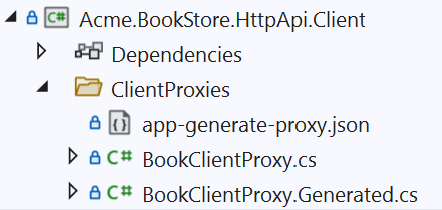
Now you can run the console client application again. You should see the same output:
Books: Hunger, Crime and Punishment, For Whom the Bell Tolls
Add authorization
The ABP Framework provides an authorization system based on ASP.NET Core's authorization infrastructure. We can define permissions and restrict access to some of our application's functionalities, so only the allowed users/clients can use these functionalities. Here, I will define a permission to be able to get the list of books.
Defining a permission
Under Acme.BookStore.Application.Contracts open BookStorePermissions and paste the below code:
namespace Acme.BookStore.Permissions;
public static class BookStorePermissions
{
public const string GroupName = "BookStore";
public static class Books
{
public const string Default = GroupName + ".Books";
}
}
You also need to change BookStorePermissionDefinitionProvider under the same folder and project as follows:
using Acme.BookStore.Localization;
using Volo.Abp.Authorization.Permissions;
using Volo.Abp.Localization;
public class BookStorePermissionDefinitionProvider : PermissionDefinitionProvider
{
public override void Define(IPermissionDefinitionContext context)
{
var bookStoreGroup = context.AddGroup(BookStorePermissions.GroupName);
bookStoreGroup.AddPermission(BookStorePermissions.Books.Default);
}
}
Authorizing the application service
We can now add the [Authorize(BookStorePermissions.Books.Default)] attribute to the BookAppService class:
[Authorize(BookStorePermissions.Books.Default)]
public class BookAppService : ApplicationService, IBookAppService
{
...
}
If you run the server now, then run the console client application, you will see the following error on the console application:
Unhandled exception. Volo.Abp.Http.Client.AbpRemoteCallException: Forbidden at
Volo.Abp.Http.Client.ClientProxying.ClientProxyBase`1
.ThrowExceptionForResponseAsync(HttpResponseMessage response)...
To fix the problem, we should grant permission to the admin user. We are granting permission to the admin user because the console application is configured to use the Resource Owner Password Grant Flow. That means the client application is consuming services on behalf of the admin user. You can see the configuration in the appsettings.json file of the console application.
Granting the permission
Once you define the permissions, you can see them on the permission management modal.
Go to the Administration -> Identity -> Roles page, select the Permissions action for the admin role to open the permission management modal:
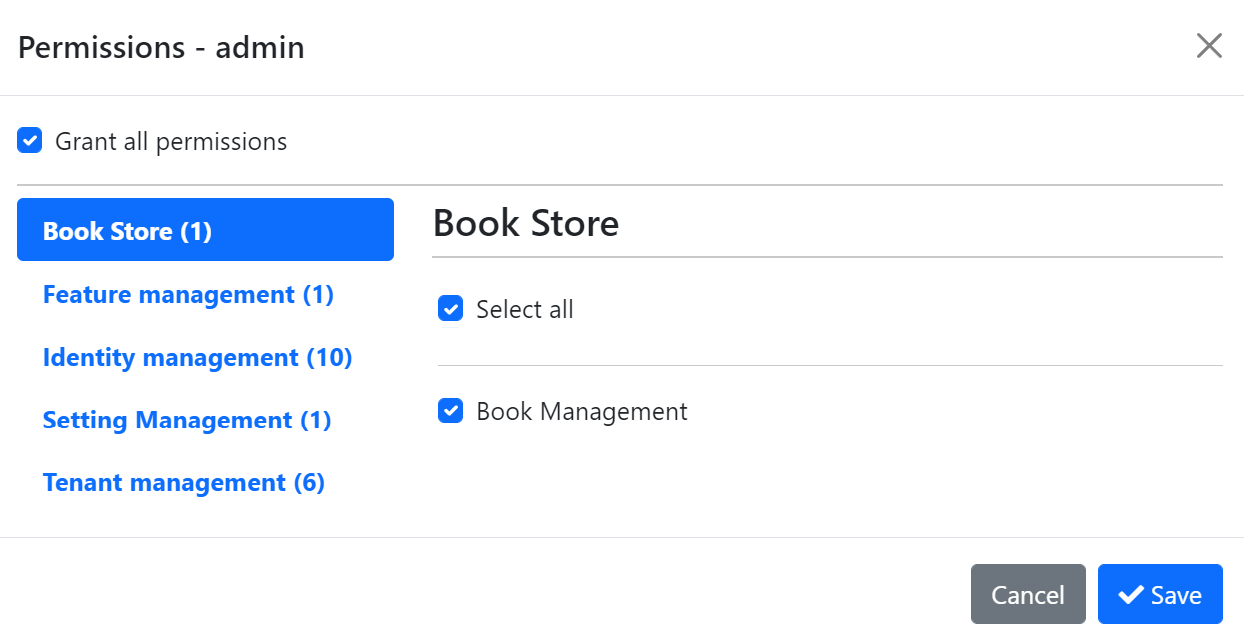
Grant the permissions you want and save the modal.
Dynamic vs static proxies
Static generic proxies provide better performance because they don't need to run on runtime, but you should re-generate them once you change the API endpoint definition. Dynamic generic proxies don't need to be re-generated because they work on the runtime but they have a slight performance penalty.
Further Reading
In this tutorial, I explained how you can create an example project and apply a static client proxy instead of a dynamic client proxy. I also summarized the differences between both approaches. If you want to get more information, you can read the following documents:





























































Comments
Vivien KORPYS 178 weeks ago
Great article, I was wondering about the distribution of this application.
It seems to me that you have to configure something like this in the migrator for the identity server: "THIS_App": { "ClientId": "THIS_App", "RootUrl": "http://localhost:4200" }
But the root url will be different for each computer?
Malik Masis 178 weeks ago
Hi Vivien,
Thanks for your kind words.
Yes, you're right but 4200 is used for Angular as the default port. I think, no need to change it in this example project.
Regards
caianhua@gmail.com 178 weeks ago
Convert the application to use static client proxies,It is return Error: Volo.Abp.AbpException HResult=0x80131500 Message=The API description of the Acme.BookStore.Books.IBookAppService.GetListAsync method was not found!
Malik Masis 178 weeks ago
Hi,
Need more information about this error, even so, something comes to mind. Did you create the static proxies after using the static client? It may relate to that.
Regards
James Liang 112 weeks ago
Hi, I created anweb app with ABP framework, and I am developing another .NET 8 client app which doesn't use ABP Framework, I followed Static C# API Client Proxies and your post.
The doc says
But in the doc it requires me to use AbpModule in the client app
And in your post the .net client you are using is HttpApi.Client.ConsoleTestApp in the solution which is already an AbpModule.
I'm confused, does it mean the static C# api client proxies generated by ABP can only be consumed in another ABP application? I would prefer to use a regular .NET 8 app to consume the http api and I do not want to handle data serialization/deserialization by myself, I can add Volo.Abp.Http.Client package to this project through.
Could you provide me a guidance for me? Thanks.
zeinabkamel 68 weeks ago
hi, there , does anyone replay to you ?
James Liang 68 weeks ago
https://github.com/abpframework/abp/discussions/18626#discussioncomment-7984037
zeinabkamel 68 weeks ago
hello dear ,
thanks for your help ,
i have an obstacle while trying to access from sln x which is abp blazor template
and sln y which is abp api contains the generated static proxies i decided to add the proxy as a dll or reference in my sln x ,
now when i try to access it in razor i got strange error
Microsoft.AspNetCore.Authorization.DefaultAuthorizationService[2] Authorization failed. These requirements were not met: DenyAnonymousAuthorizationRequirement: Requires an authenticated user. ana d5alt. Error fetching data: The API description of the POCBackEndForFront.ServicesImplementors.IQuestionService.GetQuestionWithAnswersAsync2 method was not found! 2invoke-js.ts:176 info: Microsoft.AspNetCore.Authorization.DefaultAuthorizationService[2] Authorization failed. These requirements were not met: DenyAnonymousAuthorizationRequirement: Requires an authenticated user. and this my code in razor
@page "/questionnaire/{id:guid}" @inject HttpClient Http @using System.Net.Http.Json @using Microsoft.Extensions.Configuration @using POCBackEndForFront.Questionaire @using POCBackEndForFront.ServicesImplementors @inject IConfiguration Configuration @inject POCBackEndForFront.ServicesImplementors.QuestionClientProxy service; @inject POCBackEndForFront.Books.BookClientProxy Bookservice;
<h3>Questionnaire</h3>
@if (questionWithAnswers == null) { <p><em>Loading...</em></p> } else { <div> <h4>@questionWithAnswers.Question.QuestionText</h4> <ul> @foreach (var answer in questionWithAnswers.Answers) { <li>@answer.AnswerText</li> } </ul> </div> }
@code { [Parameter] public Guid id { get; set; }
} and this from proxies that i added the http.api.client as dll and can easily acces it in razor but face the rror !that not found