Deploy Your ABP Framework Angular Project to Azure Kubernetes Service (AKS)

In my previous article on Deploy Your ABP Framework MVC Project to Azure Container Apps, I talked about how ABP Mvc project can be easily deployed to Azure Container Apps. Now I will show how we can deploy to kubernetes environment, which looks a bit more complex but is more preferred for production, using a Helm chart.
Getting Started with ABP Framework Angular and Azure Kubernetes Service
To get started, you will need an ABP Framework Angular project that you want to deploy. If you don't have one, you can create a new project using the ABP CLI. You will also need an Azure subscription and an Azure Kubernetes Service.
Configuring Your ABP Framework Angular Project
We have a sample ABP Framework Angular project that we will use for this deployment. Before creating the Docker image and Helm chart, you just need to configure aspnet-core/src/***.HttpApi.Host/***.HttpApiHostModule.cs file to allow CORS requests from your frontend application. You can do this by updating the following code to the ConfigureServices method:
public override void ConfigureServices(ServiceConfigurationContext context)
{
var configuration = context.Services.GetConfiguration();
var hostingEnvironment = context.Services.GetHostingEnvironment();
if (!configuration.GetValue<bool>("App:DisablePII"))
{
Microsoft.IdentityModel.Logging.IdentityModelEventSource.ShowPII = true;
}
if (!configuration.GetValue<bool>("AuthServer:RequireHttpsMetadata"))
{
Configure<OpenIddictServerAspNetCoreOptions>(options =>
{
options.DisableTransportSecurityRequirement = true;
});
}
context.Services.Configure<ForwardedHeadersOptions>(options =>
{
options.ForwardedHeaders = ForwardedHeaders.XForw
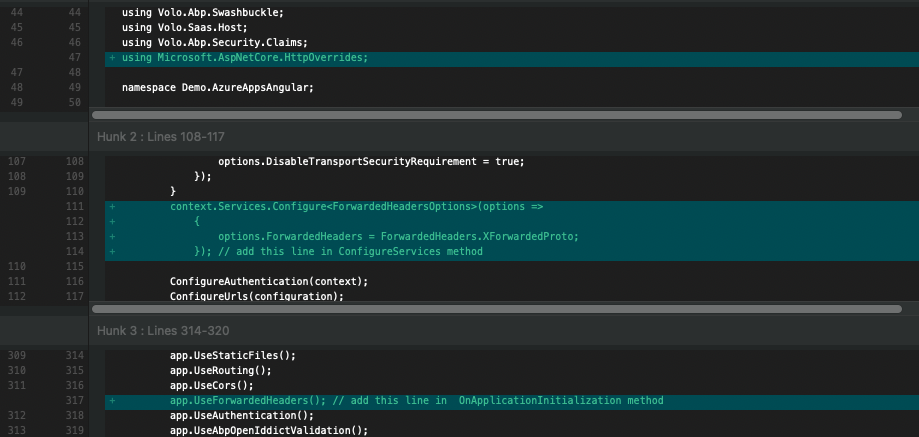
If your ABP Framework Angular project and Azure kubernetes cluster ready, we can start to build the docker images and pushing them to any container registry. In this article, I will use DockerHub as the container registry.
I will also show you how I automated the steps that I originally did manually to make it simpler in the beginning and then automated them in Azure Devops.
Creating a Docker Image for ABP Framework Angular
To create a Docker image for your ABP Framework Angular project, navigate to etc/build/build-images-locally.ps1 and fix the script to match your Docker Hub username and image name. Then, run the script to build the Docker image locally.
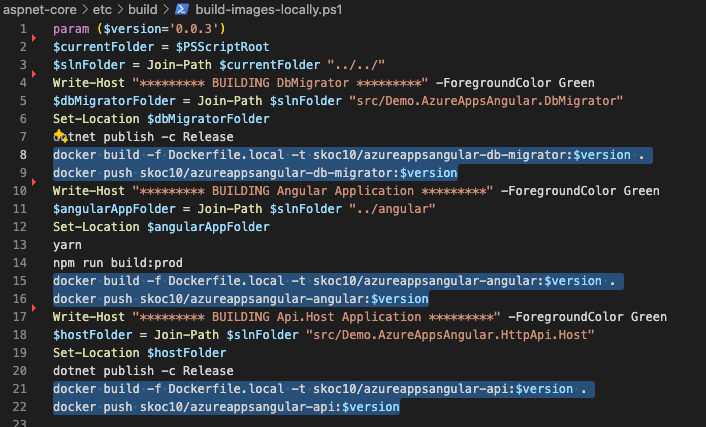
At the end of this process, check your Docker Hub repository to confirm that the image has been pushed successfully. My Docker Hub repository looks like this. Also you can use these my public images to test the deployment.
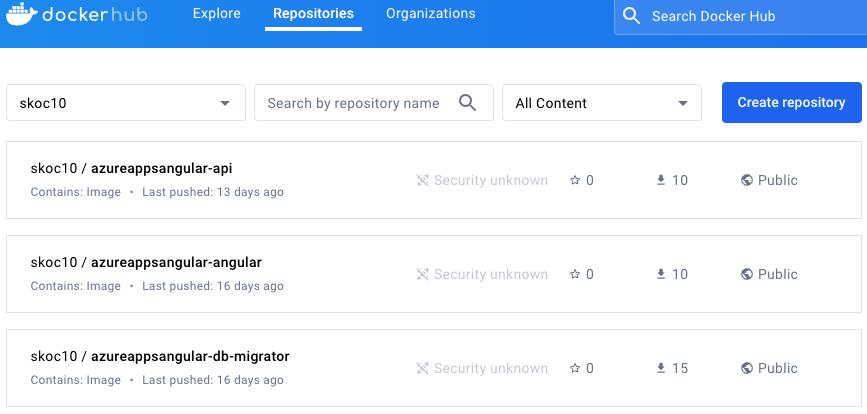
Creating Helm Chart for ABP Framework Angular
To deploy your ABP Framework Angular project to Azure Kubernetes Service, you need to create a Helm chart. Helm is a package manager for Kubernetes that allows you to define, install, and upgrade even the most complex Kubernetes applications. Helm uses a packaging format called charts, which are a collection of files that describe a related set of Kubernetes resources.
These helm charts are prepared to create a deployment, configmap, service and ingress for your ABP Framework Angular project. It is prepared not only for migration, frontend and backend, but also to create the sqlserver and redis that the application needs as a kubernetes service. If you already have redis and sqlserver, you don't need to stand them up in kubernetes, of course.
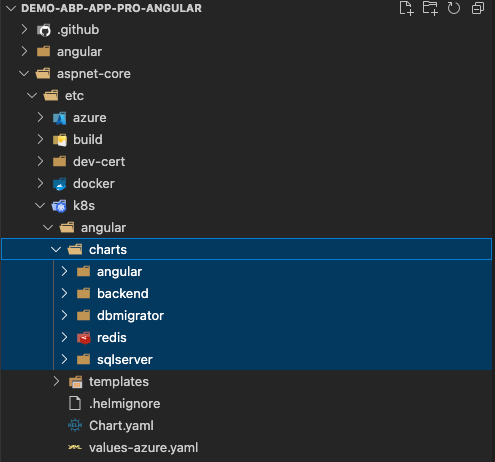
You can find the helm chart in the https://github.com/skoc10/k8s_works/tree/main/demo/helm/k8s/angular repository. You can configure the values-azure.yaml file according to your needs.
Deploying to Azure Kubernetes Service
Note: You need to have nginx-ingress-controller and cert-manager installed for letsencrypt certificate in your kubernetes cluster.
Now that you have Docker images for your ABP Framework Angular project and a Helm chart, you can proceed to deploy it to Azure Kubernetes Service. To do this, you need to create a new Azure Kubernetes Service resource and configure the values-azure.yaml file according to your needs. If you want, you can deploy a single Helm with demo/helm/k8s/deploy-staging.ps1 script you can deploy each chart separately.
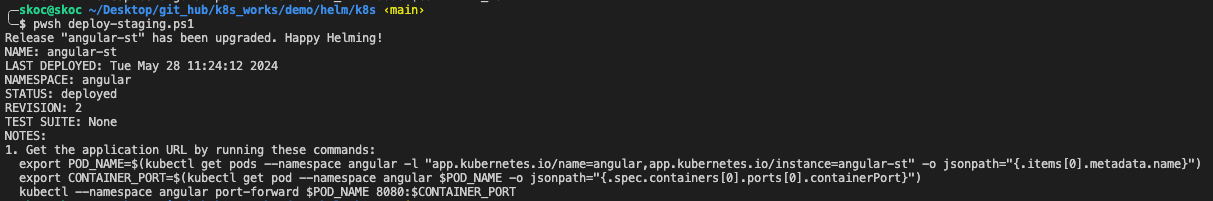
After deploying the Helm chart, you can check the deployment status to confirm that the deployment was successful. You can also check the logs of the pods to see if there are any errors.
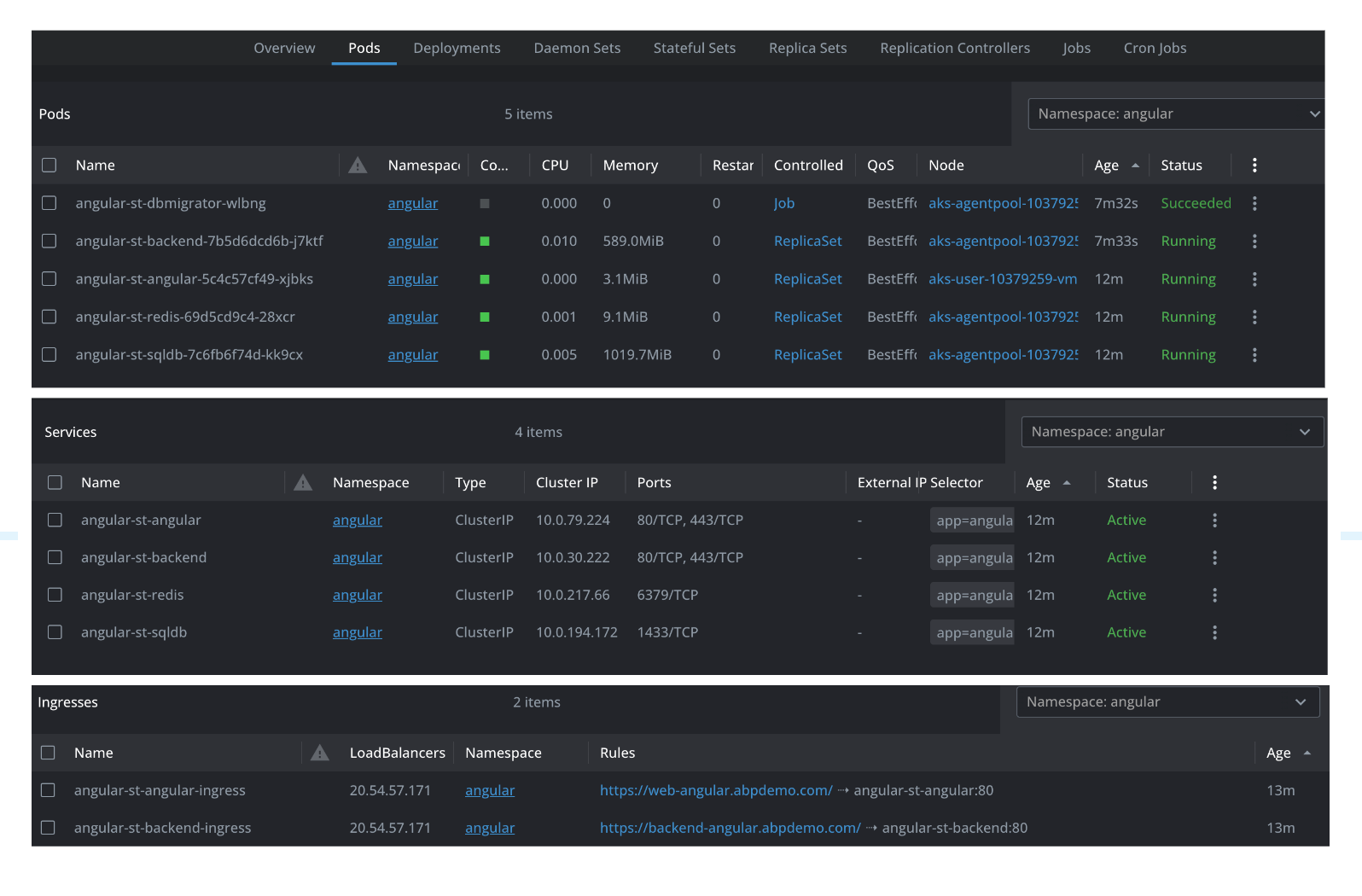
Finally, you can navigate to the web url to see your ABP Framework Angular project running in Azure Kubernetes Service.
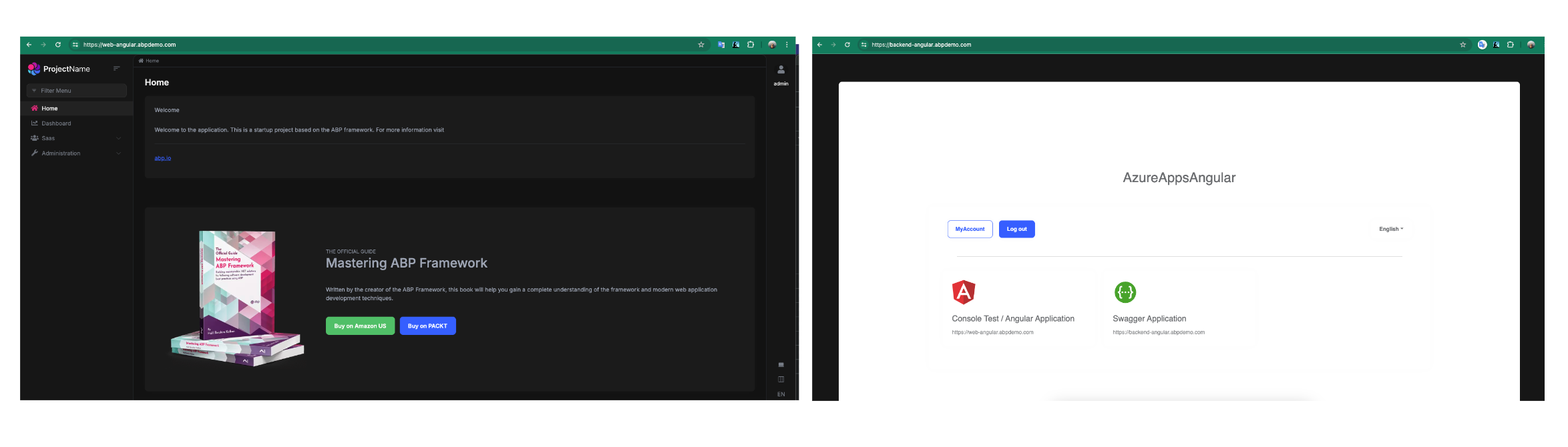
CI/CD with Azure DevOps
I have automated the steps that I originally did manually to make it simpler in the beginning and then automated them in Azure Devops. You can find the azure-pipelines.yml file in the https://github.com/skoc10/k8s_works/blob/main/demo/azure/azure-pipelines.yml repository. You can configure the azure-pipelines.yml file according to your needs.
trigger:
tags:
include:
- "*.*.*"
variables:
dockerRegistryServiceConnection: 'demo-reg'
buildContextBasePath: '$(Build.SourcesDirectory)'
tag: $(Build.BuildNumber)
DOCKER_BUILDKIT: 1
pool:
name: ubuntu
stages:
- stage: Build
displayName: Build
jobs:
- job: CheckChanges
displayName: Check if Angular or ASP.NET Core has changed
pool:
name: ubuntu
steps:
- checkout: self
- task: Docker@2
displayName: 'Build Migration Docker image'
inputs:
command: build
repository: demo-angular-apppro/migration
dockerfile: $(buildContextBasePath)/aspnet-core/src/Demo.AzureAppsAngular.DbMigrator/Dockerfile.azure
buildContext: $(buildContextBasePath)/aspnet-core
containerRegistry: $(dockerRegistryServiceConnection)
tags: |
$(tag)
- task: Docker@2
displayName: 'Push Migration Docker image'
inputs:
command: push
repository: demo-angular-apppro/migration
containerRegistry: $(dockerRegistryServiceConnection)
tags: |
$(tag)
- task: HelmDeploy@0
displayName: 'Delete Migrator'
inputs:
connectionType: Kubernetes Service Connection
kubernetesServiceConnection: 'aks-demoms'
namespace: 'angular'
command: delete
arguments: dbmigrator
continueOnError: true
- task: HelmDeploy@0
displayName: 'Deploy Migration to AKS'
inputs:
connectionType: Kubernetes Service Connection
kubernetesServiceConnection: 'aks-demoms'
namespace: 'angular'
command: 'upgrade'
chartType: 'FilePath'
chartPath: '$(buildContextBasePath)/aspnet-core/etc/k8s/angular/charts/dbmigrator'
releaseName: 'dbmigrator'
overrideValues: 'image.tag=$(tag)'
valueFile: '$(buildContextBasePath)/aspnet-core/etc/k8s/angular/charts/dbmigrator/values.yaml'
waitForExecution: false
- task: Docker@2
displayName: 'Build Backend Docker image'
inputs:
command: build
repository: demo-angular-apppro/backend
dockerfile: $(buildContextBasePath)/aspnet-core/src/Demo.AzureAppsAngular.HttpApi.Host/Dockerfile.azure
buildContext: $(buildContextBasePath)/aspnet-core
containerRegistry: $(dockerRegistryServiceConnection)
tags: |
$(tag)
- task: Docker@2
displayName: 'Push Backend Docker image'
inputs:
command: push
repository: demo-angular-apppro/backend
containerRegistry: $(dockerRegistryServiceConnection)
tags: |
$(tag)
- task: HelmDeploy@0
displayName: 'Deploy Backend to AKS'
inputs:
connectionType: Kubernetes Service Connection
kubernetesServiceConnection: 'aks-demoms'
namespace: 'angular'
command: 'upgrade'
chartType: 'FilePath'
chartPath: '$(buildContextBasePath)/aspnet-core/etc/k8s/angular/charts/backend'
releaseName: 'backend'
overrideValues: 'image.tag=$(tag)'
valueFile: '$(buildContextBasePath)/aspnet-core/etc/k8s/angular/charts/backend/values.yaml'
waitForExecution: false
- task: Docker@2
displayName: 'Build Frontend Docker image'
inputs:
command: build
repository: demo-angular-apppro/frontend
dockerfile: $(buildContextBasePath)/angular/Dockerfile.azure
buildContext: $(buildContextBasePath)/angular
containerRegistry: $(dockerRegistryServiceConnection)
tags: |
$(tag)
- task: Docker@2
displayName: 'Push Frontend Docker image'
inputs:
command: push
repository: demo-angular-apppro/frontend
containerRegistry: $(dockerRegistryServiceConnection)
tags: |
$(tag)
- task: HelmDeploy@0
displayName: 'Deploy Frontend to AKS'
inputs:
connectionType: Kubernetes Service Connection
kubernetesServiceConnection: 'aks-demoms'
namespace: 'angular'
command: 'upgrade'
chartType: 'FilePath'
chartPath: '$(buildContextBasePath)/aspnet-core/etc/k8s/angular/charts/angular'
releaseName: 'frontend'
overrideValues: 'image.tag=$(tag)'
valueFile: '$(buildContextBasePath)/aspnet-core/etc/k8s/angular/charts/angular/values.yaml'
waitForExecution: false
Conclusion
In this article, I showed you how you can deploy your ABP Framework Angular project to Azure Kubernetes Service using Helm chart. I also showed you how you can automate the deployment process using Azure DevOps. I hope you found this article helpful. If you have any questions or feedback, please feel free to leave a comment below.






























































Comments
No one has commented yet, be the first to comment!