How to Use the Weixin Authentication for MVC / Razor Page Applications
This guide demonstrates how to integrate Weixin to an ABP application that enables users to sign in using OAuth 2.0 with credentials.
Create a sandbox account
If you don't have a production account, you can create a sendbox account for testing: https://mp.weixin.qq.com/debug/cgi-bin/sandboxinfo?action=showinfo&t=sandbox/index
In this article we will use the sandbox account.
You should configure the callback domain name on the Weixin open platform
AddWeixin
You need to install AspNet.Security.OAuth.Weixin package to your .Web project.
In your .Web project, locate your ApplicationWebModule and modify ConfigureAuthentication method with the following:
private void ConfigureAuthentication(ServiceConfigurationContext context)
{
var configuration = context.Services.GetConfiguration();
context.Services.ForwardIdentityAuthenticationForBearer(OpenIddictValidationAspNetCoreDefaults.AuthenticationScheme);
context.Services.AddAuthentication()
.AddWeixin(options =>
{
options.ClientId = configuration["Weixin:ClientId"];
options.ClientSecret = configuration["Weixin:ClientSecret"];
});
}
Updating appsettings.json to add Weixin section:
"Weixin": {
"ClientId": "<your-app-id>",
"ClientSecret": "<your-app-secret>"
}
Web page authorization
Now you can run the application to login with Weixin.
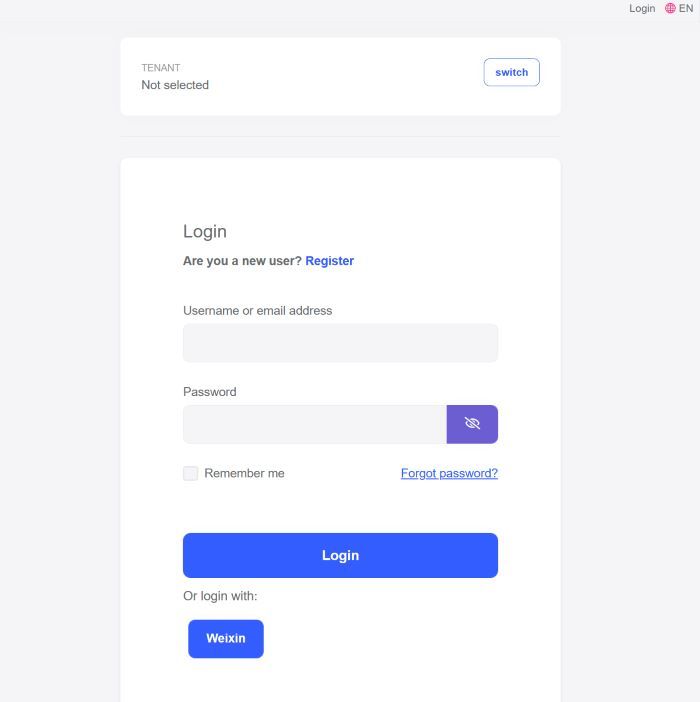
It will redirect to weixin platform to scan the QR code.
The sandbox account lacks the necessary scope, so it may not work properly.
Official account authorization
Updating AddWeixin:
context.Services.AddAuthentication()
.AddWeixin(options =>
{
options.ClientId = configuration["Weixin:ClientId"];
options.ClientSecret = configuration["Weixin:ClientSecret"];
options.AuthorizationEndpoint = "https://open.weixin.qq.com/connect/oauth2/authorize";
});
Now you can use WeChat app to open the web application URL to login with weixin.
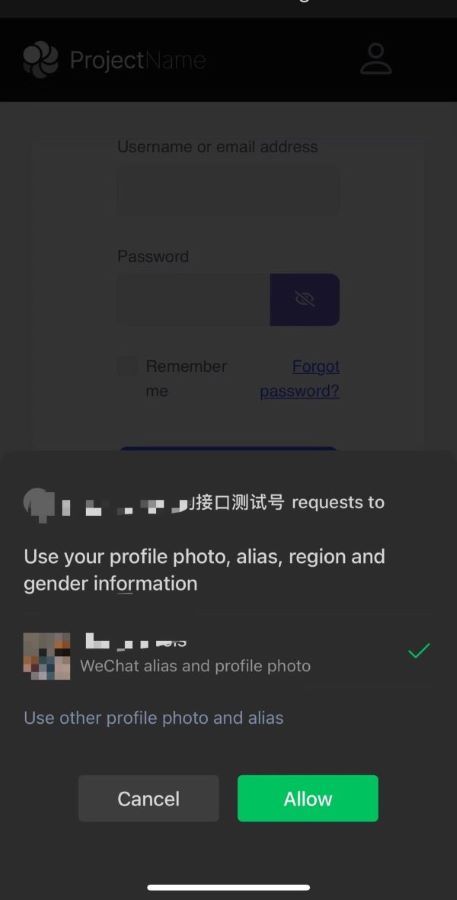
























































Comments
Engincan Veske 157 weeks ago
Great article!
baron 157 weeks ago
it's so easy! thanks
Gerry Ge 157 weeks ago
Thanks for the great effort.
Tarık Özdemir 157 weeks ago
Great guide.
felix 155 weeks ago
Great article