What is Object to Object Mapping?
Mapping the properties of one object to the properties of another object is called Object to Object Mapping. Most of the time, you don't want to show the data you store in your database to end users as it is. Instead, you only return users the information they need for that operation and reduce the output size.
For example, in database tables that contain relationships, we analyze the relationships and present meaningful data to users. Suppose we have a product and a category object, we keep a property called categoryId in the Product entity. However, it would be illogical to show the categoryId property to users. Therefore, we can create a DTO (data transfer object) and show the category name to the end users, instead of the categoryId directly.
DTOs are used to transfer data of objects from one object to another one. We often need to map our entities to DTOs and DTOs to entities. For example, consider the code below:
public virtual async Task<CustomerDto> CreateAsync(CustomerCreateDto input)
{
var customer = await _customerManager.CreateAsync(
input.BirthDay, input.MembershipDate, input.FirstName, input.LastName
);
CustomerDto customerDto = new CustomerDto
{
Id = customer.Id,
FirstName = input.FirstName,
LastName = input.LastName,
// ...other
};
return customerDto;
}
As can be seen here, it's repetitive and tedious to manually map an object to another similar object. Also, it violates the DRY principle, makes your code more complicated and reduces readability. Instead of manually mapping objects, you can use the AutoMapper library to automatically map two objects' properties:
public virtual async Task<CustomerDto> CreateAsync(CustomerCreateDto input)
{
var customer = await _customerManager.CreateAsync(
input.BirthDay, input.MembershipDate, input.FirstName, input.LastName
);
return ObjectMapper.Map<Customer, CustomerDto>(customer);
}
The ObjectMapper.Map method allows you to convert your Customer entity to CustomerDto. IObjectMapper interface is a service, that comes from the AutoMapper library, so let's learn more about AutoMapper in the next section.
Automapper is a .NET library that automates object-to-object mapping. ABP provides abstractions for object-to-object mapping and has an integration package to use AutoMapper as the object mapper.
Automapper is a library that transforms similar objects into each other. We can imagine Automapper as a machine that transforms an apple with a hat into an apple without a hat:

In this chapter, I will show you how to use the AutoMapper library in an ABP-based application. For this reason, I assume that you already have an ABP-based application created. If you have not yet created an ABP-based application, please follow the Getting Started documentation.
Create a domain entity similar to this one:
public class Customer : FullAuditedAggregateRoot<Guid>
{
public string? FirstName { get; set; }
public string? LastName { get; set; }
public DateTime BirthDay { get; set; }
public DateTime MembershipDate { get; set; }
}
Customer entity contains some properties (such as FirstName, LastName, ... and other audited properties coming from the base class - DeleterId, IsDeleted, CreationTime etc. -). Typically, you would not want to show/return all of these properties to end users, at that point, you can create a DTO class and only define the properties that you want to return to the end users.
Let's create the CustomerGetDto class in the *.Application.Contracts project as follows:
public class CustomerGetDto
{
public string? FirstName { get; set; }
public string? LastName { get; set; }
public DateTime BirthDay { get; set; }
}
After creating our entity and output DTO classes, now in the application service implementation, we can return the CustomerGetDto class, as a result of listing the customers. For that reason, we can write a code as follows:
public virtual async Task<PagedResultDto<CustomerGetDto>> GetListAsync(GetCustomersInput input)
{
var totalCount = await _customerRepository.GetCountAsync(input.FilterText, input.FirstName, input.LastName, input.BirthDayMin, input.BirthDayMax, input.MembershipDateMin, input.MembershipDateMax);
var items = await _customerRepository.GetListAsync(input.FilterText, input.FirstName, input.LastName, input.BirthDayMin, input.BirthDayMax, input.MembershipDateMin, input.MembershipDateMax, input.Sorting, input.MaxResultCount, input.SkipCount);
return new PagedResultDto<CustomerGetDto>
{
TotalCount = totalCount,
Items = ObjectMapper.Map<List<Customer>, List<CustomerGetDto>>(items)
};
}
In this code, we first get the total number of our customers and all customers according to the specified filters, then we map List<Customer> to List<CustomerGetDto> using the ObjectMapper.Map method from the ApplicationService base class. This way we have full control over which properties are returned to the end users.
After mapping the Customer entity to the CustomerGetDto class. Before running our application, we should define the mappings in the *AutoMapperProfile class in the *.Application project as follows:
public class YourApplicationAutoMapperProfile : Profile
{
public YourApplicationAutoMapperProfile()
{
CreateMap<Customer, CustomerGetDto>();
}
}
Finally, we can run our application and navigate to the /swagger endpoint to try our endpoint. When we send a request, we should get the result as follows:
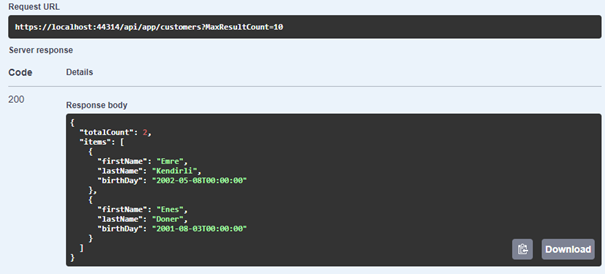
Advanced: Mapping Configurations
In some scenarios, you may want to make some customizations when mapping two objects. For example, let's assume that you want to create the CustomerGetDto class as follows:
public class CustomerGetDto
{
public string? FullName { get; set; }
public int Age { get; set; }
}
AutoMapper can't map these properties automatically, because they do not exist in the source object, which is the Customer entity. Therefore, you need to specify the exception and update your YourApplicationAutoMapperProfile class as follows:
CreateMap<Customer, CustomerGetDto>().ForMember(c=>c.FullName,opt=> opt.MapFrom(src => src.FirstName + " " + src.LastName))
.ForMember(c=>c.Age, opt=> opt.MapFrom(src=> DateTime.UtcNow.Year -src.BirthDay.Year));
This configuration concatenates and matches FirstName and LastName properties into the FullName property and subtracts BirthDate from today's year and assigns it to the customer's Age.
After these configurations, if you make a request to the relevant endpoint, the output will look like:
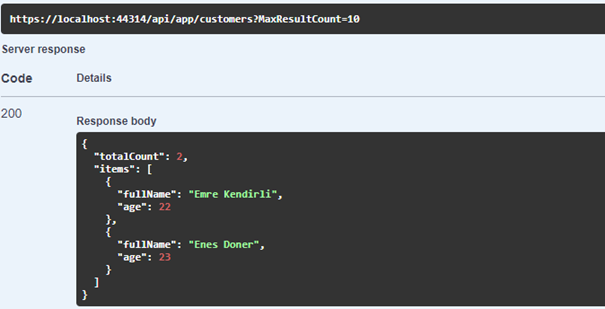
For more information on object-to-object mapping with ABP Framework, see the documentation.






























































Comments
No one has commented yet, be the first to comment!