Hello,
Please follow the migration guide to upgrade https://abp.io/docs/latest/release-info/migration-guides/index?_redirected=B8ABF606AA1BDF5C629883DF1061649A
from the list please check - 7.x to 8.0 8.0 to 8.1 8.1 to 8.2
Thanks
Hello,
I hope you have selected Blazor WASM UI While creating an application as shown in the screenshot
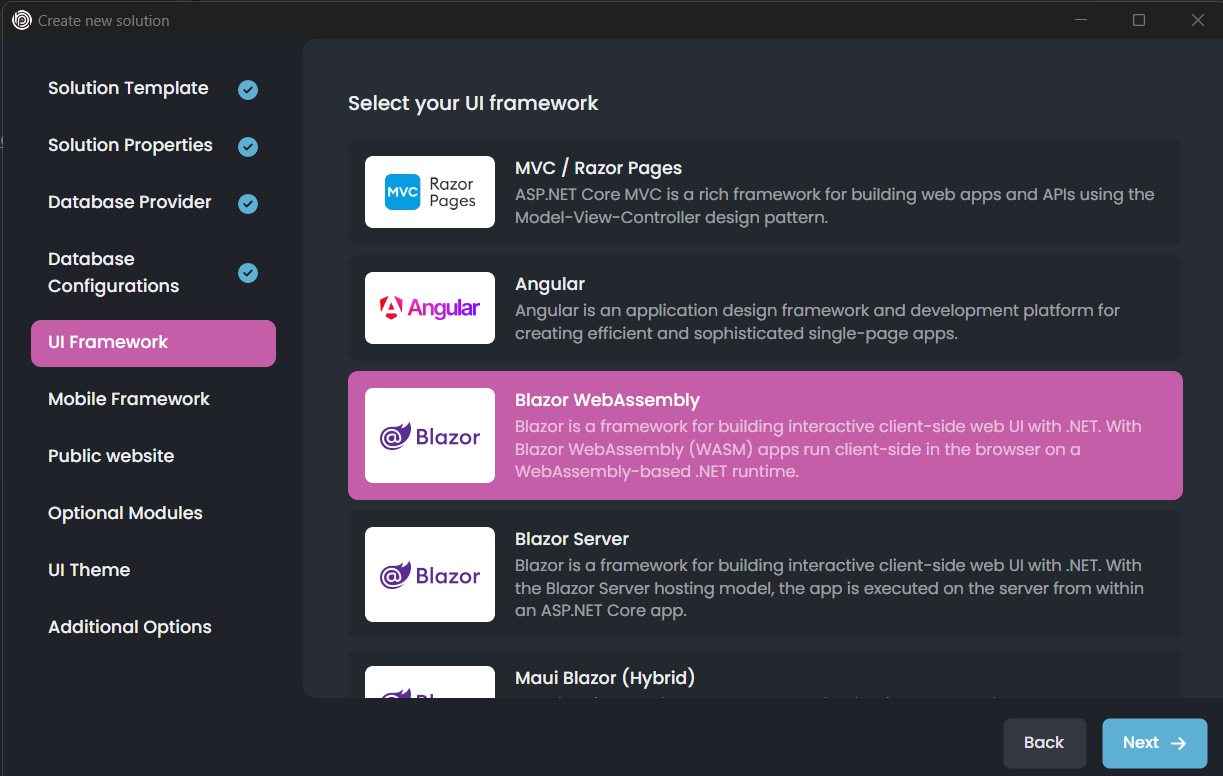 It will create all the initially required code to run your application and after that, you can develop as per your requirements
It will create all the initially required code to run your application and after that, you can develop as per your requirements
for more details please refer https://abp.io/docs/latest/get-started/microservice
Thanks,
Hello,
Please check similar issue https://abp.io/support/questions/5817/Register-user-from-AzureAD-with-additional-info
Thanks
Hello nabass,
could you please accept the answer and close the ticket if your issue is resolved?
Thanks
Hello nabass,
Thanks for updating.
Now to hide side menu you need to implement AfterViewInit in app.component.ts file and add below code
ngAfterViewInit(): void {
if (!document.getElementById('lpx-wrapper').classList.contains('hover-trigger') && this.authService.isAuthenticated) {
document.getElementById('lpx-wrapper').classList.add('hover-trigger');
document.getElementById('lpx-wrapper').classList.add('initial-hover');
}
}
now your app.component.ts file code will look like this
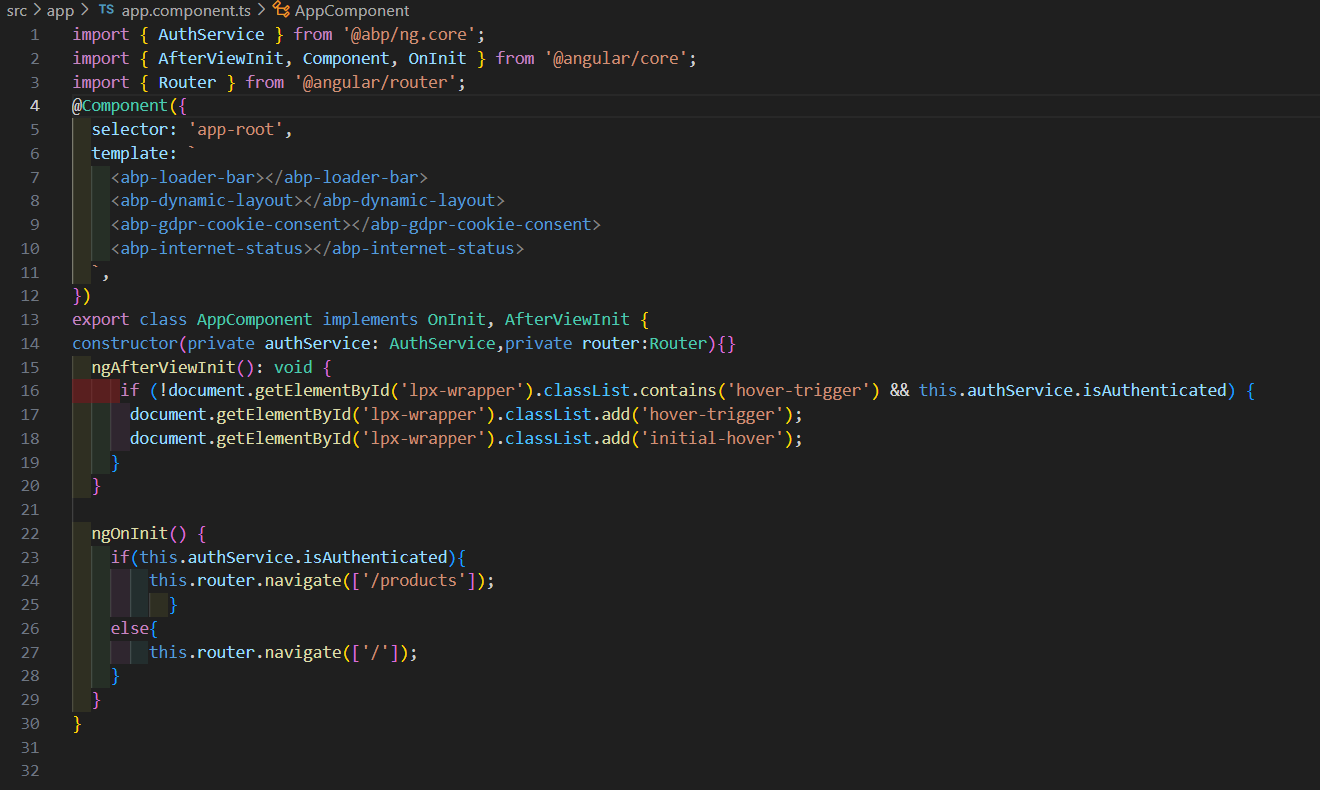
It will result after login like
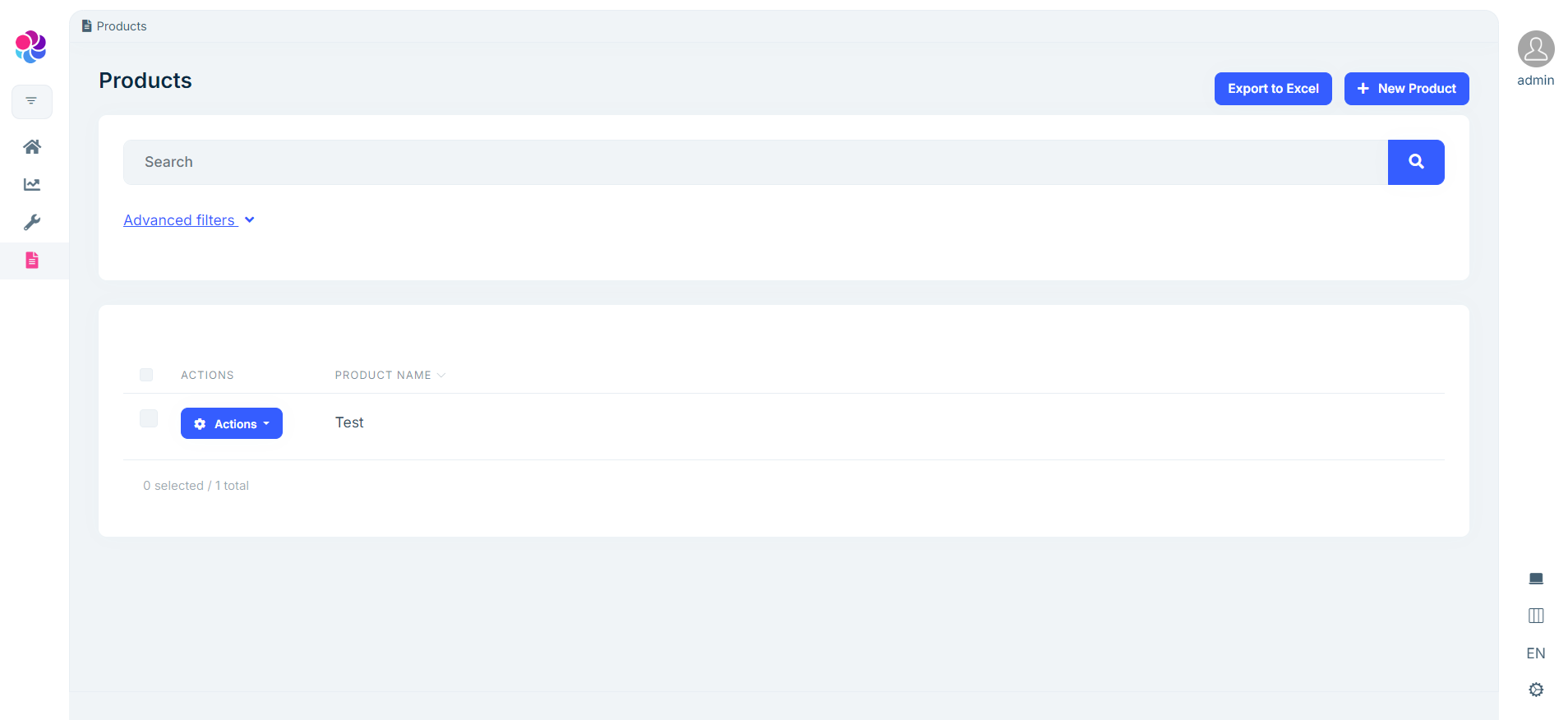
I hope I answered your question.
Thanks, Anjali
Hello nabass,
If you want to navigate the Pos page after logging in, add the code below to your app.component.ts
In my example I have taken products page
export class AppComponent implements OnInit {
constructor(private authService: AuthService,
private router:Router){}
ngOnInit() {
if(this.authService.isAuthenticated){
this.router.navigate(['/products']);
}
else{
this.router.navigate(['/']);
}
}
}
If you require I can share sample project too? please let me know if needed.
I will give you a workaround to hide the sidemenu bar asap.
Thanks,
Hello nabass,
I apologize for the delay. Please allow some time I am working on it.
Thanks
Hi,
please check https://www.npmjs.com/package/@volo/abp.commercial.ng.ui?activeTab=code
Thanks
Ok Let me check ...

