Check the docs before asking a question: https://docs.abp.io/en/commercial/latest/ Check the samples, to see the basic tasks: https://docs.abp.io/en/commercial/latest/samples/index The exact solution to your question may have been answered before, please use the search on the homepage.
Check the docs before asking a question: https://docs.abp.io/en/commercial/latest/ Check the samples, to see the basic tasks: https://docs.abp.io/en/commercial/latest/samples/index The exact solution to your question may have been answered before, please use the search on the homepage.
I need to login using Azure AD Credential https://docs.abp.io/en/abp/latest/How-To/Azure-Active-Directory-Authentication-MVC
Step :
-------- login test Web Api project------
2. /Account/Login (Web Api Project)
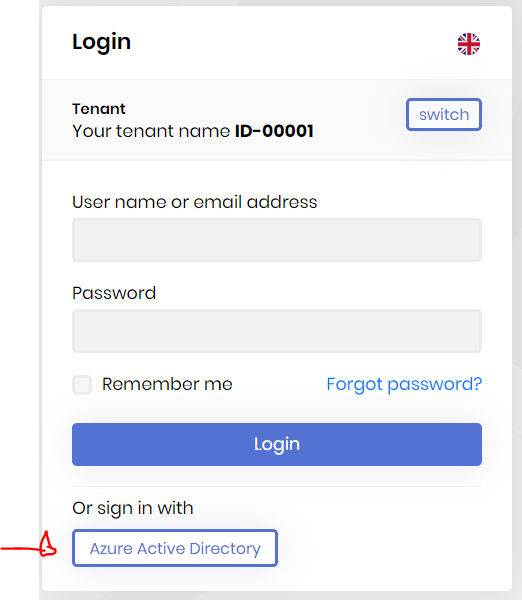
After login using Azure AD Credential,
Q. (what's wrong with configuration for this result ?)
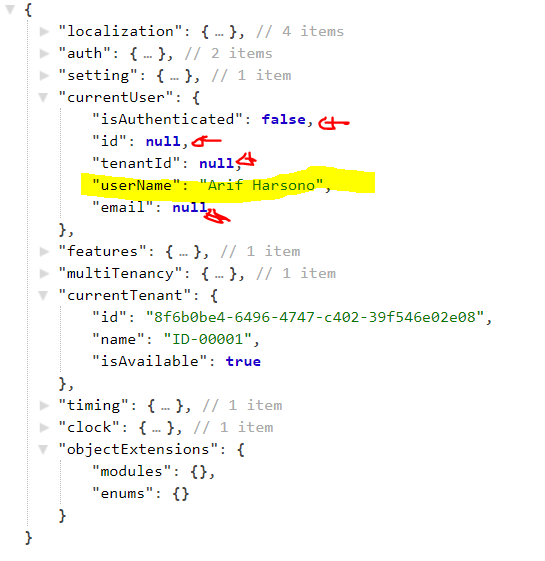
If i uncommented options.ResponseType or options.SignInChema, got error.
updated : https://docs.abp.io/en/abp/latest/How-To/Azure-Active-Directory-Authentication-MVC
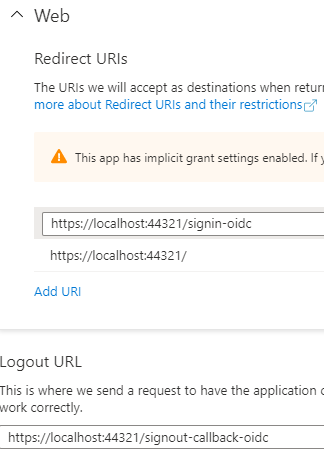
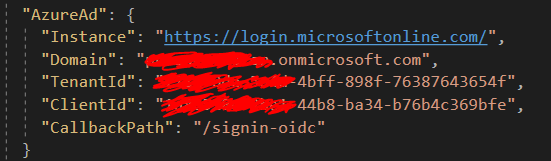
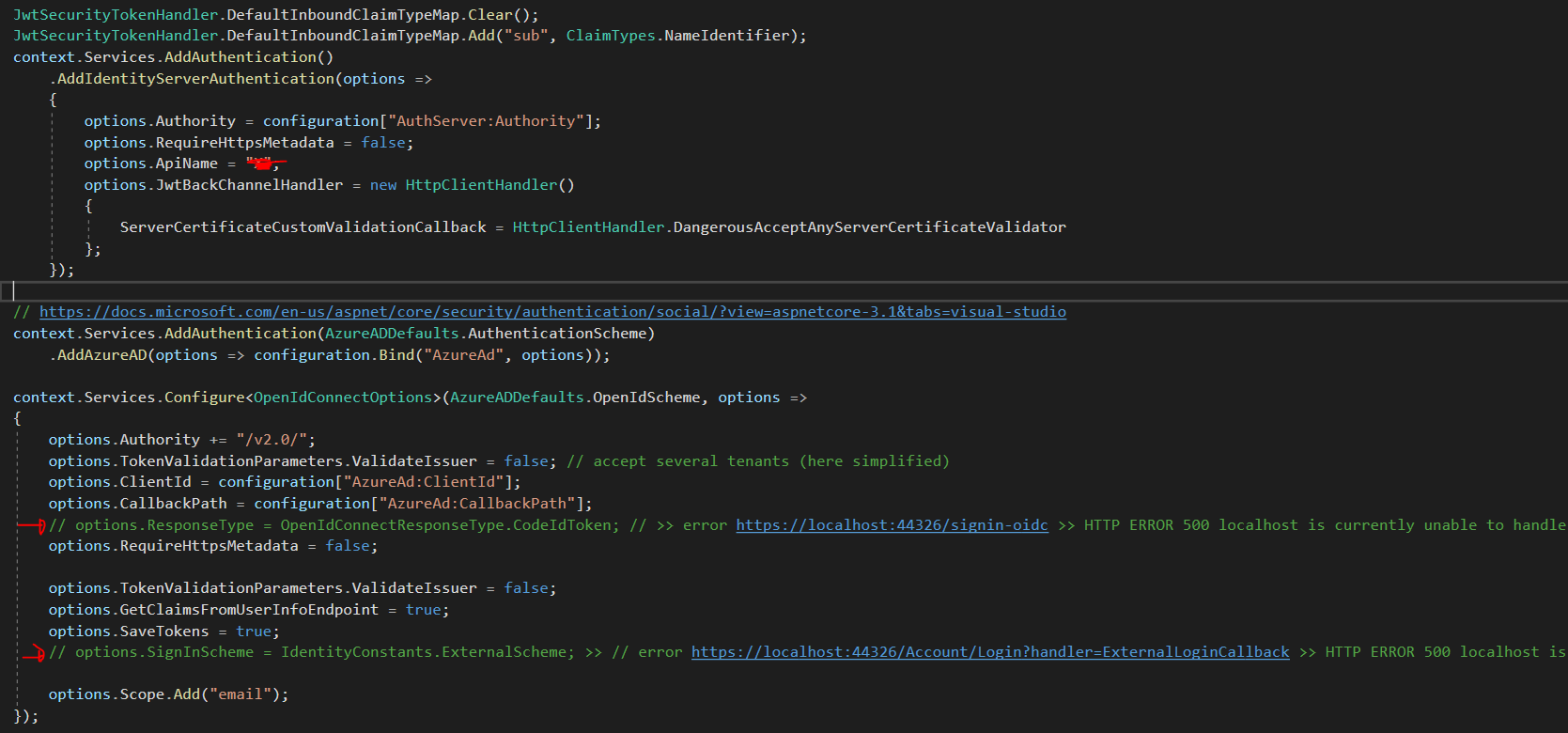
//MVC integration Solved------
----- angular Q. how to configure and handle Azure AD authentication in angular project ??
Related with this documentation : https://docs.abp.io/en/abp/latest/Settings
Problem : No email sent to email recipient, no error notification, what is missing ?
using Volo.Abp.Emailing;
using Volo.Abp.Settings;
public class AppEmailSettingProvider : SettingDefinitionProvider
{
// https://www.emailarchitect.net/easendmail/kb/csharp.aspx?cat=4#send-email-using-office-365
public override void Define(ISettingDefinitionContext context)
{
var Host = context.GetOrNull(EmailSettingNames.Smtp.Host);
if (Host != null)
{
Host.DefaultValue = "smtp.office365.com";
}
var Port = context.GetOrNull(EmailSettingNames.Smtp.Port);
if (Port != null)
{
Port.DefaultValue = "587";
}
var UserName = context.GetOrNull(EmailSettingNames.Smtp.UserName);
if (UserName != null)
{
UserName.DefaultValue = "noreply@domain.com";
}
var Password = context.GetOrNull(EmailSettingNames.Smtp.Password);
if (Password != null)
{
Password.DefaultValue = "password";
}
//var Domain = context.GetOrNull(EmailSettingNames.Smtp.Domain);
//if (Domain != null)
//{
// Domain.DefaultValue = "";
//}
var EnableSsl = context.GetOrNull(EmailSettingNames.Smtp.EnableSsl);
if (EnableSsl != null)
{
EnableSsl.DefaultValue = "true";
}
var UseDefaultCredentials = context.GetOrNull(EmailSettingNames.Smtp.UseDefaultCredentials);
if (UseDefaultCredentials != null)
{
UseDefaultCredentials.DefaultValue = "false";
}
var DefaultFromAddress = context.GetOrNull(EmailSettingNames.DefaultFromAddress);
if (DefaultFromAddress != null)
{
DefaultFromAddress.DefaultValue = "noreply@domain.com";
}
var DefaultFromDisplayName = context.GetOrNull(EmailSettingNames.DefaultFromDisplayName);
if (DefaultFromDisplayName != null)
{
DefaultFromDisplayName.DefaultValue = "my Application";
}
}
}
* **Application Service :**
using Volo.Abp.Emailing;
public class MyAppService : ApplicationService, IMyAppService
{
private readonly IEmailSender _emailSender;
public MyAppService(
IEmailSender emailSender)
{
_emailSender = emailSender;
}
await _emailSender.SendAsync(
to: "myclient@domain.com",
subject: "Notification emai;",
body: $"{employee.Employee.FullName} just request leave approval"
);
Failed to load resource: the server responded with a status of 500 (Internal Server Error)
http://localhost:3000/api/abpSuite/solutions/1e94beae-8a3e-44d8-8d8f-0b9913fd5a11/is-built
{"error":{"code":null,"message":"An internal error occurred during your request!","details":null,"validationErrors":null}}
abp Suite v2.6.2.0 © 2020 Copyright by Volosoft
On CMD
[14:05:27 INF] ABP CLI (https://abp.io) [14:05:27 INF] Version 2.6.2 (Stable channel) Starting Suite v2.6.2.0 ... Opening http://localhost:3000 Press Ctrl+C to shut down. [14:07:00 ERR] ---------- RemoteServiceErrorInfo ---------- [14:07:00 ERR] { "code": null, "message": "An internal error occurred during your request!", "details": null, "validationErrors": null } [14:07:00 ERR] Value cannot be null. (Parameter 'path1') System.ArgumentNullException: Value cannot be null. (Parameter 'path1') at System.IO.Path.Combine(String path1, String path2) at Volo.Abp.Suite.Areas.AbpSuite.CrudPageGenerator.Services.SuiteAssemblyService.AssemblyExists(Solution solution) at Volo.Abp.Suite.Areas.AbpSuite.CrudPageGenerator.Services.SolutionService.IsSolutionBuiltAsync(Guid solutionId) at Volo.Abp.Suite.Controllers.AbpSuiteController.IsSolutionBuiltAsync(Guid solutionId) at lambda_method(Closure , Object ) at Microsoft.Extensions.Internal.ObjectMethodExecutorAwaitable.Awaiter.GetResult() at Microsoft.AspNetCore.Mvc.Infrastructure.ActionMethodExecutor.AwaitableObjectResultExecutor.Execute(IActionResultTypeMapper mapper, ObjectMethodExecutor executor, Object controller, Object[] arguments) at Microsoft.AspNetCore.Mvc.Infrastructure.ControllerActionInvoker.<InvokeActionMethodAsync>g__Awaited|12_0(ControllerActionInvoker invoker, ValueTask`1 actionResultValueTask) at Microsoft.AspNetCore.Mvc.Infrastructure.ControllerActionInvoker.
////SOLVED

