Check the docs before asking a question: https://docs.abp.io/en/commercial/latest/ Check the samples, to see the basic tasks: https://docs.abp.io/en/commercial/latest/samples/index The exact solution to your question may have been answered before, please use the search on the homepage.
If you're creating a bug/problem report, please include the followings:
Hi, I have created a project using ABP Monolithic Architecture and have deployed to IIS on my client's windows server.
I've created 2 websites in the IIS, one for the Swagger API and Another for the Angular Frontend. Everything works fine with the deployment no issues, its just that occasionally it will encounter error 500 when calling for Application Configuration. This should be to get the localizations and set up the permissions, and should be called when accessing the Angular page. This happens once every 1-2 days, and the current solution is to directly restart the IIS from the server itself. Was wondering if this issue is common when deployed to IIS.
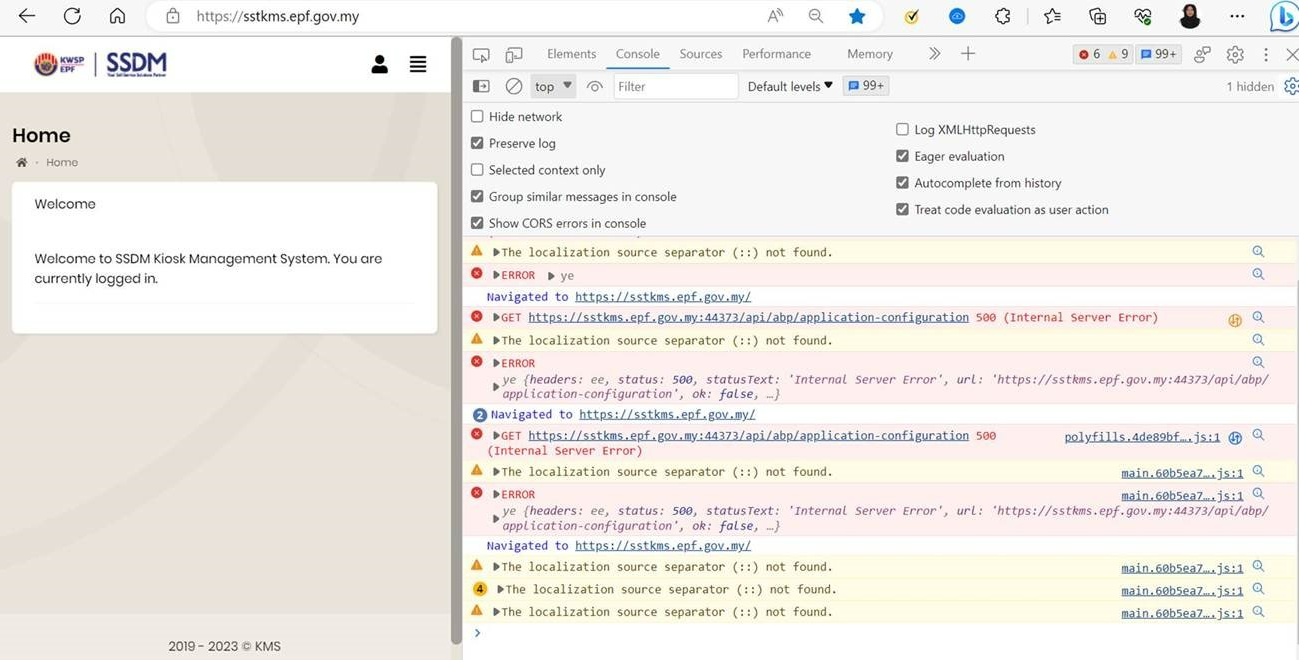 Above is the image containing the error when loading the Angular Page.
Above is the image containing the error when loading the Angular Page.
Thank you! Jordan Chen
I've checked the eShopOnAbp sample, its seems that the appsettings.json file is preserved using localhost. I noticed that there is an appsettings.Docker.json for some projects such as webgateway. Is this what docker uses when building the image? Should I implement this as well when I am pushing the image to the ACR?
I've checked my ocelot.json file, might it be something to do with the ocelot.json file when it is trying to redirect to AccountService?
Thanks
If you're creating a bug/problem report, please include the followings:
Hi, I am currently using the microservice template generated by abp commercial. I can run all the services without a hitch on my local dev machine. I've switched the database to PostgreSQL and the entire solution runs well on tye.
Currently, I'm in the progress of deploying this solution to Azure Kubernetes using Azure Container Registry as my repository.
What I have set up on Azure Cloud:
Is there any help/guide/documentation regarding this deployment? I am also planning to use Azure CI/CD in the future.
My current deployment procedure is:
For some reason, when I deploy the Auth Server, the deployment, 'Ready' status is an error. But when running in localhost it runs fine. (3)
Below is my appsettings.json for AuthServer
{
"App": {
//"SelfUrl": "https://localhost:44322",
"SelfUrl": "http://20.92.102.114:4322",
"CorsOrigins": "https://*.KMS4.com,http://localhost:4200,https://localhost:44307,https://localhost:44325,https://localhost:44353,https://localhost:44367,https://localhost:44388,https://localhost:44381,https://localhost:44361,http://20.92.102.114:4322",
"RedirectAllowedUrls": "http://localhost:4200,https://localhost:44307,https://localhost:44321",
"DisablePII": "false"
},
"AuthServer": {
//"Authority": "https://localhost:44322",
"Authority": "http://20.92.102.114:4322",
"RequireHttpsMetadata": "true",
"SwaggerClientId": "WebGateway_Swagger"
},
"Logging": {
"LogLevel": {
"Default": "Information",
"Microsoft": "Warning",
"Microsoft.Hosting.Lifetime": "Information"
}
},
"AllowedHosts": "*",
"ConnectionStrings": {
"IdentityService": "User ID=[username];Password=[password];Host=aldankms4.postgres.database.azure.com;Port=5432;Database=KMS4_Identity;Pooling=false",
"AdministrationService": "User ID=[username];Password=[password];Host=aldankms4.postgres.database.azure.com;Port=5432;Database=KMS4_Administration;Pooling=false",
"SaasService": "User ID=[username];Password=[password];Host=aldankms4.postgres.database.azure.com;Port=5432;Database=KMS4_Saas;Pooling=false"
},
"StringEncryption": {
"DefaultPassPhrase": "Zk0TJPzHzDaBB6Wa"
},
"Redis": {
//"Configuration": "localhost:6379"
"Configuration": "kms4.redis.cache.windows.net,abortConnect=false,ssl=true,allowAdmin=true,password=[password]"
},
"RabbitMQ": {
"Connections": {
"Default": {
//"HostName": "localhost"
"HostName": "20.92.102.114"
}
},
"EventBus": {
"ClientName": "AuthServer",
"ExchangeName": "KMS4"
}
},
"ElasticSearch": {
//"Url": "http://localhost:9200"
"Url": "https://kms4elasticsearch.azurewebsites.net"
}
}
Below is my appsettings.json for WebGateway
{
"App": {
"SelfUrl": "https://localhost:44325",
"CorsOrigins": "https://*.KMS4.com,http://localhost:4200,https://localhost:44307,http://20.227.27.217:4325"
},
"AuthServer": {
"Authority": "https://localhost:44322",
"RequireHttpsMetadata": "true",
"SwaggerClientId": "WebGateway_Swagger"
},
"Logging": {
"LogLevel": {
"Default": "Information",
"Microsoft": "Warning",
"Microsoft.Hosting.Lifetime": "Information"
}
},
"AllowedHosts": "*",
"Redis": {
//"Configuration": "localhost:6379"
"Configuration": "kms4.redis.cache.windows.net,abortConnect=false,ssl=true,allowAdmin=true,password=[password]"
},
"ElasticSearch": {
//"Url": "http://localhost:9200"
"Url": "https://kms4elasticsearch.azurewebsites.net"
}
}
Thank you!

