ok, thanks.
For point 1: Your method will apply to project wide, I have only three entity which I want to change generated by suite, can you please give me some sample code for entity “Book” and “Author” using partial class and using N-N navigation, I will use that sample to replicate in my project for other class.
You can only change the Server.Entity.Entity.txt template to add the partial keyword,
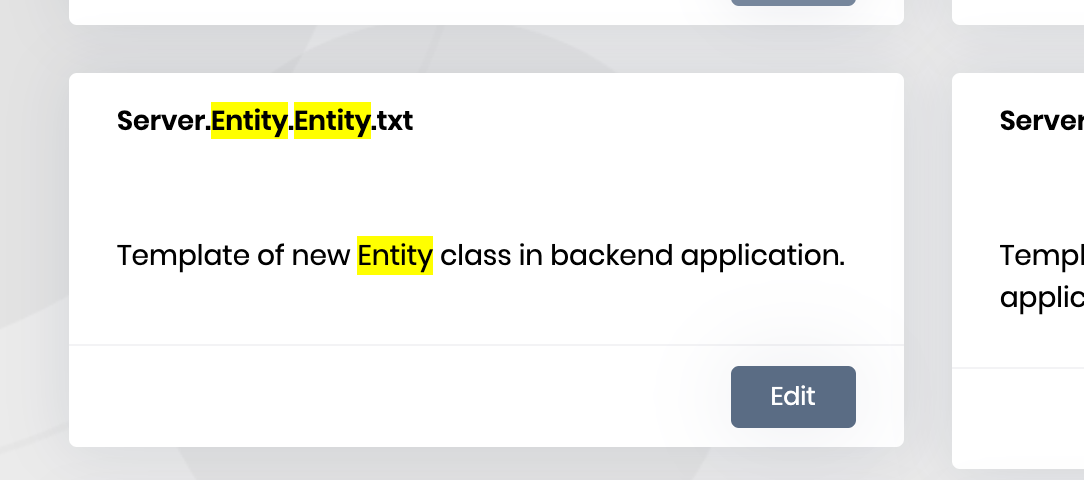
And we have a document for creating N-N navigation: https://docs.abp.io/en/commercial/latest/abp-suite/creating-many-to-many-relationship
For point 2: Thanks, I manage to create feature with below code, how to wireup with module so that I can control from FeatureManagement, by hiding icon & menu it does not disable if someone try to navigate manually.
You can create a middleware interception request: https://learn.microsoft.com/en-us/aspnet/core/fundamentals/middleware/?view=aspnetcore-7.0
Point: check the feature is enabled if the request path is from Doc or Payment modules.
For point 4: I need OpenIddictApplication.cs & OpenIddictDbContextModelCreatingExtensions.cs to inherit from my custom Iinterface class. Can you please help?
Sorry, but it's not possible, You can consider adding a new entity and having a one-on-one relationship with OpenIddictApplication.
For point 7: The code you have suggested is already there in my project. On desktop screen login button is visible, however when I use on mobile device, the login button is not visible.
Can you share a project that can reproduce the problem? shiwei.liang@volosoft.com I will check it
The links you have sent me see changelog, does not have details of change, it has simple summary in 2 or 3 word, how can I understand what is changed?
You can read the blog post / announcement
like: https://blog.abp.io/abp/ABP.IO-Platform-7.1-RC-Has-Been-Published
Can you explain it in detail?
If the client and server are on the same LAN, then the login works fine
ok
ok
Meanwhile can you check the other ticket also where I have posted reply.
Where?
Can I check it remotely? shiwei.liang@volosoft.com
Is there anyplace like GitHub, can I read Commercial Module change log for example - CRMpro module changes from 7.0.1 to 7.0.3, this will help me to plan before migrating to next version.
https://docs.abp.io/en/commercial/latest/release-notes https://docs.abp.io/en/commercial/latest/change-logs/index
1
You can customize the code templates to add partial keyword. https://docs.abp.io/en/commercial/latest/abp-suite/editing-templates
2
Because there is no such feature definition, you can add feature definitions in your own FeatureDefinitionProvider: https://docs.abp.io/en/abp/latest/Features#featuredefinitionprovider
And hide the menu&icon if the feature is not enabled.
4
Replace OpenIddictApplication.cs with myOpenIddictApplication.cs Replace OpenIddictDbContextModelCreatingExtensions.cs with myOpenIddictDbContextModelCreatingExtensions.cs
You can't replace the OpenIddictApplication entity with your own. you can consider using the object extensions system: https://docs.abp.io/en/abp/latest/Customizing-Application-Modules-Extending-Entities
last, I want to replace AbpOpenIddictProPermissionDefinitionProvider.cs with my myAbpOpenIddictProPermissionDefinitionProvider
Configure<AbpPermissionOptions>(options =>
{
options.DefinitionProviders.Remove<AbpOpenIddictProPermissionDefinitionProvider>();
});
5
It's necessary, and it's safe.
6
You can create a separate project and copycat the public project to your solution.
7
public class MyToolbarContributor : IToolbarContributor
{
public virtual Task ConfigureToolbarAsync(IToolbarConfigurationContext context)
{
if (!context.ServiceProvider.GetRequiredService<ICurrentUser>().IsAuthenticated)
{
context.Toolbar.Items.Add(new ToolbarItem(typeof(LoginLinkViewComponent)));
}
return Task.CompletedTask;
}
}
Configure<AbpToolbarOptions>(options =>
{
options.Contributors.Add(new MyToolbarContributor());
});

