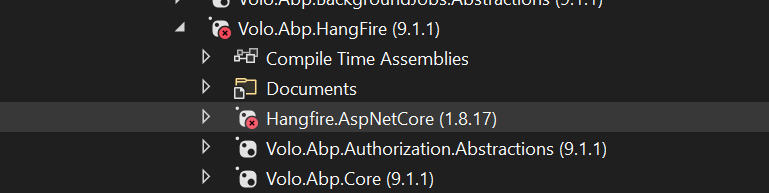Hi team,
I'm having the same issue mentioned in the following thread after upgrading the ABP to 9.1.1
https://abp.io/support/questions/8388/Configure-Hangfire-with-In-Memory-Provider-for-Integration-Testing
Unit tests starts failing. is there any solution to this.
5 Answer(s)
-
0
Hi, in your TestBase project, can you please check there is a configuration as below (in the module class):
Configure<AbpBackgroundJobOptions>(options => { options.IsJobExecutionEnabled = false; }); -
0
yes, its there. it was working fine before upgrading to 9.1.1
-
0
yes, its there. it was working fine before upgrading to 9.1.1
Okay, interesting to hear that. I will create a new template with v9.1.1 and try to reproduce it, but in the meantime, by any chance, can you please share the error message in the failed unit test and the failed tests?
-
0
Hi, in v9.1.1 we upgraded the
Hangfire.AspNetCorefrom v1.8.17 to v1.8.18 and it seems this is the reason for the problem (https://github.com/HangfireIO/Hangfire/issues/2437). So, in your application, you can manually set its version to v1.8.17 for a quick workaround, and then it should start working again as expected:<PackageReference Include="Hangfire.SqlServer" Version="1.8.17" /> <PackageReference Include="Hangfire.AspNetCore" Version="1.8.17" /> -
0
Sound like v 9.1.1 is dependent on v 1.8.17 , please check the image, also if I update to 1.8.18 I get version conflict because v 9.1.1 want Hangfire v 1.8.17. please let me know if I missed something
As for reverting to our original version 1.8.14 , that not possible because v9.1.1 require 1.8.17 version as we stated above. Please advise. thanks