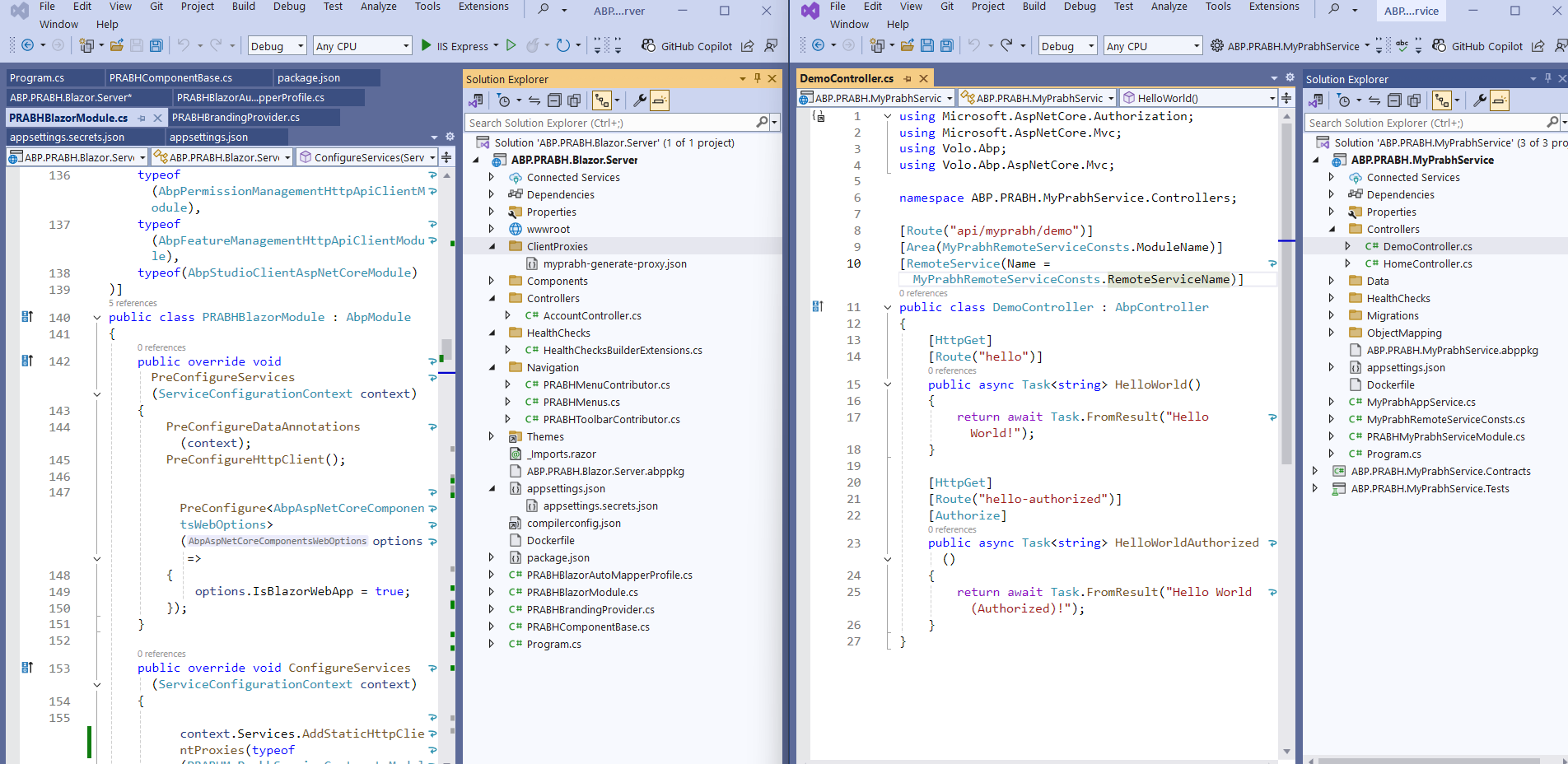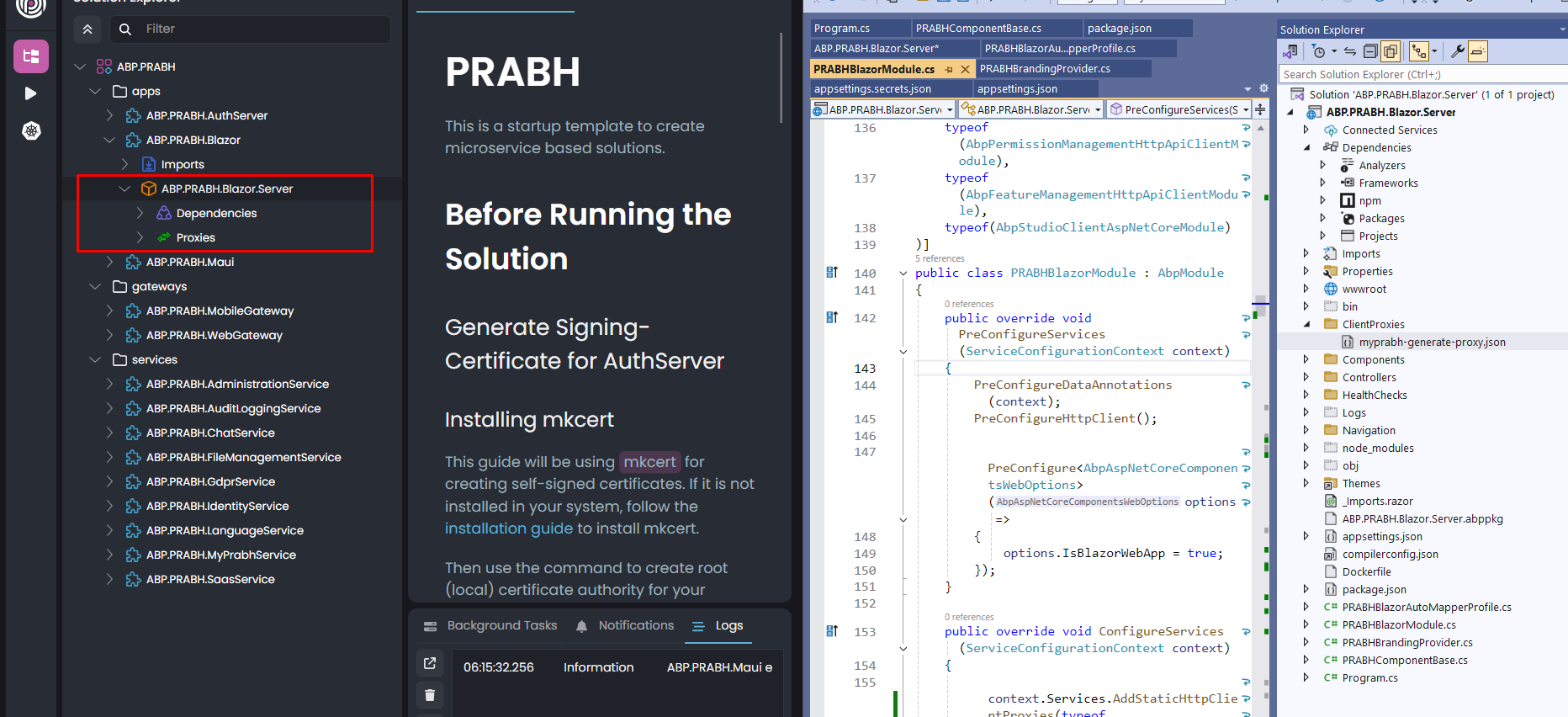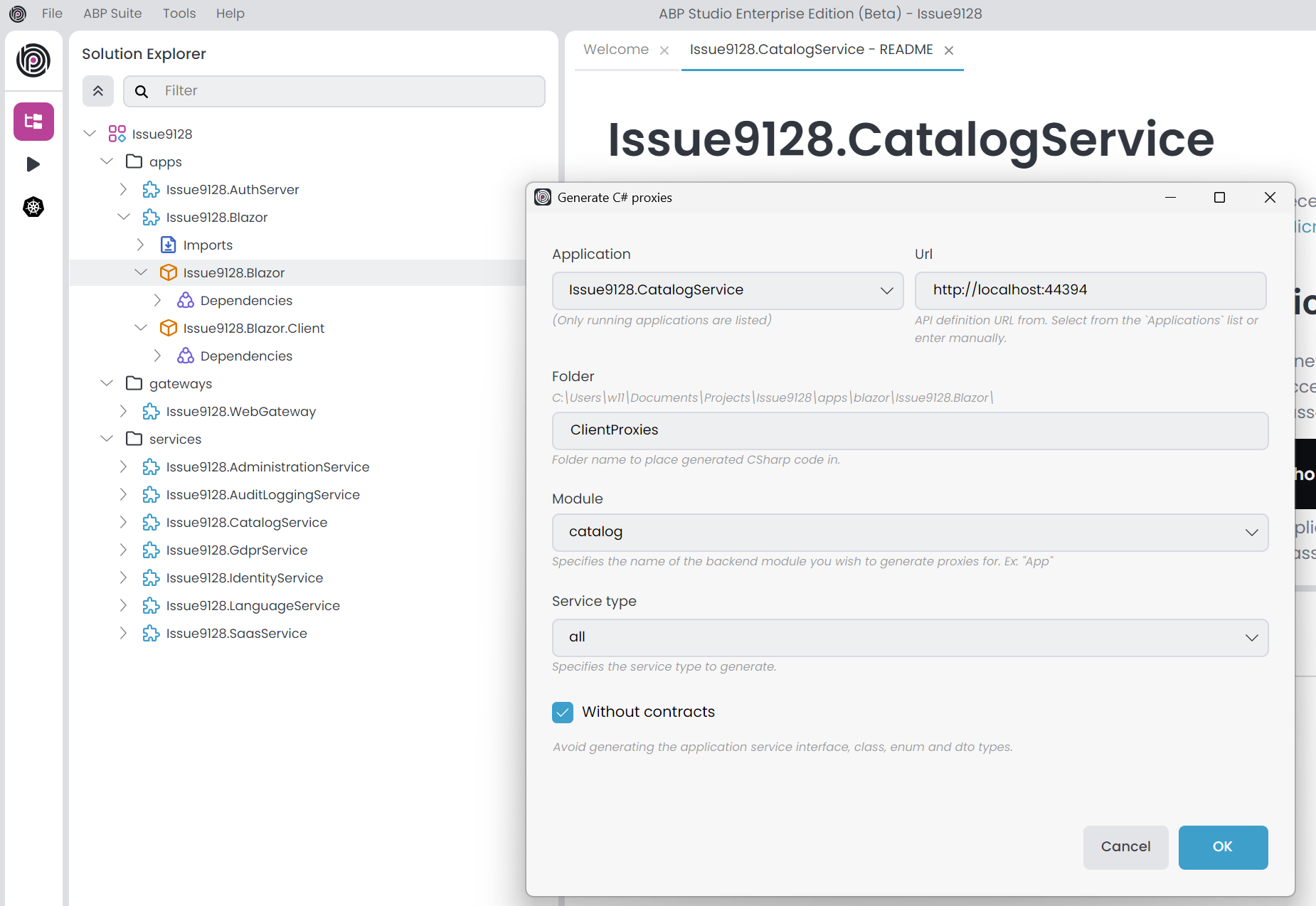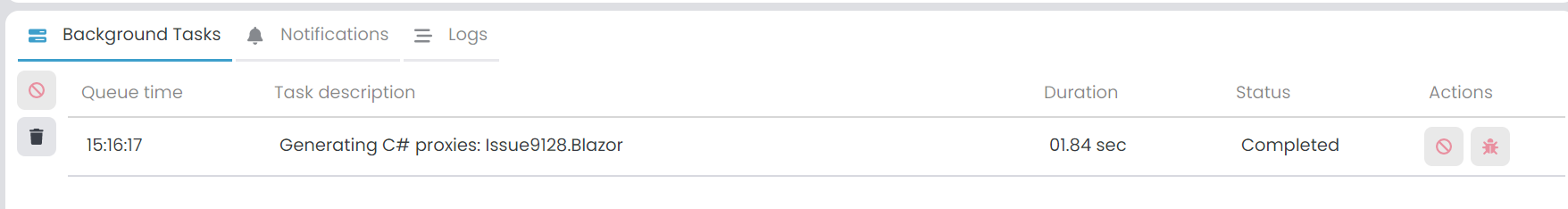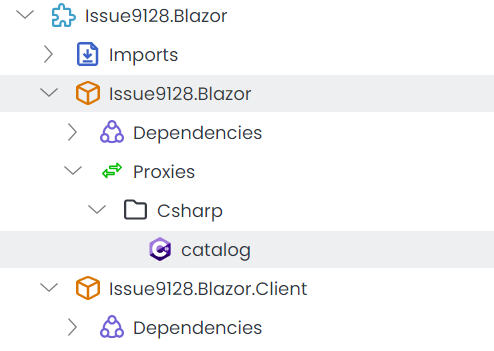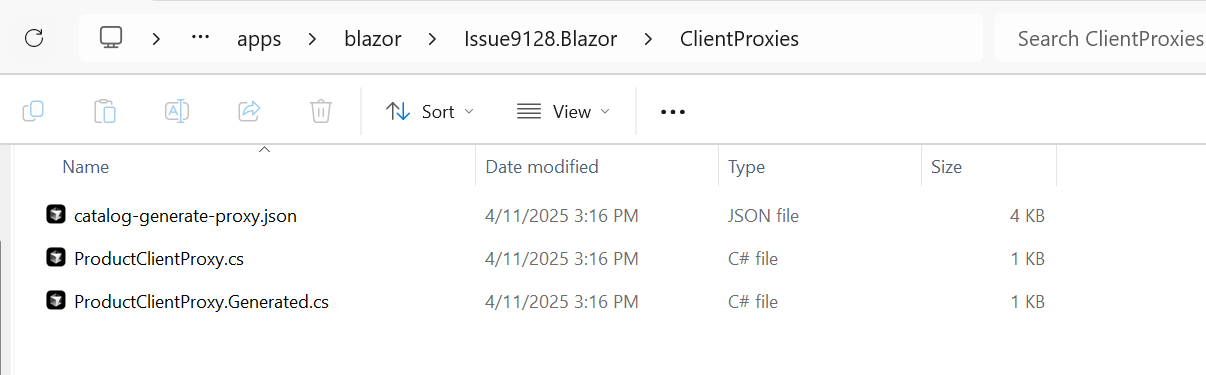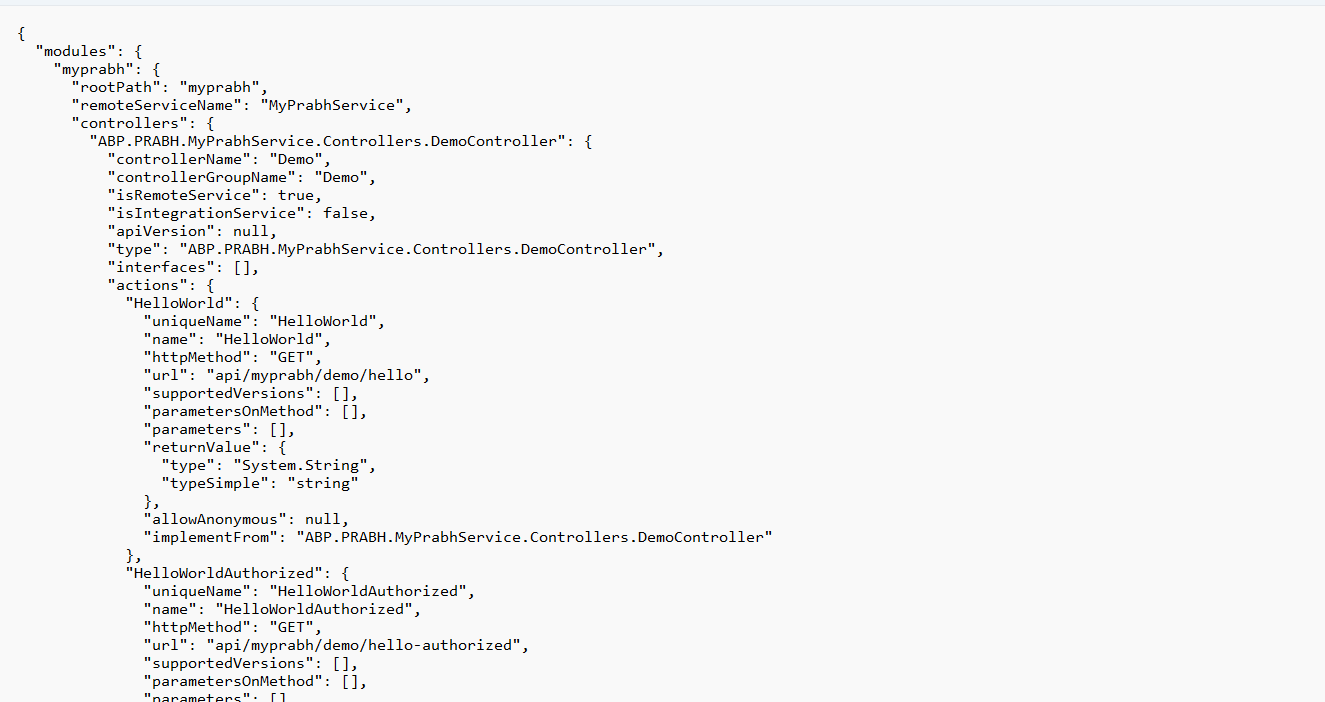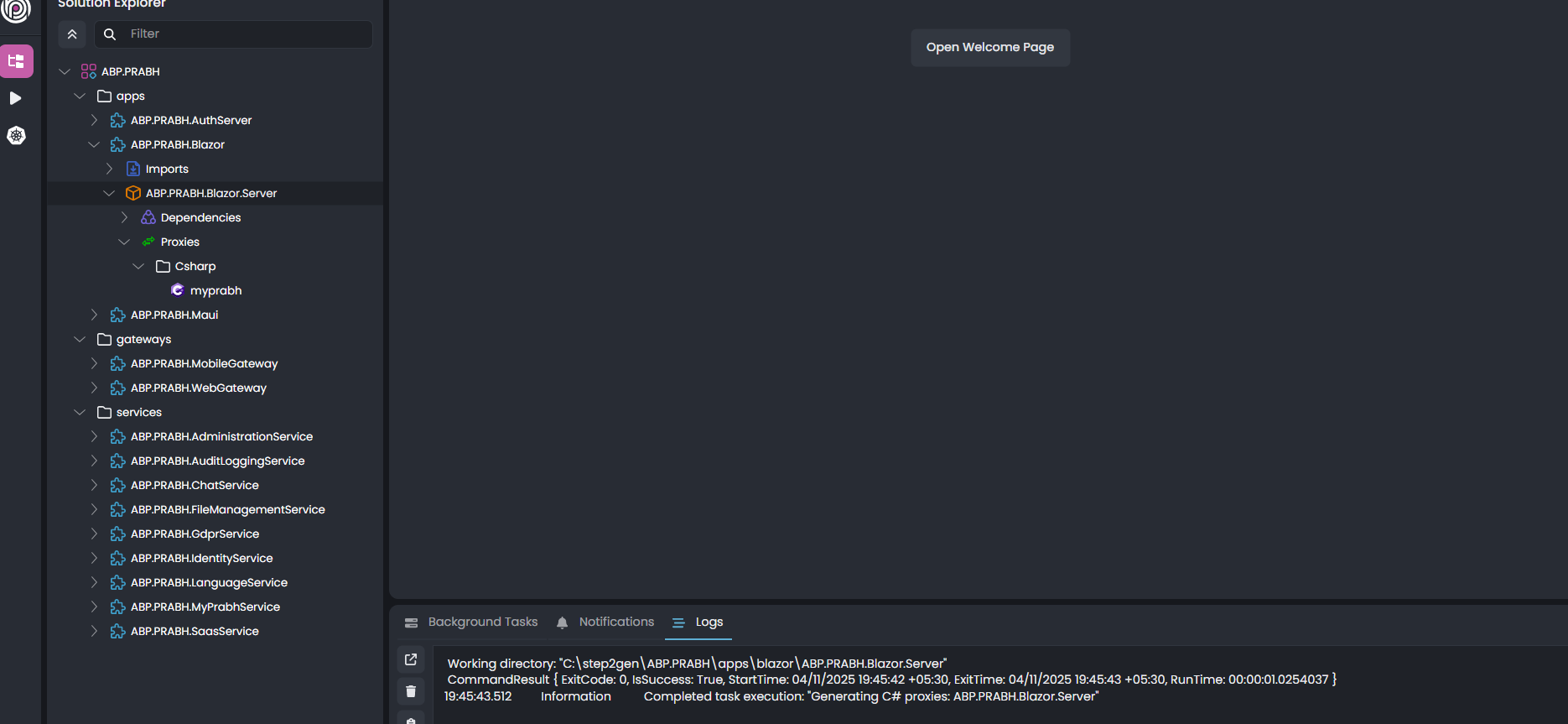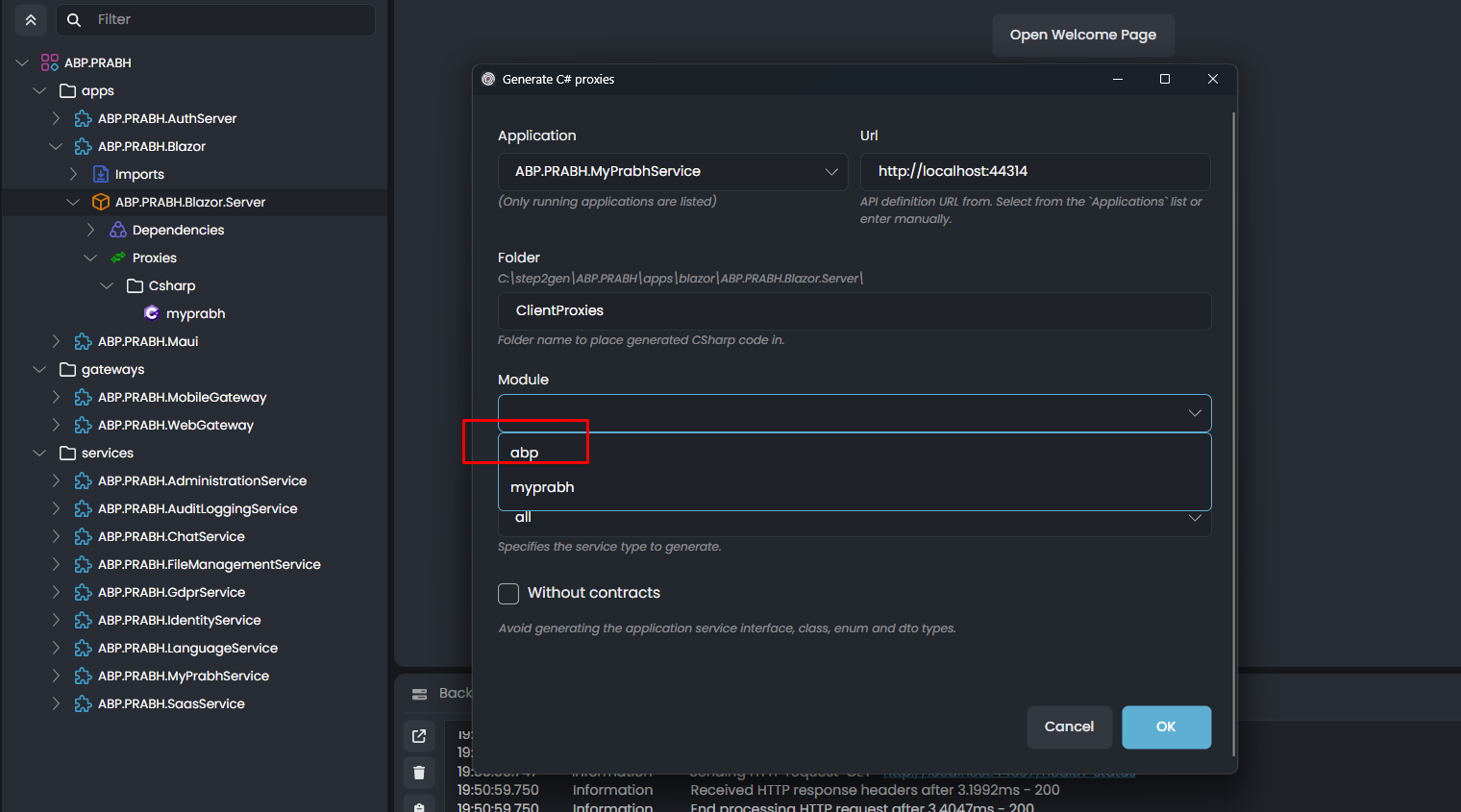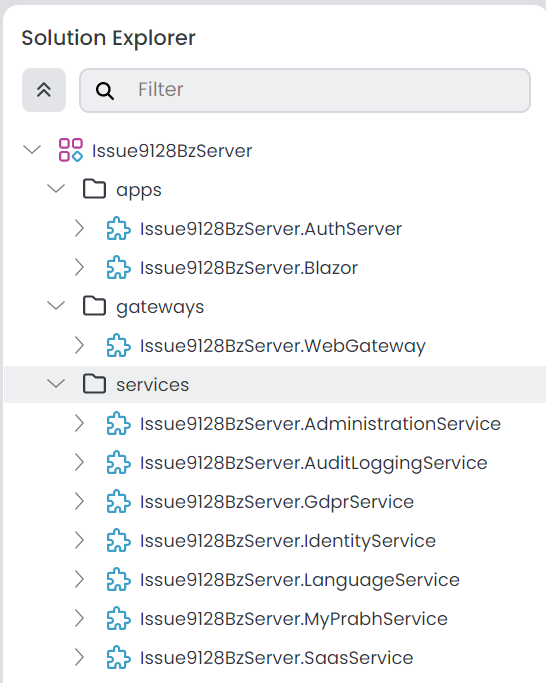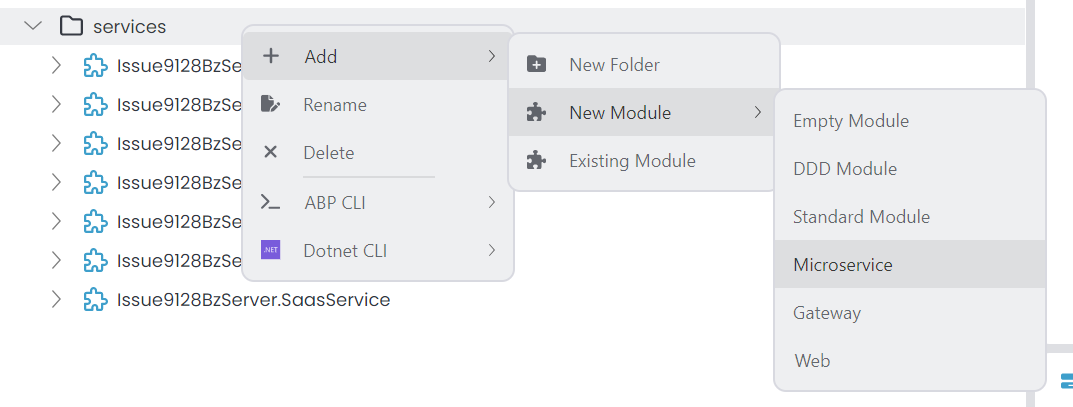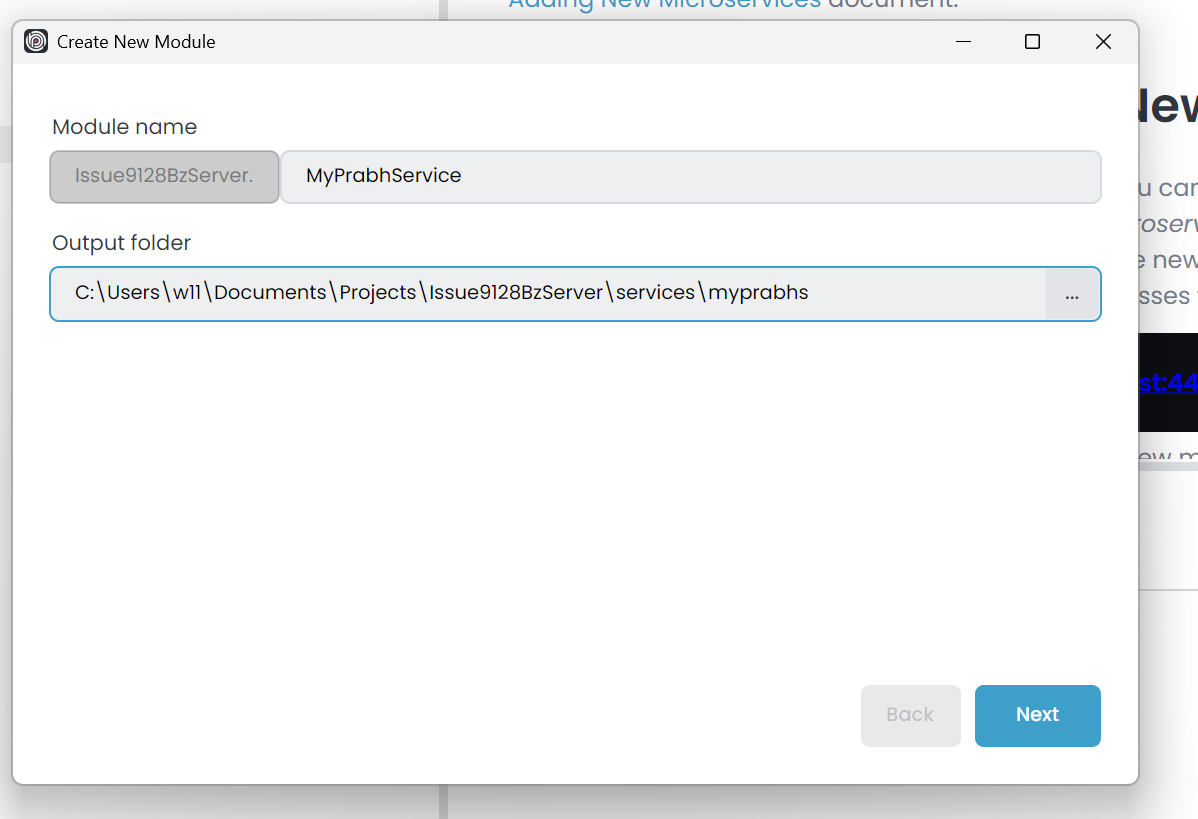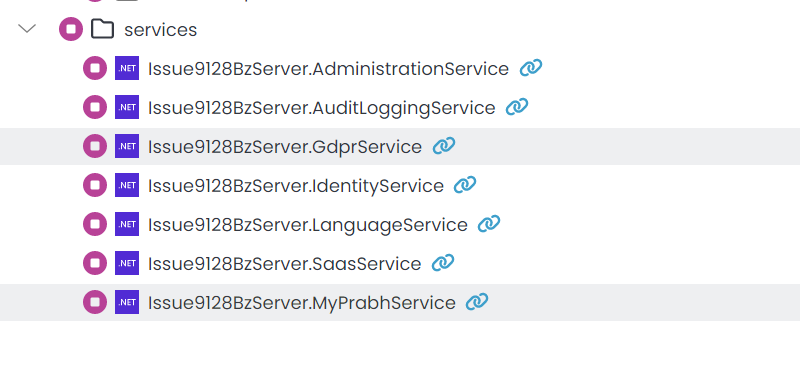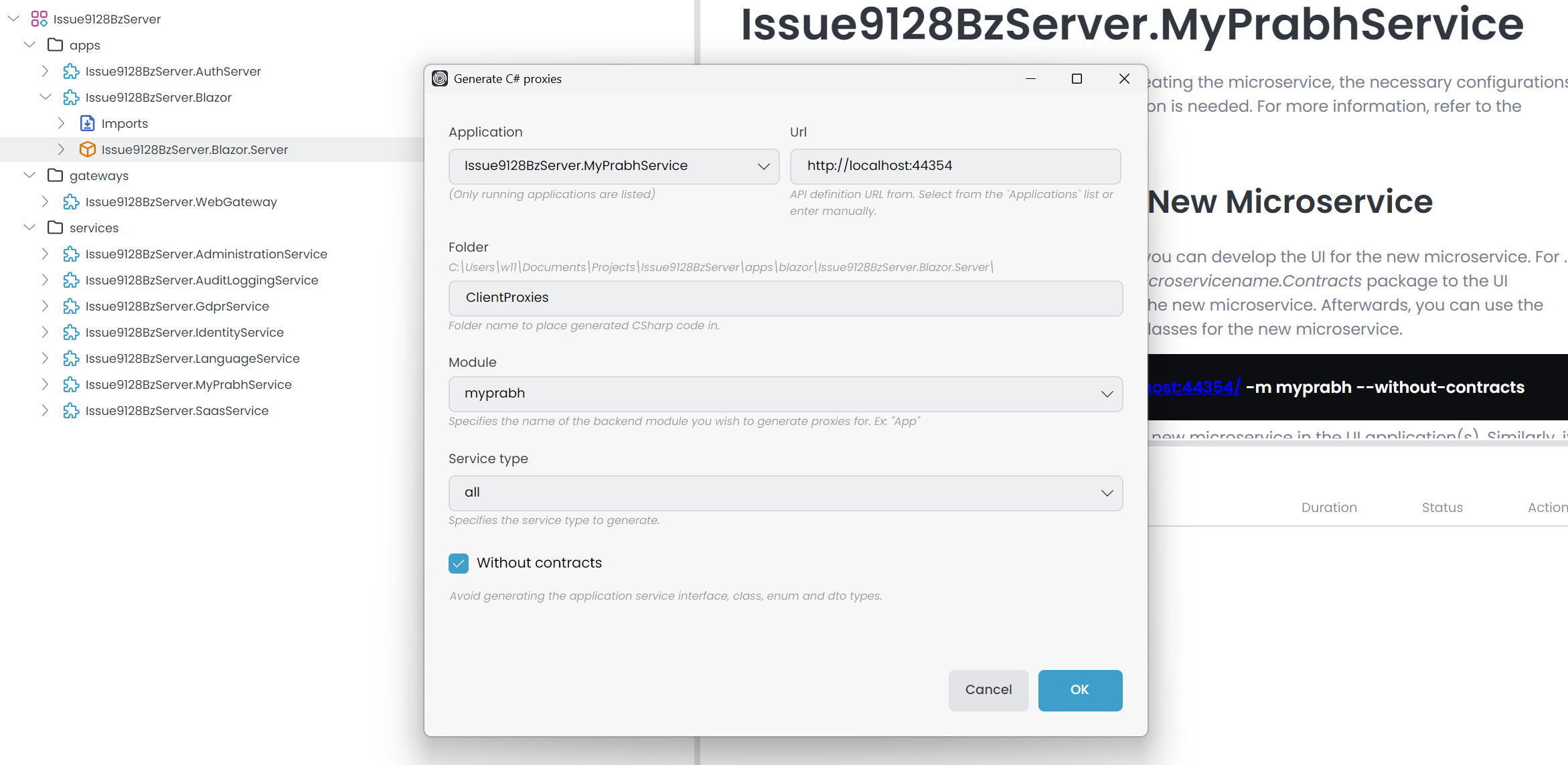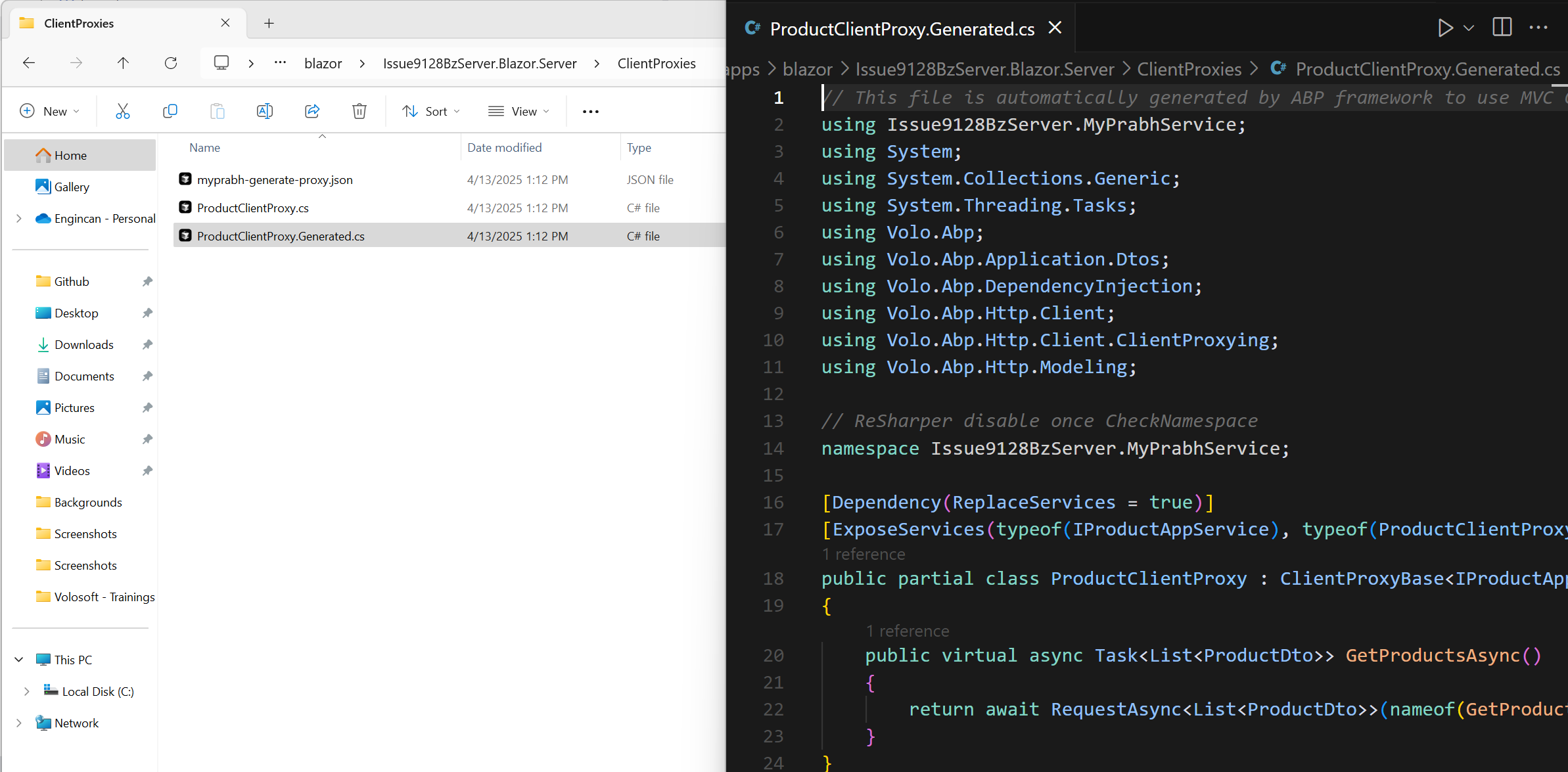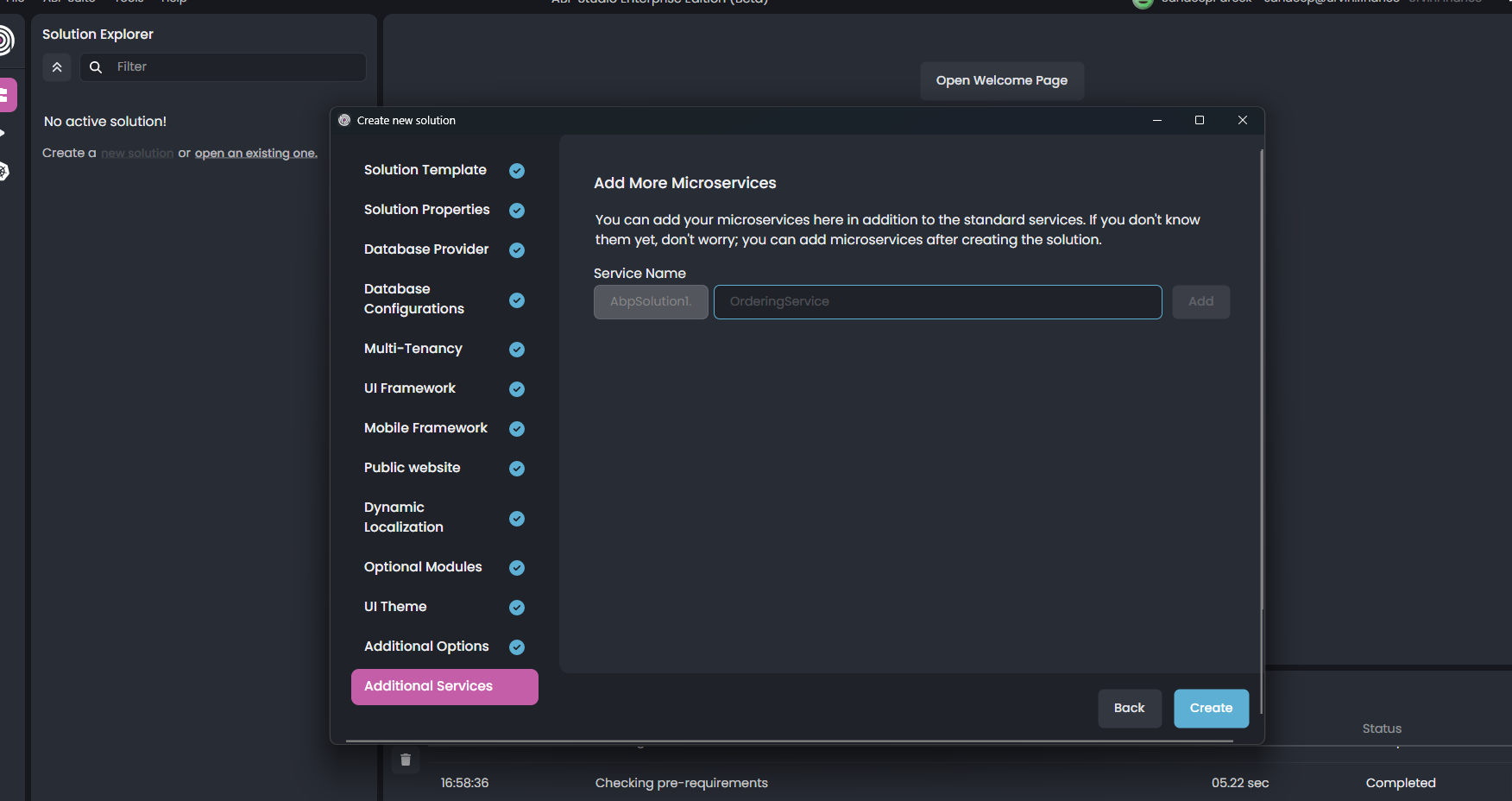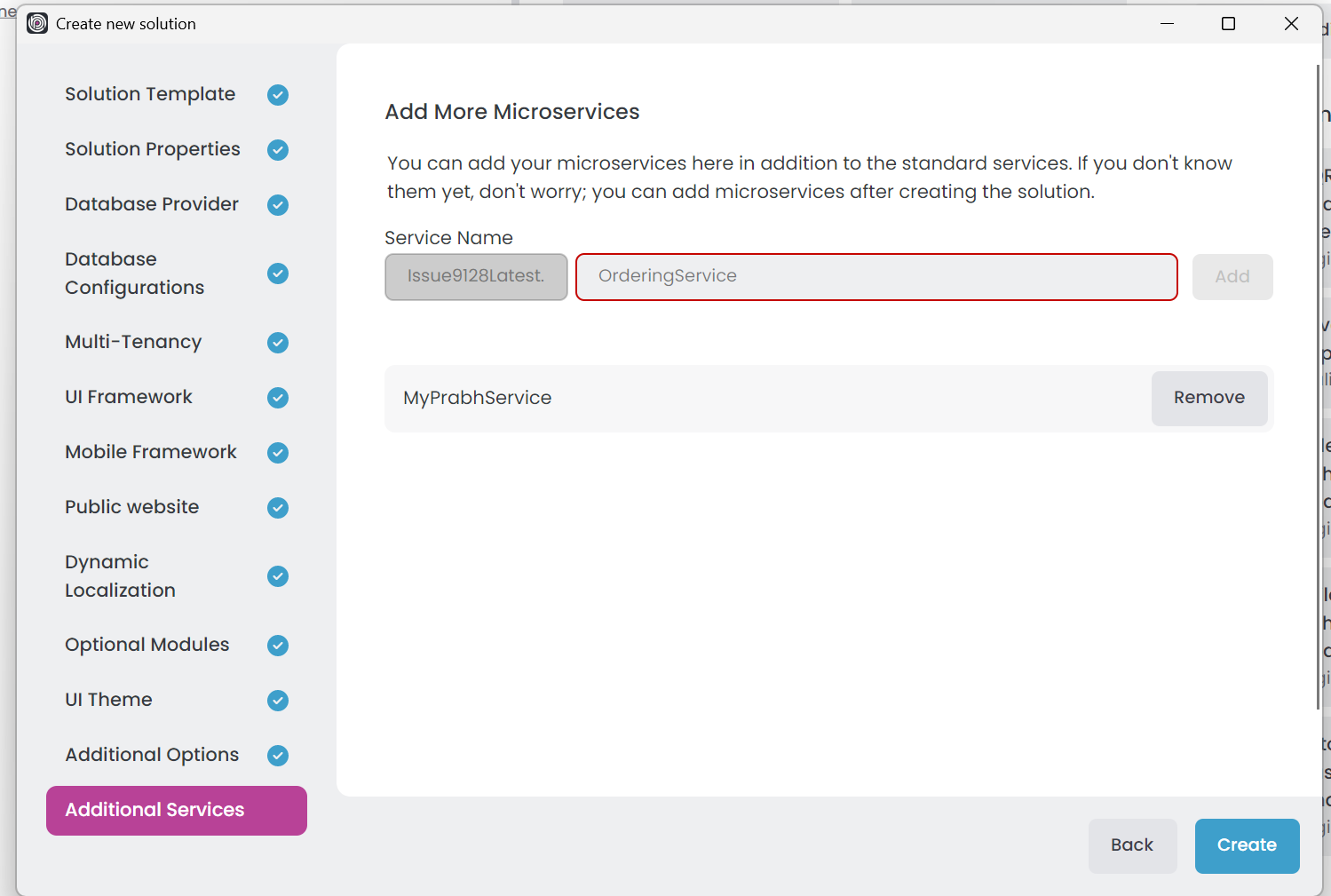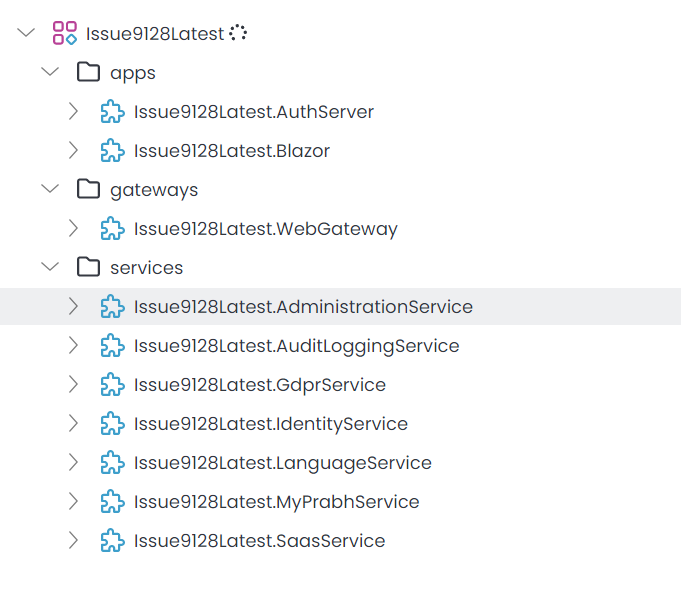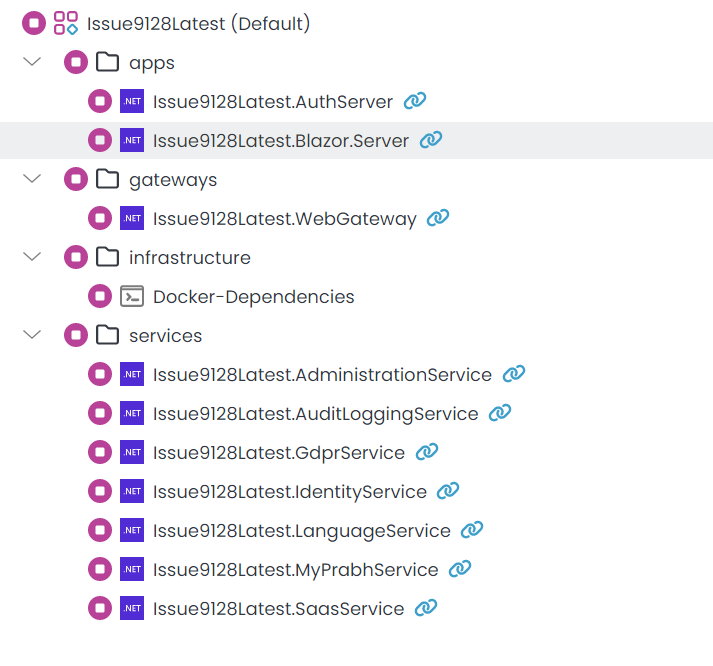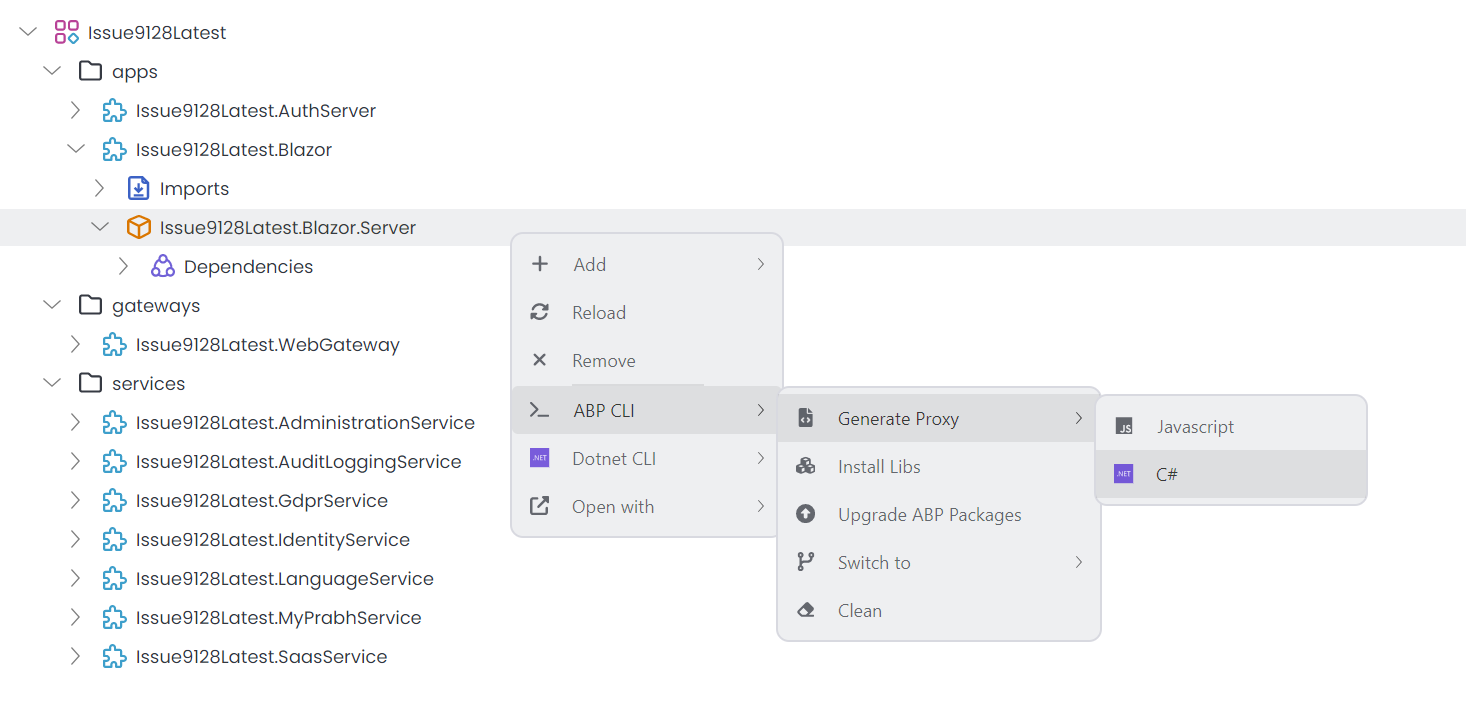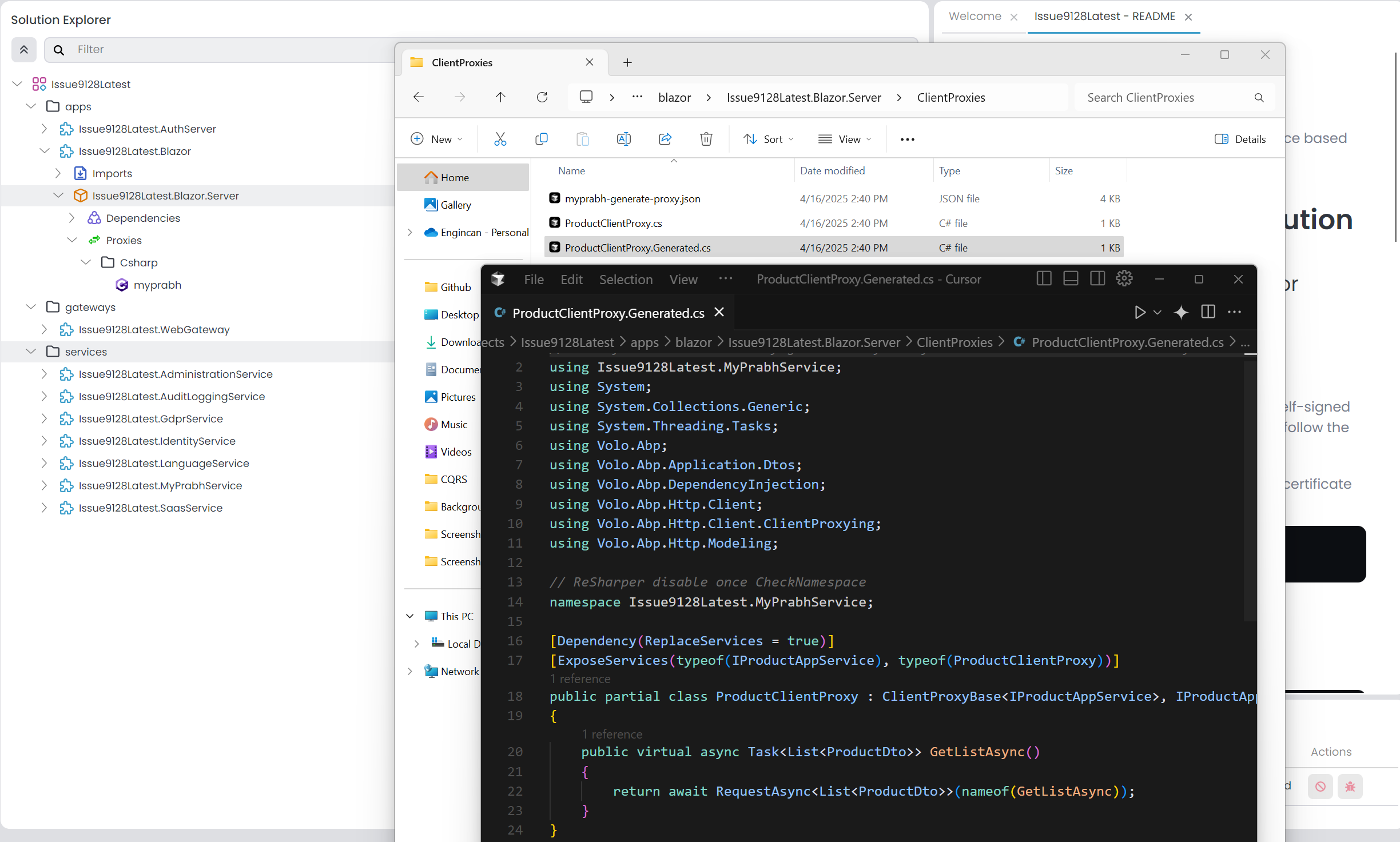Earlier we used to have a .Client project where we store proxies but this is not available in the new microservices template created by abp studio. so How and where to create static proxies
I am tyring to create it in the Blazor web app but when I create the proxy through abp generate-proxy -t csharp -m myprabh -u http://localhost:44314/ it only generates the json file but no proxy files.
- Exception message and full stack trace: No Exceptions comes when run abp genearate... and only json file is created
- Steps to reproduce the issue:
11 Answer(s)
-
0
Hi, If you are using ABP Studio, then in your final application, you can directly generate C# proxies, through ABP Studio UI. Please check https://abp.io/docs/latest/tutorials/microservice/part-03#generating-the-ui-proxy (this is explained for MVC, but it's not so different in the Blazor side, you should do it in your final blazor application)
-
0
-
0
-
0
@EngincanV FYI, I am facing this issue when I am trying to create proxy based on a microservice that I created along the basic other prebuilt microservice in the initial project creation time using abp studio.
I found I am able to create proxy for chat microservice.
-
0
Hi, you should run your service while generating client proxies. To demonstrate it, I have created a CatalogMicroservice and then, expanded my blazor webapp project, right-click to generate client-proxies and you can see the configuration below:
Then, when it's completed:
I can see the client-proxies in my project:
- both in ABP Studio UI (so I can re-generate it again if I want):
- and also in my project's ClientProxies folder:
-
0
-
0
Strange. It only generates json file for me. I am stuck and there is not error to look into.
Mine project is blazor server based and you are using blazor web app template. It is possible for you to try it with blazor server template?
Hi, I've checked with your exact configuration, but still could not reproduce it, please see the steps below:
1-) Created microservice solution:
2-) Created a new service called
MyPrabhService(and also created a dummy appservice ->ProductAppService.cs)3-) Then, run all services and try to generate client proxies:
All of the proxies are generated correctly ( I only defined
GetProductsAsyncmethod in my dummyProductAppServiceclass):
Please ensure that you have created the server by using our Microservice template, and in your blazor-server project there is a configuration as below:
context.Services.AddStaticHttpClientProxies(typeof(Issue9128BzServerMyPrabhServiceContractsModule).Assembly); -
0
-
0
Also, I would like to ask you. will this works for Dynamic proxy also?
ABP dynamic proxying alone won’t work across microservices out of the box.
However, I find that there is a difference between our approach. I am using the intergrated UI option that appears when creating new solution.
Actually, this should not make any difference. Are you still unable to generate static proxies?
-
0
I’m unable to generate static proxies. I recommend that you replicate my setup and create the solution the same way I did to identify any potential issues.
-
0
I’m unable to generate static proxies. I recommend that you replicate my setup and create the solution the same way I did to identify any potential issues.
I tried with your exact setup and still able to generate proxies:
1-)
2-)
3-) Created a dummy appservice -> ProductAppService.cs in the related service and ran the services:
4-) Generated proxies successfully:
Please read each step carefully and see if you missed any points or not. Because I'm unable to reproduce the problem you stated with the limited information. (you first said that you are using
Blazor web appand then said usingBlazor Serverand, i've tried with both and finally used the last approach)So, it can be good to share your solution via email (to support@abp.io with the ticket number), so I can directly check your solution.
As you can see from the previous answers, I have tried with the exact setup of yours and unable to reproduce it so there might be some steps that you forget to mention etc.
So, let's continue from your own microservice solution. Let me know after you send your ms solution.
Regards.