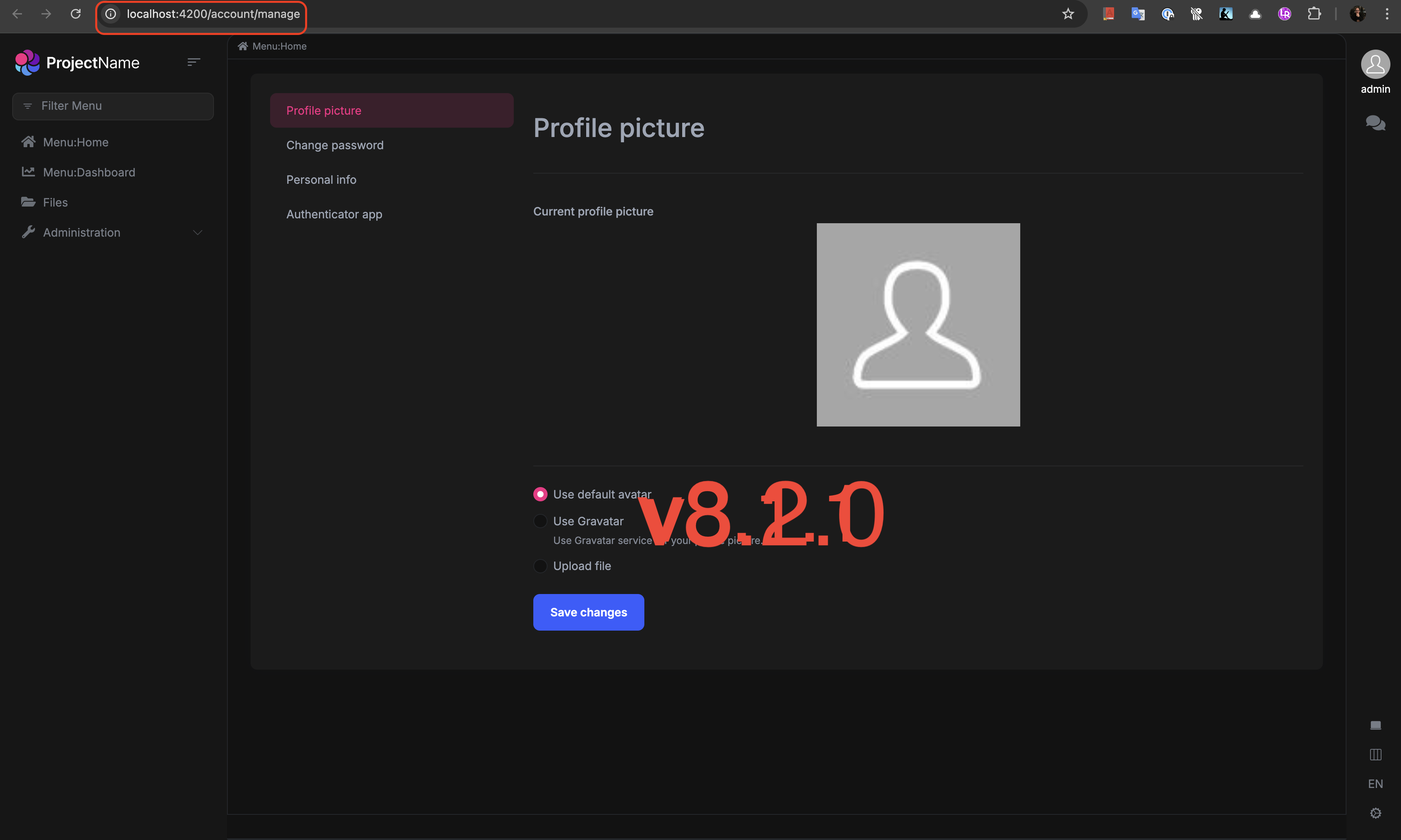MicroService Template
After upgrading from 8.1.x to 9.1.1. When click the user profile icon on top right corner, we has custom code (replace component that only keep my account and logout) menu items.
But the main issue is, when click any of menu item, the browser address URL is actually Auth server's URL. so that the left side menu is empty (not the angular app's left side menu, when click logo icon in left side top, it navigate to Auth server's home page instead of Angular app's home page.
Also we have downloaded source code of Angular account module (Abp 7.2.3) and modify some code. We want to keep using Angular's /account/management, instead of Auth server's manage account. How to do that?
2 Answer(s)
-
0
Hello,
First of all, I have tested this in both versions to verify what you are saying and as a result I can confirm what you are saying. When upgrading to ABP 9.x, the account management experience has been improved and changed by default. In the Microservice template, the user profile menu items like "Manage Account" now point directly to the AuthServer’s
/Account/Managepage. This is intentional because identity-related actions (change password, update profile, etc.) are centralized in the AuthServer.If you want to keep using your Angular app’s own
/account/managementpage instead of redirecting to the AuthServer, I’m personally not sure whether this is fully supported. However, if it’s possible, someone from the Angular team will let you know how it can be implemented.
-
0
I did figure out the solution from another project. It's a custom provider export const OVERRIDE_LEPTON_X_USER_MENU_PROVIDERS = [ { provide: APP_INITIALIZER, useFactory: configureUserMenu, deps: [Injector, Router], multi: true, }, ];
export function configureUserMenu(injector: Injector, router: Router) { const userMenu = injector.get(UserMenuService);
return () => { userMenu.removeItem(eUserMenuItems.LinkedAccounts); userMenu.removeItem(eUserMenuItems.SecurityLogs);