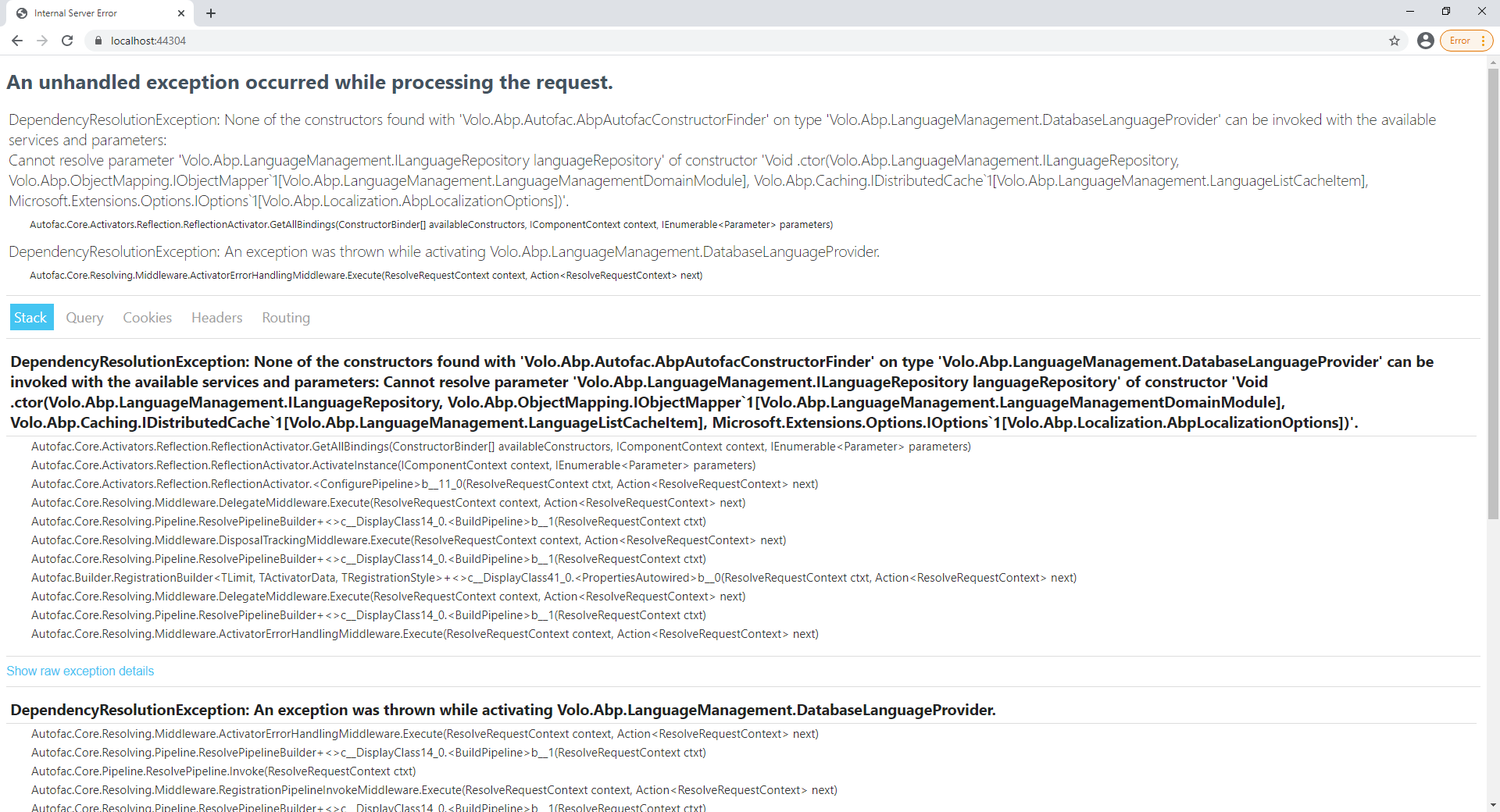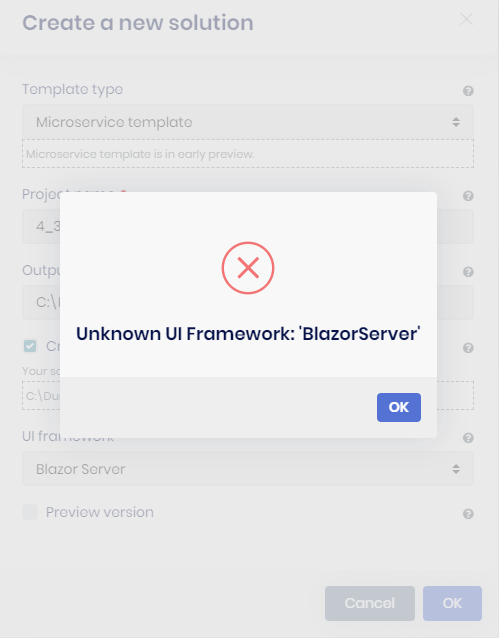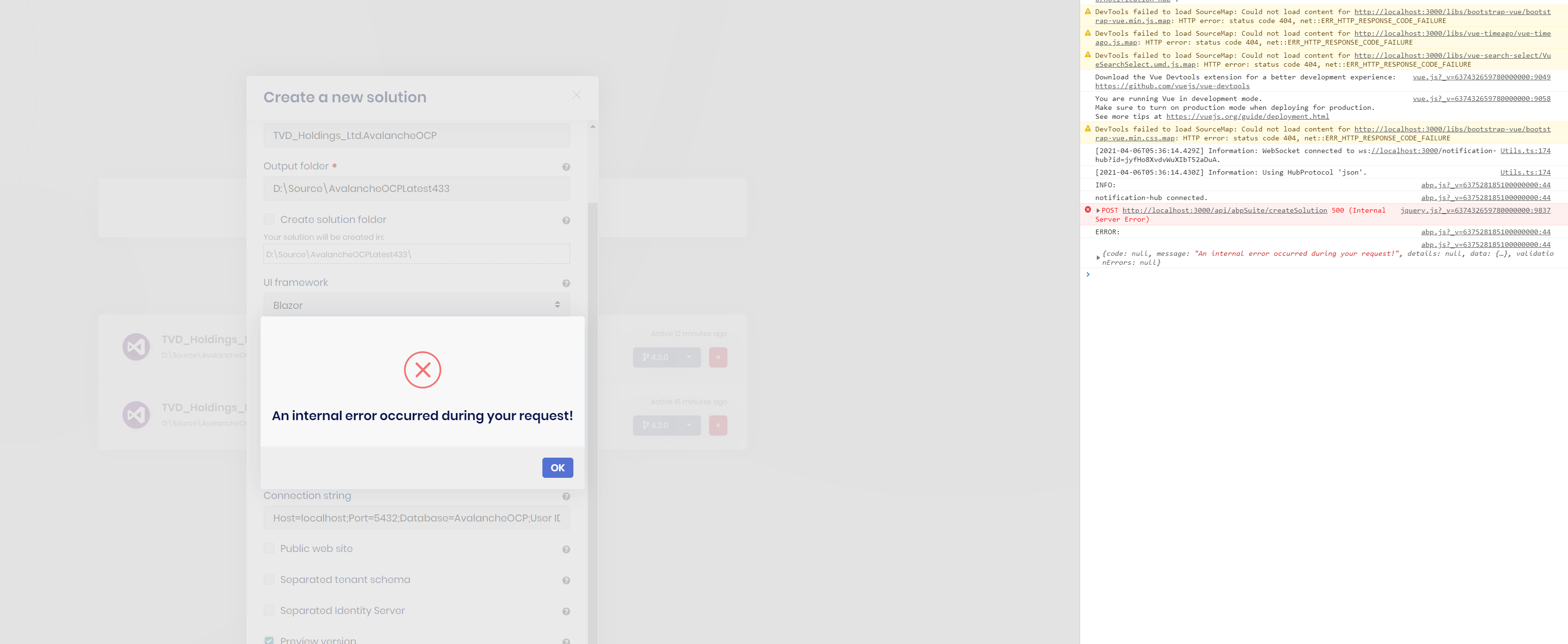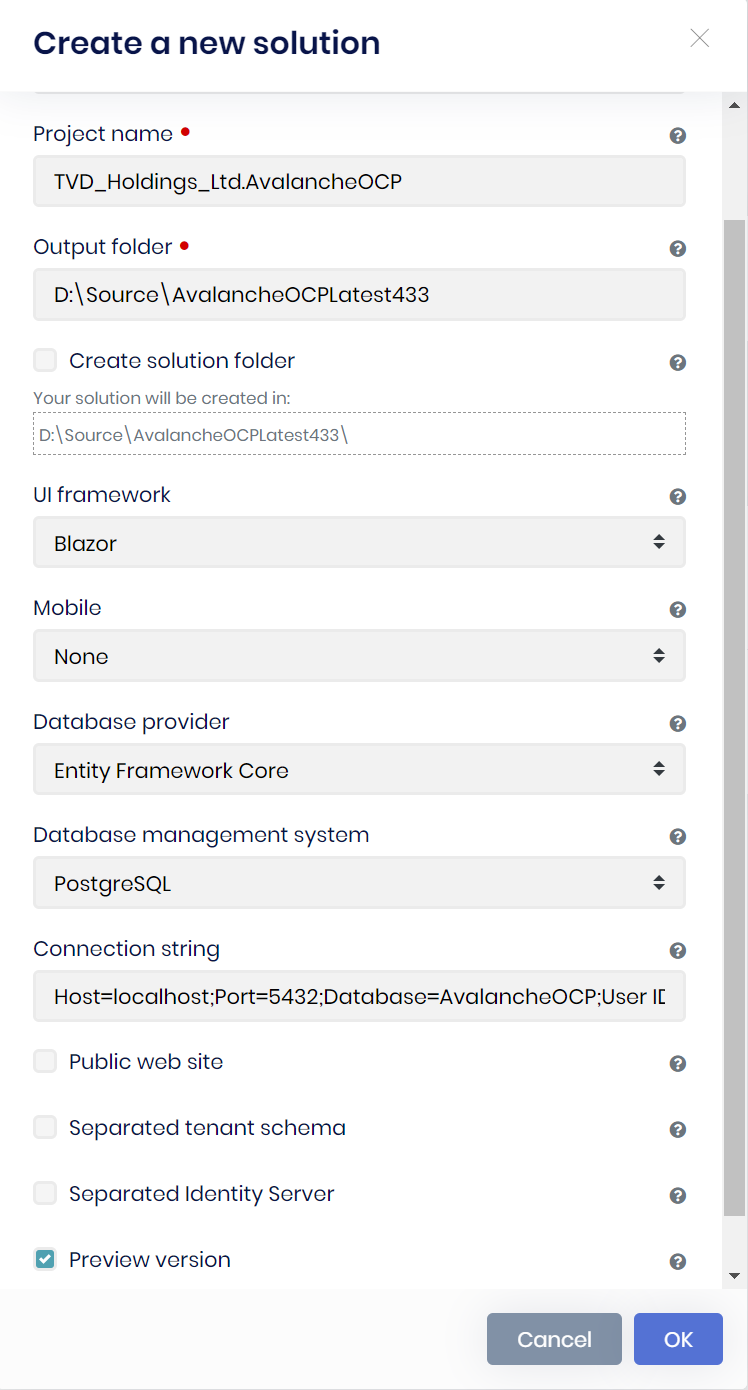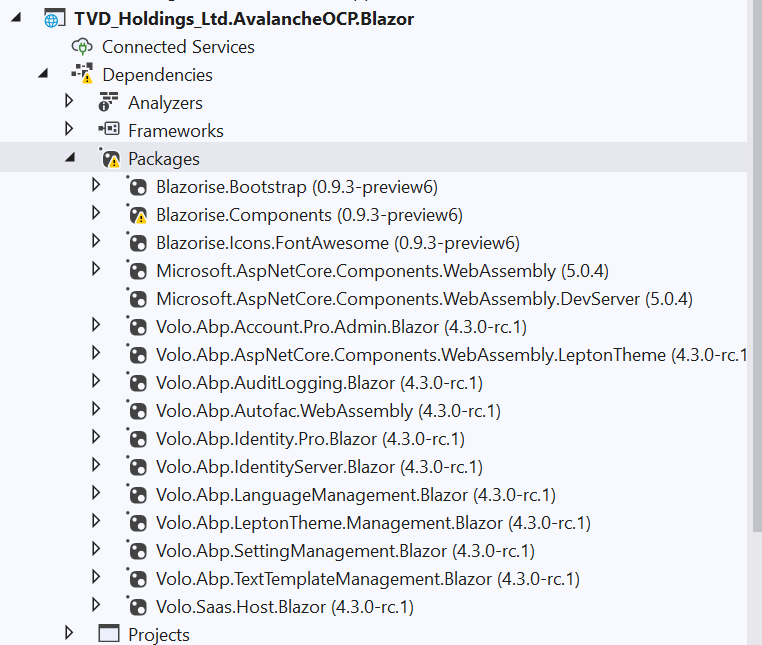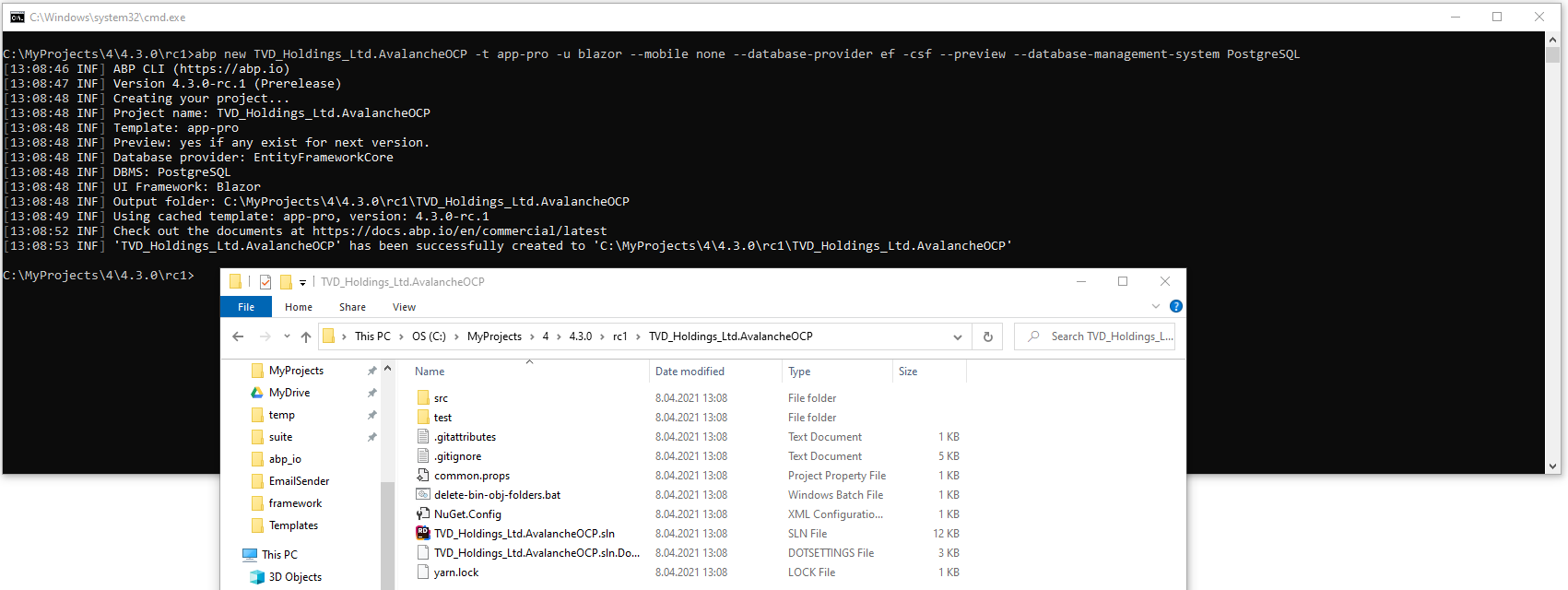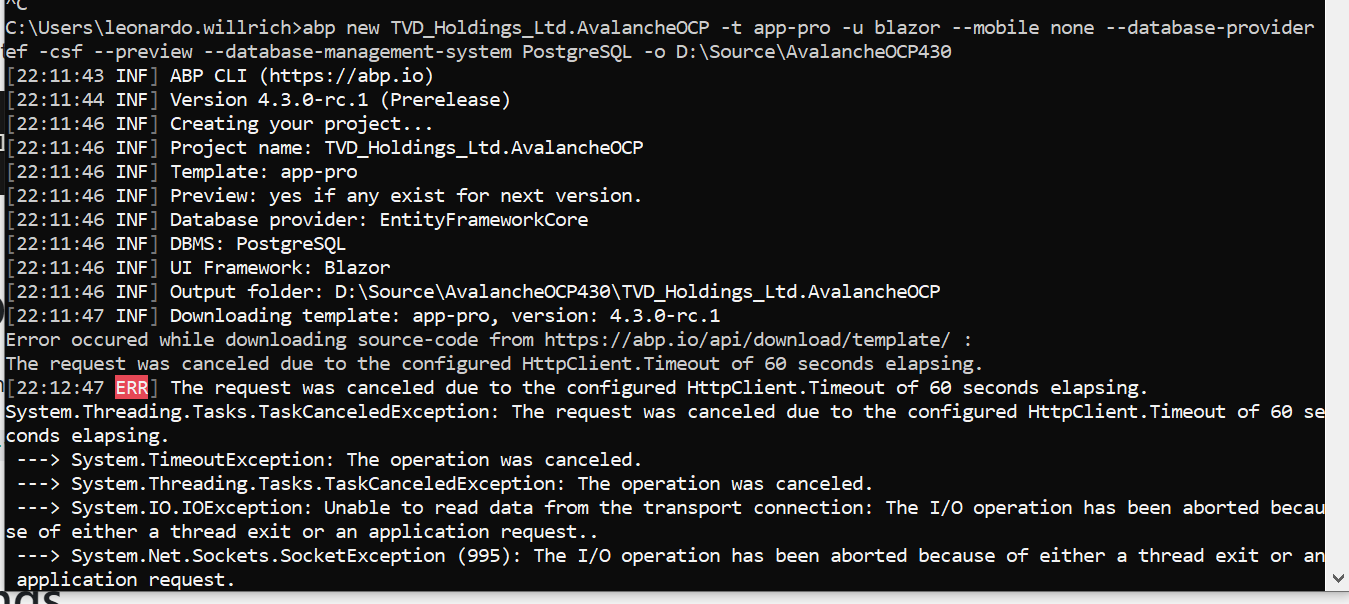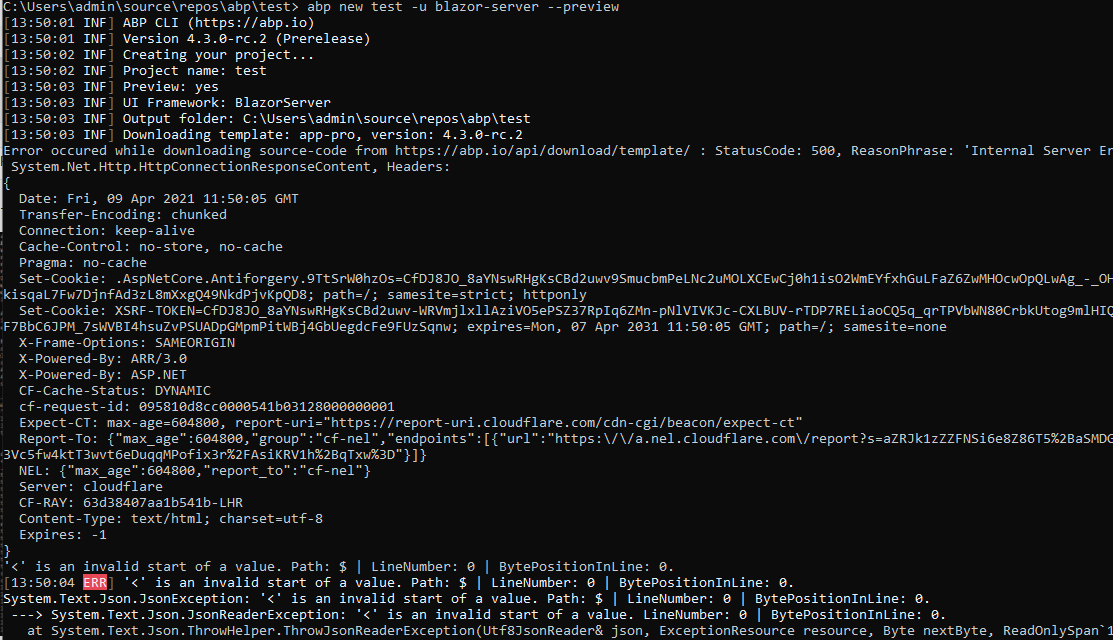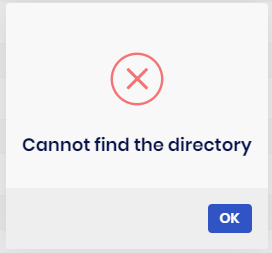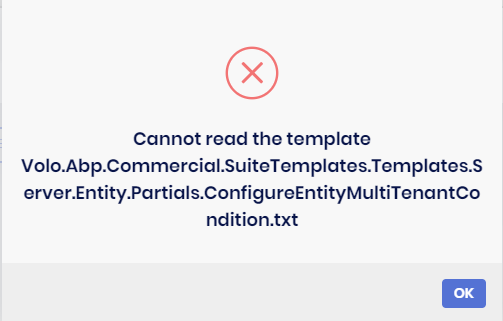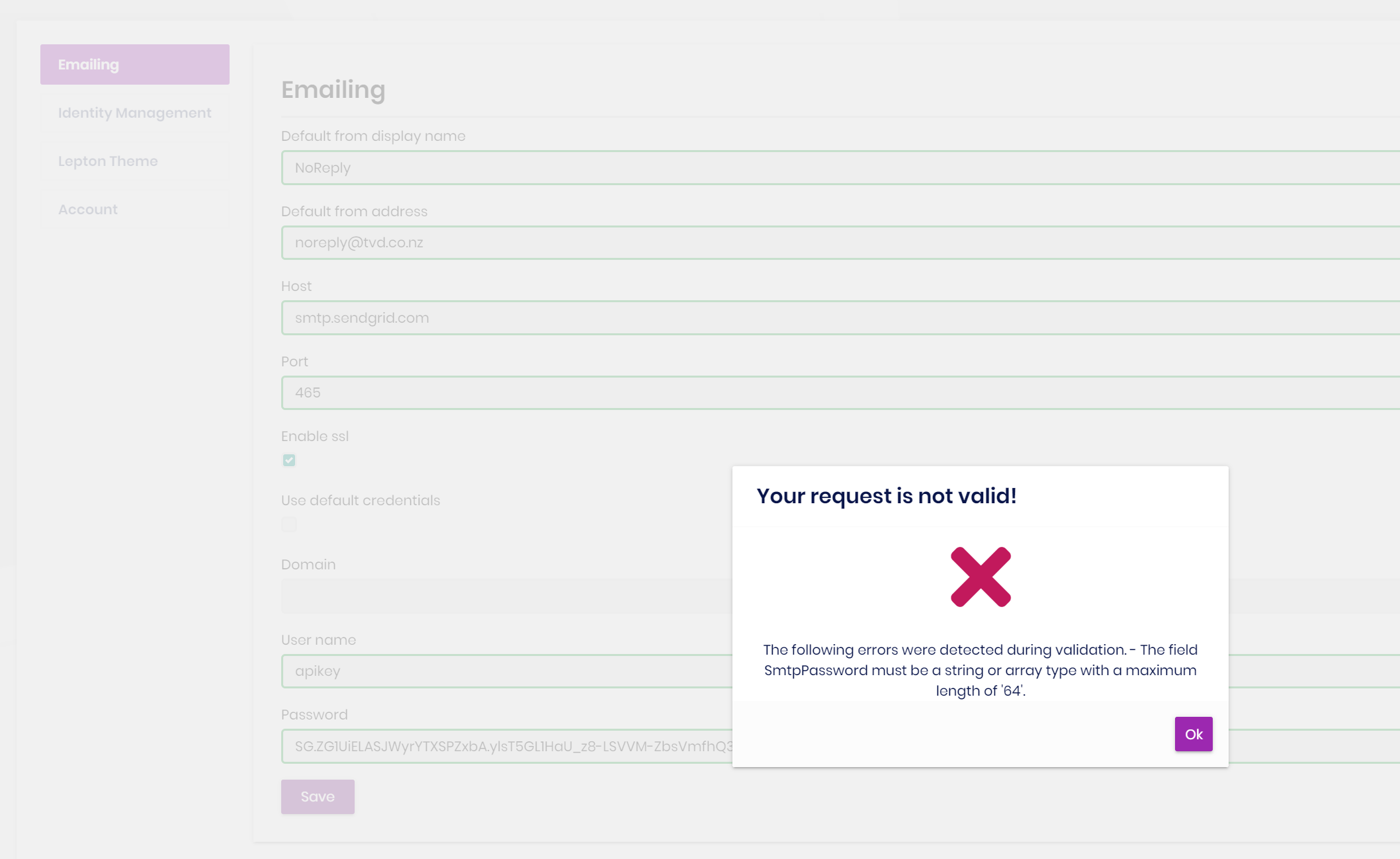To update your version to v4.3.x for both ABP CLI and ABP Suite run the following command
dotnet tool update -g Volo.Abp.Cli --version 4.3.0-rc.1
abp suite update --preview
or
Run this PowerShell script to update both the CLI and Suite to the latest including the preview versions.
v4.3 Preview ABP Framework Version Notes https://blog.abp.io/abp/ABP-Framework-4.3-RC-Has-Been-Published
v4.3 Preview ABP Commercial Version Notes https://blog.abp.io/abp/ABP-Commercial-4.3-RC-Has-Been-Published
From 4.x to 4.3 Migration Guide https://docs.abp.io/en/commercial/4.3/migration-guides/v4_3
188 Answer(s)
-
0
1.Thanks a lot for all the work you did on this version. 2.New modules cms-pro and forms is not available with suite. 3.Preview app generated with suite has
nullAbpVersion. (at suite appsetting.json) 4.Stable microservice template (4.2.2) has angular folder but project type is MVC 5.Preview of microservice-pro template isn't downloadable from cli or suite, and the microservice's form in suite need code review.PS D:\> abp new Hitasp -t microservice-pro --preview [14:46:20 INF] ABP CLI (https://abp.io) [14:46:20 INF] Version 4.3.0-rc.1 (Prerelease) [14:46:22 INF] Creating your project... [14:46:22 INF] Project name: Hitasp [14:46:22 INF] Template: microservice-pro [14:46:22 INF] Preview: yes if any exist for next version. [14:46:22 INF] Output folder: D:\ [14:46:23 INF] Downloading template: microservice-pro, version: 4.3.0-rc.1 Error occured while downloading source-code from https://abp.io/api/download/template/ : StatusCode: 500, ReasonPhrase: 'Internal Server Error', Version: 1.1, Content: System.Net.Http.HttpConnectionResponseContent, Headers: { Date: Fri, 02 Apr 2021 10:16:27 GMT Transfer-Encoding: chunked Connection: keep-alive Cache-Control: no-store, no-cache Pragma: no-cache Set-Cookie: .AspNetCore.Antiforgery.9TtSrW0hzOs=CfDJ8KBZ_5VeVydGtaiyQzyQAvCXc4E0vy41baUwljkbnSVpgwrCQ16GNoYNPRnlxeDM_P4m4puRraGmsI-hfo-9LGC_D6bXcfGcG5PkmXQ37BfDMyxUvodXA-QSrnsPxgXKr3rdZIEyKepblPJZayUHVCk; path=/; samesite=strict; httponly Set-Cookie: XSRF-TOKEN=CfDJ8KBZ_5VeVydGtaiyQzyQAvBxGj_TLiUi1k-L_zMBIpJea_agY7xu9kH2ntqmuAw3dHaf6IZNhtohr4JyCLjV_ZLrnTSBByK2pwrx_WdsQsCbqGIcObW-UCr0VazAhYs702L3Frl4VZs9GbMNvi-EDsMieg2iJzSPu2rYsgWRL4XrTHaKbzAmaWFRCDwbnIVqcA; expires=Mon, 31 Mar 2031 10:16:27 GMT; path=/; samesite=none X-Frame-Options: SAMEORIGIN X-Powered-By: ARR/3.0 X-Powered-By: ASP.NET CF-Cache-Status: DYNAMIC cf-request-id: 0933ae8c2600004e08fcac5000000001 Expect-CT: max-age=604800, report-uri="https://report-uri.cloudflare.com/cdn-cgi/beacon/expect-ct" Report-To: {"max_age":604800,"group":"cf-nel","endpoints":[{"url":"https:\/\/a.nel.cloudflare.com\/report?s=3%2BLPjZQ6kjVtuBkN9UqSBE%2BIyOdplV6ZAKrLYc1clT0IhmFctNp%2B0x4guyfxuNWEE0G9utBHHankqgqCquiXnk6BBw03kAU%3D"}]} NEL: {"max_age":604800,"report_to":"cf-nel"} Server: cloudflare CF-RAY: 63994d26aa5c4e08-FRA Content-Type: text/html; charset=utf-8 Expires: -1 } '<' is an invalid start of a value. Path: $ | LineNumber: 0 | BytePositionInLine: 0. [14:46:28 ERR] '<' is an invalid start of a value. Path: $ | LineNumber: 0 | BytePositionInLine: 0. System.Text.Json.JsonException: '<' is an invalid start of a value. Path: $ | LineNumber: 0 | BytePositionInLine: 0. ---> System.Text.Json.JsonReaderException: '<' is an invalid start of a value. LineNumber: 0 | BytePositionInLine: 0. at System.Text.Json.ThrowHelper.ThrowJsonReaderException(Utf8JsonReader& json, ExceptionResource resource, Byte nextByte, ReadOnlySpan`1 bytes) at System.Text.Json.Utf8JsonReader.ConsumeValue(Byte marker) at System.Text.Json.Utf8JsonReader.ReadFirstToken(Byte first) at System.Text.Json.Utf8JsonReader.ReadSingleSegment() at System.Text.Json.Utf8JsonReader.Read() at System.Text.Json.Serialization.JsonConverter`1.ReadCore(Utf8JsonReader& reader, JsonSerializerOptions options, ReadStack& state) --- End of inner exception stack trace --- at System.Text.Json.ThrowHelper.ReThrowWithPath(ReadStack& state, JsonReaderException ex) at System.Text.Json.Serialization.JsonConverter`1.ReadCore(Utf8JsonReader& reader, JsonSerializerOptions options, ReadStack& state) at System.Text.Json.JsonSerializer.ReadCore[TValue](JsonConverter jsonConverter, Utf8JsonReader& reader, JsonSerializerOptions options, ReadStack& state) at System.Text.Json.JsonSerializer.ReadCore[TValue](Utf8JsonReader& reader, Type returnType, JsonSerializerOptions options) at System.Text.Json.JsonSerializer.Deserialize[TValue](String json, Type returnType, JsonSerializerOptions options) at System.Text.Json.JsonSerializer.Deserialize[TValue](String json, JsonSerializerOptions options) at Volo.Abp.Json.SystemTextJson.AbpSystemTextJsonSerializerProvider.Deserialize[T](String jsonString, Boolean camelCase) in D:\ci\Jenkins\workspace\abp-framework-release\abp\framework\src\Volo.Abp.Json\Volo\Abp\Json\SystemTextJson\AbpSystemTextJsonSerializerProvider.cs:line 34 at Volo.Abp.Json.AbpHybridJsonSerializer.Deserialize[T](String jsonString, Boolean camelCase) in D:\ci\Jenkins\workspace\abp-framework-release\abp\framework\src\Volo.Abp.Json\Volo\Abp\Json\AbpHybridJsonSerializer.cs:line 37 at Volo.Abp.Cli.ProjectBuilding.RemoteServiceExceptionHandler.GetAbpRemoteServiceErrorAsync(HttpResponseMessage responseMessage) in D:\ci\Jenkins\workspace\abp-framework-release\abp\framework\src\Volo.Abp.Cli.Core\Volo\Abp\Cli\ProjectBuilding\RemoteServiceExceptionHandler.cs:line 52 at Volo.Abp.Cli.ProjectBuilding.RemoteServiceExceptionHandler.EnsureSuccessfulHttpResponseAsync(HttpResponseMessage responseMessage) in D:\ci\Jenkins\workspace\abp-framework-release\abp\framework\src\Volo.Abp.Cli.Core\Volo\Abp\Cli\ProjectBuilding\RemoteServiceExceptionHandler.cs:line 38 at Volo.Abp.Cli.ProjectBuilding.AbpIoSourceCodeStore.DownloadSourceCodeContentAsync(SourceCodeDownloadInputDto input) in D:\ci\Jenkins\workspace\abp-framework-release\abp\framework\src\Volo.Abp.Cli.Core\Volo\Abp\Cli\ProjectBuilding\AbpIoSourceCodeStore.cs:line 214 at Volo.Abp.Cli.ProjectBuilding.AbpIoSourceCodeStore.GetAsync(String name, String type, String version, String templateSource, Boolean includePreReleases) in D:\ci\Jenkins\workspace\abp-framework-release\abp\framework\src\Volo.Abp.Cli.Core\Volo\Abp\Cli\ProjectBuilding\AbpIoSourceCodeStore.cs:line 111 at Volo.Abp.Cli.ProjectBuilding.TemplateProjectBuilder.BuildAsync(ProjectBuildArgs args) in D:\ci\Jenkins\workspace\abp-framework-release\abp\framework\src\Volo.Abp.Cli.Core\Volo\Abp\Cli\ProjectBuilding\TemplateProjectBuilder.cs:line 56 at Volo.Abp.Cli.Commands.NewCommand.ExecuteAsync(CommandLineArgs commandLineArgs) in D:\ci\Jenkins\workspace\abp-framework-release\abp\framework\src\Volo.Abp.Cli.Core\Volo\Abp\Cli\Commands\NewCommand.cs:line 192 at Volo.Abp.Cli.CliService.RunAsync(String[] args) in D:\ci\Jenkins\workspace\abp-framework-release\abp\framework\src\Volo.Abp.Cli.Core\Volo\Abp\Cli\CliService.cs:line 59 -
0
-
0
-
0
@hitaspdotnet microservice project creation has been fixed.
-
0
PS D:\> abp new BookService -t microservice-service-pro --preview [14:32:26 INF] ABP CLI (https://abp.io) [14:32:26 INF] Version 4.3.0-rc.1 (Prerelease) [14:32:29 INF] Creating your project... [14:32:29 INF] Project name: BookService [14:32:29 INF] Template: microservice-service-pro [14:32:29 INF] Preview: yes if any exist for next version. [14:32:29 INF] Output folder: D:\services\bookService [14:32:29 INF] Using cached template: microservice-service-pro, version: 4.3.0-rc.1 [14:32:30 ERR] The given key 'o' was not present in the dictionary. System.Collections.Generic.KeyNotFoundException: The given key 'o' was not present in the dictionary. at System.Collections.Generic.Dictionary`2.get_Item(TKey key) at Volo.Abp.Cli.ProjectBuilding.Building.Steps.MicroserviceServiceRandomPortStep.ReadTyeFileContent(ProjectBuildContext context) in D:\ci\Jenkins\workspace\abp-framework-release\abp\framework\src\Volo.Abp.Cli.Core\Volo\Abp\Cli\ProjectBuilding\Building\Steps\MicroserviceServiceRandomPortStep.cs:line 62 at Volo.Abp.Cli.ProjectBuilding.Building.Steps.MicroserviceServiceRandomPortStep.PortExistsForAnotherService(ProjectBuildContext context, String newPort) in D:\ci\Jenkins\workspace\abp-framework-release\abp\framework\src\Volo.Abp.Cli.Core\Volo\Abp\Cli\ProjectBuilding\Building\Steps\MicroserviceServiceRandomPortStep.cs:line 52 at Volo.Abp.Cli.ProjectBuilding.Building.Steps.MicroserviceServiceRandomPortStep.GetNewRandomPort(ProjectBuildContext context) in D:\ci\Jenkins\workspace\abp-framework-release\abp\framework\src\Volo.Abp.Cli.Core\Volo\Abp\Cli\ProjectBuilding\Building\Steps\MicroserviceServiceRandomPortStep.cs:line 40 at Volo.Abp.Cli.ProjectBuilding.Building.Steps.MicroserviceServiceRandomPortStep.Execute(ProjectBuildContext context) in D:\ci\Jenkins\workspace\abp-framework-release\abp\framework\src\Volo.Abp.Cli.Core\Volo\Abp\Cli\ProjectBuilding\Building\Steps\MicroserviceServiceRandomPortStep.cs:line 20 at Volo.Abp.Cli.ProjectBuilding.Building.ProjectBuildPipeline.Execute() in D:\ci\Jenkins\workspace\abp-framework-release\abp\framework\src\Volo.Abp.Cli.Core\Volo\Abp\Cli\ProjectBuilding\Building\ProjectBuildPipeline.cs:line 19 at Volo.Abp.Cli.ProjectBuilding.TemplateProjectBuilder.BuildAsync(ProjectBuildArgs args) in D:\ci\Jenkins\workspace\abp-framework-release\abp\framework\src\Volo.Abp.Cli.Core\Volo\Abp\Cli\ProjectBuilding\TemplateProjectBuilder.cs:line 114 at Volo.Abp.Cli.Commands.NewCommand.ExecuteAsync(CommandLineArgs commandLineArgs) in D:\ci\Jenkins\workspace\abp-framework-release\abp\framework\src\Volo.Abp.Cli.Core\Volo\Abp\Cli\Commands\NewCommand.cs:line 192 at Volo.Abp.Cli.CliService.RunAsync(String[] args) in D:\ci\Jenkins\workspace\abp-framework-release\abp\framework\src\Volo.Abp.Cli.Core\Volo\Abp\Cli\CliService.cs:line 59 PS D:\>the solution is :
PS D:\> abp new BookService -t microservice-service-pro --preview -o "D:\" -
0
-
0
Updating my existing Blazor project, it updates Volo packages but not Blazorise package, so, it becames incompatible:
Error: Severity Code Description Project File Line Suppression State Error NU1605 Detected package downgrade: Blazorise.Components from 0.9.3.3 to 0.9.3-preview6. Reference the package directly from the project to select a different version. TVD_Holdings_Ltd.AvalancheOCP.Blazor -> Volo.Abp.LanguageManagement.Blazor 4.3.0-rc.1 -> Volo.Abp.AspNetCore.Components.Web.Theming 4.3.0-rc.1 -> Volo.Abp.BlazoriseUI 4.3.0-rc.1 -> Blazorise.Components (>= 0.9.3.3) TVD_Holdings_Ltd.AvalancheOCP.Blazor -> Blazorise.Components (>= 0.9.3-preview6) TVD_Holdings_Ltd.AvalancheOCP.Blazor D:\Source\AvalancheOCPLatest\src\TVD_Holdings_Ltd.AvalancheOCP.Blazor\TVD_Holdings_Ltd.AvalancheOCP.Blazor.csproj 1
-
0
-
0
Updating my existing Blazor project, it updates Volo packages but not Blazorise package, so, it becames incompatible:
Error: Severity Code Description Project File Line Suppression State Error NU1605 Detected package downgrade: Blazorise.Components from 0.9.3.3 to 0.9.3-preview6. Reference the package directly from the project to select a different version.
TVD_Holdings_Ltd.AvalancheOCP.Blazor -> Volo.Abp.LanguageManagement.Blazor 4.3.0-rc.1 -> Volo.Abp.AspNetCore.Components.Web.Theming 4.3.0-rc.1 -> Volo.Abp.BlazoriseUI 4.3.0-rc.1 -> Blazorise.Components (>= 0.9.3.3)
TVD_Holdings_Ltd.AvalancheOCP.Blazor -> Blazorise.Components (>= 0.9.3-preview6) TVD_Holdings_Ltd.AvalancheOCP.Blazor D:\Source\AvalancheOCPLatest\src\TVD_Holdings_Ltd.AvalancheOCP.Blazor\TVD_Holdings_Ltd.AvalancheOCP.Blazor.csproj 1yes, ABP CLI and Suite updates only ABP & Volo NuGet packages and related NPM packages. It doesn't update non ABP packages. Updating all the other packages can have unwanted consequences. therefore you should manually update Blazorise.
-
0
Hi @Alper
It is still hapenning. I can't create a new project. I've double check and I am using version 4.3.0 rc.1 for ABP Suite as well. I am checking the parameter "Preview version". If I don't check that, the application is created correctly.
-
0
-
0
-
0
It's not working for me, I am getting this error below. I am located in New Zealand.
I see the real problem now. The template size doubled in this version from 30mb to 60mb that's why you're having problem downloading it in 60 seconds. We have increased the timeout duration of the CLI to 2mins, see https://github.com/abpframework/abp/issues/8327 This change comes with RC2 (tomorrow).
By the way, some users solved this via their mobile phone WiFi hotspot network
-
0
-
0
-
1
-
0
@hakan.uskaner the publish for 4.3.0-rc2 has just finished. you have tried while it's being deployed. can you try again.
-
0
After generating a Blazor Server Project "abp new test -u blazor-server" ( with 4.3.0-rc.2 ) the project is created, but cannot be used by Abp Suite. When the Crud Page Generator is opened follwing error occurs:
I am experiencing the same issue when creating project using ABP Suite. (with 4.3.0-rc.2).
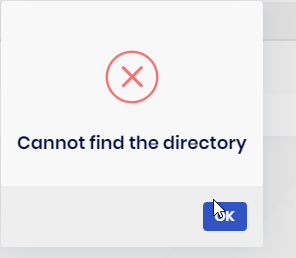
-
0
With 4.3.0-rc.2, the CMS-Kit public page controller not registered, cannot visit a page by slug from public site.
The error logs as below:
2021-04-10 15:30:18.186 +08:00 [INF] Executing endpoint 'Volo.CmsKit.Public.Pages.PagesPublicController.FindBySlugAsync (Volo.CmsKit.Public.HttpApi)' 2021-04-10 15:30:18.201 +08:00 [INF] Route matched with {area = "cms-kit", action = "FindBySlug", controller = "PagesPublic", page = ""}. Executing controller action with signature System.Threading.Tasks.Task1[Volo.CmsKit.Public.Pages.PageDto] FindBySlugAsync(System.String) on controller Volo.CmsKit.Public.Pages.PagesPublicController (Volo.CmsKit.Public.HttpApi). 2021-04-10 15:30:18.264 +08:00 [ERR] ---------- RemoteServiceErrorInfo ---------- { "code": null, "message": "An internal error occurred during your request!", "details": null, "data": {}, "validationErrors": null }2021-04-10 15:30:18.265 +08:00 [ERR] The requested service 'Volo.CmsKit.Public.Pages.PagesPublicController' has not been registered. To avoid this exception, either register a component to provide the service, check for service registration using IsRegistered(), or use the ResolveOptional() method to resolve an optional dependency. Autofac.Core.Registration.ComponentNotRegisteredException: The requested service 'Volo.CmsKit.Public.Pages.PagesPublicController' has not been registered. To avoid this exception, either register a component to provide the service, check for service registration using IsRegistered(), or use the ResolveOptional() method to resolve an optional dependency.`
-
0
@alper: I did reinstall 4.30-rc.2 and from my 3 Errors now 2 are gone, one left:
Reinstall: dotnet tool uninstall Volo.Abp.Suite -g dotnet tool uninstall Volo.Abp.Cli -g
dotnet tool install -g Volo.Abp.Cli --version 4.3.0-rc.2 dotnet tool install -g Volo.Abp.Suite --version 4.3.0-rc.2
Generating blazor server solution now works: abp new test -u blazor-server --preview
Opening the generated test solution with abp suite and Crud Page Generator: Still same Error: "Cannot find the directory"
Adding an Entity to Blazor Web Asssembly now works and doesnt fail anymore: abp new test2 -u blazor --preview
-
0
Question;
After creating a new 4.3 MVC, razor pages project, and added the new forms modules and files management module via abp suite;
- How can i enable the default UI for this two modules since I can see the APIs using swagger.
- Any sample code for downloading and uploading files via API ?
-
0
test -u b
@cellero I reproduced your issue. And it's alread fixed (will be released with RC3)
This is the workaround for this
1- Create a folder with the following name in your solution's
srcfolderAcme.BookStore.HttpApi.Host2 Copy the following file your new folder:
Acme.BookStore.HttpApi.Host\Acme.BookStore\src\Acme.BookStore\bin\Debug\net5.0\Volo.Abp.Commercial.SuiteTemplates.dll -
0
@alper: I did reinstall 4.30-rc.2 and from my 3 Errors now 2 are gone, one left:
Reinstall: dotnet tool uninstall Volo.Abp.Suite -g dotnet tool uninstall Volo.Abp.Cli -g
dotnet tool install -g Volo.Abp.Cli --version 4.3.0-rc.2 dotnet tool install -g Volo.Abp.Suite --version 4.3.0-rc.2
Generating blazor server solution now works: abp new test -u blazor-server --preview
Opening the generated test solution with abp suite and Crud Page Generator: Still same Error: "Cannot find the directory"
Adding an Entity to Blazor Web Asssembly now works and doesnt fail anymore: abp new test2 -u blazor --preview
hi @hakan yes it's already reported by someone else and we fixed it. read my previous post : https://support.abp.io/QA/Questions/1126#answer-99c5840a-91ab-31de-f6e1-39fbd8759dbc
-
0
Upgraded identity server project to 4.3.0-rc.2, api resource with duplicated name issue in the store,
&response_type=code%20id_token&scope=openid%20profile%20role%20email%20phone%20School%20FM&response_mode=form_post&nonce=637539299648315756.NmMxZTMyN2EtZjFiOC00YTEzLTk1ZTUtNTg3ODI0ZjJiYTU4MzgwYjRlNzctMGNhOS00ZWU1LWIwZmQtZGU4YjQ0MDAwOGEy&state=CfDJ8KXRcooiqfRLnHfapkfMabZETbZS2HZ0x1fg-imyenT2TgiX-TElW5OkEnmFRSMLeIU0PqrbYYFeTffFpIQCN3j_jUCkWmI2fbcuwePKzJxmE-gvAMN8tG95Zy9-51iAN1kK9FvV0DIv7iEaWR_gYV6P_LC0JurxL7yUXfMLocsXMl8xOMpBnMPR_vwOp1JBqxie7fPZlpc9y6MaRYEhiJTtDrav_9A9F5QUQ64NZ4B-XZNZRVRlCMm5z9VX8mxW9UP297i44tIak0TqFV3t4kW_-WUs6QooYj2Aqt7qmmst6J6iTTMLqgWsMj_0gP_gSg&x-client-SKU=ID_NETSTANDARD2_0&x-client-ver=6.7.1.0 - - 2021-04-14 00:59:25.116 +08:00 [INF] Invoking IdentityServer endpoint: IdentityServer4.Endpoints.AuthorizeEndpoint for /connect/authorize 2021-04-14 00:59:25.149 +08:00 [INF] {"Details":"System.Exception: Duplicate api resources found. This is an invalid configuration. Use different names for API resources. Names found: School\r\n at IdentityServer4.Stores.IResourceStoreExtensions.Validate(IEnumerable1 identity, IEnumerable1 apiResources, IEnumerable1 apiScopes)\r\n at IdentityServer4.Stores.IResourceStoreExtensions.FindResourcesByScopeAsync(IResourceStore store, IEnumerable1 scopeNames)\r\n at IdentityServer4.Stores.IResourceStoreExtensions.FindEnabledResourcesByScopeAsync(IResourceStore store, IEnumerable1 scopeNames)\r\n at IdentityServer4.Validation.DefaultResourceValidator.ValidateRequestedResourcesAsync(ResourceValidationRequest request)\r\n at IdentityServer4.Validation.AuthorizeRequestValidator.ValidateScopeAsync(ValidatedAuthorizeRequest request)\r\n at IdentityServer4.Validation.AuthorizeRequestValidator.ValidateAsync(NameValueCollection parameters, ClaimsPrincipal subject)\r\n at IdentityServer4.Endpoints.AuthorizeEndpointBase.ProcessAuthorizeRequestAsync(NameValueCollection paramet`Once rollback to ver 4.2.2, it works fine
-
0