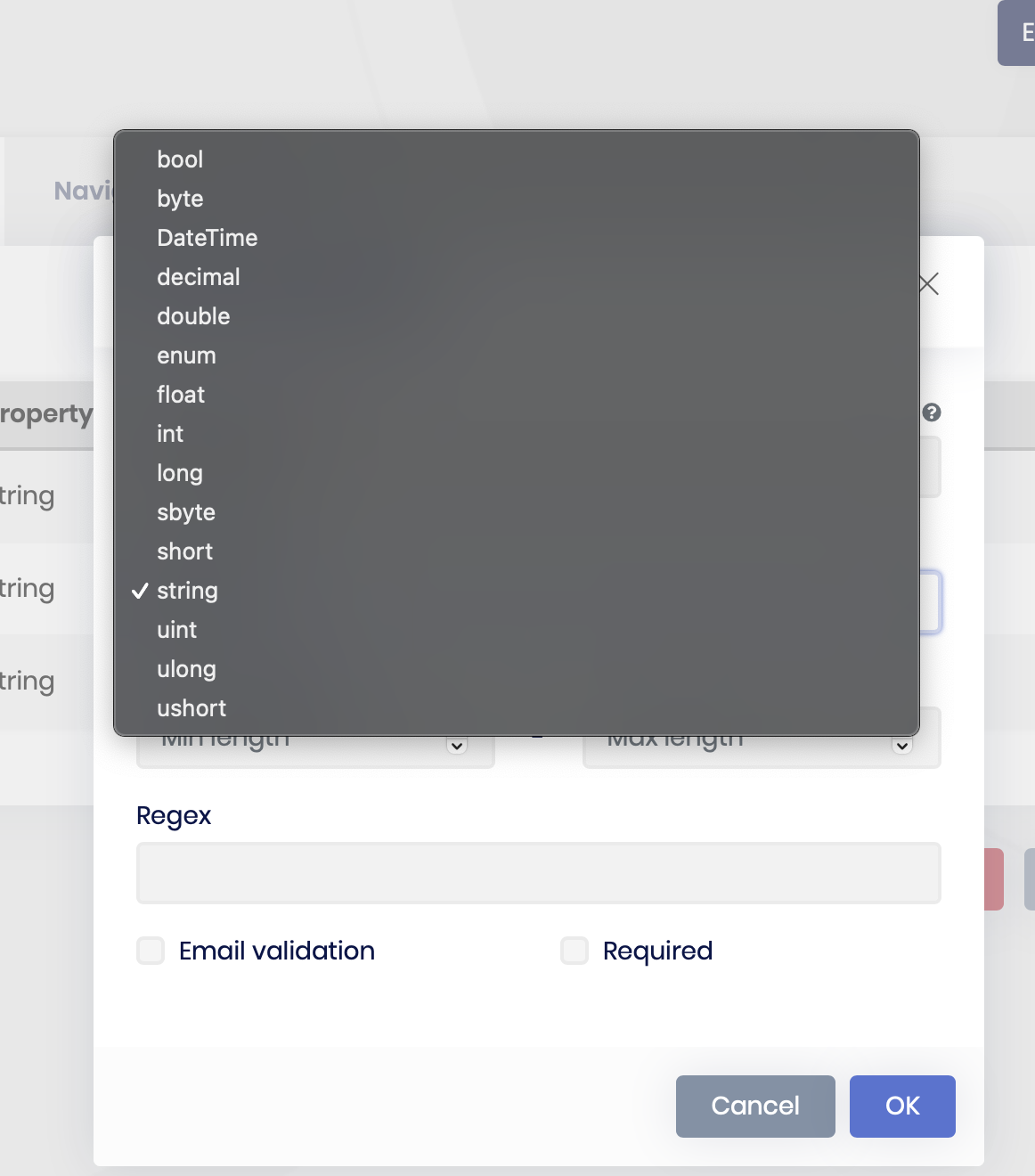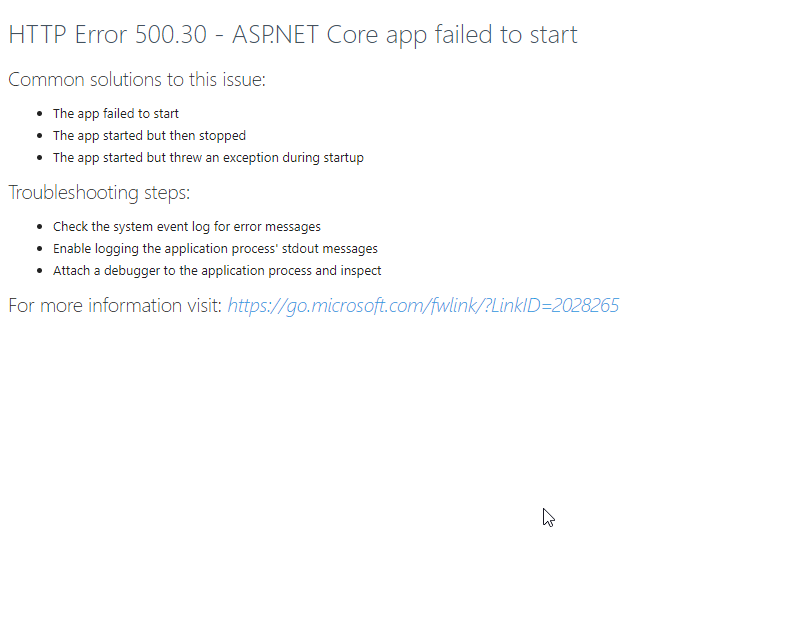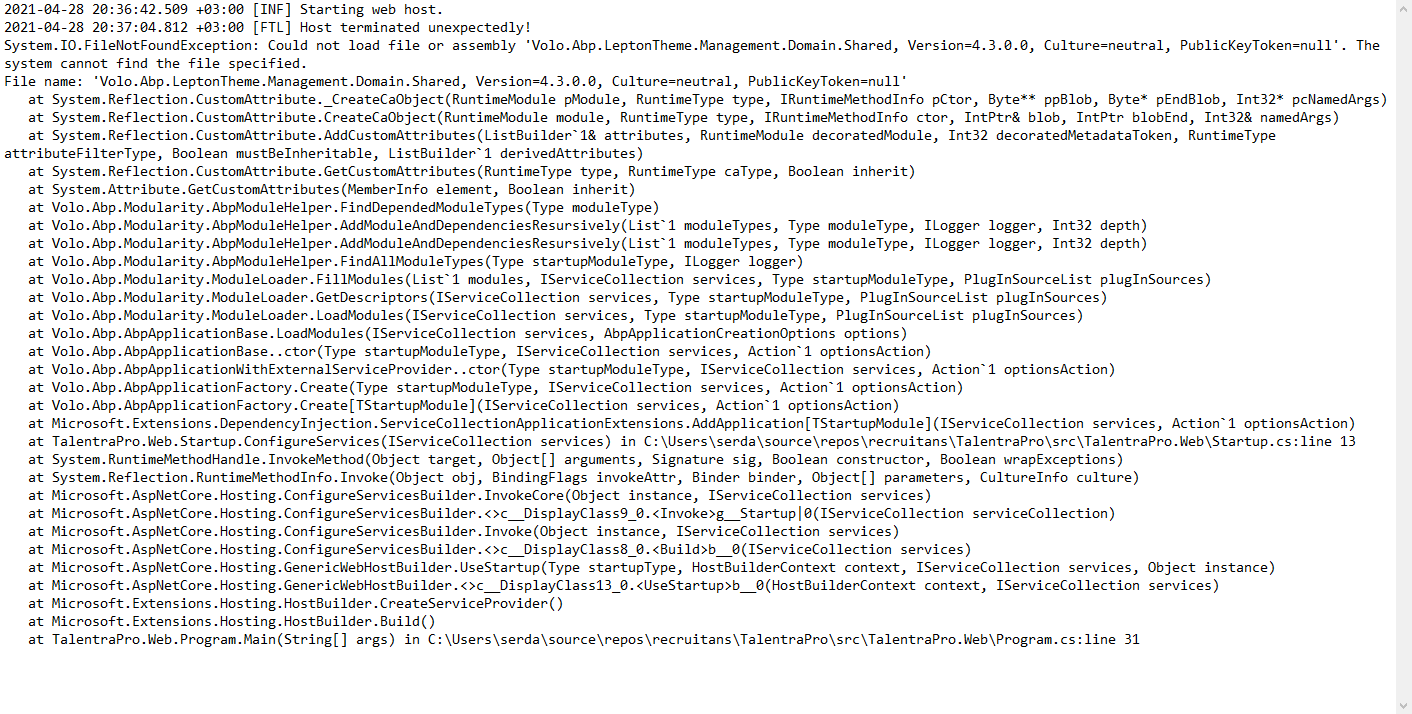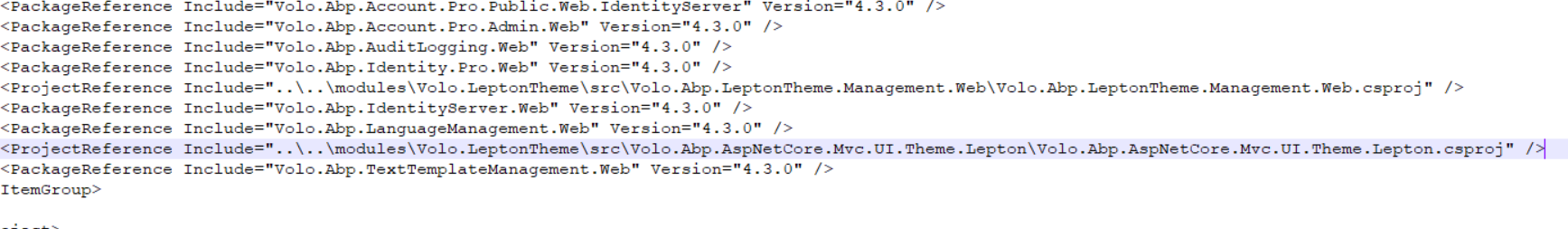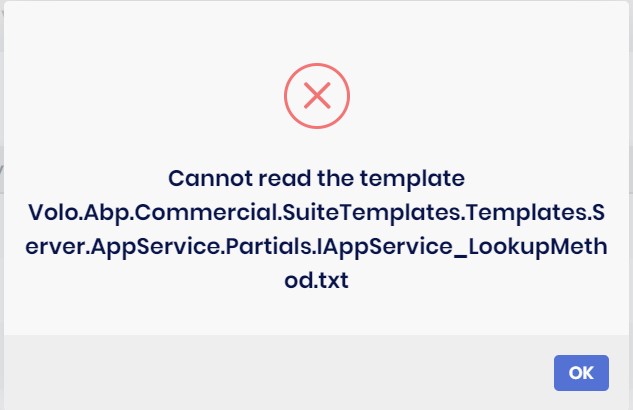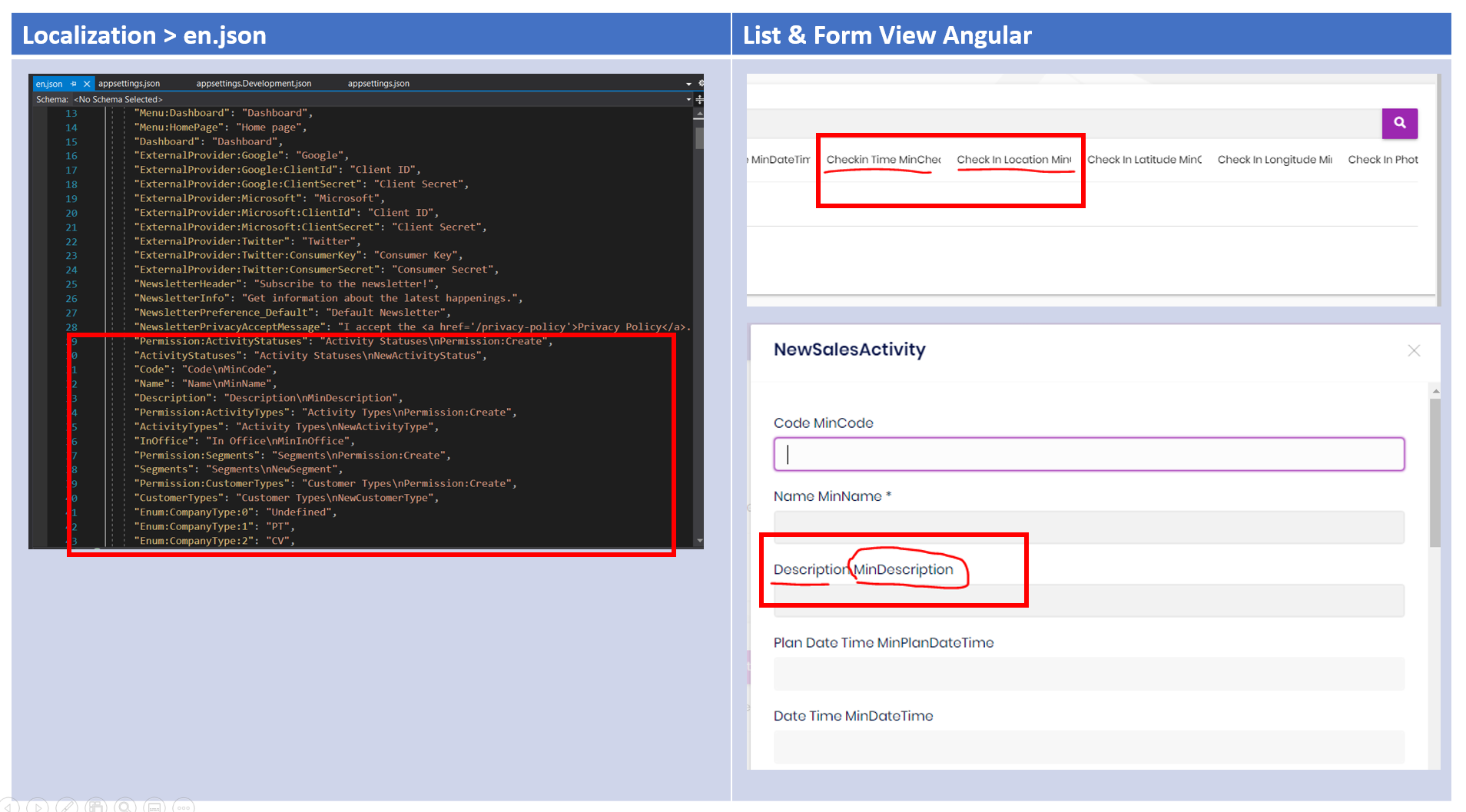To update your version to v4.3.x for both ABP CLI and ABP Suite run the following command
dotnet tool update -g Volo.Abp.Cli --version 4.3.0-rc.1
abp suite update --preview
or
Run this PowerShell script to update both the CLI and Suite to the latest including the preview versions.
v4.3 Preview ABP Framework Version Notes https://blog.abp.io/abp/ABP-Framework-4.3-RC-Has-Been-Published
v4.3 Preview ABP Commercial Version Notes https://blog.abp.io/abp/ABP-Commercial-4.3-RC-Has-Been-Published
From 4.x to 4.3 Migration Guide https://docs.abp.io/en/commercial/4.3/migration-guides/v4_3
188 Answer(s)
-
0
-
0
-
0
Hi @ilitzy
I've tested 2 cases (File Management & DatePicker) with
4.3(not rc) version. About the File Management, it worked, I could not reproduced. Can you please test it with4.3version and if you have problem, please send me a reproducable minimal example.About the DatePicker, yes there is a problem, we will investigate it. Thanks so much.
Hello,
I created a simple Blazor- WebAssembly project with abp suite, (Mongo and separated Identity server) in order to test the File management , but I still get the same error. It has been created with the version 4.3.0 without any rc.
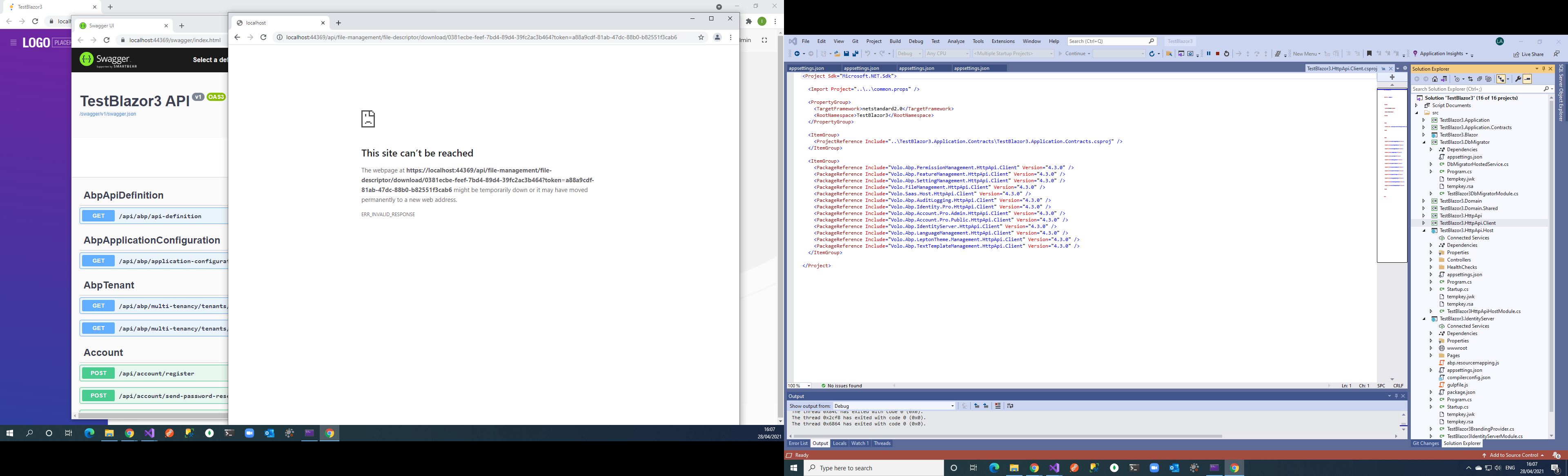
Am I doing something wrong?
-
0
-
0
With 4.3.0, the CMS-Kit public page controller not registered, cannot visit a page by slug from public site.
The error logs as below: 2021-04-10 15:30:18.186 +08:00 [INF] Executing endpoint 'Volo.CmsKit.Public.Pages.PagesPublicController.FindBySlugAsync (Volo.CmsKit.Public.HttpApi)' 2021-04-10 15:30:18.201 +08:00 [INF] Route matched with {area = "cms-kit", action = "FindBySlug", controller = "PagesPublic", page = ""}. Executing controller action with signature System.Threading.Tasks.Task1[Volo.CmsKit.Public.Pages.PageDto] FindBySlugAsync(System.String) on controller Volo.CmsKit.Public.Pages.PagesPublicController (Volo.CmsKit.Public.HttpApi). 2021-04-10 15:30:18.264 +08:00 [ERR] ---------- RemoteServiceErrorInfo ---------- { "code": null, "message": "An internal error occurred during your request!", "details": null, "data": {}, "validationErrors": null }
2021-04-10 15:30:18.265 +08:00 [ERR] The requested service 'Volo.CmsKit.Public.Pages.PagesPublicController' has not been registered. To avoid this exception, either register a component to provide the service, check for service registration using IsRegistered(), or use the ResolveOptional() method to resolve an optional dependency. Autofac.Core.Registration.ComponentNotRegisteredException: The requested service 'Volo.CmsKit.Public.Pages.PagesPublicController' has not been registered. To avoid this exception, either register a component to provide the service, check for service registration using IsRegistered(), or use the ResolveOptional() method to resolve an optional dependency.`
With 4.3.0, this bug still not be fixed, please fix it.
-
0
@serdar.genc
We've fixed the problem. Now you can add Volo.LeptonTheme module and it will work.
Or you can apply these simple steps to existing code:
Remove
Volo.Abp.AspNetCore.Components.Web.LeptonThemeproject reference from your solution's *.Web project.Change
Volo.Abp.AspNetCore.Mvc.UI.Theme.Leptonpackage reference to local project references in your solution's *.Web project.
(Replace
<PackageReference Include="Volo.Abp.AspNetCore.Mvc.UI.Theme.Lepton" Version="4.3.0" />with<ProjectReference Include="..\..\modules\Volo.LeptonTheme\src\Volo.Abp.AspNetCore.Mvc.UI.Theme.Lepton\Volo.Abp.AspNetCore.Mvc.UI.Theme.Lepton.csproj" />) -
0
@serdar.genc
We've fixed the problem. Now you can add Volo.LeptonTheme module and it will work.
Or you can apply these simple steps to existing code:
Remove
Volo.Abp.AspNetCore.Components.Web.LeptonThemeproject reference from your solution's *.Web project.Change
Volo.Abp.AspNetCore.Mvc.UI.Theme.Leptonpackage reference to local project references in your solution's *.Web project.
(Replace
<PackageReference Include="Volo.Abp.AspNetCore.Mvc.UI.Theme.Lepton" Version="4.3.0" />with<ProjectReference Include="..\..\modules\Volo.LeptonTheme\src\Volo.Abp.AspNetCore.Mvc.UI.Theme.Lepton\Volo.Abp.AspNetCore.Mvc.UI.Theme.Lepton.csproj" />)thank you @yekalkan. problem solved.
-
0
Hi @yekalkan , suite (module template) not create blazor server host project.
-
0
-
0
@murat.yuceer See https://support.abp.io/QA/Questions/1233/ABP-Suite-does-not-generate-Blazor-UI-for-a-module#answer-b698ced4-ecd2-3b97-2f66-39fc2aaf7e95
-
0
-
0
-
0
With 4.3.0, the CMS-Kit public page controller not registered, cannot visit a page by slug from public site.
The error logs as below: 2021-04-10 15:30:18.186 +08:00 [INF] Executing endpoint 'Volo.CmsKit.Public.Pages.PagesPublicController.FindBySlugAsync (Volo.CmsKit.Public.HttpApi)' 2021-04-10 15:30:18.201 +08:00 [INF] Route matched with {area = "cms-kit", action = "FindBySlug", controller = "PagesPublic", page = ""}. Executing controller action with signature System.Threading.Tasks.Task1[Volo.CmsKit.Public.Pages.PageDto] FindBySlugAsync(System.String) on controller Volo.CmsKit.Public.Pages.PagesPublicController (Volo.CmsKit.Public.HttpApi). 2021-04-10 15:30:18.264 +08:00 [ERR] ---------- RemoteServiceErrorInfo ---------- { "code": null, "message": "An internal error occurred during your request!", "details": null, "data": {}, "validationErrors": null }
2021-04-10 15:30:18.265 +08:00 [ERR] The requested service 'Volo.CmsKit.Public.Pages.PagesPublicController' has not been registered. To avoid this exception, either register a component to provide the service, check for service registration using IsRegistered(), or use the ResolveOptional() method to resolve an optional dependency. Autofac.Core.Registration.ComponentNotRegisteredException: The requested service 'Volo.CmsKit.Public.Pages.PagesPublicController' has not been registered. To avoid this exception, either register a component to provide the service, check for service registration using IsRegistered(), or use the ResolveOptional() method to resolve an optional dependency.`
With 4.3.0, this bug still not be fixed, please fix it.
@trendline the issue can be tracked from https://github.com/abpframework/abp/issues/8841 the fix has been merged 3 days ago. so will come to the next patch release.
-
0
Hi
Why can I no longer create properties in Abp Suite of type Guid?
I'm sure this was supported in previous versions?
Thanks
W@wojt
because none of the Blazorise components support Guid inputs.Ah, ok that does make sense.
However, considering the ABP Docs strongly discourage the use of navigation properties, is it possible to consider adding support to ABP Suite to design relationships that don't use navigation properties? It would also encourage what you consider best practice...
-
0
-
0
ABP Framework version: v4.3 UI type: Angular DB provider: EF Core Tiered (MVC) or Identity Server Separated (Angular): no
When we replace the account module with the source code we get the errors below in the angular project.
Error: ./src/main.ts Module build failed (from ./node_modules/@ngtools/webpack/src/ivy/index.js): Error: Debug error: DtsModuleScopeResolver.read(AccountSettingsModule from E:/Development/abp/Version43/angular/projects/account/admin/src/account-settings.module.ts), but not a .d.ts file
at MetadataDtsModuleScopeResolver.resolve (E:\Development\abp\Version43\angular\node_modules@angular\compiler-cli\src\ngtsc\scope\src\dependency.js:52:23) at MetadataDtsModuleScopeResolver.resolve (E:\Development\abp\Version43\angular\node_modules@angular\compiler-cli\src\ngtsc\scope\src\dependency.js:100:46) at LocalModuleScopeRegistry.getExportedScope (E:\Development\abp\Version43\angular\node_modules@angular\compiler-cli\src\ngtsc\scope\src\local.js:529:51) at LocalModuleScopeRegistry.getScopeOfModuleReference (E:\Development\abp\Version43\angular\node_modules@angular\compiler-cli\src\ngtsc\scope\src\local.js:271:44) at LocalModuleScopeRegistry.getScopeOfModule (E:\Development\abp\Version43\angular\node_modules@angular\compiler-cli\src\ngtsc\scope\src\local.js:148:22) at LocalModuleScopeRegistry.getScopeForComponent (E:\Development\abp\Version43\angular\node_modules@angular\compiler-cli\src\ngtsc\scope\src\local.js:122:22) at ComponentDecoratorHandler.resolve (E:\Development\abp\Version43\angular\node_modules@angular\compiler-cli\src\ngtsc\annotations\src\component.js:365:42) at TraitCompiler.resolve (E:\Development\abp\Version43\angular\node_modules@angular\compiler-cli\src\ngtsc\transform\src\compilation.js:392:50) at NgCompiler.resolveCompilation (E:\Development\abp\Version43\angular\node_modules@angular\compiler-cli\src\ngtsc\core\src\compiler.js:542:27) at NgCompiler.<anonymous> (E:\Development\abp\Version43\angular\node_modules@angular\compiler-cli\src\ngtsc\core\src\compiler.js:423:34) at step (E:\Development\abp\Version43\angular\node_modules\tslib\tslib.js:143:27) at Object.next (E:\Development\abp\Version43\angular\node_modules\tslib\tslib.js:124:57) at fulfilled (E:\Development\abp\Version43\angular\node_modules\tslib\tslib.js:114:62) at process._tickCallback (internal/process/next_tick.js:68:7)Error: ./src/polyfills.ts Module build failed (from ./node_modules/@ngtools/webpack/src/ivy/index.js): Error: Debug error: DtsModuleScopeResolver.read(AccountSettingsModule from E:/Development/abp/Version43/angular/projects/account/admin/src/account-settings.module.ts), but not a .d.ts file
at MetadataDtsModuleScopeResolver.resolve (E:\Development\abp\Version43\angular\node_modules@angular\compiler-cli\src\ngtsc\scope\src\dependency.js:52:23) at MetadataDtsModuleScopeResolver.resolve (E:\Development\abp\Version43\angular\node_modules@angular\compiler-cli\src\ngtsc\scope\src\dependency.js:100:46) at LocalModuleScopeRegistry.getExportedScope (E:\Development\abp\Version43\angular\node_modules@angular\compiler-cli\src\ngtsc\scope\src\local.js:529:51) at LocalModuleScopeRegistry.getScopeOfModuleReference (E:\Development\abp\Version43\angular\node_modules@angular\compiler-cli\src\ngtsc\scope\src\local.js:271:44) at LocalModuleScopeRegistry.getScopeOfModule (E:\Development\abp\Version43\angular\node_modules@angular\compiler-cli\src\ngtsc\scope\src\local.js:148:22) at LocalModuleScopeRegistry.getScopeForComponent (E:\Development\abp\Version43\angular\node_modules@angular\compiler-cli\src\ngtsc\scope\src\local.js:122:22) at ComponentDecoratorHandler.resolve (E:\Development\abp\Version43\angular\node_modules@angular\compiler-cli\src\ngtsc\annotations\src\component.js:365:42) at TraitCompiler.resolve (E:\Development\abp\Version43\angular\node_modules@angular\compiler-cli\src\ngtsc\transform\src\compilation.js:392:50) at NgCompiler.resolveCompilation (E:\Development\abp\Version43\angular\node_modules@angular\compiler-cli\src\ngtsc\core\src\compiler.js:542:27) at NgCompiler.<anonymous> (E:\Development\abp\Version43\angular\node_modules@angular\compiler-cli\src\ngtsc\core\src\compiler.js:423:34) at step (E:\Development\abp\Version43\angular\node_modules\tslib\tslib.js:143:27) at Object.next (E:\Development\abp\Version43\angular\node_modules\tslib\tslib.js:124:57) at fulfilled (E:\Development\abp\Version43\angular\node_modules\tslib\tslib.js:114:62) at process._tickCallback (internal/process/next_tick.js:68:7)Error: (webpack)-dev-server/client?http://0.0.0.0:0&sockPath=/sockjs-node Module build failed (from ./node_modules/@ngtools/webpack/src/ivy/index.js): Error: Debug error: DtsModuleScopeResolver.read(AccountSettingsModule from E:/Development/abp/Version43/angular/projects/account/admin/src/account-settings.module.ts), but not a .d.ts file
at MetadataDtsModuleScopeResolver.resolve (E:\Development\abp\Version43\angular\node_modules@angular\compiler-cli\src\ngtsc\scope\src\dependency.js:52:23) at MetadataDtsModuleScopeResolver.resolve (E:\Development\abp\Version43\angular\node_modules@angular\compiler-cli\src\ngtsc\scope\src\dependency.js:100:46) at LocalModuleScopeRegistry.getExportedScope (E:\Development\abp\Version43\angular\node_modules@angular\compiler-cli\src\ngtsc\scope\src\local.js:529:51)39m at LocalModuleScopeRegistry.getScopeOfModuleReference (E:\Development\abp\Version43\angular\node_modules@angular\compiler-cli\src\ngtsc\scope\src\local.js:271:44) at LocalModuleScopeRegistry.getScopeOfModule (E:\Development\abp\Version43\angular\node_modules@angular\compiler-cli\src\ngtsc\scope\src\local.js:148:22) at LocalModuleScopeRegistry.getScopeForComponent (E:\Development\abp\Version43\angular\node_modules@angular\compiler-cli\src\ngtsc\scope\src\local.js:122:22) at ComponentDecoratorHandler.resolve (E:\Development\abp\Version43\angular\node_modules@angular\compiler-cli\src\ngtsc\annotations\src\component.js:365:42) at TraitCompiler.resolve (E:\Development\abp\Version43\angular\node_modules@angular\compiler-cli\src\ngtsc\transform\src\compilation.js:392:50) at NgCompiler.resolveCompilation (E:\Development\abp\Version43\angular\node_modules@angular\compiler-cli\src\ngtsc\core\src\compiler.js:542:27) at NgCompiler.<anonymous> (E:\Development\abp\Version43\angular\node_modules@angular\compiler-cli\src\ngtsc\core\src\compiler.js:423:34) at step (E:\Development\abp\Version43\angular\node_modules\tslib\tslib.js:143:27) at Object.next (E:\Development\abp\Version43\angular\node_modules\tslib\tslib.js:124:57) at fulfilled (E:\Development\abp\Version43\angular\node_modules\tslib\tslib.js:114:62) at process._tickCallback (internal/process/next_tick.js:68:7)@can.ercan this is a known issue and will be fixed in the next patch release.
-
0
Create new tenant not creating admin user
- ABP Framework version: v4.3.0 (Upgraded from 4.2.1)
- UI type: Angular
- DB provider: EF Core
- Tiered (MVC) or Identity Server Separated (Angular): no
- Exception message and stack trace: No error is thrown.
- Steps to reproduce the issue:
- Goto SaaS-->Tenants-->New Tenant
- Create a new tenant with the admin user and pass entered.
- Save
It looks like the tenant is created but the admin user is not added. In the database the tenant is added but there is no user. Potentially a problem in ObjectExtensions or TenantAppService?
Chris
-
0
Create new CRUD by CRUD Generator
ABP Framework version: v4.3.0 UI type: Angular DB provider: EF Core **Tiered (MVC) or Identity Server Separated (Angular): **no
When I create a new CRUD entity I get this error:
[11:40:08 INF] Running the Angular Schematics command: npx "C:/Workspace/OrderManagementSystem/src/angular/.suite/schematics/node_modules/.bin/ng" g ".suite/schematics/collection.json:entity" app-pro Neuca.OrderManagementSystem "C:/Workspace/OrderManagementSystem/src/aspnet-core/.suite/entities/Sample.json" [11:40:18 INF] Angular Schematics command failed. npm ERR! code ENOENT npm ERR! syscall open npm ERR! path C:/Workspace/OrderManagementSystem/src/angular/.suite/schematics/node_modules/.bin/ng/package.json npm ERR! errno -4058 npm ERR! enoent ENOENT: no such file or directory, open 'C:\Workspace\OrderManagementSystem\src\angular.suite\schematics\node_modules.bin\ng\package.json' npm ERR! enoent This is related to npm not being able to find a file. npm ERR! enoent
-
0
Hi @ilitzy,
I've created a new section for File Management Download issue. Waiting your reply, thanks.
https://support.abp.io/QA/Questions/1261/File-Management-download-issue
-
0
Create new CRUD by CRUD Generator
ABP Framework version: v4.3.0 UI type: Angular DB provider: EF Core **Tiered (MVC) or Identity Server Separated (Angular): **no
When I create a new CRUD entity I get this error:
[11:40:08 INF] Running the Angular Schematics command: npx "C:/Workspace/OrderManagementSystem/src/angular/.suite/schematics/node_modules/.bin/ng" g ".suite/schematics/collection.json:entity" app-pro Neuca.OrderManagementSystem "C:/Workspace/OrderManagementSystem/src/aspnet-core/.suite/entities/Sample.json" [11:40:18 INF] Angular Schematics command failed. npm ERR! code ENOENT npm ERR! syscall open npm ERR! path C:/Workspace/OrderManagementSystem/src/angular/.suite/schematics/node_modules/.bin/ng/package.json npm ERR! errno -4058 npm ERR! enoent ENOENT: no such file or directory, open 'C:\Workspace\OrderManagementSystem\src\angular.suite\schematics\node_modules.bin\ng\package.json' npm ERR! enoent This is related to npm not being able to find a file. npm ERR! enoent
Hi @tomasz.lewandowski,
We had same problem and solved via below method :
Can you check npm and node version ,
npm -v node -vnode version should be 14 and npm version should be 6.*
- rename .suite directory which is under angular directory
- restart ABP Suite and try again to create UI
see also:
https://support.abp.io/QA/Questions/807/Bugs--Issues-v42X#answer-a3396338-ee7a-4f99-4f78-39fae1635298
@armanozak It would be nice if Abp suite did the version check (npm and node)
-
0
ABP Framework version: v4.3.0
UI type: Angular
DB provider: EF Core
Tiered (MVC) or Identity Server Separated (Angular): Yes
Steps to reproduce the issue:
I just get source from ABP suite and build. It has this error
@edelivery couldn't understand what you get? is that a module?
Hi alper I just created new solution from abp suite Template type: application template
-
0
ABP Framework version: v4.3.0
UI type: Angular
DB provider: EF Core
Tiered (MVC) or Identity Server Separated (Angular): Yes
Steps to reproduce the issue:
I just get source from ABP suite and build. It has this error
@edelivery couldn't understand what you get? is that a module?
Hi alper I just created new solution from abp suite
Template type: application templateso I understand this; you create a new Angular + EF Core + Separated Identity Server proejct. And it throws exception out of the box. Right?
-
0
ABP Framework version: v4.3.0
UI type: Angular
DB provider: EF Core
Tiered (MVC) or Identity Server Separated (Angular): Yes
Steps to reproduce the issue:
I just get source from ABP suite and build. It has this error
@edelivery couldn't understand what you get? is that a module?
Hi alper
I just created new solution from abp suite
Template type: application templateso I understand this; you create a new Angular + EF Core + Separated Identity Server proejct. And it throws exception out of the box. Right?
yes, that's right
-
0
I've upgraded our solution from ABP 3.3.2 to 4.3.0.
Everything was more or less smoothly, but now I discovered a problem: some new ABP tables are missing from migration scripts! How come? What am I supposed to do now?
Please have a look at the migration classes autogenerated for 3.3.2 and 4.3.0. https://1drv.ms/u/s!AhWdpZddvifTtizt4xjre044i7B8?e=0xuBUs
Here is the list of ABP-prefixed tables created from test solution (autogenerated in ABP Suite) using
DbMigratorproject in local MS SQL server DB - all the tables are at place: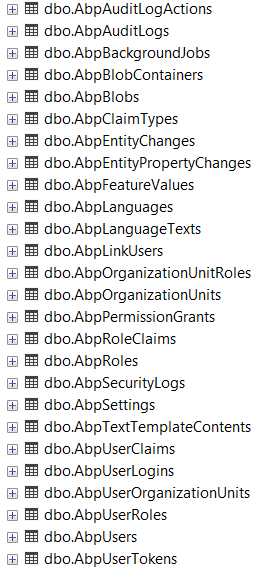
Here is the list of tables in our ORACLE DB created using standard
update-databasecommand andDbMigratorafterwards to seed data - make a note some tables are missing (for instance, AbpBlobContainers, AbpTextTemplateContents). How it's possible?? How to easily find out what is missing and add it?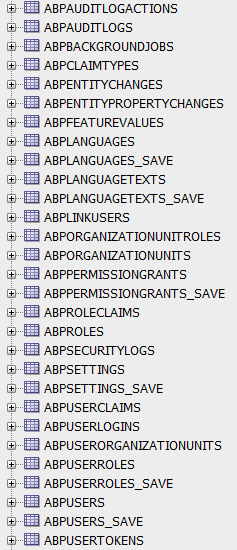
-
0