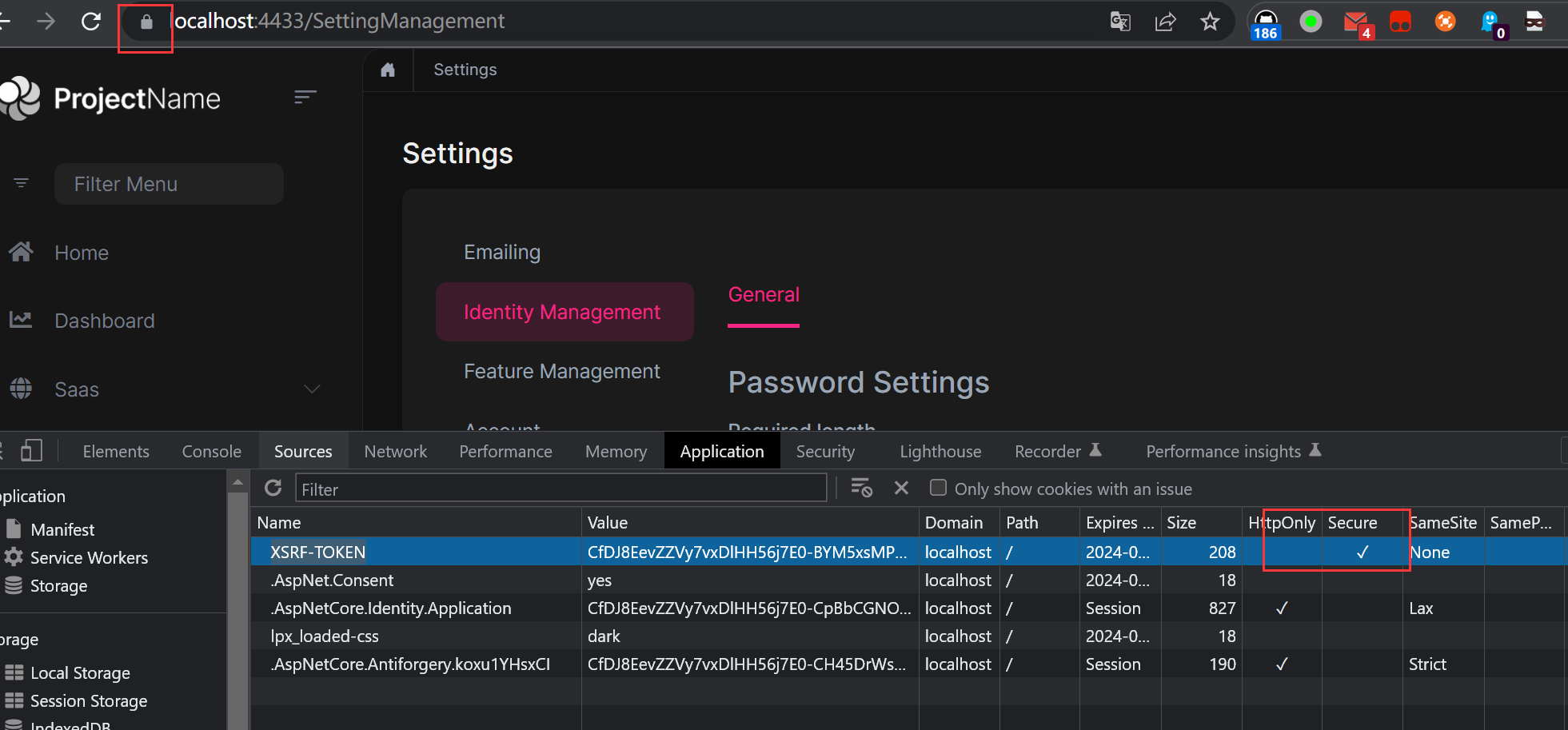- ABP Framework version: v7.0.1
- UI type: MVC
- DB provider: EF Core
- Tiered (MVC) or Identity Server Separated (Angular): no
- Exception message and stack trace:
[11:34:29 INF] Route matched with {page = "/SettingManagement/Index", area = "", action = "", controller = ""}. Executing page /SettingManagement/Index [11:34:29 INF] Skipping the execution of current filter as its not the most effective filter implementing the policy Microsoft.AspNetCore.Mvc.ViewFeatures.IAntiforgeryPolicy [11:34:29 INF] Antiforgery token validation failed. The required antiforgery header value "RequestVerificationToken" is not present. Microsoft.AspNetCore.Antiforgery.AntiforgeryValidationException: The required antiforgery header value "RequestVerificationToken" is not present. at Microsoft.AspNetCore.Antiforgery.DefaultAntiforgery.ValidateRequestAsync(HttpContext httpContext) at Microsoft.AspNetCore.Mvc.ViewFeatures.Filters.ValidateAntiforgeryTokenAuthorizationFilter.OnAuthorizationAsync(AuthorizationFilterContext context) [11:34:29 INF] Authorization failed for the request at filter 'Microsoft.AspNetCore.Mvc.ViewFeatures.Filters.AutoValidateAntiforgeryTokenAuthorizationFilter'.
- Steps to reproduce the issue:"
I deployed a dev version of my ABP project but whenever I try to enter to /SettingManagement in IIS, I get that exception but if I try to open it up while debugging, It works.
How can I solve it?
3 Answer(s)
-
0
Hi,
Can you use CLI to create a new project to reproduce it and share it with me? shiwei.liang@volosoft.com I will check it. thanks.
-
0
Hi liangshiwei,
I send you the email. I was able to reproduce the same issue in a clean new project getting the same exact exception in logs.
`2023-02-27 17:12:47.573 -05:00 [INF] Route matched with {page = "/SettingManagement/Index", area = "", action = "", controller = ""}. Executing page /SettingManagement/Index 2023-02-27 17:12:47.573 -05:00 [INF] Skipping the execution of current filter as its not the most effective filter implementing the policy Microsoft.AspNetCore.Mvc.ViewFeatures.IAntiforgeryPolicy 2023-02-27 17:12:47.581 -05:00 [INF] Antiforgery token validation failed. The antiforgery token could not be decrypted. Microsoft.AspNetCore.Antiforgery.AntiforgeryValidationException: The antiforgery token could not be decrypted. ---> System.Security.Cryptography.CryptographicException: The key {1daaca96-1e09-4694-8e2c-8bbc5a689861} was not found in the key ring. For more information go to http://aka.ms/dataprotectionwarning at Microsoft.AspNetCore.DataProtection.KeyManagement.KeyRingBasedDataProtector.UnprotectCore(Byte[] protectedData, Boolean allowOperationsOnRevokedKeys, UnprotectStatus& status) at Microsoft.AspNetCore.DataProtection.KeyManagement.KeyRingBasedDataProtector.Unprotect(Byte[] protectedData) at Microsoft.AspNetCore.Antiforgery.DefaultAntiforgeryTokenSerializer.Deserialize(String serializedToken) --- End of inner exception stack trace --- at Microsoft.AspNetCore.Antiforgery.DefaultAntiforgeryTokenSerializer.Deserialize(String serializedToken) at Microsoft.AspNetCore.Antiforgery.DefaultAntiforgery.DeserializeTokens(HttpContext httpContext, AntiforgeryTokenSet antiforgeryTokenSet, AntiforgeryToken& cookieToken, AntiforgeryToken& requestToken) at Microsoft.AspNetCore.Antiforgery.DefaultAntiforgery.ValidateTokens(HttpContext httpContext, AntiforgeryTokenSet antiforgeryTokenSet) at Microsoft.AspNetCore.Antiforgery.DefaultAntiforgery.ValidateRequestAsync(HttpContext httpContext) at Microsoft.AspNetCore.Mvc.ViewFeatures.Filters.ValidateAntiforgeryTokenAuthorizationFilter.OnAuthorizationAsync(AuthorizationFilterContext context) 2023-02-27 17:12:47.582 -05:00 [INF] Authorization failed for the request at filter 'Microsoft.AspNetCore.Mvc.ViewFeatures.Filters.AutoValidateAntiforgeryTokenAuthorizationFilter'. 2023-02-27 17:12:47.586 -05:00 [INF] Executing StatusCodeResult, setting HTTP status code 400 2023-02-27 17:12:47.586 -05:00 [INF] Executed page /SettingManagement/Index in 12.8423ms 2023-02-27 17:12:47.586 -05:00 [INF] Executed endpoint '/SettingManagement/Index' 2023-02-27 17:12:48.279 -05:00 [INF] Request finished HTTP/1.1 POST http://localhost:44359/SettingManagement?handler=RenderView&id=Volo.Abp.EmailSetting - 0 - 302 - - 711.1064ms 2023-02-27 17:12:48.284 -05:00 [INF] Request starting HTTP/1.1 GET http://localhost:44359/Error?httpStatusCode=400 - - 2023-02-27 17:12:48.292 -05:00 [INF] Executing endpoint 'Volo.Abp.AspNetCore.Mvc.UI.Theme.Shared.Controllers.ErrorController.Index (Volo.Abp.AspNetCore.Mvc.UI.Theme.Shared)' 2023-02-27 17:12:48.299 -05:00 [INF] Route matched with {action = "Index", controller = "Error", area = "", page = ""}. Executing controller action with signature System.Threading.Tasks.Task`1[Microsoft.AspNetCore.Mvc.IActionResult] Index(Int32) on controller Volo.Abp.AspNetCore.Mvc.UI.Theme.Shared.Controllers.ErrorController (Volo.Abp.AspNetCore.Mvc.UI.Theme.Shared).` -
0