- ABP Framework version: v7.0.2
- UI type: Angular
- DB provider: EF Core
- Tiered (MVC) or Identity Server Separated (Angular): yes
- Exception message and stack trace: ERROR TypeError: item_r1.visible is not a function
- Steps to reproduce the issue:" Create a new module via abp suite, choose "basic theme" then run the angular application.
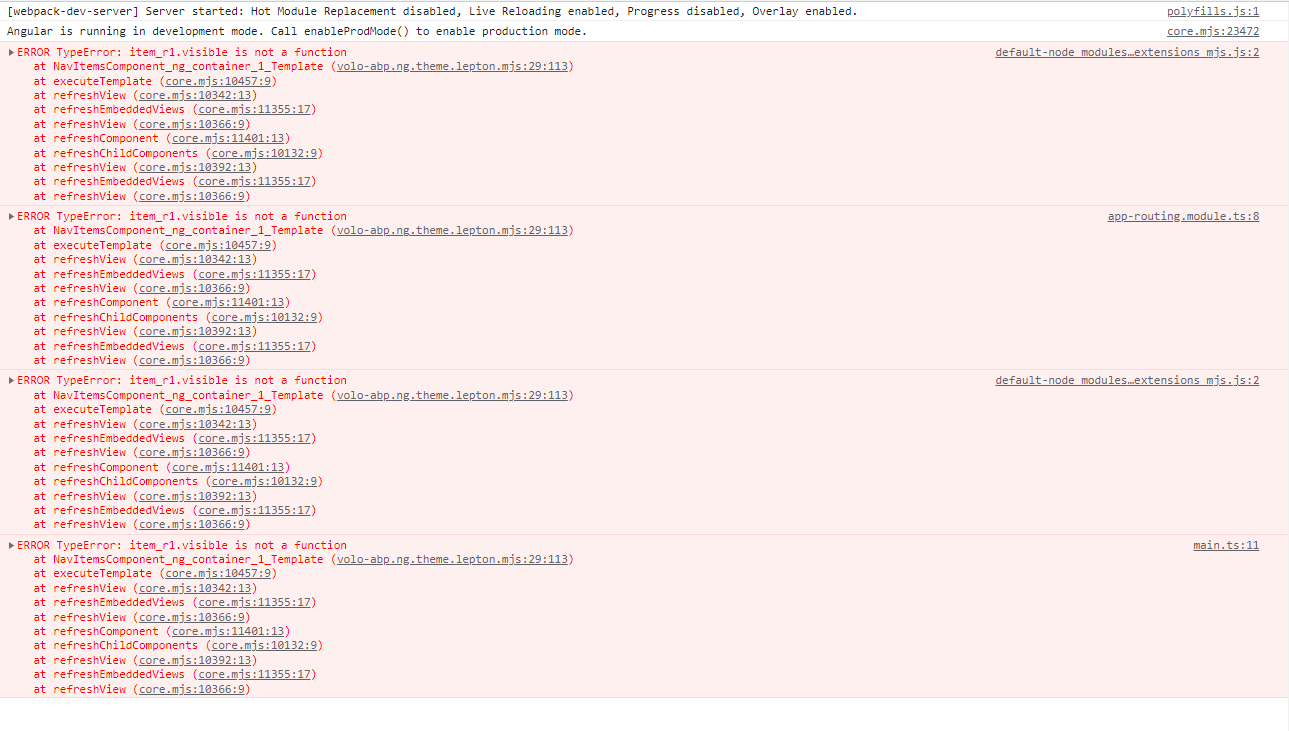
I need the basic theme in order to customize another theme.
Thank you.
10 Answer(s)
-
0
Could you describe how to produce that issue ? I have created an Angular app with AbpSuite. I have added a module, but the module template doesn't have a UI selection option. Please give me more information to produce issue.
-
0
Hi Mahmut, The below image is steps to reproduce, and about choosing a basic template, it was my bad, I just picked the module after choosing the basic template from the application template.
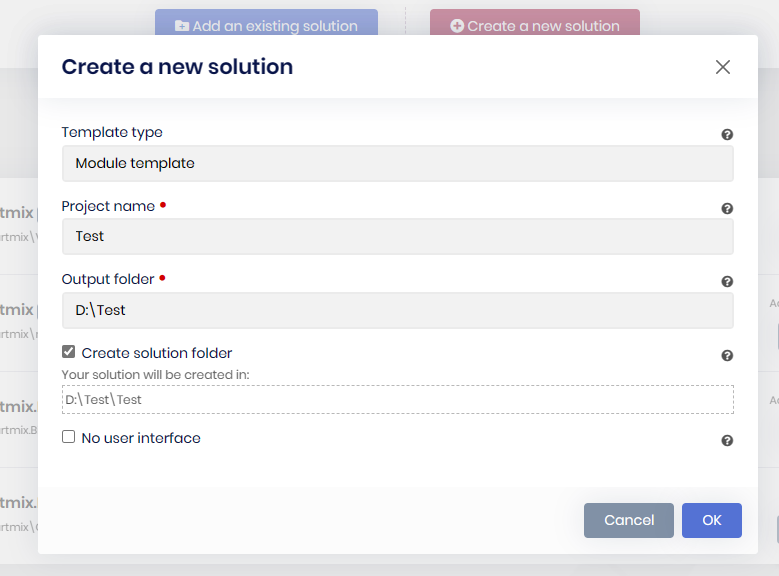
Another question what would be better if I am planning to change the whole theme? starting from basic or lepton theme?
Regards, Mustafa Issa.
-
0
I downgraded to 7.0.2 and it is working fine
-
0
I have the same problem
I upgraded my angular project's packages from 7.0.0 to 7.1.0 ERROR TypeError: item_r1.visible is not a function
When I upgrade from 7.0.0 to 7.0.2 everything is normal
-
0
I have the same problem
I upgraded my angular project's packages from 7.0.0 to 7.1.0 ERROR TypeError: item_r1.visible is not a function
When I upgrade from 7.0.0 to 7.0.2 everything is normal
Could you describe your steps? You created an app in 7.0, updated to 7.1, and got the error?
-
0
Hi Mahmut, The below image is steps to reproduce, and about choosing a basic template, it was my bad, I just picked the module after choosing the basic template from the application template.
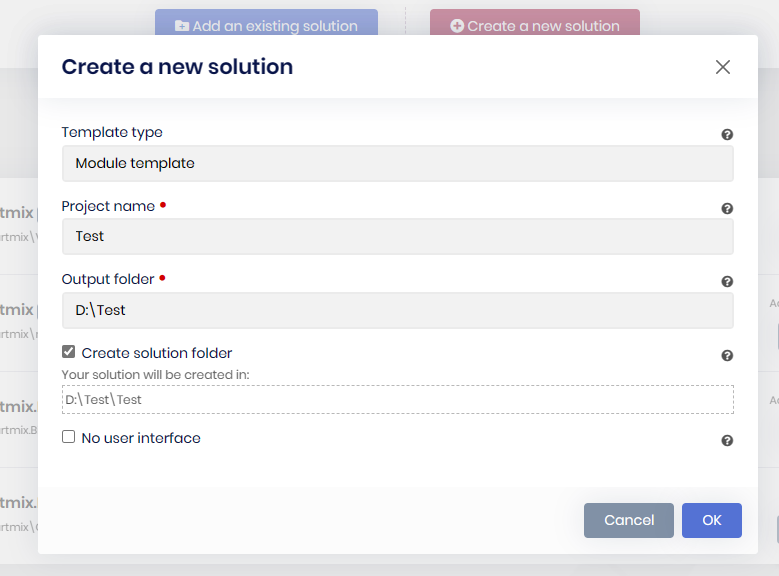
Another question what would be better if I am planning to change the whole theme? starting from basic or lepton theme?
Regards, Mustafa Issa.
If I changed the whole theme in ABP, I would choose the basic theme because that is much lighter. there is no providers or theme based logics in "Basic Theme". it just plain bootstrap implemetation.
-
0
I have produced the issue. For a now, you can use 7.0.2 or use Lepton-X instead of Lepton. we will release a patch in the soon.
-
0
Also there is a solution for this bug You can change your buggy navbar component with ABP Component-Replacement https://docs.abp.io/en/abp/latest/UI/Angular/Component-Replacement
https://gist.github.com/mahmut-gundogdu/6e1db9cebc6084274ac4d56be8aac963
when the following week. The issue will be resolved with the release of a new patch.
-
0
Thank you Mahmut how can I use lepton-x theme with the module template?
-
0
For the angular follow the steps (just a there is a minor issue in docs, use
yarn add @volosoft/abp.ng.theme.lepton-xinstead of @ previewyarn add @volosoft/abp.ng.theme.lepton-x@previewhttps://docs.abp.io/en/commercial/latest/themes/lepton-x/angularfor the backend go to
host/YourModuleName.AuthServer/package.jsonremove"@volo/abp.aspnetcore.mvc.ui.theme.lepton": "xxx",add"@volosoft/abp.ng.theme.lepton-x": "^2.0.0"openhost/YourModuleName.AuthServer/YourModuleName.AuthServer.csprojwith a text editor. remove<PackageReference Include="Volo.Abp.LeptonTheme.Management.HttpApi" Version="7.x.0" /> <PackageReference Include="Volo.Abp.LeptonTheme.Management.Application" Version="7.x.0" /> <PackageReference Include="Volo.Abp.LeptonTheme.Management.Domain" Version="7.x.0" />find
<PackageReference Include="Volo.Abp.AspNetCore.Mvc.UI.Theme.Lepton" Version="7.x.0" />replace
<PackageReference Include="Volo.Abp.AspNetCore.Mvc.UI.Theme.LeptonX" Version="2.0.0" />open
MyModuleProAppAuthServerModule.cswith text editor//Remove using Volo.Abp.LeptonTheme; using Volo.Abp.LeptonTheme.Management; //Remove typeof(LeptonThemeManagementHttpApiModule), typeof(LeptonThemeManagementApplicationModule), typeof(LeptonThemeManagementDomainModule), // Replace //using Volo.Abp.AspNetCore.Mvc.UI.Theme.Lepton; using Volo.Abp.AspNetCore.Mvc.UI.Theme.LeptonX;run abp install-libs on
host/YourModuleName.AuthServerthen open
YourModuleName.HttpApi.Host.csprojwith text editor// remove <PackageReference Include="Volo.Abp.LeptonTheme.Management.Application" Version="7.x.0" /> <PackageReference Include="Volo.Abp.LeptonTheme.Management.Domain" Version="7.x.0" /> //replace // <PackageReference Include="Volo.Abp.AspNetCore.Mvc.UI.Theme.Lepton" Version="7.1.0" /> <PackageReference Include="Volo.Abp.AspNetCore.Mvc.UI.Theme.LeptonX" Version="2.0.0" />then open
YourModuleNameHttpApiHostModule.cs//Remove using Volo.Abp.LeptonTheme.Management; //... typeof(LeptonThemeManagementApplicationModule), typeof(LeptonThemeManagementDomainModule), //Replace // using Volo.Abp.AspNetCore.Mvc.UI.Theme.Lepton; using Volo.Abp.AspNetCore.Mvc.UI.Theme.LeptonX; //... // typeof(AbpAspNetCoreMvcUiLeptonThemeModule), typeof(AbpAspNetCoreMvcUiLeptonXThemeModule),then your backend and frontend work with Lepton-X

























































