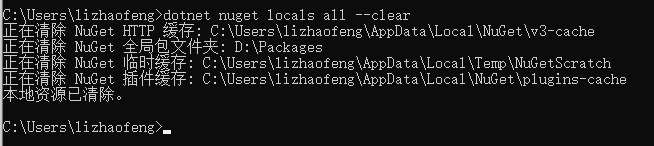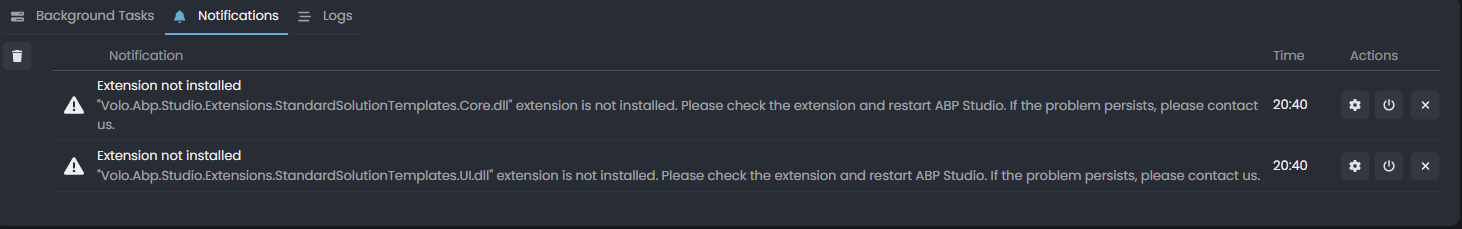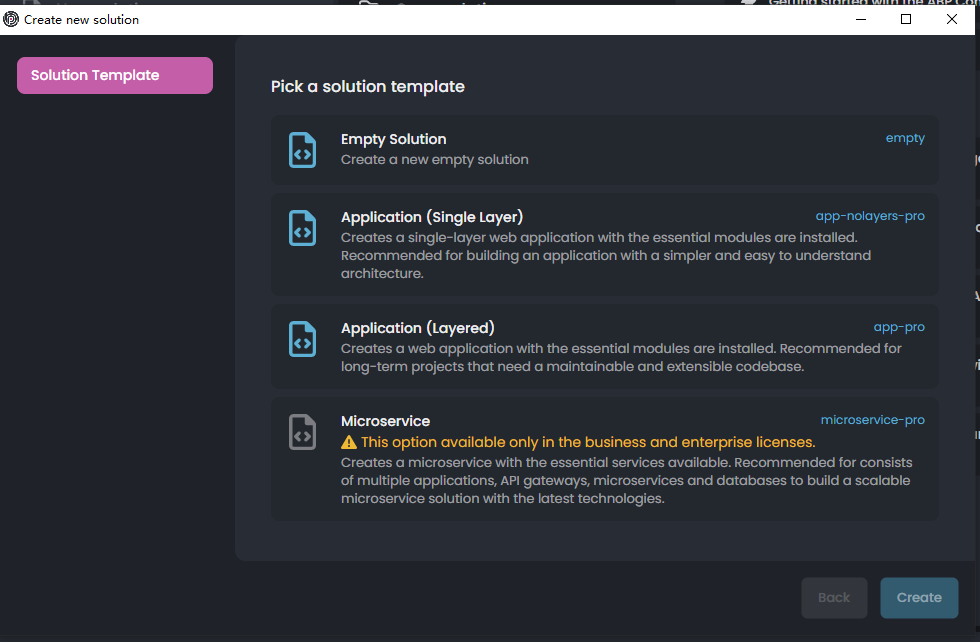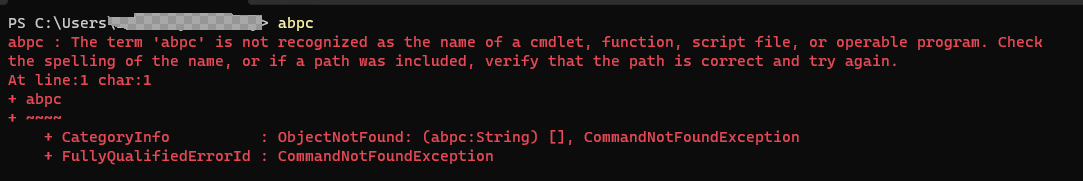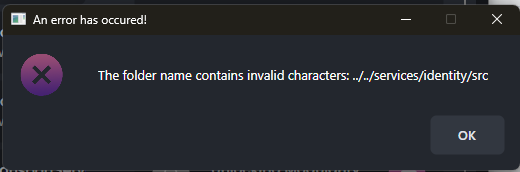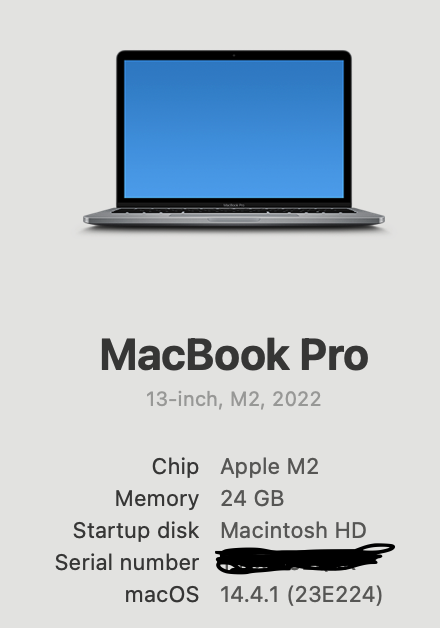📗 Documentation
- How to Install?: https://docs.abp.io/en/commercial/latest/studio/installation
- Documentation Index: https://docs.abp.io/en/commercial/latest/studio/index (quick starts, templates, fundamentals, concepts, etc...)
📘 Other Resources (ABP Studio Introduction Videos)
- https://www.youtube.com/watch?v=CeUq2ysz-mQ
- https://www.youtube.com/watch?v=sSCxyccoHqE
- https://www.youtube.com/watch?v=XiPRcIHJ3NE
- https://www.youtube.com/watch?v=yo2L1xGa2pM&t=3250s
✏️ Feel free to report any bugs, issues, and problems.
136 Answer(s)
-
0
dotnet nuget locals all --clear
hi ahmetfarukulu
“D:\Packages” consist of 0.65 package
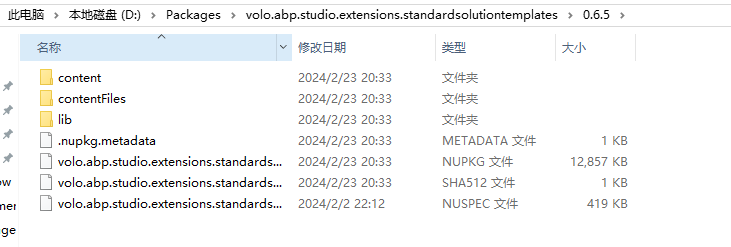
Did you set the environment variable? You can see the current value with
Write-Host $Env:NUGET_PACKAGESor you can set it withsetx /M NUGET_PACKAGES D:\PackagesPowerShell commands. -
0
-
0
It would be great, if you could update your license model information to reflect the use of the microservice template. Within abp suite we can use the microservice template with a team license. with abp studio you are breaking with this approach, like you could see in the picture above.
What is here exactly the current plan for this ?? What will be the difference between abp studio microservice template and the one within abp studio ? What are the benefits besides the use with kubernetes if compard to .net aspire platform
The current Version of abp studio 0.65 is still not usable. i receive for both the Application -Single Layer and Application- Layered the error in the logs of abp studio: 13:40:24.135 Error Object reference not set to an instance of an object.
-
0
Abp studio license is not provided in your license plan. This an extra tool which is not stated in any ABP Licenses. Abp studio will have a separate license rules.
-
0
Using the Suite I've created two entities and used the navigation feature to setup a many-to-many relationship between them. I have saved and generated all of the code. I am using ABP CLI 8.0.5 and Suite v8.0.4.
When I run the code I can use the create modal to add the many to many items using the UI that has been generated, however when I use the edit modal to delete one or more of the many to many items I get "An internal error occurred during your request!" error message when I click save.
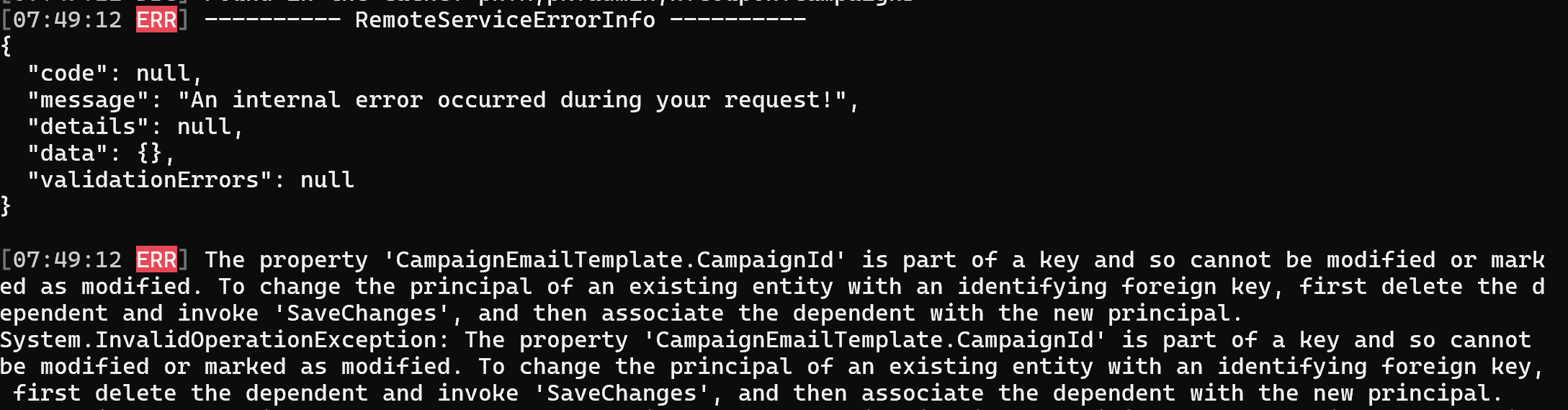
This feature used to work as expected in a v7 project.
-
0
Using the Suite I've created two entities and used the navigation feature to setup a many-to-many relationship between them. I have saved and generated all of the code. I am using ABP CLI 8.0.5 and Suite v8.0.4.
When I run the code I can use the create modal to add the many to many items using the UI that has been generated, however when I use the edit modal to delete one or more of the many to many items I get "An internal error occurred during your request!" error message when I click save.
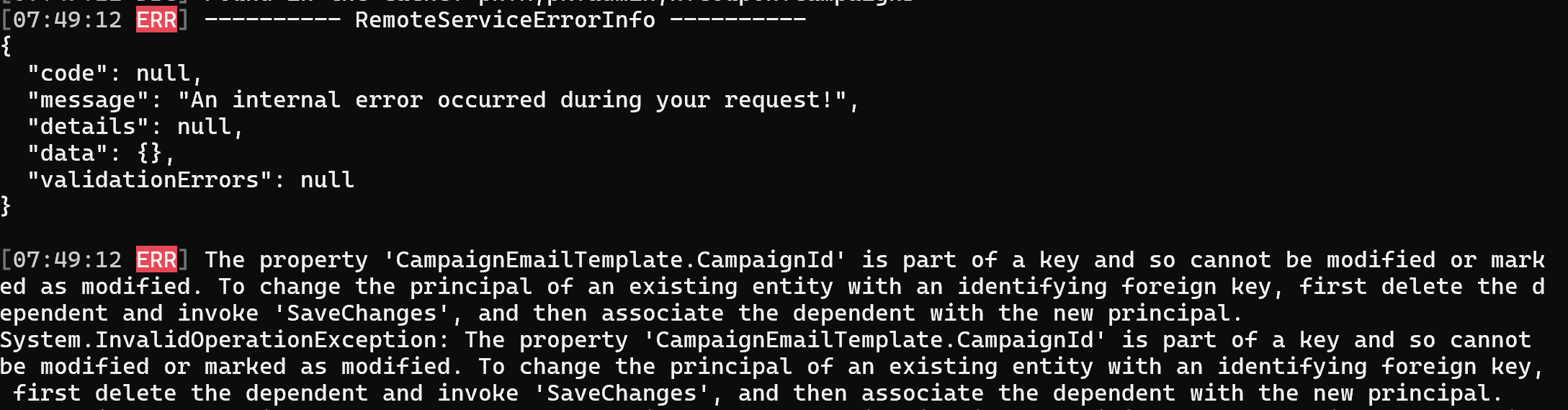
This feature used to work as expected in a v7 project.
I have forwarded your question to the relevant teammate, but this only covers topics related to ABP Studio, so you may not get an answer here.
-
0
When creating a new project with the suite v8.0.4 and selecting the Basic template the code does not compile, this is because the suite has not added the required references for the Basic template.
-
1
When creating a new project with the suite v8.0.4 and selecting the Basic template the code does not compile, this is because the suite has not added the required references for the Basic template.
I repeated the problem. A topic regarding this issue has been created and will be addressed. Thanks
-
0
ABP Studio CLI is installed automatically when you install ABP Studio.
from cli, abpc command line is not found. Please let us know what we are missing.
We create issues for:
- ABP Commercial CLI not found.
- Internal error during project creation.
It will be fixed in the next version.
is this fixed? i seem to have same problem. MacBook pro, M2, Sonoma OS 14.4.1
-
0
ABP Studio CLI is installed automatically when you install ABP Studio.
from cli, abpc command line is not found. Please let us know what we are missing.
We create issues for:
- ABP Commercial CLI not found.
- Internal error during project creation.
It will be fixed in the next version.
is this fixed? i seem to have same problem. MacBook pro, M2, Sonoma OS 14.4.1
Thanks for your report, this issue has been resolved and we will release a new version as soon as possible.
-
0
ABP Studio CLI is installed automatically when you install ABP Studio.
from cli, abpc command line is not found. Please let us know what we are missing.
We create issues for:
- ABP Commercial CLI not found.
- Internal error during project creation.
It will be fixed in the next version.
is this fixed? i seem to have same problem. MacBook pro, M2, Sonoma OS 14.4.1
Thanks for your report, this issue has been resolved and we will release a new version as soon as possible.
is there an ETA? Just figuring if i should wait a bit or start my project without it. Im not sure, can i import my existing project to studio if it is not created with it?
-
0
We will be releasing the new version during the day, so I recommend you wait until then.
-
0
We have released version
0.6.6of ABP Studio, FYI 🥳🥳Note: When running it for Mac, it is recommended to run it from the terminal with the following command:
sudo open /Applications/ABP\ Studio.app -
0
ABP Studio CLI is installed automatically when you install ABP Studio.
from cli, abpc command line is not found. Please let us know what we are missing.
We create issues for:
- ABP Commercial CLI not found.
- Internal error during project creation.
It will be fixed in the next version.
is this fixed? i seem to have same problem. MacBook pro, M2, Sonoma OS 14.4.1
Thanks for your report, this issue has been resolved and we will release a new version as soon as possible.
is there an ETA? Just figuring if i should wait a bit or start my project without it. Im not sure, can i import my existing project to studio if it is not created with it?
Update with 0.6.6 : same issue
-
0
Update with 0.6.6 : same issue
Can you provide me with the following information so that I can reproduce the problem?
- Is there an
abpcexecutable file in/Applications/ABP Studio.app/Contents/MacOSfolder? - Is there a symlink to
abpcin/usr/local/binfolder? - If the symlink is present, can you send me the full output of the terminal that opens when you double-click?
- Is there an
-
0
Update with 0.6.6 : same issue
Can you provide me with the following information so that I can reproduce the problem?
- Is there an
abpcexecutable file in/Applications/ABP Studio.app/Contents/MacOSfolder? - Is there a symlink to
abpcin/usr/local/binfolder? - If the symlink is present, can you send me the full output of the terminal that opens when you double-click?
Hi, this is on windows. I now added abp folder to the env variables path (eg
C:\Program Files\Volosoft\ABP Studio, and it seems to work, although every command is getting this error'System.TypeInitializationException: The type initializer for 'Volo.Abp.Studio.Extensions.ExtensionConsts' threw an exception. ---> System.ArgumentNullException: Value cannot be null. (Parameter 'path1') at System.ArgumentNullException.Throw(String paramName) at System.IO.Path.Combine(String path1, String path2) at Volo.Abp.Studio.Extensions.ExtensionConsts.Iq2FRp3PHuxHdPuuR4ug(Object, Object) at Volo.Abp.Studio.Extensions.ExtensionConsts..cctor() --- End of inner exception stack trace --- at Volo.Abp.Studio.Extensions.StudioExtensionLoader.GetExtensions() at Volo.Abp.Studio.Extensions.StudioAbpApplicationCreationOptionsExtensions.LoadAbpStudioExtensions(AbpApplicationCreationOptions options, StudioExtensionApplicationType type) at Volo.Abp.Studio.Cli.Program.<>c.<Main>b__0_2(AbpApplicationCreationOptions options)' - Is there an
-
0
MacBook pro, M2, Sonoma OS 14.4.1
ABP studio now opens up correctly
1.) When trying to select "ABP Suite" from the top right menu, whole application crashes and i have to force close it.
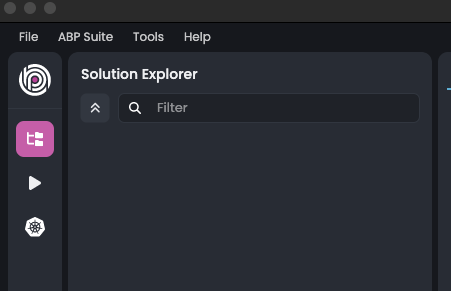
2.) I get an error when trying to create a new solution. "An internal error occurred during your request!"
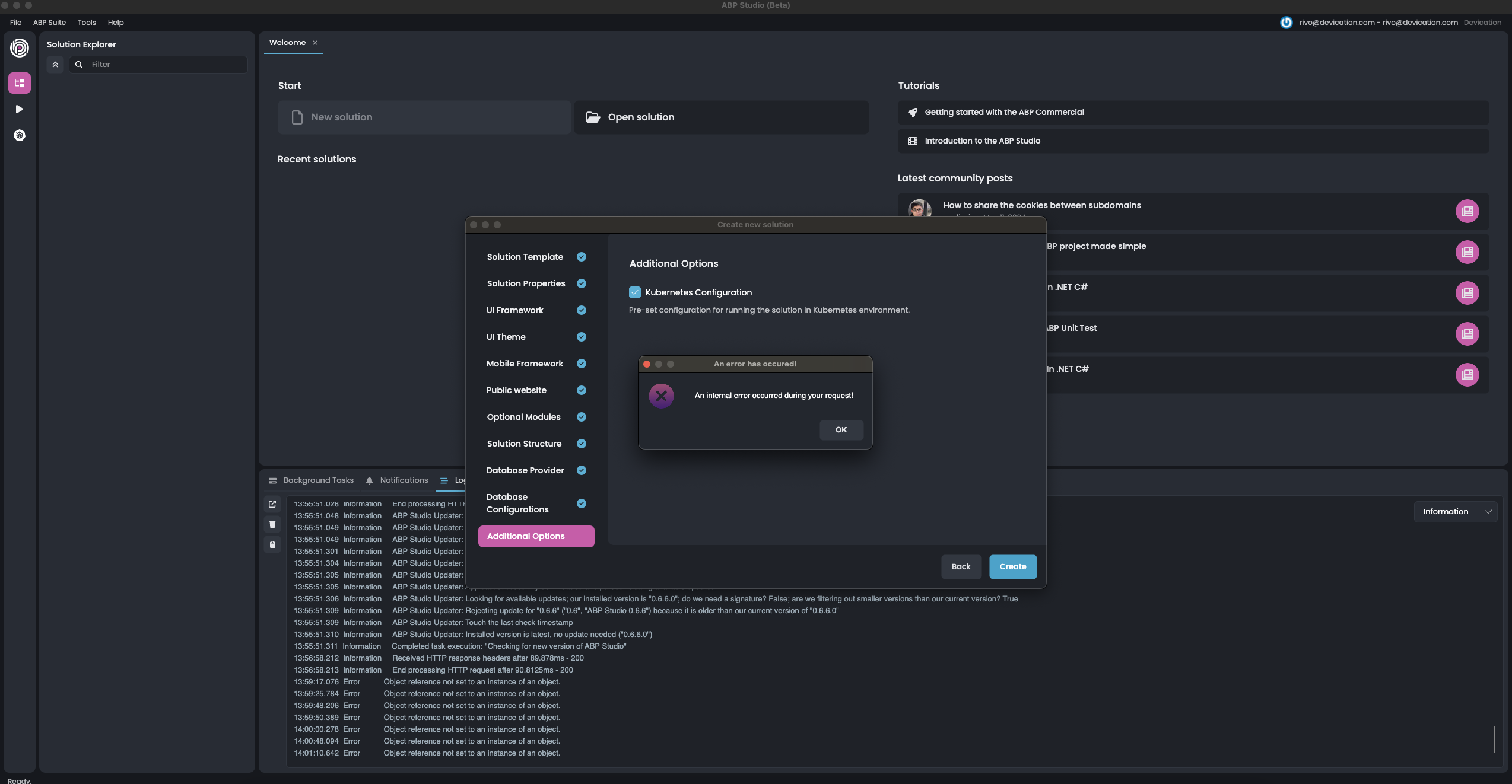
Doesent happen when i select "Empty Solution" Doesent seem to happen when i select "No-UI" Doesent seem to happen when i select "Use local ABP framework"
-
0
Update with 0.6.6 : same issue
Can you provide me with the following information so that I can reproduce the problem?
- Is there an
abpcexecutable file in/Applications/ABP Studio.app/Contents/MacOSfolder? - Is there a symlink to
abpcin/usr/local/binfolder? - If the symlink is present, can you send me the full output of the terminal that opens when you double-click?
Hi, this is on windows. I now added abp folder to the env variables path (eg
C:\Program Files\Volosoft\ABP Studio, and it seems to work, although every command is getting this error'System.TypeInitializationException: The type initializer for 'Volo.Abp.Studio.Extensions.ExtensionConsts' threw an exception. ---> System.ArgumentNullException: Value cannot be null. (Parameter 'path1') at System.ArgumentNullException.Throw(String paramName) at System.IO.Path.Combine(String path1, String path2) at Volo.Abp.Studio.Extensions.ExtensionConsts.Iq2FRp3PHuxHdPuuR4ug(Object, Object) at Volo.Abp.Studio.Extensions.ExtensionConsts..cctor() --- End of inner exception stack trace --- at Volo.Abp.Studio.Extensions.StudioExtensionLoader.GetExtensions() at Volo.Abp.Studio.Extensions.StudioAbpApplicationCreationOptionsExtensions.LoadAbpStudioExtensions(AbpApplicationCreationOptions options, StudioExtensionApplicationType type) at Volo.Abp.Studio.Cli.Program.<>c.<Main>b__0_2(AbpApplicationCreationOptions options)'This problem will be solved with the new version, thanks for the report 🙏
- Is there an
-
0
1.) When trying to select "ABP Suite" from the top right menu, whole application crashes and i have to force close it.
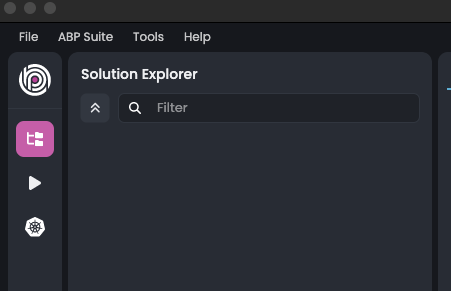
I am creating an issue for the problem related to Suite.
2.) I get an error when trying to create a new solution. "An internal error occurred during your request!"
Can you send me the log records of the ABP Studio?
Note: You can find the log file in
~/.abp/studio/ui/logspath. -
0
well the logs are way too long, is there an email i can send the file?
-
0
You can send it to berkan.sasmaz@volosoft.com address.
-
0
I am trying to initialise an existing solution that loads fine in visual studio and is Blazor / Microservices based.
If I initialise each solution or microservice solution they work fine however if I try to initialise the main solution which has all projects into a single solution with 302 projects I get the following error.
I am running on Windows 11
Logs
2024-04-24 22:47:37.921 +10:00 [WRN] Exception of type 'Volo.Abp.Studio.AbpStudioException' was thrown. Volo.Abp.Studio.AbpStudioException: Exception of type 'Volo.Abp.Studio.AbpStudioException' was thrown. at Volo.Abp.Studio.Modules.ModuleManager.CreateFolderAsync(String modulePath, String folder) at Volo.Abp.Studio.Initializer.ModuleInitializer.Dj4RL1f3Wr(String , String ) at Volo.Abp.Studio.Initializer.ModuleInitializer.UtsR2fpR9p(String , Boolean ) at Volo.Abp.Studio.Initializer.ModuleInitializer.InitializeAsync(String modulePath, Boolean skipExisting) at Volo.Abp.Studio.Initializer.SolutionInitializer.InitializeAsync(String directoryPath, String solutionName) at Volo.Abp.Studio.UI.Commands.InitSolutionCommandFactory.jgiB46XYTk() 2024-04-24 22:47:37.921 +10:00 [WRN] Code:AbpStudio:InvalidFolderName 2024-04-24 22:47:37.921 +10:00 [WRN] Details: 2024-04-24 22:47:37.922 +10:00 [WRN] ---------- Exception Data ---------- Name = ../../services/identity/src
-
0
I am trying to initialise an existing solution that loads fine in visual studio and is Blazor / Microservices based.
If I initialise each solution or microservice solution they work fine however if I try to initialise the main solution which has all projects into a single solution with 302 projects I get the following error.
I am running on Windows 11
Logs
2024-04-24 22:47:37.921 +10:00 [WRN] Exception of type 'Volo.Abp.Studio.AbpStudioException' was thrown. Volo.Abp.Studio.AbpStudioException: Exception of type 'Volo.Abp.Studio.AbpStudioException' was thrown. at Volo.Abp.Studio.Modules.ModuleManager.CreateFolderAsync(String modulePath, String folder) at Volo.Abp.Studio.Initializer.ModuleInitializer.Dj4RL1f3Wr(String , String ) at Volo.Abp.Studio.Initializer.ModuleInitializer.UtsR2fpR9p(String , Boolean ) at Volo.Abp.Studio.Initializer.ModuleInitializer.InitializeAsync(String modulePath, Boolean skipExisting) at Volo.Abp.Studio.Initializer.SolutionInitializer.InitializeAsync(String directoryPath, String solutionName) at Volo.Abp.Studio.UI.Commands.InitSolutionCommandFactory.jgiB46XYTk() 2024-04-24 22:47:37.921 +10:00 [WRN] Code:AbpStudio:InvalidFolderName 2024-04-24 22:47:37.921 +10:00 [WRN] Details: 2024-04-24 22:47:37.922 +10:00 [WRN] ---------- Exception Data ---------- Name = ../../services/identity/src
Thank you for the report, I am creating an internal issue about this.
-
0
Hello ABP team,
Apologies if I am repeating this question, as I didn't find solution in current thread.
ABP Studio V0.6.6 is showing an error that I don't have below two packages:
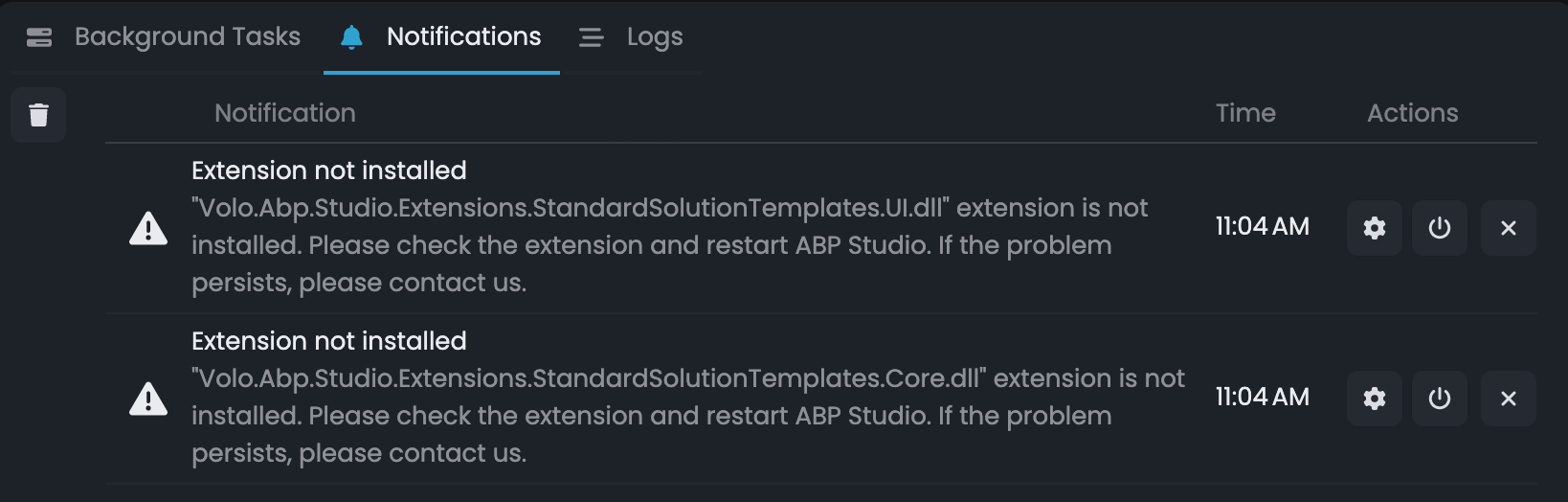
I have also checked that the above packages are also missing from /Users/nav/.nuget/packages
Any suggestions on how I can fix it?
May thx Navneet
-
0
Hello, thank you for your detailed information.
Currently the package
Volo.Abp.Studio.Extensions.StandardSolutionTemplatesis not found in the your NuGet cache, somehow ABP Studio is not able to download this package. To download this package manually, execute the command below in CLI:nuget install Volo.Abp.Studio.Extensions.StandardSolutionTemplates -version 0.6.6 -source https://nuget.abp.io/[YOUR_API_KEY]/v3/index.jsonreplace
[YOUR_API_KEY]with yours (it's in your NuGet.config file)Then move the downloaded folder into the folder with the packages in your NuGet cache. If everything was done correctly, the problem should be fixed when you open ABP Studio again.