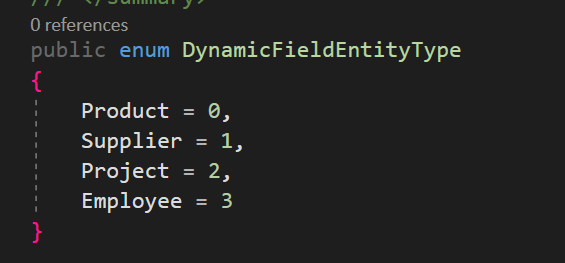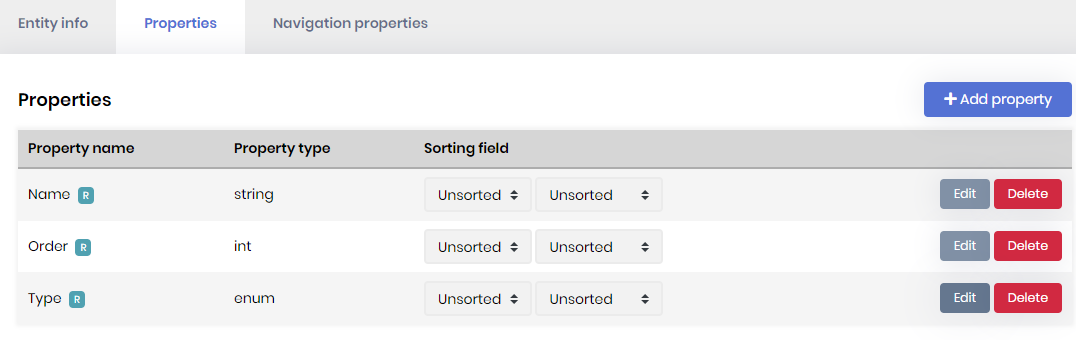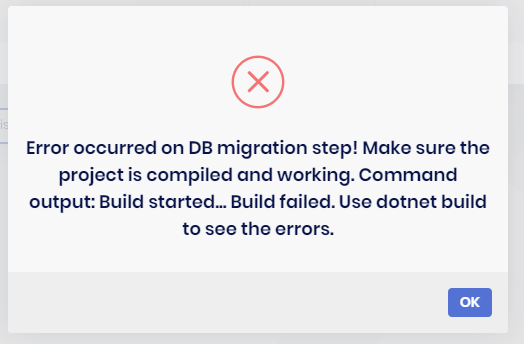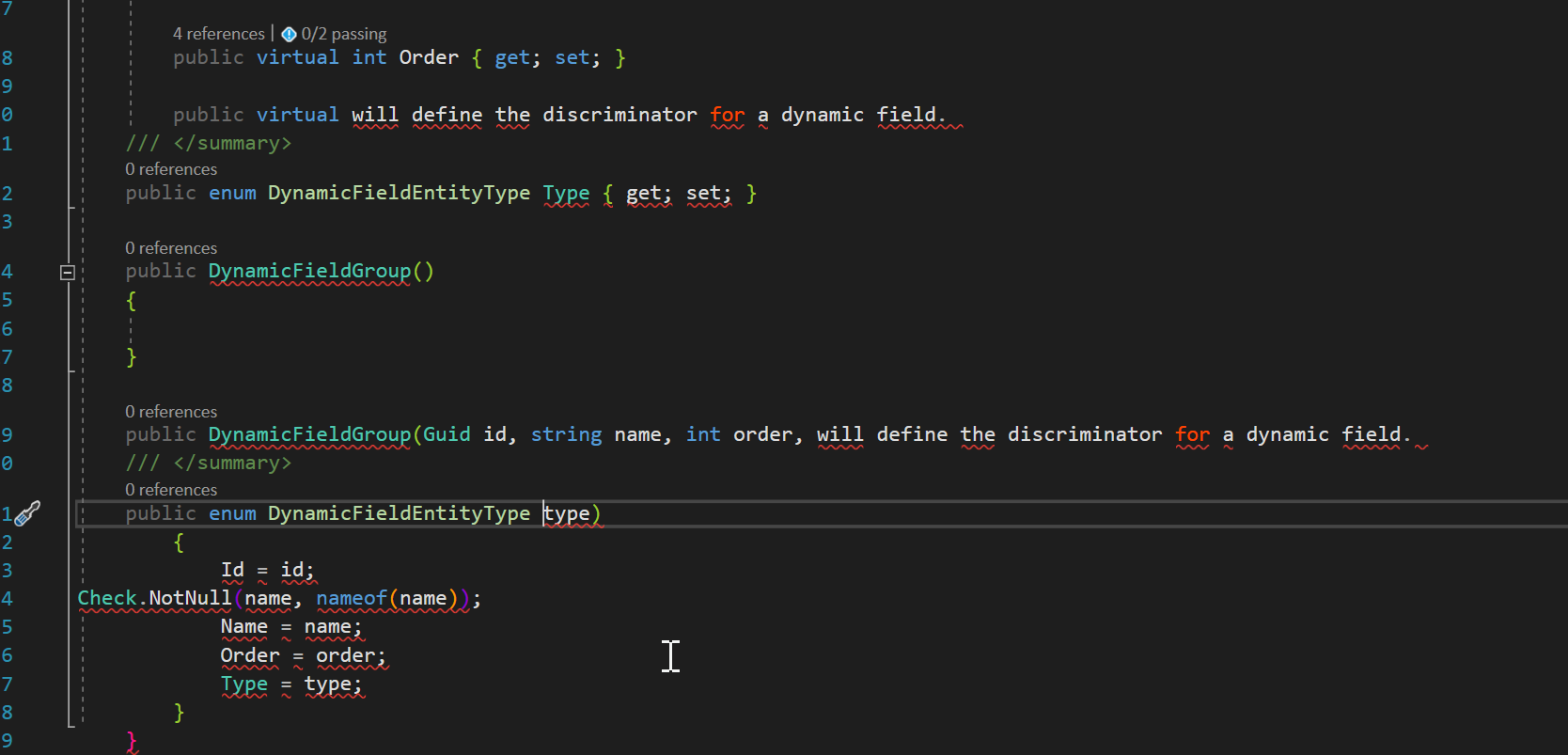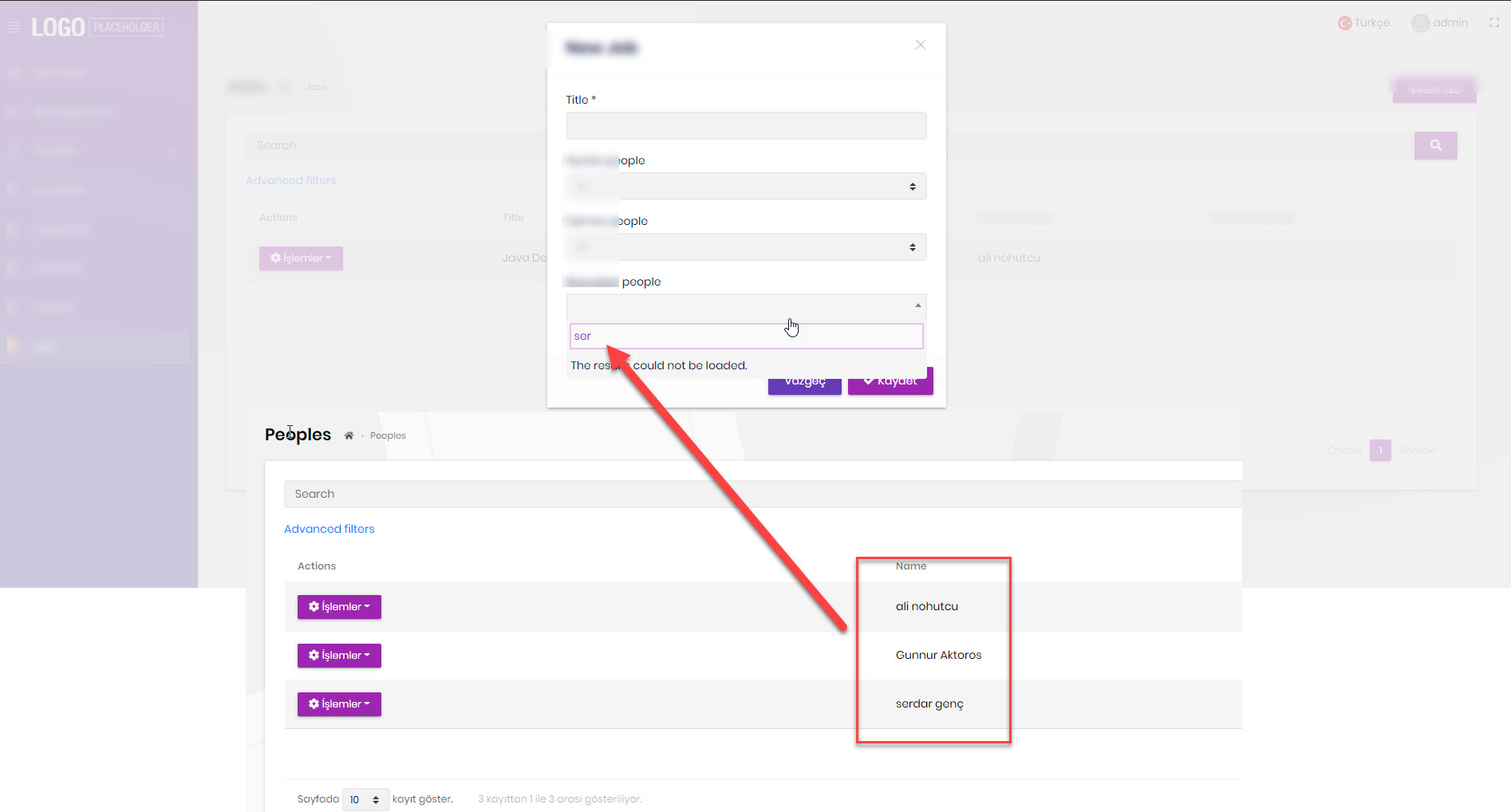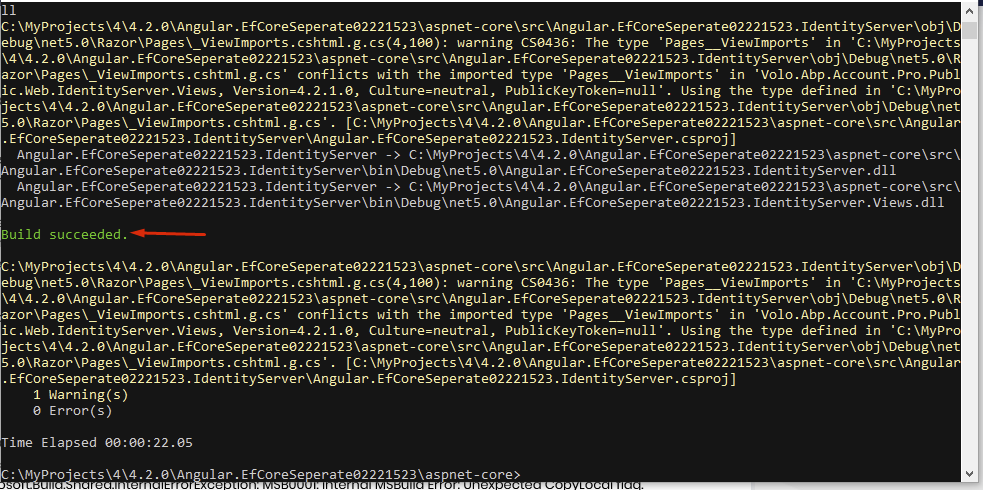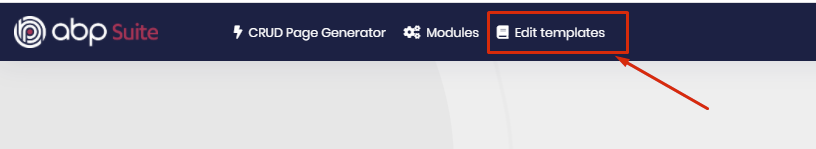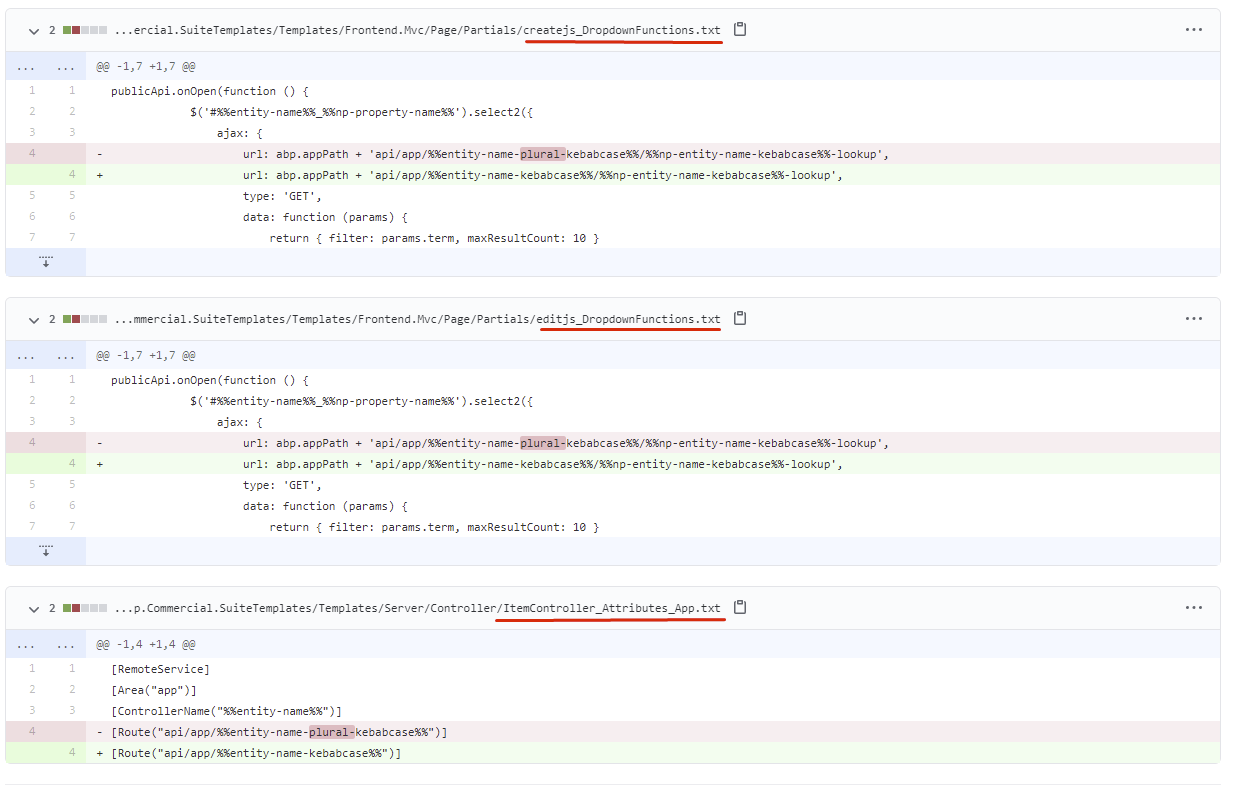To update your version to the latest (v4.2) for both ABP CLI and ABP Suite run the following command
dotnet tool update -g Volo.Abp.Cli && abp suite update
v4.2 Preview Version Notes https://blog.abp.io/abp/ABP-IO-Platform-v4-2-RC-Has-Been-Released
v4.2 Final Version Notes https://blog.abp.io/abp/ABP.IO-Platform-4-2-Final-Has-Been-Released
94 Answer(s)
-
0
@james :
I created a new Microservices project using ABP Suite. When I add a new Tenant, regardless of the username and password entered, the Save action always produces "admin@abp.io" with the standard password.
When I create a standard Application (monolith), the action works as expected.
BTW, the 4.2.0 update is awesome! Keep up the fantastic work.
yes, this is a known bug and the team is working on this issue. this will be fixed in v4.3. as a workaround, you can update the new user credentials manually.
-
0
@l.lemmens thanks for reporting, we'll check that.
-
0
Thanks for reporting. This issue will be resolved in next release (4.3).
-
0
Hi,
@gvnuysal's message remind me of this: Suite: open/edit a navigation -> cancel -> save and cancel buttons are disabled. Maybe already on some list, but i am to lazy to find out. ;-)
Erik
-
0
-
0
-
0
Hello
All automatic generated classes and repositories seem invalid. A piece of the summary seems to be included every time it should just need 'DynamicFieldEntityType type'
- DynamicFieldGroupDto
- DynamicFieldGroupCreateDto
- DynamicFieldGroupUpdateDto
- GetDynamicFieldGroupInput
- DynamicFieldGroup
- EfCoreDynamicFieldGroupRepository
- IDynamicFieldGroupRepository
-
0
Hello
All automatic generated classes and repositories seem invalid. A piece of the summary seems to be included every time it should just need 'DynamicFieldEntityType type'
- DynamicFieldGroupDto
- DynamicFieldGroupCreateDto
- DynamicFieldGroupUpdateDto
- GetDynamicFieldGroupInput
- DynamicFieldGroup
- EfCoreDynamicFieldGroupRepository
- IDynamicFieldGroupRepository
can you share us your entity.json and enum class. it's in your solution root directory
.\suite\entitiesfolder. -
0
entity:
{ "Id": "0c368538-43bf-4bc3-81b8-9ea81fc7d7d5", "Name": "DynamicFieldGroup", "OriginalName": "DynamicFieldGroup", "NamePlural": "DynamicFieldGroups", "DatabaseTableName": "DynamicFieldGroups", "Namespace": "DynamicFieldGroups", "BaseClass": "FullAuditedAggregateRoot", "PrimaryKeyType": "Guid", "IsMultiTenant": true, "ShouldCreateUserInterface": false, "ShouldCreateBackend": false, "ShouldAddMigration": true, "ShouldUpdateDatabase": true, "CreateTests": true, "Properties": [ { "Id": "e7f10311-d742-47d5-b767-57082c28d9a0", "Name": "Name", "Type": "string", "EnumType": "", "EnumNamespace": "", "EnumAngularImport": "shared/enums", "IsNullable": false, "IsRequired": true, "MinLength": null, "MaxLength": null, "SortOrder": 0, "SortType": 0, "Regex": "", "EmailValidation": false, "EnumValues": null }, { "Id": "e5020837-cd7f-40c6-8e01-ee66bdde73f9", "Name": "Order", "Type": "int", "EnumType": "", "EnumNamespace": "", "EnumAngularImport": "shared/enums", "IsNullable": false, "IsRequired": true, "MinLength": null, "MaxLength": null, "SortOrder": 0, "SortType": 0, "Regex": "", "EmailValidation": false, "EnumValues": null }, { "Id": "01727782-35c5-4b65-a587-d81314d92d06", "Name": "Type", "Type": "enum", "EnumType": "will define the discriminator for a dynamic field.\r\n /// </summary>\r\n public enum DynamicFieldEntityType", "EnumNamespace": "InduwareIO.Shared", "EnumAngularImport": "shared/enums/will-define-the-discriminator-for-a-dynamic-field-summary-public-enum-dynamic-field-entity-type", "IsNullable": false, "IsRequired": true, "MinLength": null, "MaxLength": null, "SortOrder": 0, "SortType": 0, "Regex": "", "EmailValidation": false, "EnumValues": { "Product": 0, "Supplier": 1, "Project": 2, "Employee": 3 } } ], "NavigationProperties": [], "PhysicalFileName": "DynamicFieldGroup.json" }enum:namespace InduwareIO.Shared { public enum DynamicFieldEntityType { Product = 0, Supplier = 1, Project = 2, Employee = 3 } } -
0
I am encountering an error trying to update a project to the latest release. The error occurs both the CLI and with Suite.
Suite - upgrade all packages
Starting Suite v4.2.0 ... Opening http://localhost:3000 Press Ctrl+C to shut down. [18:05:45 ERR] ---------- RemoteServiceErrorInfo ---------- { "code": null, "message": "An internal error occurred during your request!", "details": null, "data": {}, "validationErrors": null }
[18:05:45 ERR] Object reference not set to an instance of an object. System.NullReferenceException: Object reference not set to an instance of an object. at Volo.Abp.Cli.ProjectModification.VoloNugetPackagesVersionUpdater.GetLatestVersionFromMyGet(String packageId) in D:\github\abp\framework\src\Volo.Abp.Cli.Core\Volo\Abp\Cli\ProjectModification\VoloNugetPackagesVersionUpdater.cs:line 222 at Volo.Abp.Cli.ProjectModification.VoloNugetPackagesVersionUpdater.UpdateSolutionAsync(String solutionPath, Boolean includePreviews, Boolean includeReleaseCandidates, Boolean switchToStable, Boolean checkAll, String version) in D:\github\abp\framework\src\Volo.Abp.Cli.Core\Volo\Abp\Cli\ProjectModification\VoloNugetPackagesVersionUpdater.cs:line 40 at Volo.Abp.Cli.Commands.UpdateCommand.UpdateNugetPackages(CommandLineArgs commandLineArgs, String directory, String version) in D:\github\abp\framework\src\Volo.Abp.Cli.Core\Volo\Abp\Cli\Commands\UpdateCommand.cs:line 70 at Volo.Abp.Cli.Commands.UpdateCommand.ExecuteAsync(CommandLineArgs commandLineArgs) in D:\github\abp\framework\src\Volo.Abp.Cli.Core\Volo\Abp\Cli\Commands\UpdateCommand.cs:line 41 at Volo.Abp.Suite.Areas.AbpSuite.CrudPageGenerator.Services.SolutionService.UpdatePackagesInSolutionAsync(String solutionPath, Boolean npm, Boolean nuget) at Volo.Abp.Suite.Controllers.AbpSuiteController.UpdatePackagesInSolution(String solutionPath, Boolean npm, Boolean nuget) at lambda_method1659(Closure , Object ) at Microsoft.AspNetCore.Mvc.Infrastructure.ActionMethodExecutor.AwaitableObjectResultExecutor.Execute(IActionResultTypeMapper mapper, ObjectMethodExecutor executor, Object controller, Object[] arguments) at Microsoft.AspNetCore.Mvc.Infrastructure.ControllerActionInvoker.<InvokeActionMethodAsync>g__Awaited|12_0(ControllerActionInvoker invoker, ValueTask`1 actionResultValueTask) at Microsoft.AspNetCore.Mvc.Infrastructure.ControllerActionInvoker.
CLI - abp update from the aspnet-core directory
[18:02:34 INF] ABP CLI (https://abp.io) [18:02:34 INF] Version 4.2.0 (Stable) [18:02:35 WRN] ABP CLI has a newer stable version 4.2.1, please update to get the latest features and fixes. [18:02:35 WRN] [18:02:35 WRN] Update Command: [18:02:35 WRN] dotnet tool update -g Volo.Abp.Cli [18:02:35 WRN] [18:02:37 ERR] Object reference not set to an instance of an object. System.NullReferenceException: Object reference not set to an instance of an object. at Volo.Abp.Cli.ProjectModification.VoloNugetPackagesVersionUpdater.GetLatestVersionFromMyGet(String packageId) in D:\ci\Jenkins\workspace\abp-framework-release\abp\framework\src\Volo.Abp.Cli.Core\Volo\Abp\Cli\ProjectModification\VoloNugetPackagesVersionUpdater.cs:line 222 at Volo.Abp.Cli.ProjectModification.VoloNugetPackagesVersionUpdater.UpdateSolutionAsync(String solutionPath, Boolean includePreviews, Boolean includeReleaseCandidates, Boolean switchToStable, Boolean checkAll, String version) in D:\ci\Jenkins\workspace\abp-framework-release\abp\framework\src\Volo.Abp.Cli.Core\Volo\Abp\Cli\ProjectModification\VoloNugetPackagesVersionUpdater.cs:line 40 at Volo.Abp.Cli.Commands.UpdateCommand.UpdateNugetPackages(CommandLineArgs commandLineArgs, String directory, String version) in D:\ci\Jenkins\workspace\abp-framework-release\abp\framework\src\Volo.Abp.Cli.Core\Volo\Abp\Cli\Commands\UpdateCommand.cs:line 70 at Volo.Abp.Cli.Commands.UpdateCommand.ExecuteAsync(CommandLineArgs commandLineArgs) in D:\ci\Jenkins\workspace\abp-framework-release\abp\framework\src\Volo.Abp.Cli.Core\Volo\Abp\Cli\Commands\UpdateCommand.cs:line 41 at Volo.Abp.Cli.CliService.RunAsync(String[] args) in D:\ci\Jenkins\workspace\abp-framework-release\abp\framework\src\Volo.Abp.Cli.Core\Volo\Abp\Cli\CliService.cs:line 59
-
0
Hello,
CRUD Page Generator not generate files for blazor project if you working on module
-
0
I am encountering an error trying to update a project to the latest release. The error occurs both the CLI and with Suite.
Suite - upgrade all packages
Starting Suite v4.2.0 ... Opening http://localhost:3000 Press Ctrl+C to shut down. [18:05:45 ERR] ---------- RemoteServiceErrorInfo ---------- { "code": null, "message": "An internal error occurred during your request!", "details": null, "data": {}, "validationErrors": null }
[18:05:45 ERR] Object reference not set to an instance of an object. System.NullReferenceException: Object reference not set to an instance of an object.
hi @scott7106
this issue has been fixed in https://github.com/abpframework/abp/issues/7739
-
0
Hello,
CRUD Page Generator not generate files for blazor project if you working on module
@murat.yuceer this is not implemented yet. we'll support Blazor modules in v4.4
-
0
acutally its look like same with application template, i created project with application template same namespace my module and when i create with generator i copy past from application to module. Is there any diffirence?
-
0
After creating new project with Lepton theme source code embeded and account module source code embeded, I got the folloing error:
Warning: Entry point '@volo/abp.ng.account/config' contains deep imports into 'FOLDER/angular/projects/account/admin/src/public-api.ts'. This is probably not a problem, but may cause the compilation of entry points to be out of order.
Error: Failed to compile entry-point @volo/abp.ng.account/config (es2015 as esm2015) due to compilation errors: projects/account/admin/src/account-settings.module.ts:11:14 - error NG6002: Appears in the NgModule.imports of AccountConfigModule, but could not be resolved to an NgModule class.
Is it missing an @NgModule annotation?
11 export class AccountSettingsModule {} ~~~~~~~~~~~~~~~~~~~~~ projects/account/admin/src/account-settings.module.ts:11:14 - error NG6003: Appears in the NgModule.exports of AccountConfigModule, but could not be resolved to an NgModule, Component, Directive, or Pipe class.
Is it missing an Angular annotation?
11 export class AccountSettingsModule {} ~~~~~~~~~~~~~~~~~~~~~
-
0
Hi @MILLENNIUM
The problem might be related to
ngcc. Can remove theyarn.lockandpackage-lock.jsonand runyarn(ornpm install) command and try again? -
0
Hi @Mehmet,
I tried, I don't think so, the issue occures after you create a new application with the latest version, and then install both lepton source code and account pro source code (replace packages with source code)
The ngcc compiler must use the library from 'project' folder in angular app, but looks there is some missing configuration in the project, Now I did a small change to make the project run (cause I have to work on my tasks, unitl I find a solution) , I commented out importing the Account Config module, and it worked successfuly, but the menu in admin menu is missing some links now
-
0
Any update? I got the same error:
Warning: Entry point '@volo/abp.ng.account/config' contains deep imports into '......./angular/projects/account/admin/src/public-api.ts'. This is probably not a problem, but may cause the compilation of entry points to be out of order. Error: Failed to compile entry-point @volo/abp.ng.account/config (es2015 as esm2015) due to compilation errors: projects/account/admin/src/account-settings.module.ts:28:14 - error NG6002: Appears in the NgModule.imports of AccountConfigModule, but could not be resolved to an NgModule class. Is it missing an @NgModule annotation? 28 export class AccountSettingsModule {} -
0
ABP Framework version: v4.2.1 UI type: Angular DB provider: EF Core Tiered (MVC) or Identity Server Seperated (Angular): yes Exception message and stack trace: Steps to reproduce the issue:
ABP suite didn't generate front-end code. My project name is Acme.BookStorePro , package.json The name in is bookstorepro
-
0
ABP Framework version: v4.2.0 VisualStudioVersion = 16.0.31004.235 UI type: Angular DB provider: EF Core Tiered (MVC) or Identity Server Seperated (Angular): yes Exception message and stack trace: Steps to reproduce the issue:
I created a vanilla project and without any modifications it wont build.
- Create a new application using suite.
- Open Solution
- Build
Error: \Preview\MSBuild\Current\Bin\Microsoft.Common.CurrentVersion.targets(2182,5): error MSB4018: The "ResolveAssemblyReference" task failed unexpectedly. error MSB4018: Microsoft.Build.Shared.InternalErrorException: MSB0001: Internal MSBuild Error: Unexpected CopyLocal flag.
I reduced the version down to 4.1.0 for all Volo packages and it worked, but failed again when I updated to 4.2.1
Thanks Chris
-
0
Hi @MILLENNIUM, @bqabani
Warning: Entry point '@volo/abp.ng.account/config' contains deep imports into '......./angular/projects/account/admin/src/public-api.ts'. This is probably not a problem, but may cause the compilation of entry points to be out of order. Error: Failed to compile entry-point @volo/abp.ng.account/config (es2015 as esm2015) due to compilation errors: projects/account/admin/src/account-settings.module.ts:28:14 - error NG6002: Appears in the NgModule.imports of AccountConfigModule, but could not be resolved to an NgModule class. Is it missing an @NgModule annotation? 28 export class AccountSettingsModule {}
To resolve the problem above, first, you should add a file named
tsconfig.prod.jsonwith the below content to angular folder.{ "compileOnSave": false, "compilerOptions": { "baseUrl": "./", "outDir": "./dist/out-tsc", "sourceMap": true, "declaration": false, "downlevelIteration": true, "experimentalDecorators": true, "module": "esnext", "moduleResolution": "node", "importHelpers": true, "target": "es2015", "typeRoots": ["node_modules/@types"], "lib": ["es2018", "dom"], "types": ["jest"] }, "angularCompilerOptions": { "fullTemplateTypeCheck": true, "strictInjectionParameters": true } }Then open the
package.jsonand add the following scripts:"scripts": { ... "compile:ivy": "yarn ngcc --properties es2015 browser module main --first-only --create-ivy-entry-points --tsconfig './tsconfig.prod.json' --source node_modules", "postinstall": "npm run compile:ivy" },After this configuration, you should remove
yarn.lockand run theyarncommand.There is a problem with ngcc. It can not resolve the paths in tsconfig.json correctly. The solution above is just a trick.
-
0
-
0
ABP Framework version: v4.2.1 UI type: Angular DB provider: EF Core Tiered (MVC) or Identity Server Seperated (Angular): yes Exception message and stack trace: Steps to reproduce the issue:
ABP suite didn't generate front-end code. My project name is Acme.BookStorePro , package.json The name in is bookstorepro
@sgal
Can you check the logs >=
%UserProfile%\.abp\suite\logs(normally you should see an exception about not generating the code) Is there any problem with the backend code generation? -
0
ABP Framework version: v4.2.0 VisualStudioVersion = 16.0.31004.235 UI type: Angular DB provider: EF Core Tiered (MVC) or Identity Server Seperated (Angular): yes Exception message and stack trace:
Steps to reproduce the issue:I created a vanilla project and without any modifications it wont build.
- Create a new application using suite.
- Open Solution
- Build
Error: \Preview\MSBuild\Current\Bin\Microsoft.Common.CurrentVersion.targets(2182,5): error MSB4018: The "ResolveAssemblyReference" task failed unexpectedly. error MSB4018: Microsoft.Build.Shared.InternalErrorException: MSB0001: Internal MSBuild Error: Unexpected CopyLocal flag.
I reduced the version down to 4.1.0 for all Volo packages and it worked, but failed again when I updated to 4.2.1
Thanks Chris
@chris.tune@gmail.com I have tried to reproduce the problem with 4.2.1 and it was OK. Try to build via
dotnet buildCLI tool. check whether the path of your project is too long try to re-login ABP viaabp login <username>(if some packages are not being restored) -
0