How to override localization strings of depending modules
Source Code
You can find the source of the example solution used in this article here.
Getting Started
This example is based on the following document
https://docs.abp.io/en/abp/latest/Localization#extending-existing-resource
We will change the default DisplayName:Abp.Timing.Timezone and Description:Abp.Timing.Timezone of AbpTimingResource and add localized text in Russian language(ru).
I created the AbpTiming folder in the Localization directory of the ExtendLocalizationResource.Domain.Shared project.
Create en.json and ru.json in its directory.
en.json
{
"culture": "en",
"texts": {
"DisplayName:Abp.Timing.Timezone": "My Time zone",
"Description:Abp.Timing.Timezone": "My Application time zone"
}
}
ru.json
{
"culture": "ru",
"texts": {
"DisplayName:Abp.Timing.Timezone": "Часовой пояс",
"Description:Abp.Timing.Timezone": "Часовой пояс приложения"
}
}
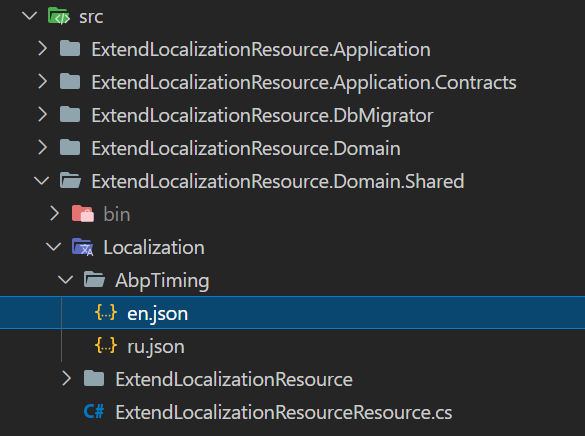
We have below content in ExtendLocalizationResource.Domain.Shared.csproj file, See Virtual-File-System understand how it works.
<ItemGroup>
<EmbeddedResource Include="Localization\ExtendLocalizationResource\*.json" />
<Content Remove="Localization\ExtendLocalizationResource\*.json" />
</ItemGroup>
<ItemGroup>
<PackageReference Include="Microsoft.Extensions.FileProviders.Embedded" Version="5.0.*" />
</ItemGroup>
Change the code of the ConfigureServices method in ExtendLocalizationResourceDomainSharedModule.
Configure<AbpLocalizationOptions>(options =>
{
options.Resources
.Add<ExtendLocalizationResourceResource>("en")
.AddBaseTypes(typeof(AbpValidationResource))
.AddVirtualJson("/Localization/ExtendLocalizationResource");
//add following code
options.Resources
.Get<AbpTimingResource>()
.AddVirtualJson("/Localization/AbpTiming");
options.DefaultResourceType = typeof(ExtendLocalizationResourceResource);
});
Execute ExtendLocalizationResource.DbMigrator to migrate the database and run ExtendLocalizationResource.Web.
We have changed the English localization text and added Russian localization.
Index page
<p>@AbpTimingResource["DisplayName:Abp.Timing.Timezone"]</p>
@using(CultureHelper.Use("ru"))
{
<p>@AbpTimingResource["DisplayName:Abp.Timing.Timezone"]</p>
}
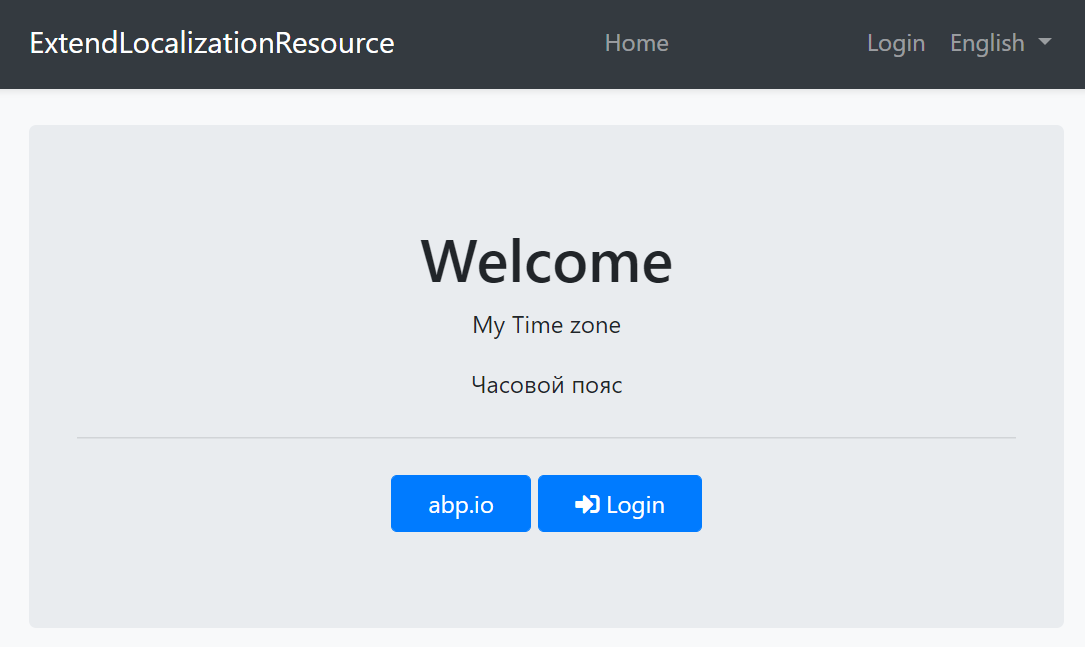






























































Comments
Halil İbrahim Kalkan 227 weeks ago
Thanks @maliming for the article :)
Serdar Genc 225 weeks ago
Thank you !
fjinc 139 weeks ago
I encountered the error "Volo.Abp.AbpException: Can not find a resource with given type ..." but solved this by adding the module as a dependency in the DomainSharedModule.
chandraprakash 61 weeks ago
@maliming Is it possible to override the existing 'LoginIsNotAllowed' key in 'AccountResource'? Can this be implemented in the AuthServer project?
Liming Ma 60 weeks ago
Of course, You can override the
LoginIsNotAllowedofAccountResourcein theAuthServerproject. : )JamesCockerill 52 weeks ago
Super helpful post thank you. To change AccountResource in a Blazor project, I had to add the localization config in the Contracts project (the json files stayed in the Domain.Shared project). This helpful comment explains in more detail: https://github.com/abpframework/abp/issues/7280#issuecomment-763727327
chandraprakash 60 weeks ago
@maliming Yes, it works, thanks! However, when we call the API using postman "https://localhost:44334/connect/token", the response for a user who is not confirmed and inactive is: "error_description": "You are not allowed to login! Your account is inactive or needs to confirm your email/phone number." This is not the custom "LoginIsNotAllowed": "User email has not been verified." value we are setting. Why is this happening?
Liming Ma 60 weeks ago
hi
The response text/JSON of OAuth2/Openiddict will always be in English.
See https://stackoverflow.com/a/76483313/6680813
chandraprakash 60 weeks ago
@maliming Yes, we attempted to set the key in English with LoginIsNotAllowed: User email has not been verified in AuthServer Project. However, it is not working when testing the API endpoint https://localhost:44334/connect/token using Postman. And this English.