Hello,
Oh ok is that the case, let me check again.
Thanks
Hello,
When you logged in as an admin then it doesn't show that option
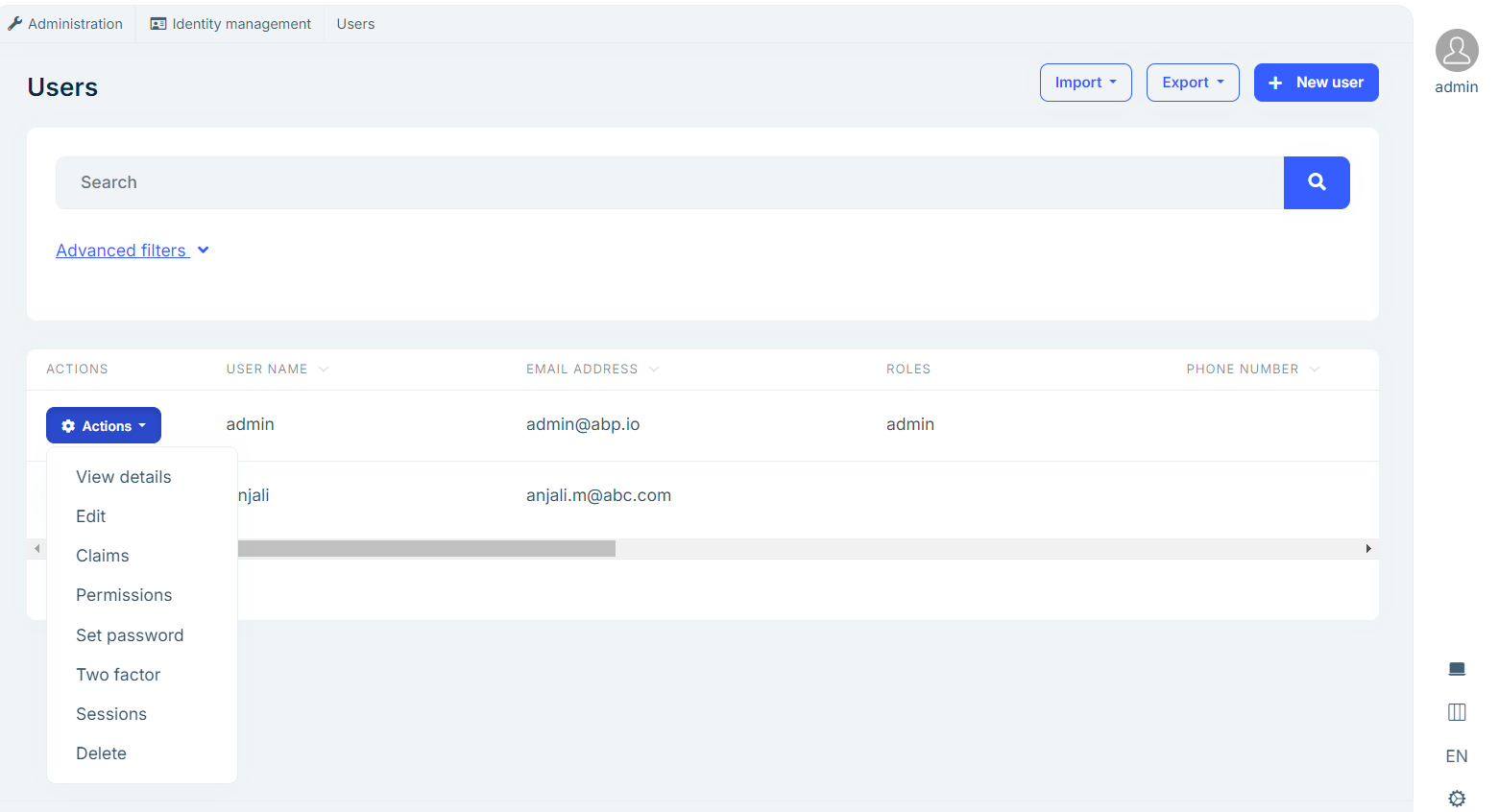
In this example I have created new user and set admin role to new user Anjali
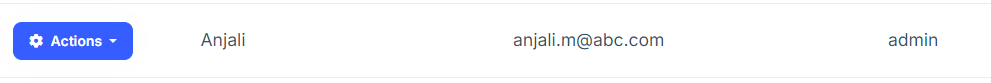
I get that option for new user
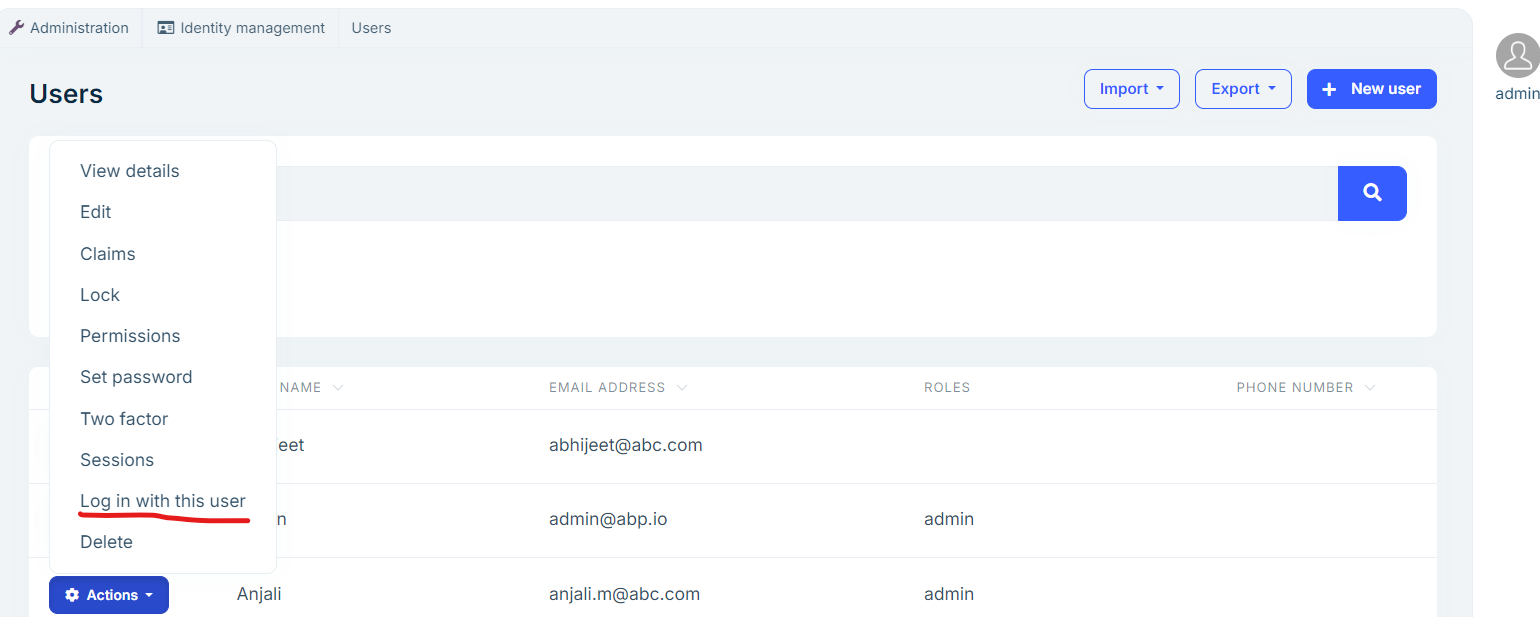
It means when you create new users you will get 'Log in with this user' option. I hope you understand the flow. Please let me know if anything else needed. Thanks,
Hello,
we removed project creation from ABP Suite UI. It's recommended to create your projects from ABP Studio and generate code pages with ABP Suite, which is already integrated into the ABP Studio application. Therefore, this gives you the ability to do everything from a single application.
Thanks,
Hello ,
Please check this https://abp.io/support/questions/5847/redis-commands-timeout
Thanks
Hello ,
Please check this https://gist.github.com/ebicoglu/ce0f0425bab806d0ee1a87d0073af96b
Thanks
Hello ,
Please check this similar issue https://github.com/StackExchange/StackExchange.Redis/issues/1120#issuecomment-818588316 and try the solution.
Thanks,
Hello,
please check https://academy.hiretechteam.com/blog/createCustomLoginPageAbp/
thanks
Hello,
Please check https://abp.io/support/questions/6971/clientid-and-clientsecret-for-the-Swagger-UI#answer-3a11aa65-ba1e-b9b5-5dc6-e1e50d12eafa
Thanks,
Hello,
For Identity management it has all 3 UIs i.e. MVC , Angular and Blazor . please check https://abp.io/docs/latest/modules/identity#user-interface
Thanks,

