Thank you for the confirmation.
While we understand that the abp libraries both open source and commercial should be platform agnostic and shouldn't have to care about high level issues like connectivity, it seems like unfortunately, the "disconnected scenario" has not been considered for the overall ABP Maui Blazor Hybrid project template?
Which leaves us in a tricky situation as we seemingly can't use ABP to create the mobile client of our Application?
Q. Could we please get a view from the ABP Architect/Designers whether that is the actual current situation and whether/if the ABP templates are likely to deal with the disconnected scenario in the near future?
If that isn't likely to happen in the very near future or not at all, then we still have a project to start which leaves us with the option of using the Microsoft projects templates i.e.
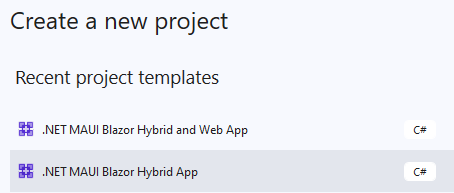 for the mobile part, and getting some use out of the ABP Product by utilising the ABP server side parts.
for the mobile part, and getting some use out of the ABP Product by utilising the ABP server side parts.
Q. Presumably we could call all the existing ABP endpoints that we see via Swagger on the Handheld.HttpApi.Host project and get some use from the ABP libraries?
We're not sure if that means removing these parts from the Solution
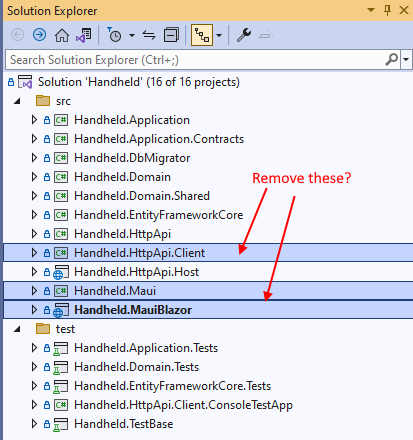
or... Q. whether it would be cleaner to just create an ABP Blazor Server App so we'd still have our GUI for administering Users, setting up Tenants, viewing Audit Logs etc. and call into the nnnnHttpApi.Host via the Swagger endpoints from a Visual Studio generated ".NET MAUI Blazor Hybrid and Web App" which would startup in the disconnected state and we could also detect when we have connectivity and call our server side logic through the abp/api endpoints when required?
Hi,
Yes we did the adb step, which in our case is
adb reverse tcp:44358 tcp:44358
I didn't write down each specific step as in our previous question Login question in order to keep the question clear, but it is the same Solution.
I mentioned that we have liangshiwei's workaround code in place in case it is relevant, but the startup behaviour is the same without that workaround code in place.
With the server project (Handheld.HttpApi.Host) running we have a functioning app and we can even Login due to the workaround code.
When the server project is running.........
If we put a breakpoint on line 36 (see screenshot in the question) and then execute that line, we see the following in the console output window of the server (Handheld.HttpApi.Host) project
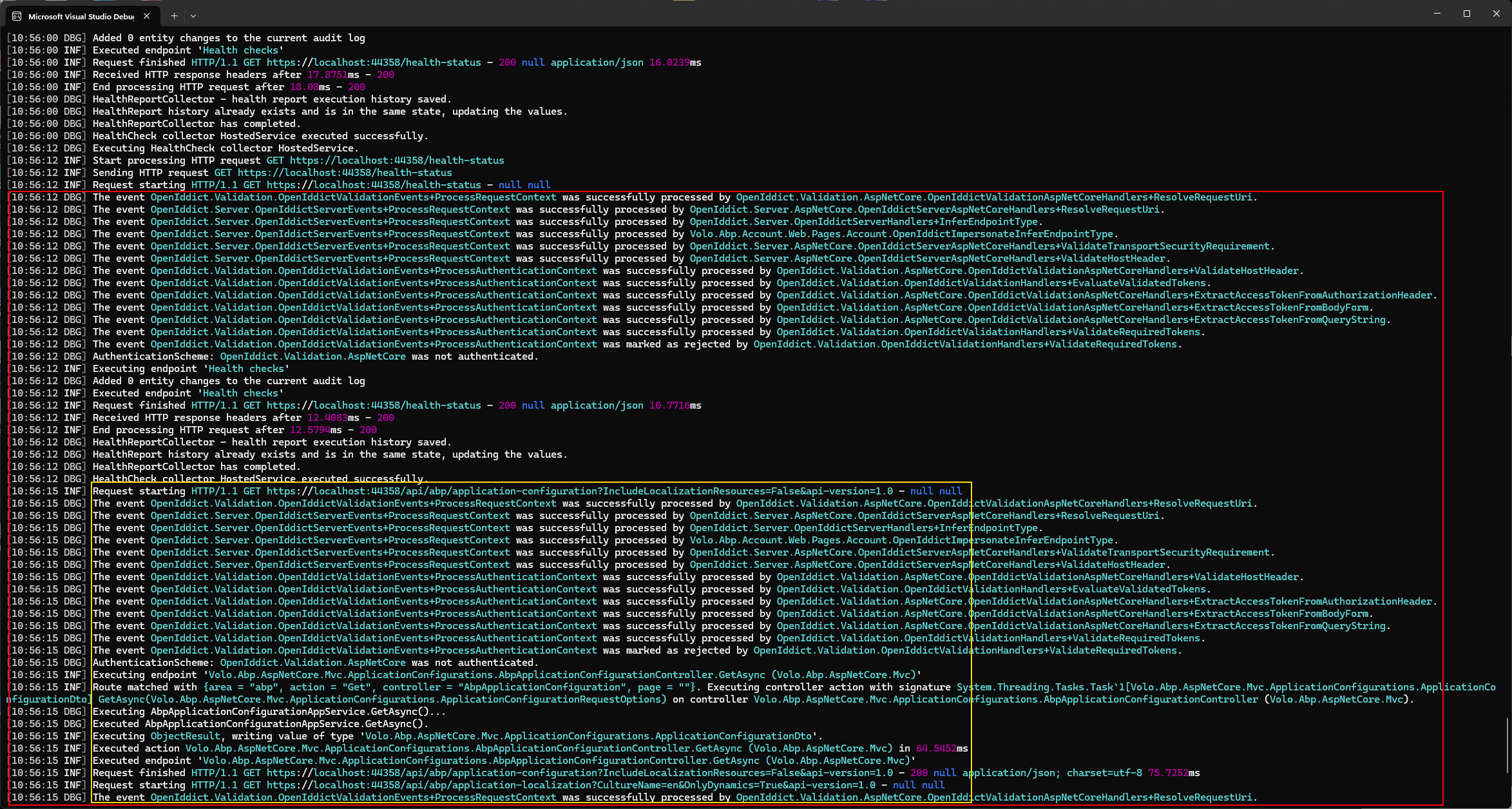
The red outlined section is what happens as line 36 is executed, with the yellow section appearing to show calls to the server e.g.
[INF] Request finished HTTP/1.1 GET https://localhost:44358/api/abp/application-configuration?IncludeLocalizationResources=False&api-version=1.0 - 200 null application/json; charset=utf-8 75.7252ms 2024-09-26 10:56:15.896 +01:00 [INF] Request starting HTTP/1.1 GET https://localhost:44358/api/abp/application-localization?CultureName=en&OnlyDynamics=True&api-version=1.0 - null null
which is why we suspect that when the deployed mobile project (Handheld.MauiBlazor) cannot contact the server (as might be the case for a mobile application), these calls fail and the application cannot startup?
Thank you that works. We look forward to these changes coming through in the next patch version
Hi,
Thanks for the temporary solution. Can we just check we have these changes in the correct place as we're getting a compilation error.
We have the first two code snippets in here next to the classes they're replacing as this seemed to be the correct location?:
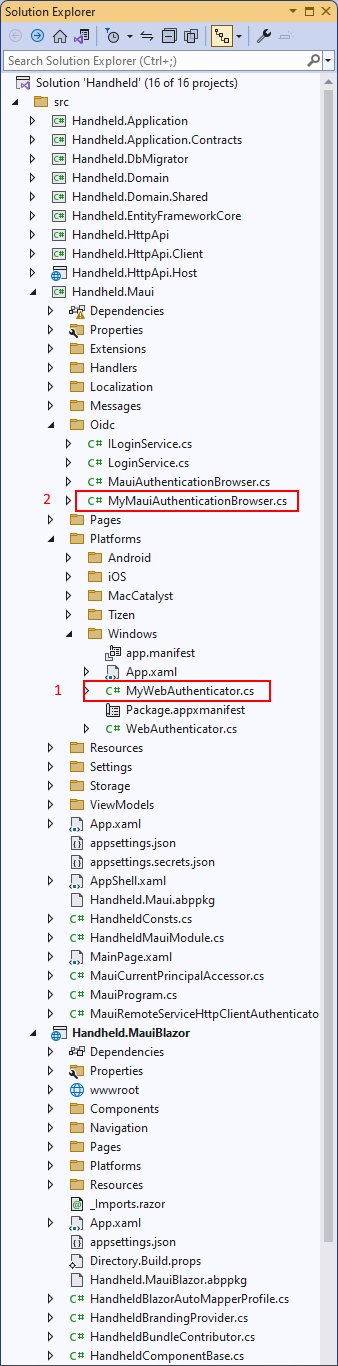
and the 3rd code change is a straight single line change
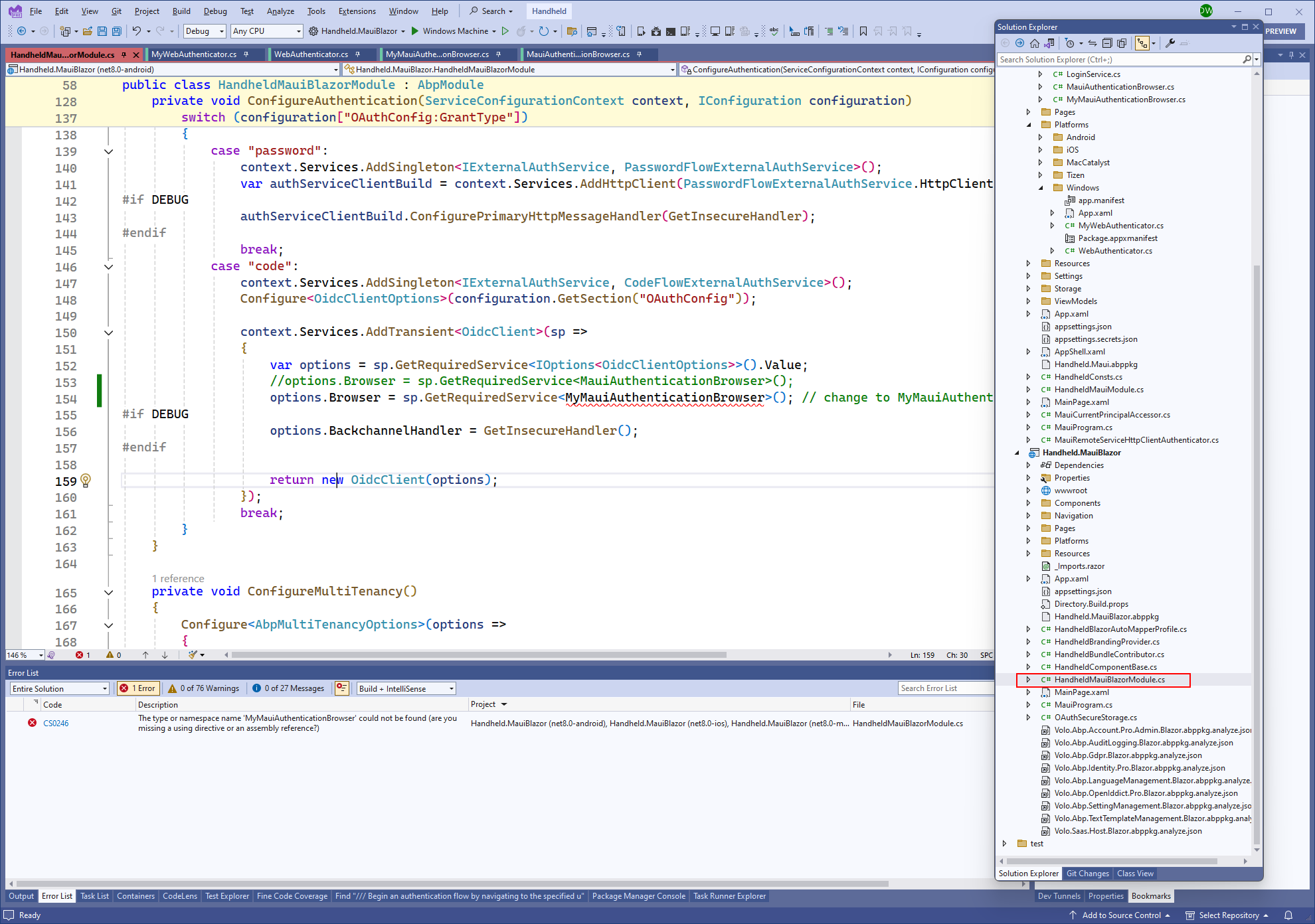
This gives us the expected "type or namespace name..... error as MyMauiAuthenticationBrowser is in the Handheld.Maui project and we're making this single line change in the HandheldMauiBlazorModule.cs file of the Handheld.MauiBlazor project
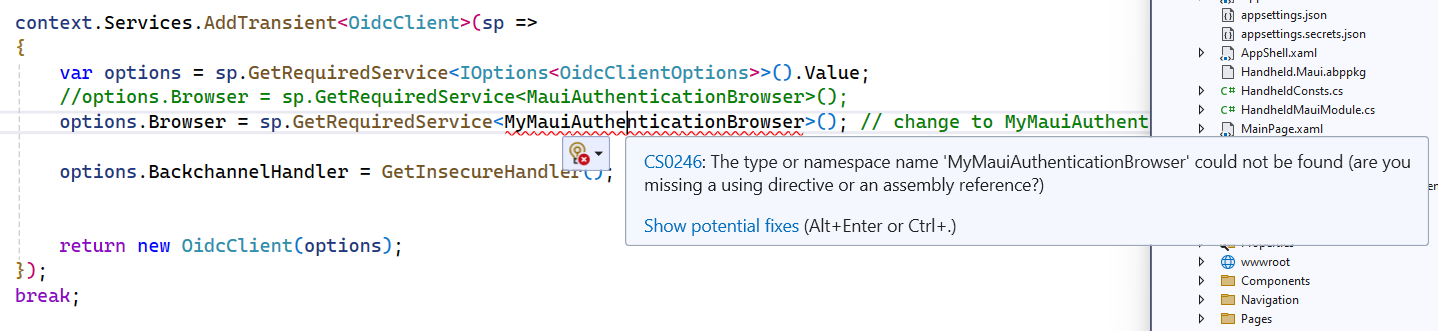
Is it the intention that we add a project reference from the Handheld.MauiBlazor to the Handheld.Maui project?
The Visual Studio hint/help is of course just that
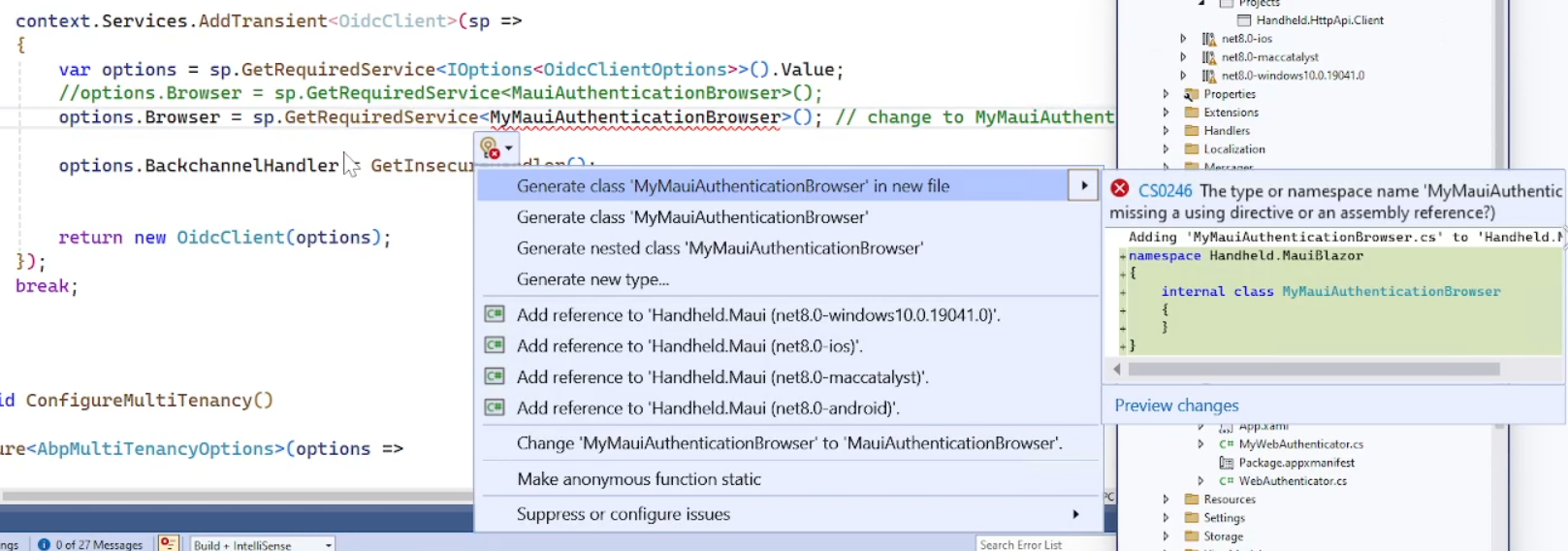
However even when we do that, we have new errors which is why we think adding a reference between the two projects was not the intention?
Can you please advise us where we've gone wrong adding the two classes MyWebAuthenticator and MyMauiAuthenticationBrowser and how we get this temporary solution into the solution as intended?
Thanks.
Hi,
Thanks for that link, I have subscribed to it.
Obviously, there is more to this than is apparent as a plain .Net 7, Blazor server, Blazorise app works but a default ABP 7, .Net 7, Blazor Server app is somehow different and an issue involving the ASP.Net Core / SignalR connection and streams is exposed in that scenario.
If you leave this thread open then we will post here once MS has resolved the issue that they have found, and we can verify that FileEdit and FilePicker once again work with ABP 7.0 / .Net7, so that others can see.
Thanks

