After upgrade to ABP 9, the component scroll bar is gone. From console log, ERROR TypeError: Cannot read properties of null (reading 'scroll') at DashboardSummaryComponent.scrollToTop
ABP 9.1.1
For String Encryption implemented by ABP https://abp.io/docs/latest/framework/infrastructure/string-encryption Is there a size limitation to for the data to encrypt/decrpt?
Add connection string to Identity Db in Administration Service works. Though after click save button, Angular app somehow automatically navigate to the home page. I comment this line since from that component code, when updating personal info (roles are not updated). There is no need to call refreshAppState().
Our angular project has account module source code from ABP 7.2.3. The personal-setting.component.ts, when click save button, it calls the line this.configState.refreshAppState(); and throw 500 error.
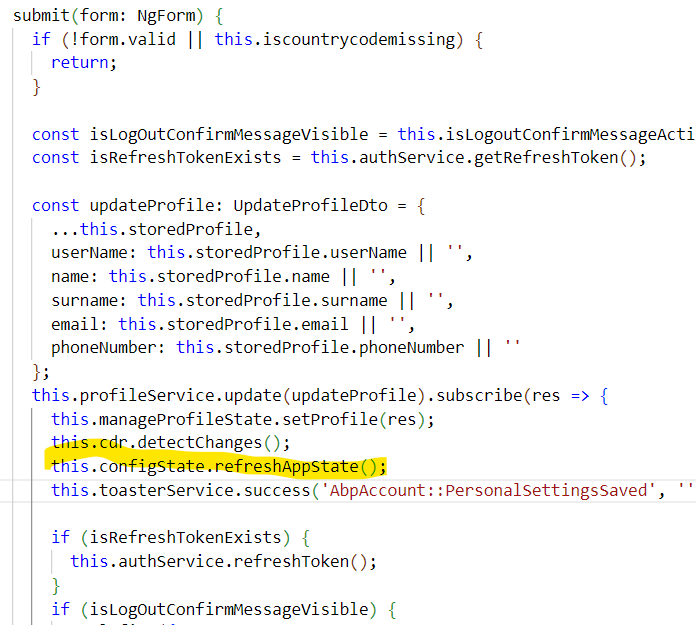 From network table it trying to reach the Administration Micro Service's ps://localhost:44325/api/abp/application-configuration?includeLocalizationResources=false 500 (Internal Server Error)
But if directly call Administration Micros service's swagger API, there is no any issue.
From the Gateway Log:
[INF] Proxying to https://localhost:44367/api/abp/application-configuration?includeLocalizationResources=false HTTP/2 RequestVersionOrLower
[INF] Received HTTP/2.0 response 500.
From network table it trying to reach the Administration Micro Service's ps://localhost:44325/api/abp/application-configuration?includeLocalizationResources=false 500 (Internal Server Error)
But if directly call Administration Micros service's swagger API, there is no any issue.
From the Gateway Log:
[INF] Proxying to https://localhost:44367/api/abp/application-configuration?includeLocalizationResources=false HTTP/2 RequestVersionOrLower
[INF] Received HTTP/2.0 response 500.
From Administration Micro Service log: 2025-04-29 15:34:28.792 -04:00 [INF] CORS policy execution failed. 2025-04-29 15:34:28.792 -04:00 [INF] Request origin http://localhost:4200 does not have permission to access the resource. 2025-04-29 15:34:28.797 -04:00 [ERR] An error occurred using the connection to database '' on server ''. 2025-04-29 15:34:28.797 -04:00 [ERR] An exception occurred while iterating over the results of a query for context type 'Bdo.Ess.IdentityService.EntityFrameworkCore.IdentityServiceDbContext'. System.InvalidOperationException: The ConnectionString property has not been initialized.
It looks like that Administration Service try to access identity Service and database connection string is empty? The weird thing is, after click go to the home and click save button on use setting page, there is no exception thrown.
I did figure out the solution from another project. It's a custom provider export const OVERRIDE_LEPTON_X_USER_MENU_PROVIDERS = [ { provide: APP_INITIALIZER, useFactory: configureUserMenu, deps: [Injector, Router], multi: true, }, ];
export function configureUserMenu(injector: Injector, router: Router) { const userMenu = injector.get(UserMenuService);
return () => {
userMenu.removeItem(eUserMenuItems.LinkedAccounts);
userMenu.removeItem(eUserMenuItems.SecurityLogs);
I am delighted to hear that your problem has been solved.
Can you help me on this thread? https://abp.io/support/questions/9210/ABP-Upgrade-to-911--Click-profile-icon---point-to-auth-server-pages
MicroService Template
After upgrading from 8.1.x to 9.1.1. When click the user profile icon on top right corner, we has custom code (replace component that only keep my account and logout) menu items.
But the main issue is, when click any of menu item, the browser address URL is actually Auth server's URL. so that the left side menu is empty (not the angular app's left side menu, when click logo icon in left side top, it navigate to Auth server's home page instead of Angular app's home page.
Also we have downloaded source code of Angular account module (Abp 7.2.3) and modify some code. We want to keep using Angular's /account/management, instead of Auth server's manage account. How to do that?
Our app copied ABP 7.2.3 account and identity source code to Angular project, after revert to the original source code (module style), and fix several compile error. Now the admin menu works as before.
I figured out the reason, I replace the existing code:
export const APP_ROUTE_PROVIDER = [ { provide: APP_INITIALIZER, useFactory: configureRoutes, deps: [RoutesService, AppConfigService], multi: true, }, ];
With: export const APP_ROUTE_PROVIDER = [ provideAppInitializer(() => { configureRoutes(); }), ];
After revert back, there is only one Administration menu, however, when I click Roles or Users menu item, it complains: src_app_identity_identity-routes_ts.js:1 ERROR RuntimeError: NG04014: Invalid configuration of route 'identity/'. The component must be standalone. Notes: The app is converted to standalone mode, and we write our own identity components to replace ABP's identity component.
Micro Service Template
In APP_ROUTE_PROVIDER, there is code routes.remove([eThemeSharedRouteNames.Administration]);
And then there is code
{
path: '/identity/roles',
name: '::Roles',
parentName: '::Administration',
layout: eLayoutType.application,
requiredPolicy: Permissions.ABPIDENTITY_ROLES,
} as ABP.Route,
{
path: '/identity/users',
name: '::Users',
parentName: '::Administration',
layout: eLayoutType.application,
requiredPolicy: Permissions.ABPIDENTITY_USERS,
} as ABP.Route,
Which means the app would only keeps two menu items under administration menu, however, after upgrade there are two administration side menu;
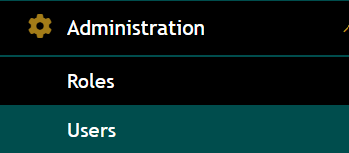
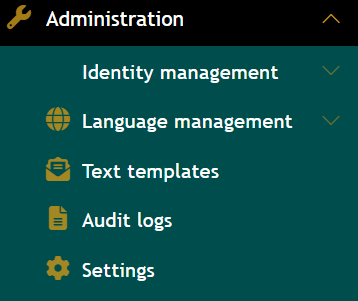
And when click Roles or Users menu, there is error: core.mjs:6843 ERROR RuntimeError: NG04014: Invalid configuration of route 'identity/'. The component must be standalone. In source code there is identity routes which replace Roles component:
export const Identity_ROUTES: Routes = [
{ path: '', redirectTo: 'roles', pathMatch: 'full' },
{
path: '',
component: RouterOutletComponent,
canActivate: [authGuard, permissionGuard, IdentityExtensionsGuard],
children: [
{
path: 'roles',
component: ReplaceableRouteContainerComponent,
data: {
requiredPolicy: 'AbpIdentity.Roles',
replaceableComponent: {
key: eIdentityComponents.Roles,
defaultComponent: RolesComponent,
} as ReplaceableComponents.RouteData<RolesComponent>,
},
},
....

