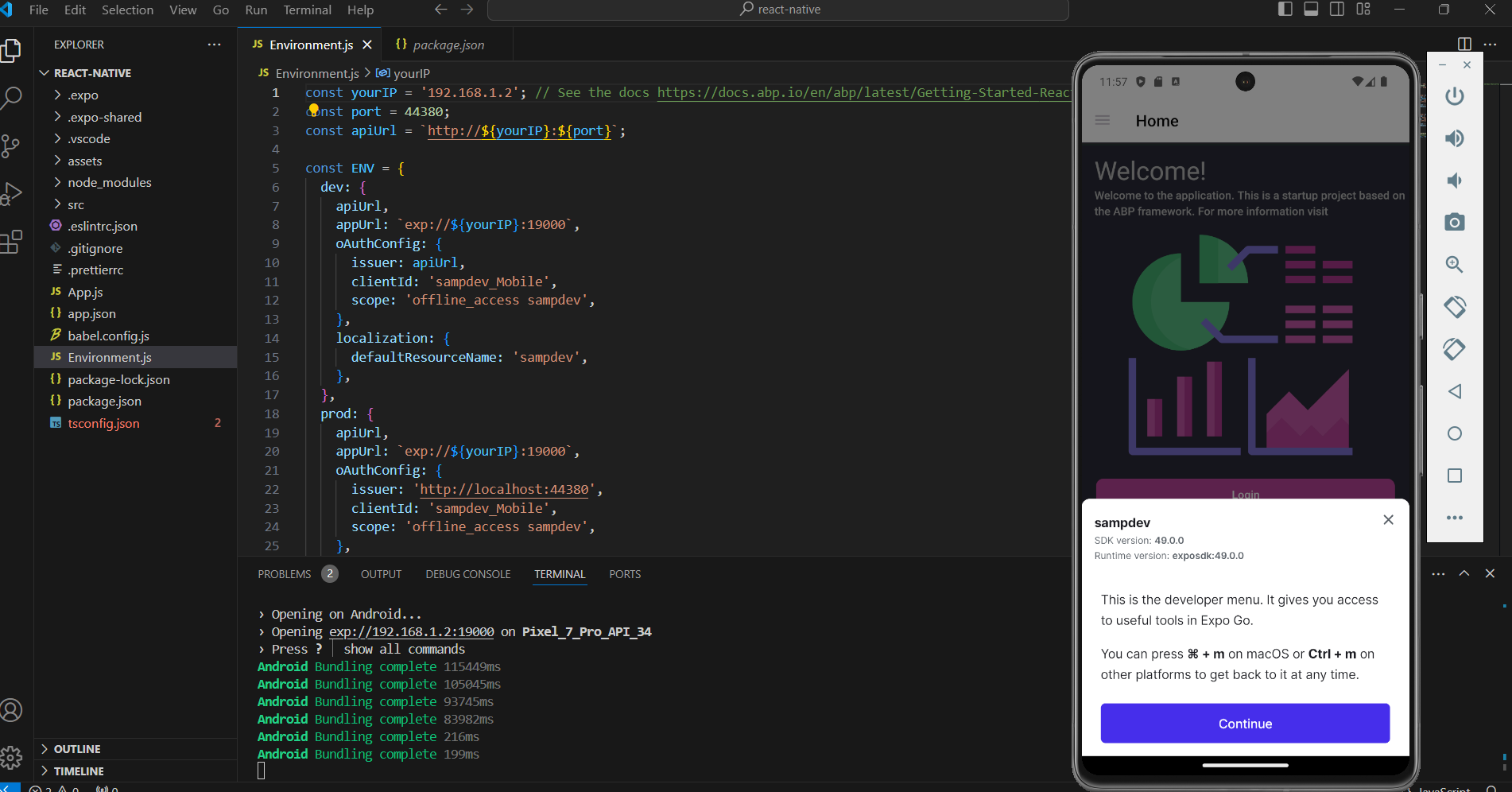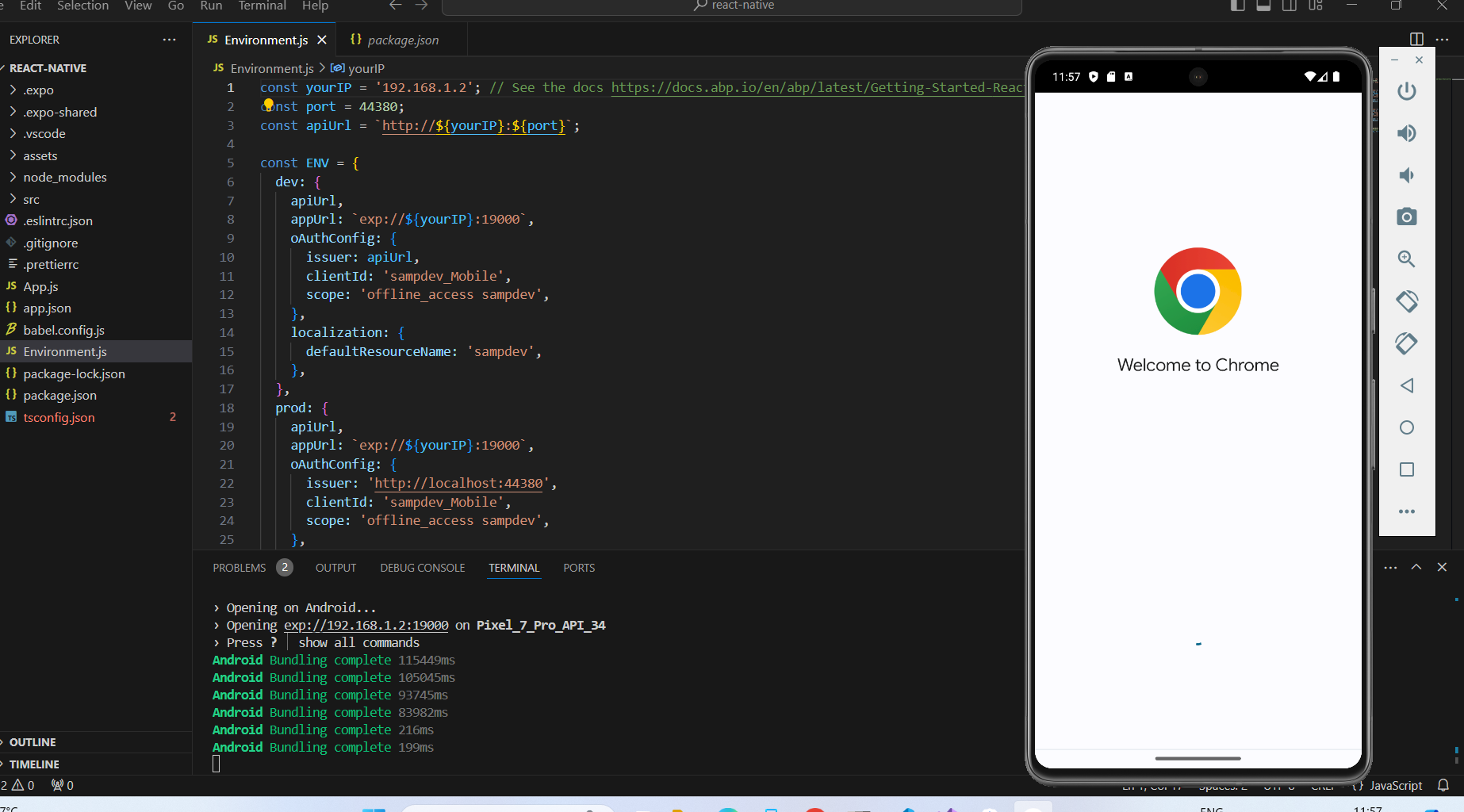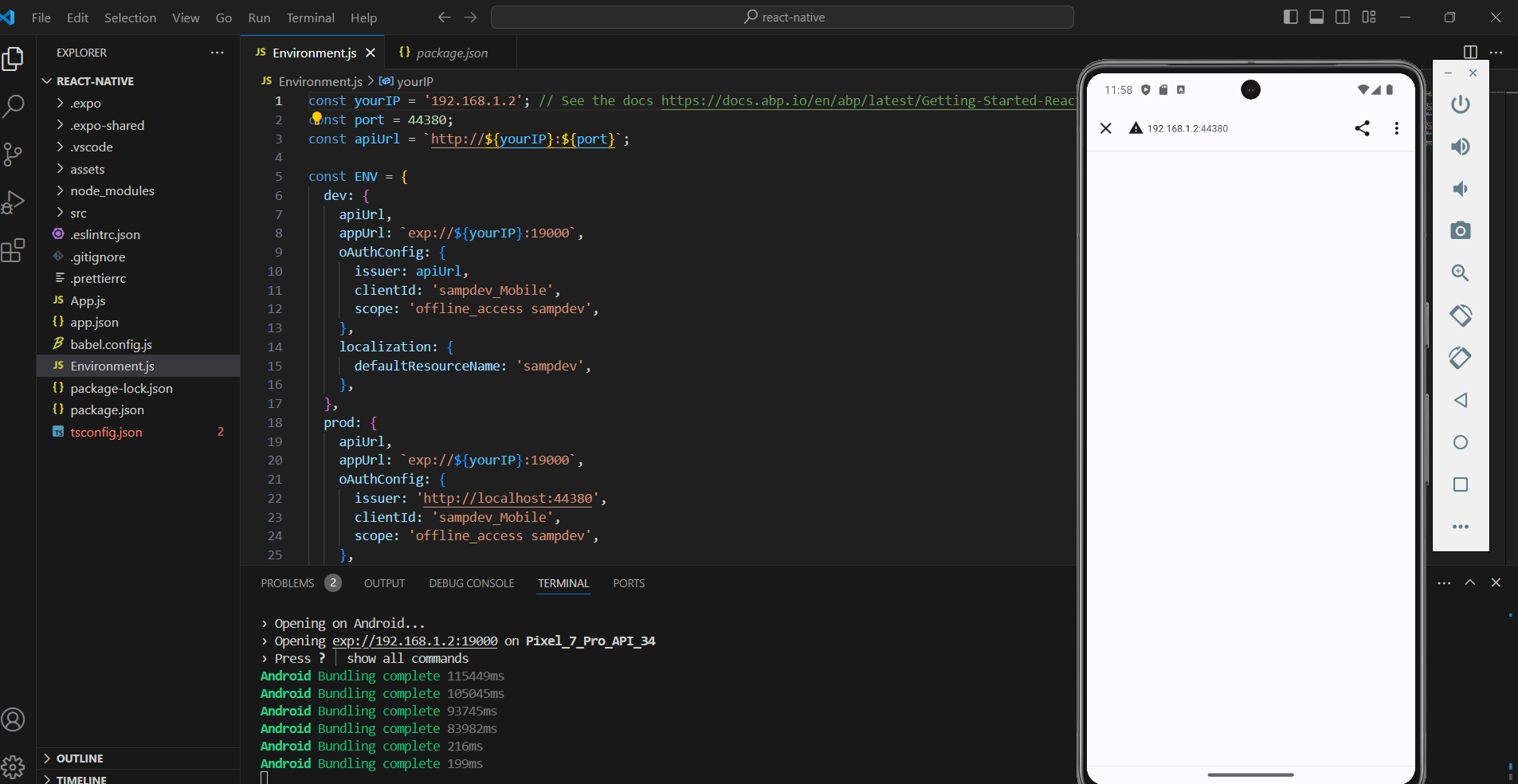Check the docs before asking a question: https://abp.io/docs/latest
Check the samples to see the basic tasks: https://abp.io/docs/latest/samples
The exact solution to your question may have been answered before, and please first use the search on the homepage.
Provide us with the following info:
🧐 Hint: If you are using the ABP Studio, you can see all the information about your solution from the configuration window, which opens when you right-click on the solution and click on the Solution Configuration button.
Hi,
I am encountering difficulties while debugging your React Native applications. Specifically, I am unable to inspect elements using DevTools, as they do not appear when trying to access them. Could you please reproduce the steps on your end and provide guidance on how to inspect elements in DevTools? Additionally, is there any encryption or security feature used by ABP that prevents inspection? If so, could you recommend the appropriate tools for debugging in this scenario?
Lastly, I would like to inquire about ABP’s plans to migrate to Expo SDK 51.
Thank you for your assistance.
Best regards, Abhinav
since the updated sdk needs typscript so need to migrate from ii18 js to ii18 next? could you tell me the best possible step so that i can i use without breaking the applicating and when i want to change the language from settings so that i can change it.
could you tell me how to handle localisation using typescript
how it will be handled through redux architecture ?
needed help on this.
I wanted to inquire about the anticipated release date for expo SDK 51. Additionally, I understand that SDK 51 will include both expo-router and React Navigation v6. Could you please clarify which navigation solution ABP plans to adopt for the next release? This information would greatly help me in planning my development at the architectural level.
Thank you for your time and assistance.
Best regards,
Hello, I wanted to inquire about the current suite of ABP, which comes with Expo version 49.0, while the latest release is version 51. Expo has dropped support for SDK versions 49 and 50, and version 51 includes TypeScript and appears to be a significant rewrite.
Could you please provide guidance on how to migrate to Expo version 51? Are there any anticipated issues with this migration? Additionally, is there a roadmap for ABP's support for SDK 51, including any tentative dates? The codebase for Expo 51 looks completely different from SDK 49, and insights on this will help us make informed decisions at the architectural level for our ongoing development.
Furthermore, I have noticed an issue when downloading Expo from the Play Store. When attempting to scan the Metro Bundler QR code, the project fails to load on mobile devices due to SDK version incompatibilities. To resolve this, I have had to manually download the APK for version 49 from the Expo website, which is not an ideal practice.
I appreciate your quick and detailed response on these matters.
Best regards, Abhinav Singh
when i am trying to login for the first time its login successfully , but when i make any change in the code and trying to save it , it throws a 500 internal server error. then I am clicking on home button in the application browser , then there i have to do a manual logout and reload the application , after this I am getting the login screen . ( is it something related to session).
let me attach the screenshots
step 1
.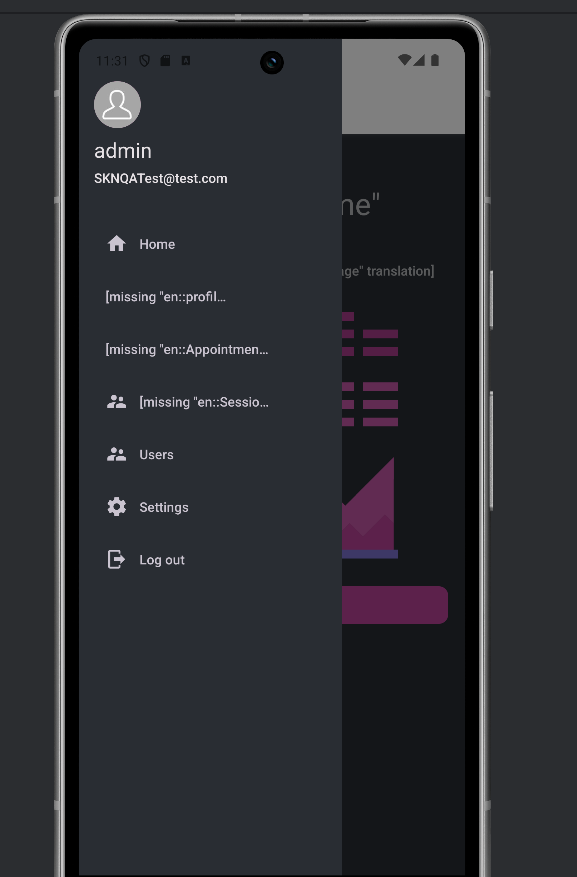
step 2,
suppose I make any changes in the code , then i will get this screen. internal 500 error
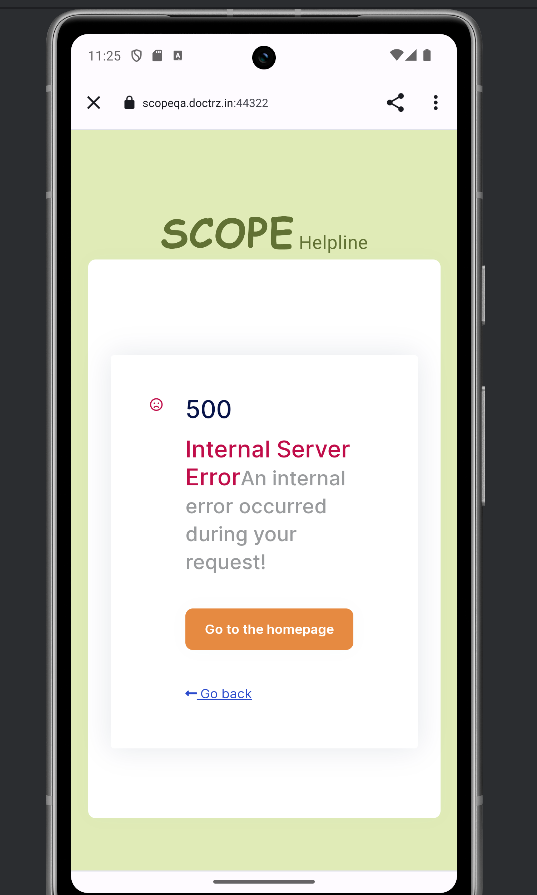
step3 i have to manually click the home page and then go to logout option
step 4
now i am getting the login screen .
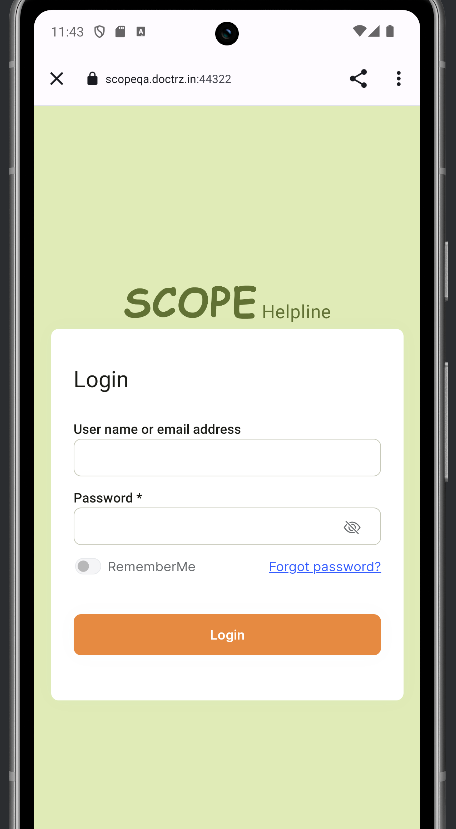
step 5
Hi ,
I have downloaded the abp solution with react solution,. the default template is abp react solution with monolithic mvc and maui blazor , so i am successfully logging the monolithic way. but when i am trying to integrate the Auth server of Microservices , i am not able to . do you have any default template , solution , project structure for it.?
i have taken help of this ticket refrence https://support.abp.io/QA/Questions/6827/How-do-i-connect-to-auth-server-and-micro-services-apis-with-react-native, but it is not working.
Note: could you provide me the sample solution or sample project for it.
HI, again, with reference to ticket number ( (#7158) i want to know ? what configuration settings are you using on the emulator? could you help me with your OS version? emulator version? and android studio version? please tell me?
the help with is urgent , since i have to start the development ? thankyou. Also one more request , could you open the (#7158) Abhinav
kindly help me with issue , i am not able to resolve, I have attached the screenshot for your reference . i have followed each and every step mentioned in the document to start the emulator , but the contents are not loading after the login page.. Soon after Abp page is bundled , i am redirected to login page but when I click the login button page tries to navigate to APi url but the elements are not loading. i have tried to clear the cache , cookies , everything but nothing work fine. kindly help me out . my laptop configuration is i5 ( gen8) with 32 gb ram .
Since i have to start the project as soon as possible, It's my humble request to resolve this as soon as possible.!
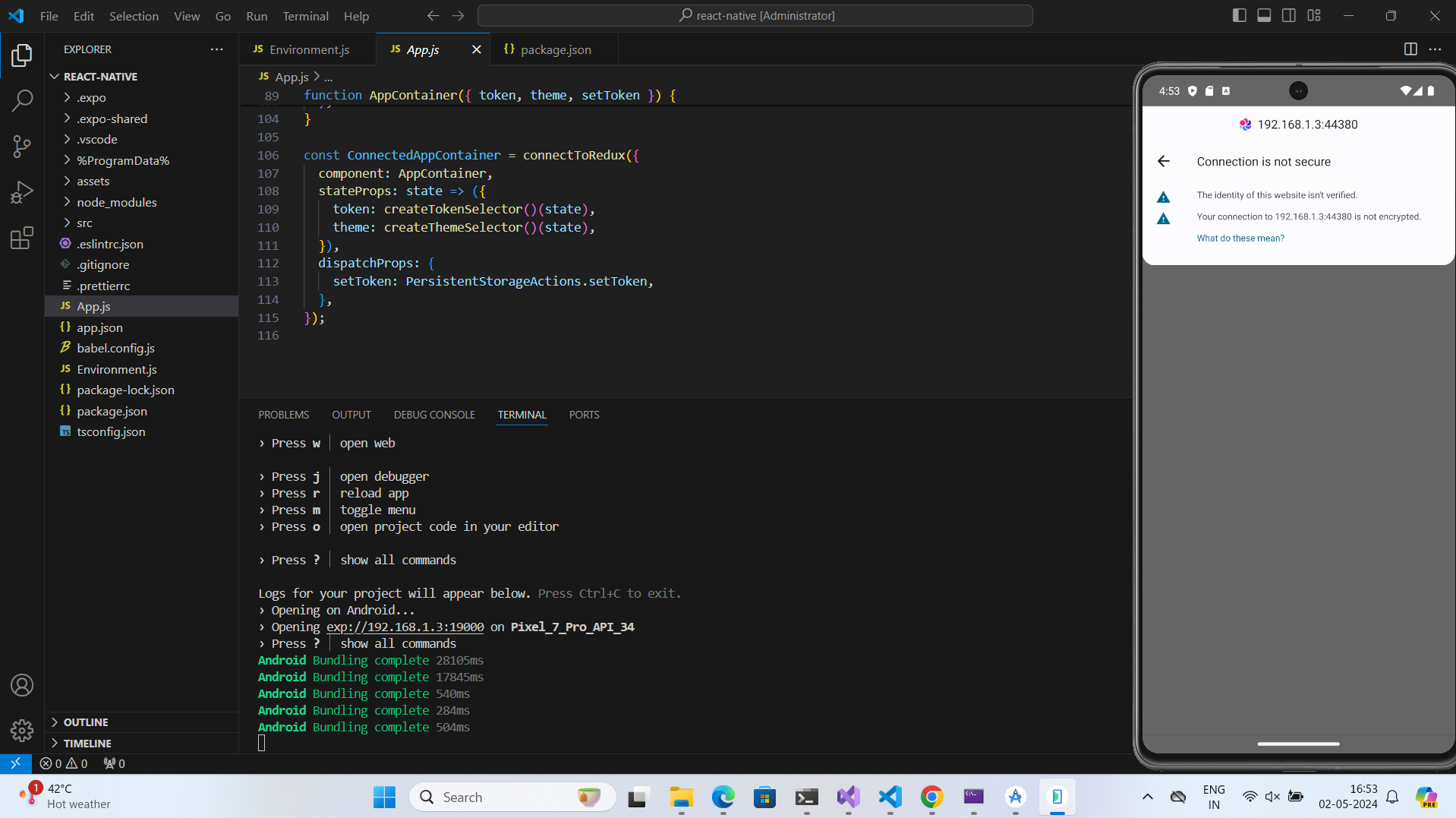
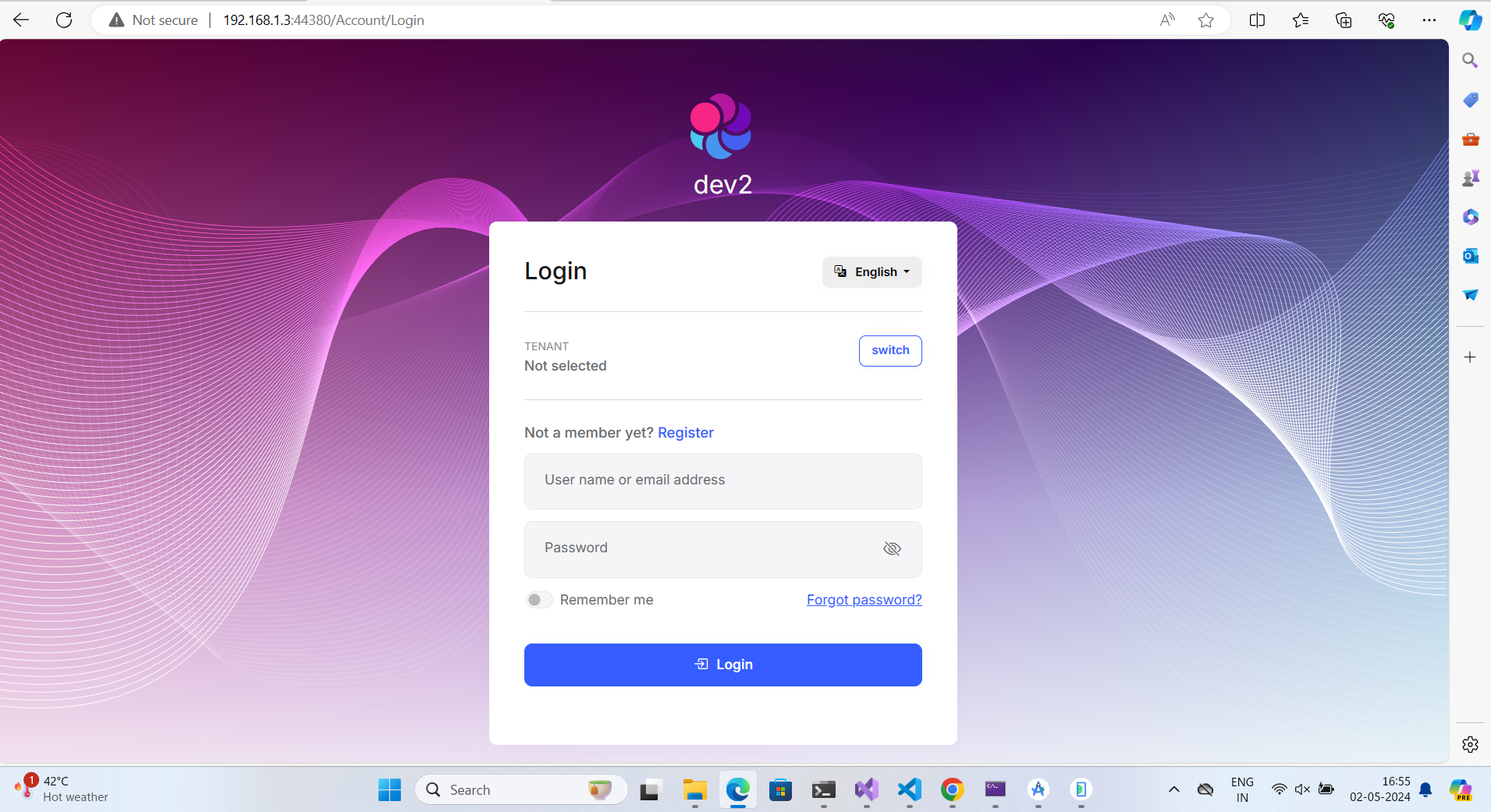
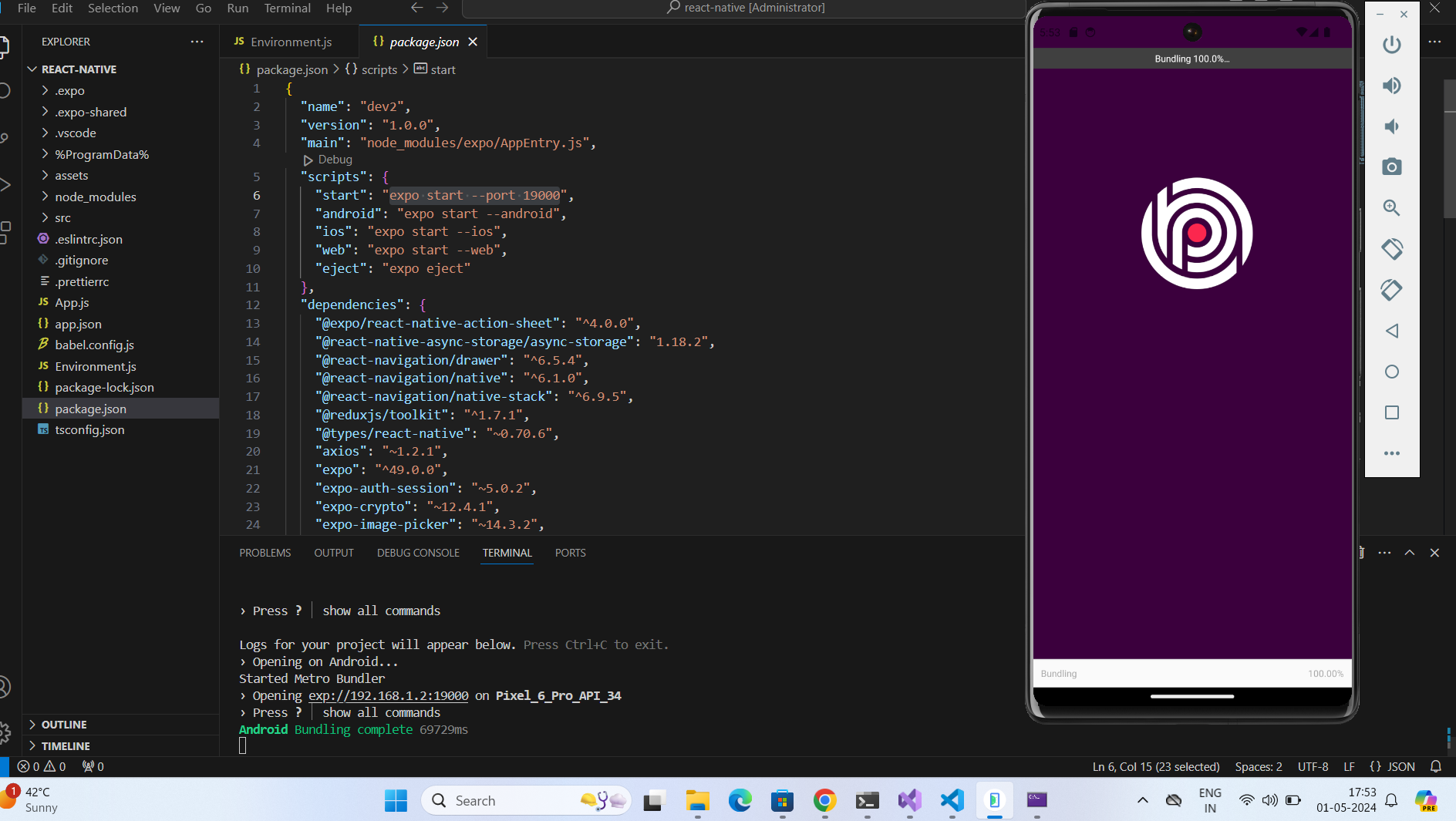
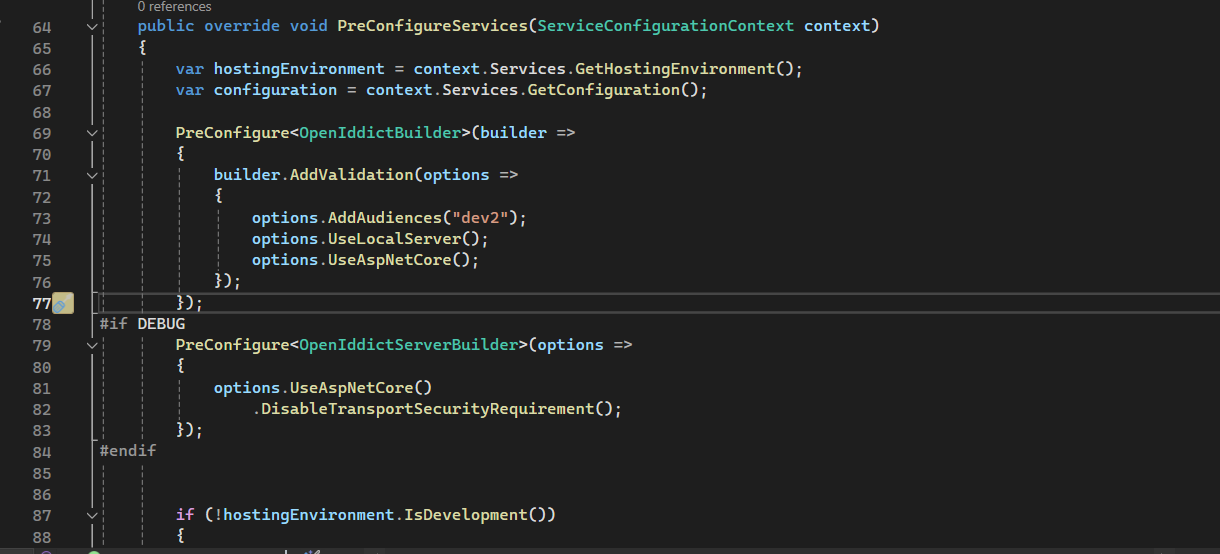
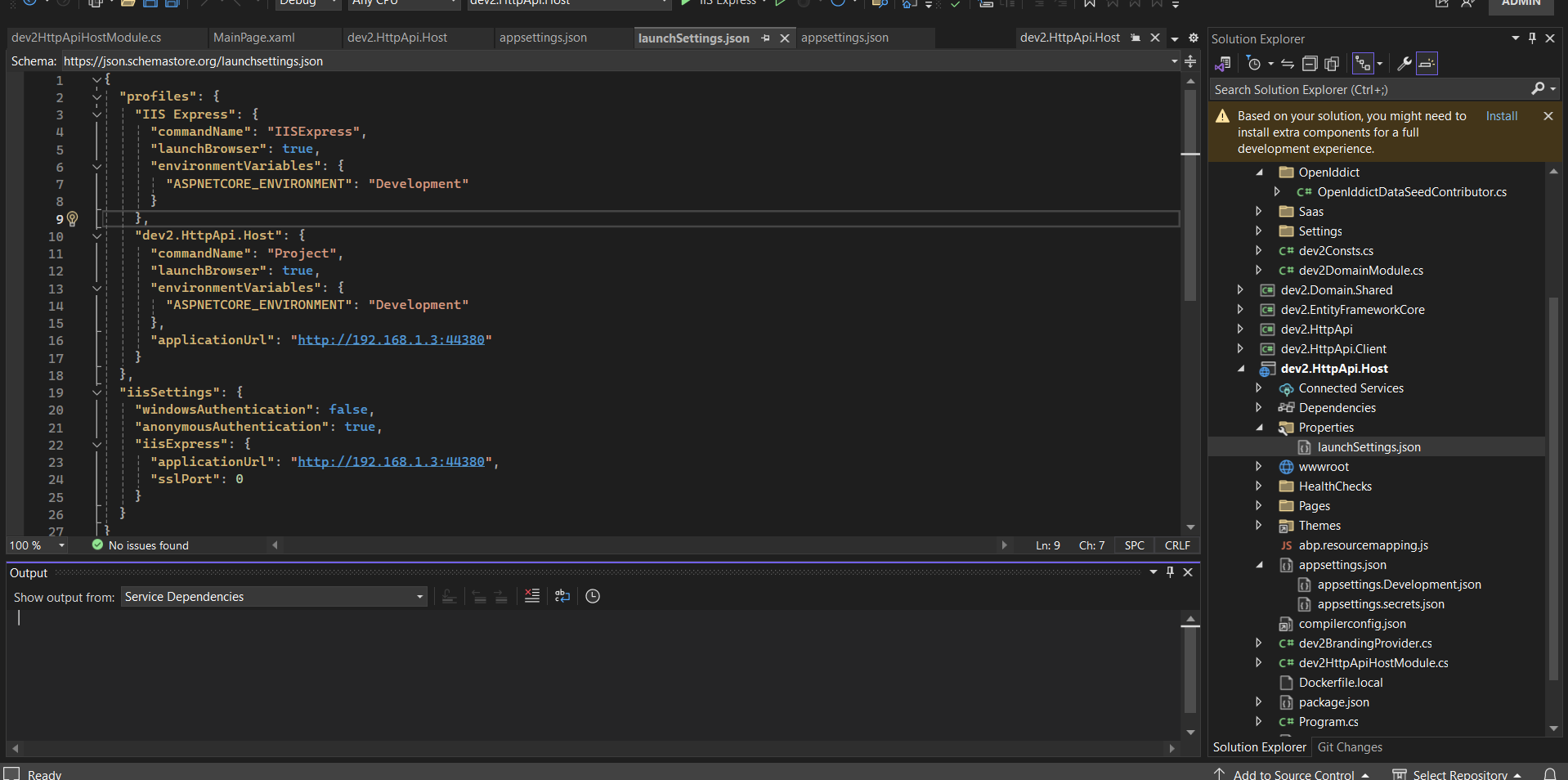
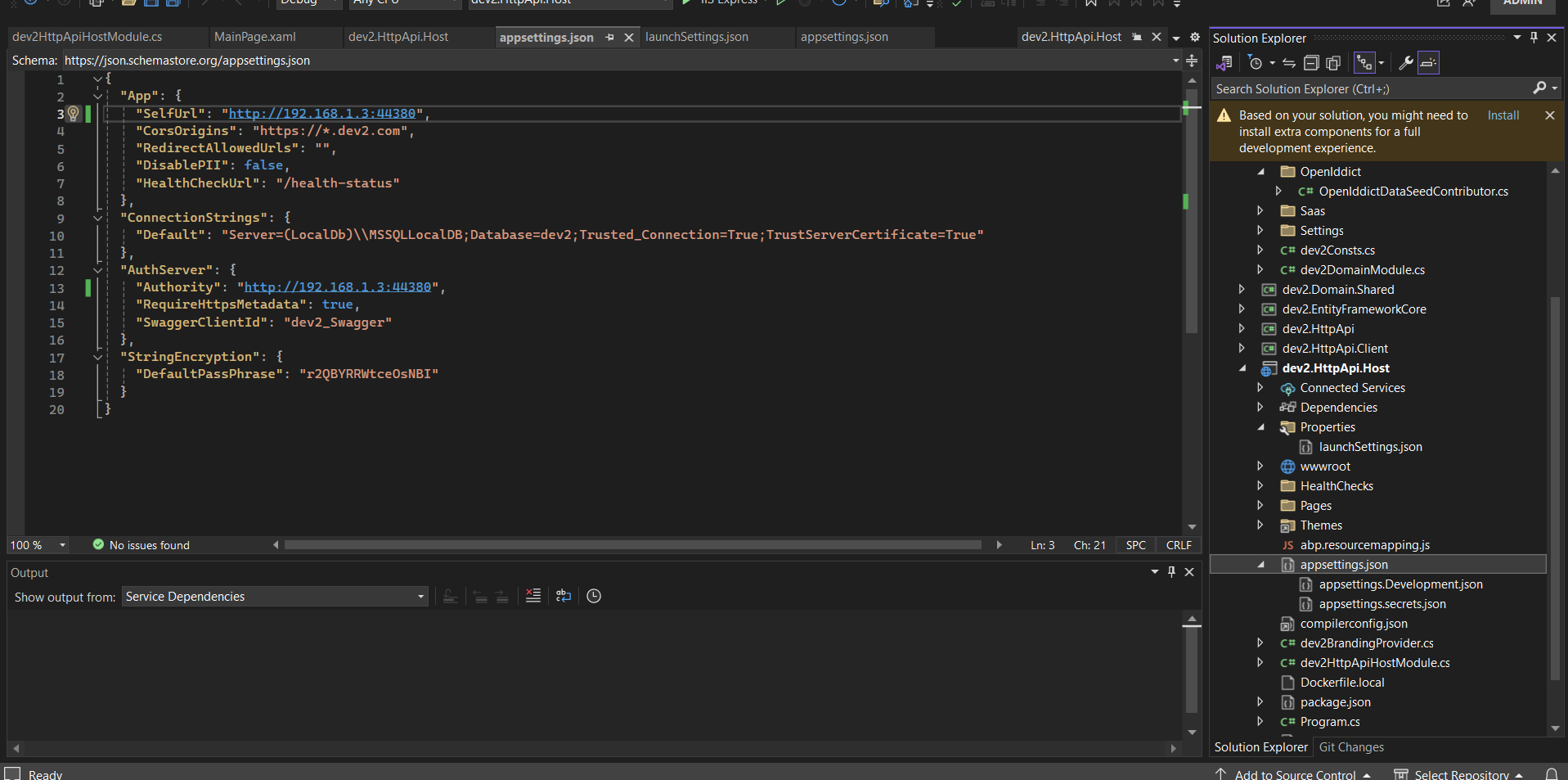
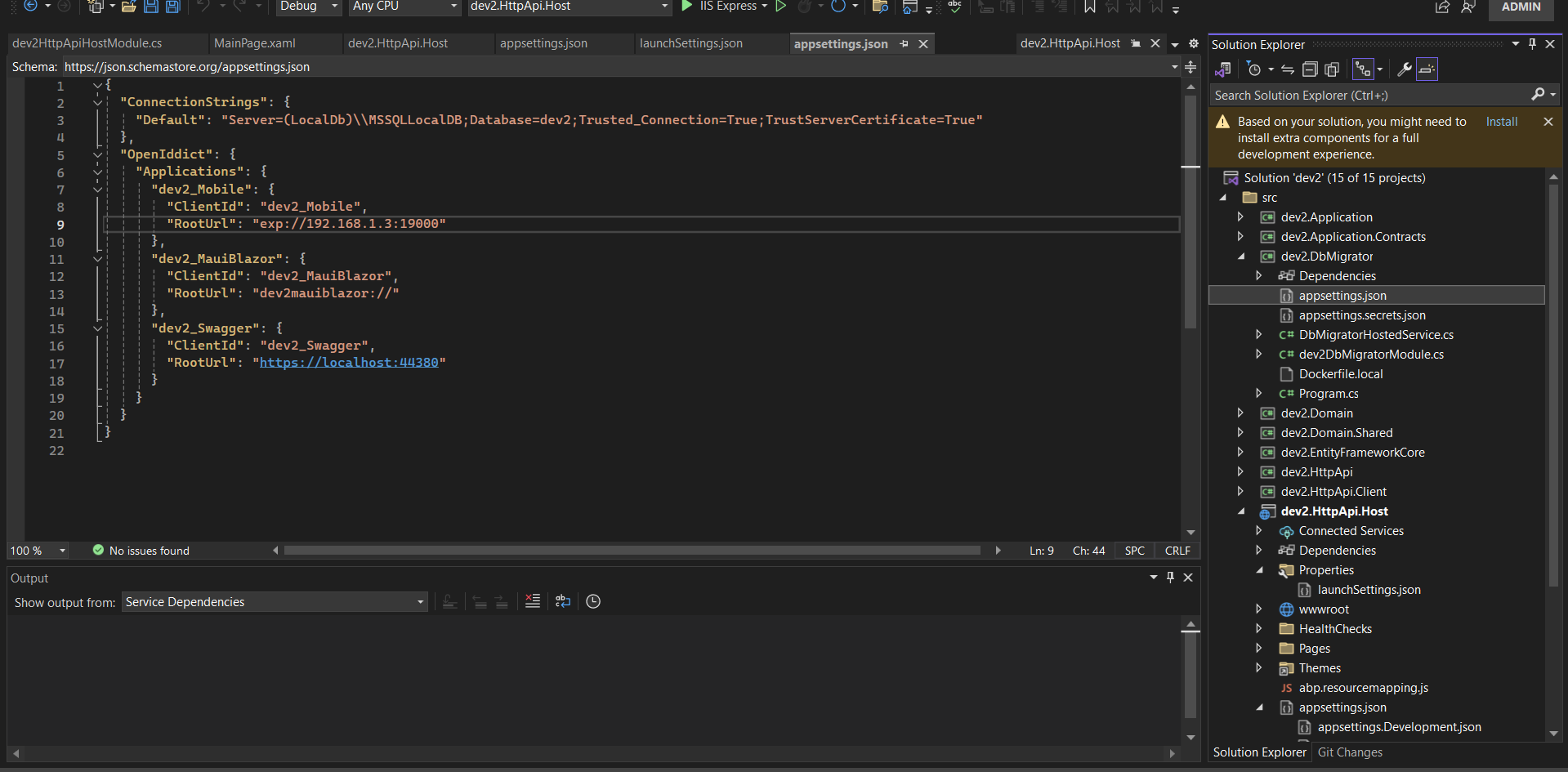
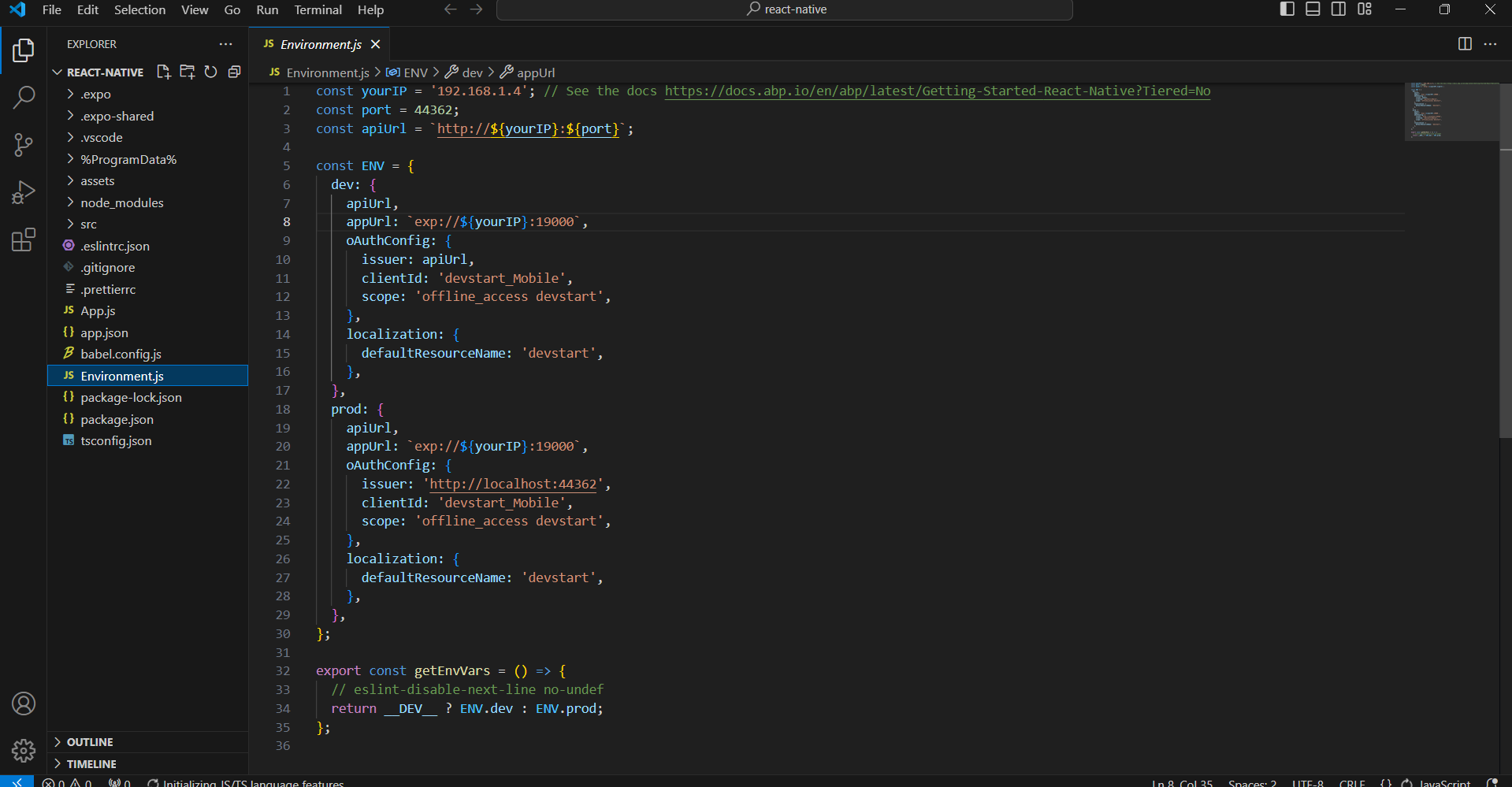
Screenshot 2024-05-06 120218.png](/QA/files/3a125ec89cc55df643e92d69b0ceb2f8.png)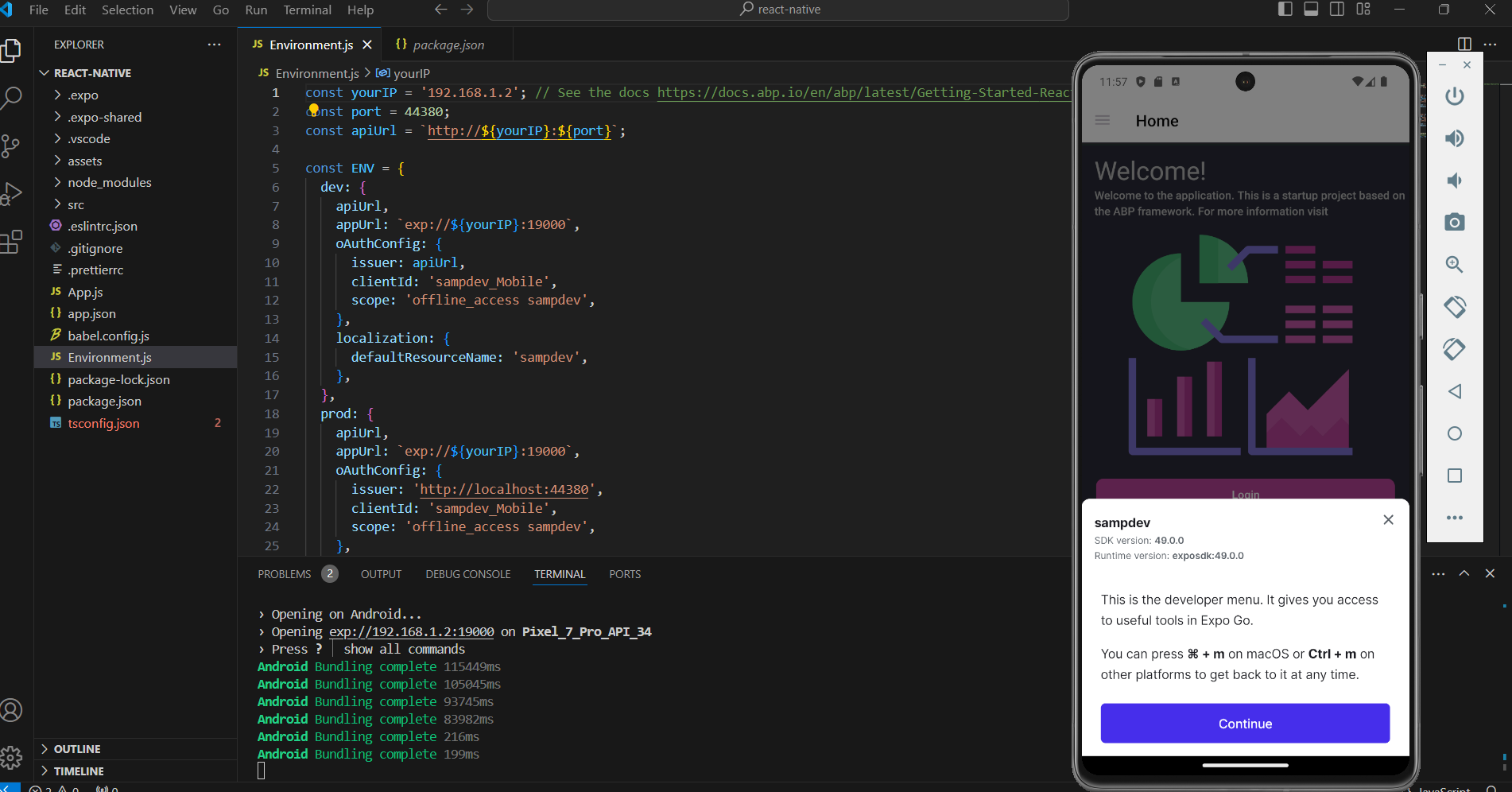
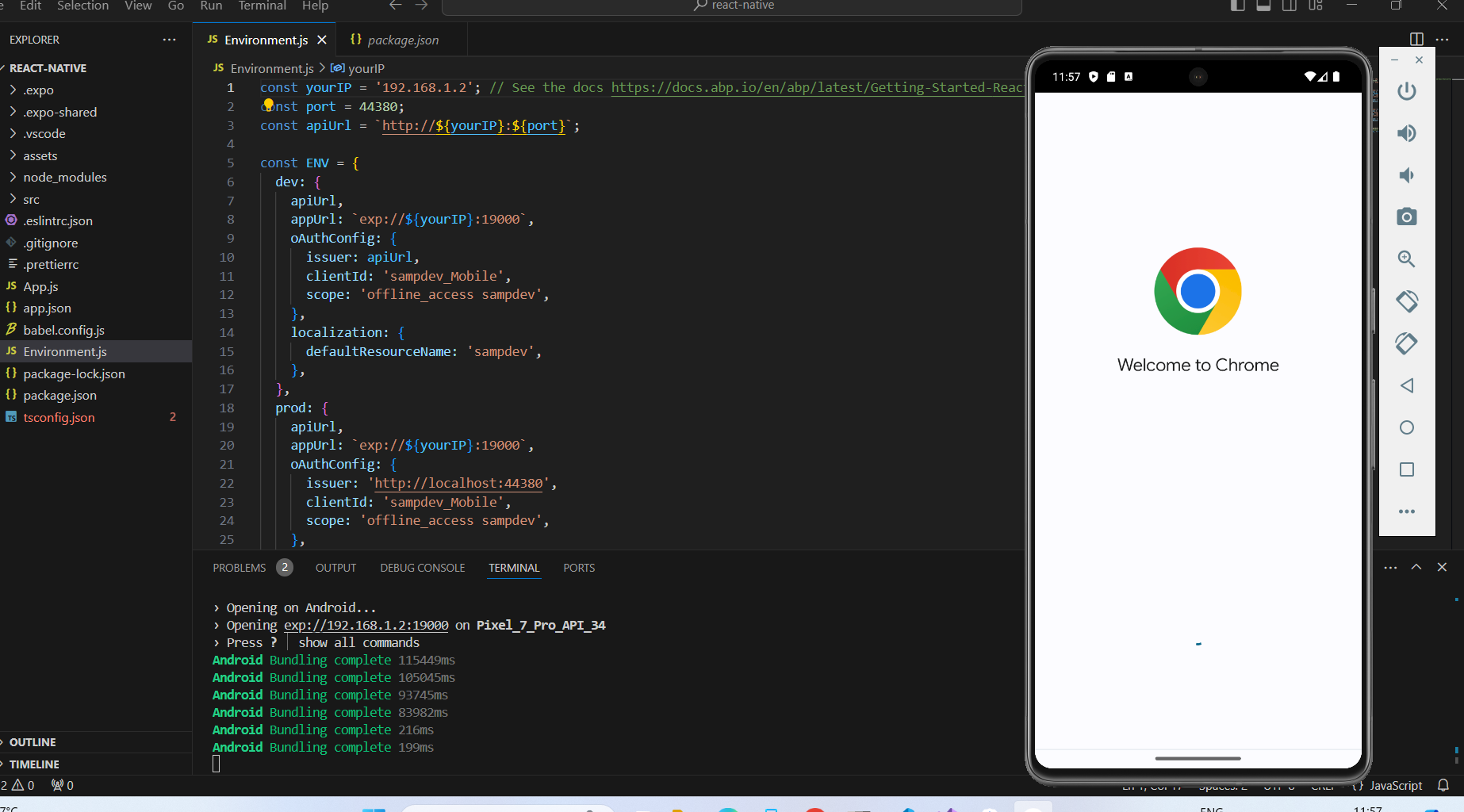
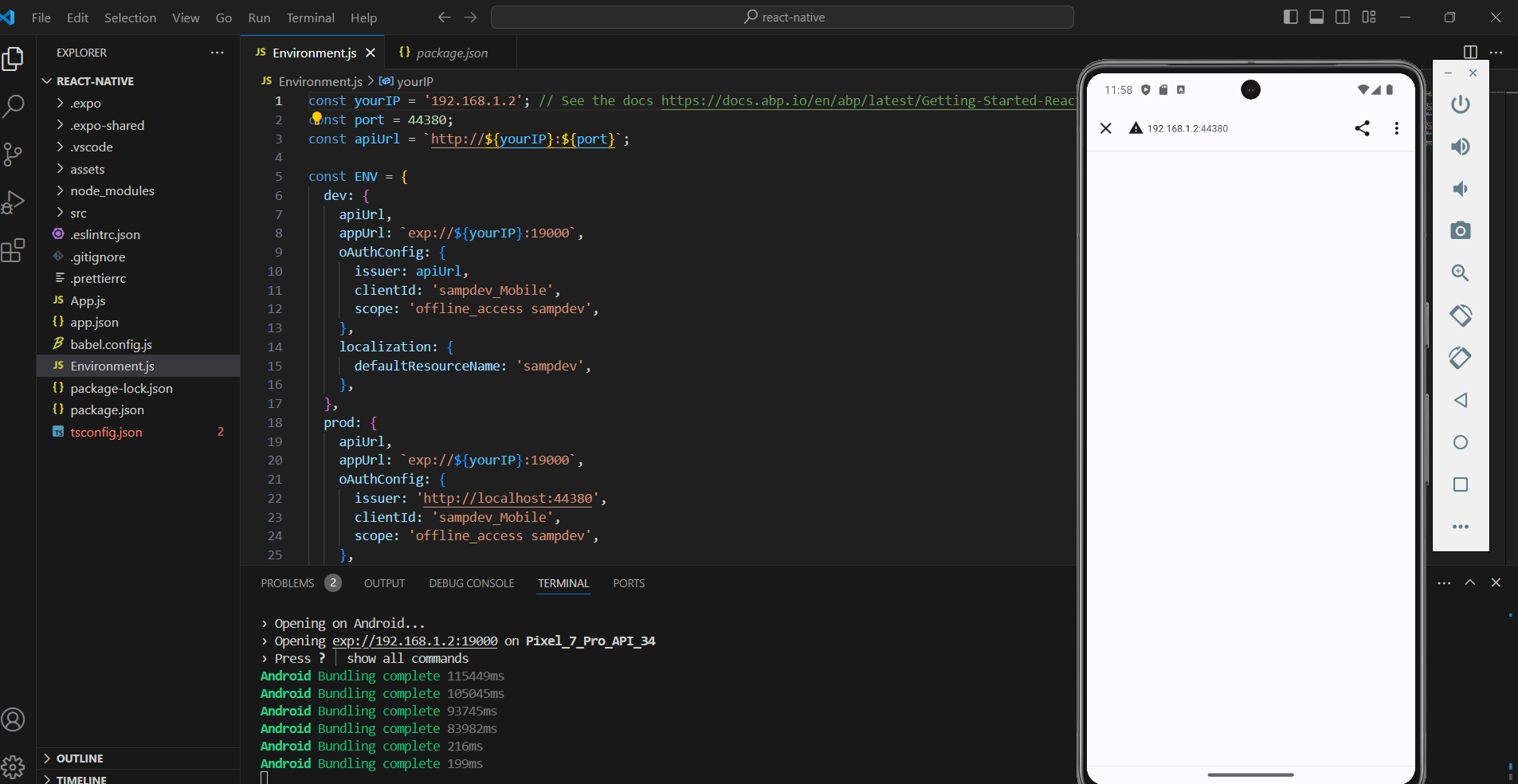
kindly help me with issue , i am not able to resolve, I have attached the screenshot for your reference . i have followed each and every step mentioned in the document to start the emulator , but the contents are not loading after the login page.. Soon after Abp page is bundled , i am redirected to login page but when I click the login button page tries to navigate to APi url but the elements are not loading. i have tried to clear the cache , cookies , everything but nothing work fine. kindly help me out . my laptop configuration is i5 ( gen8) with 32 gb ram .
Since i have to start the project as soon as possible, It's my humble request to resolve this as soon as possible.!
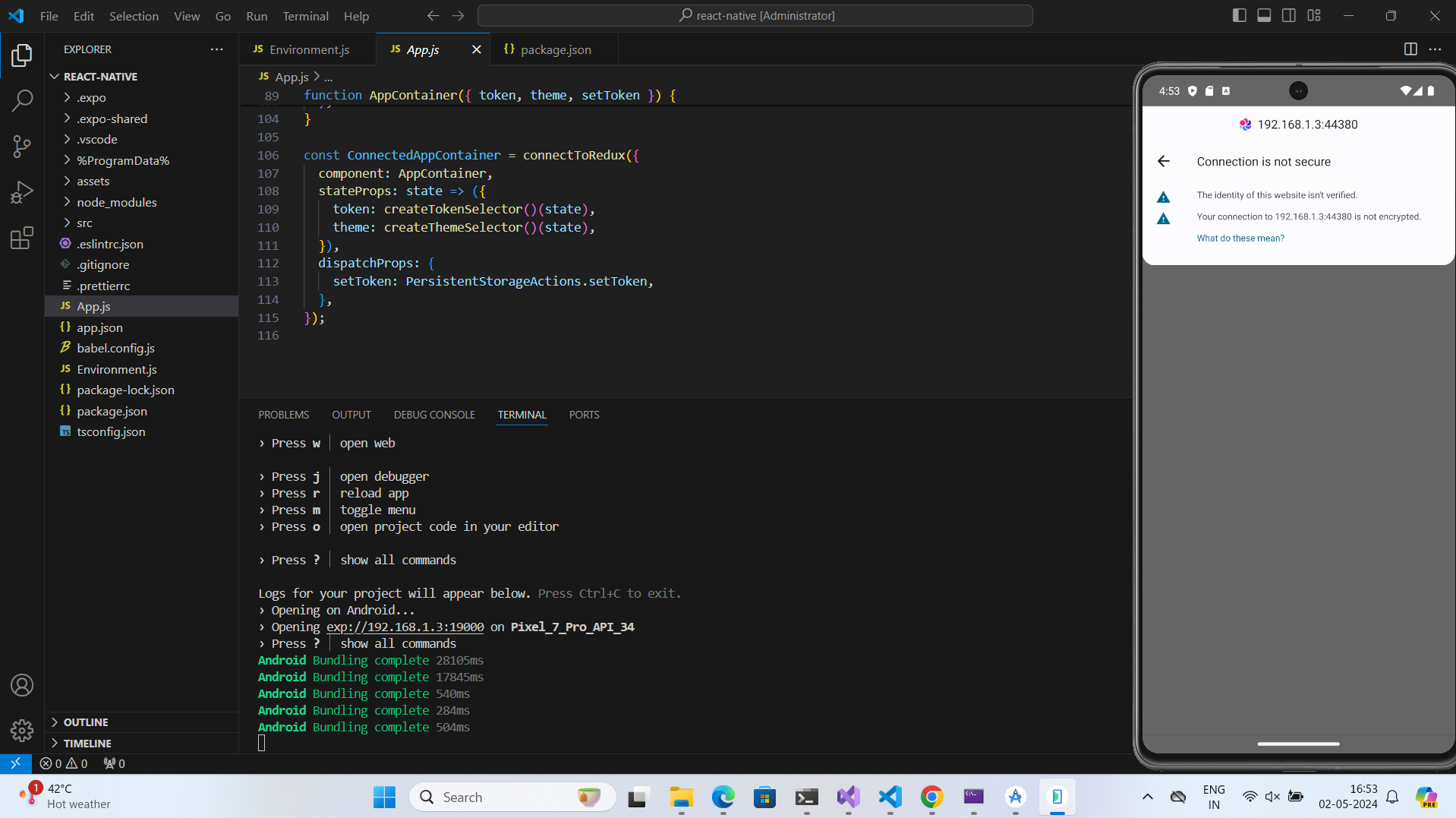
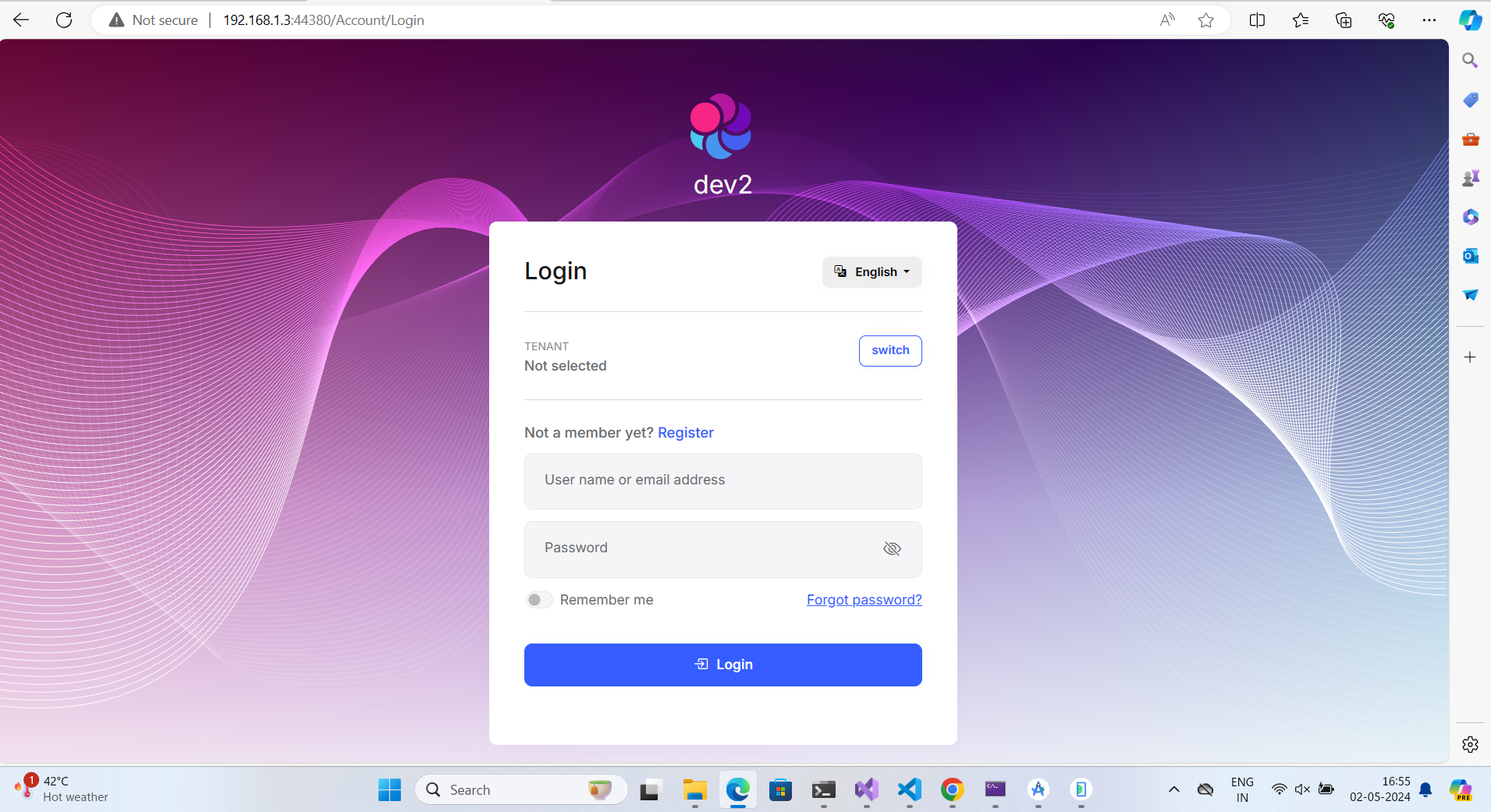
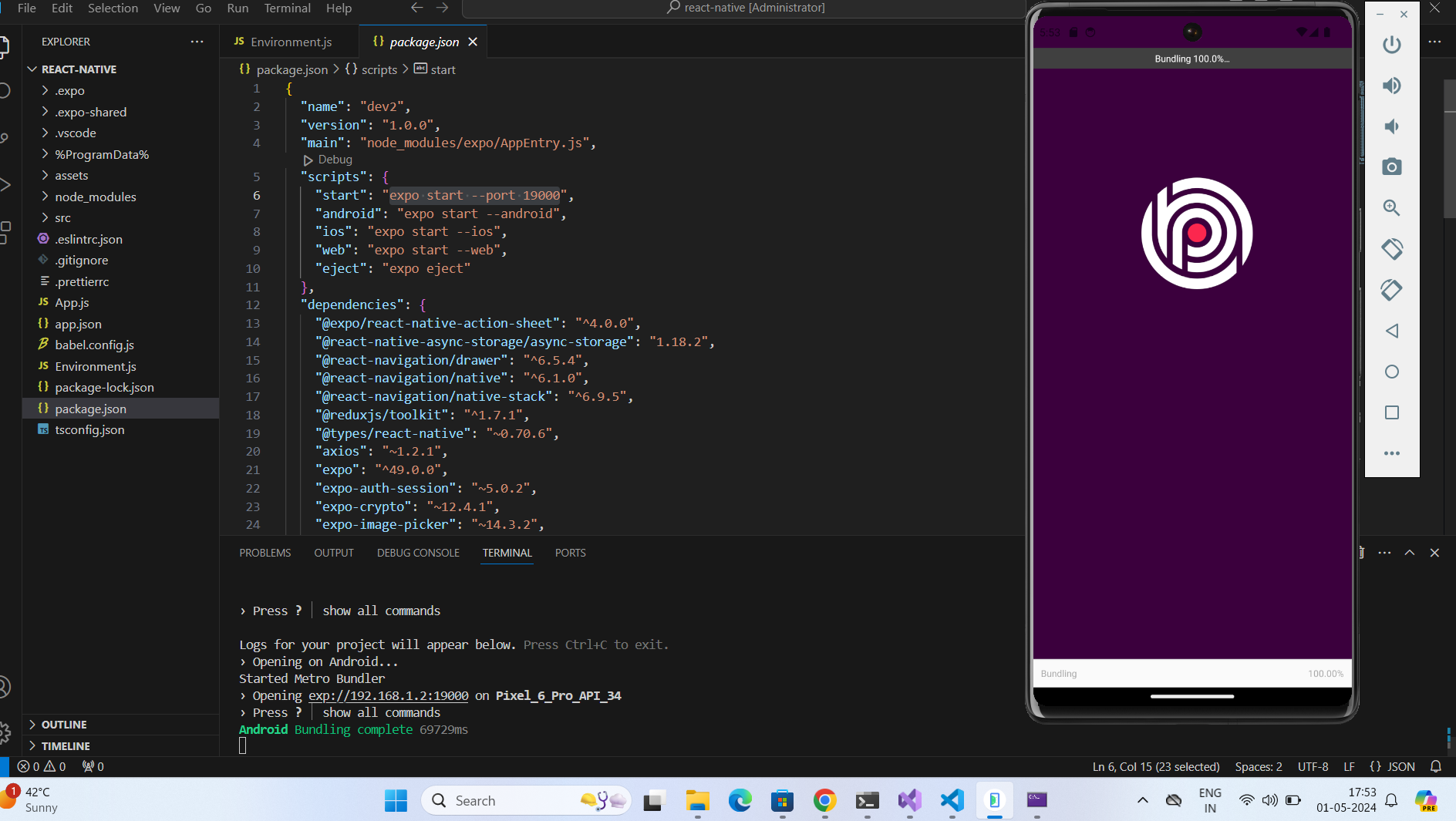
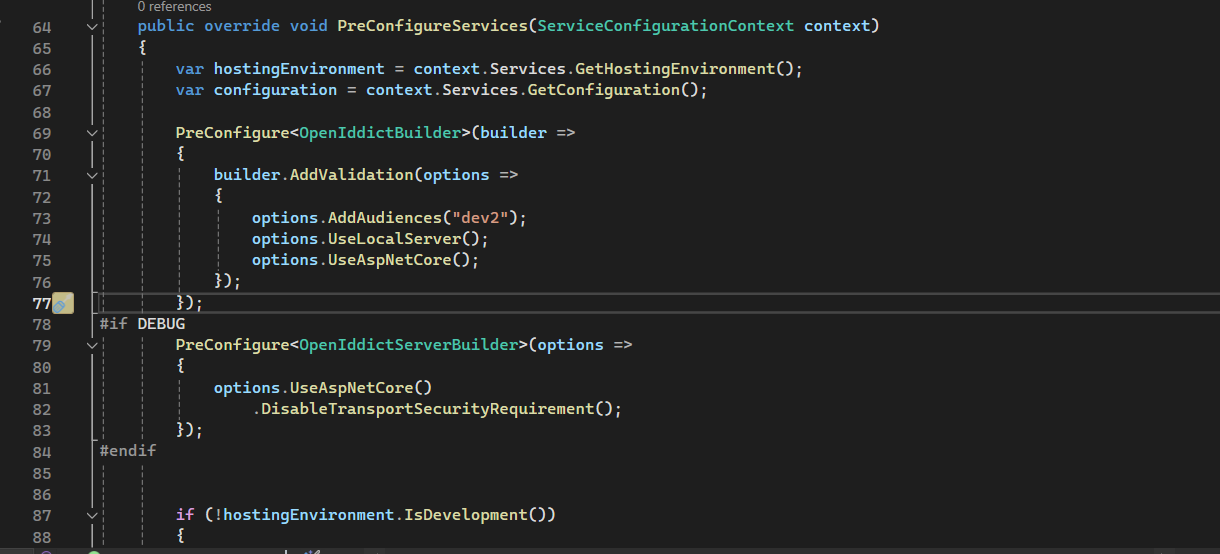
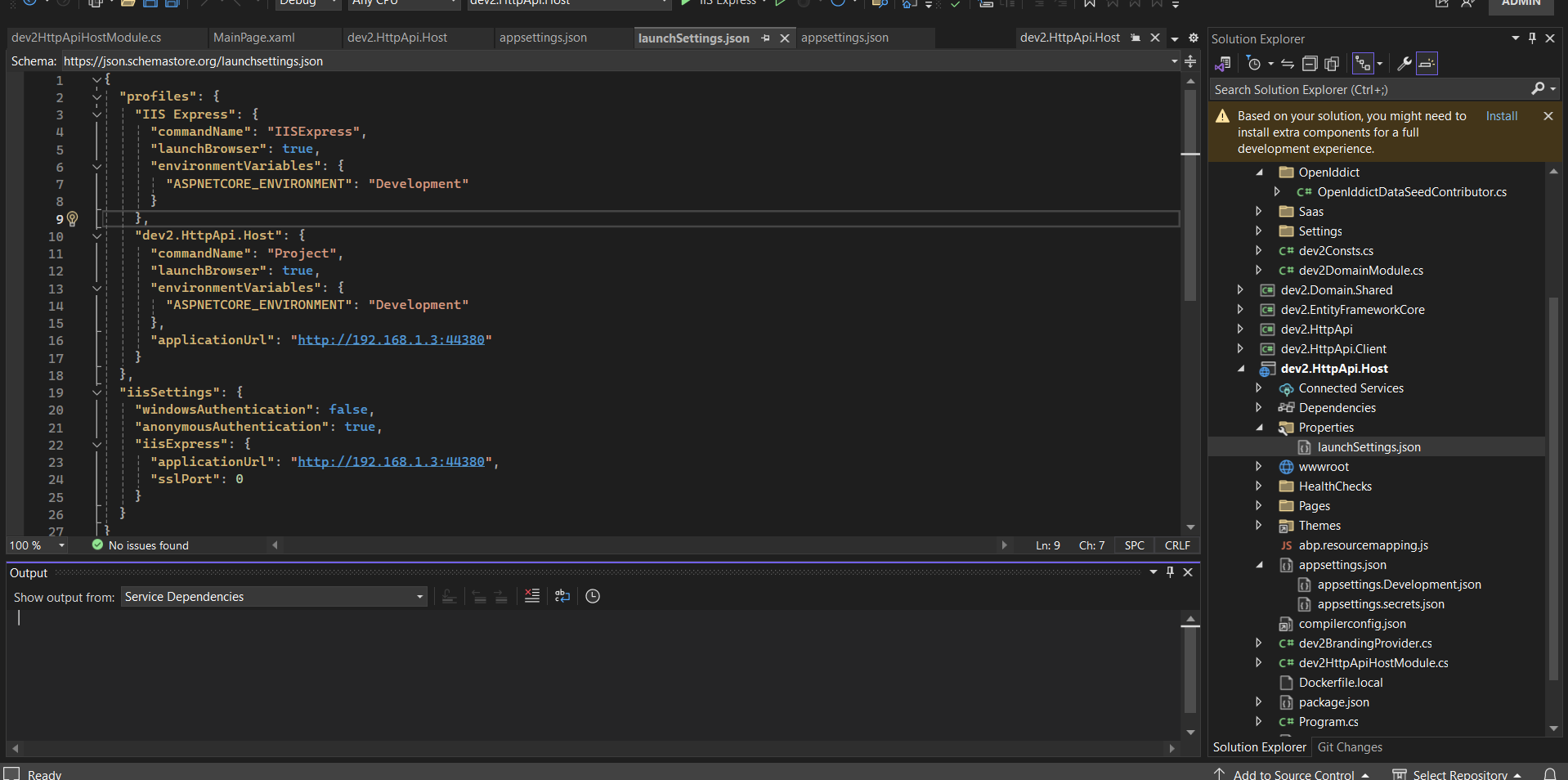
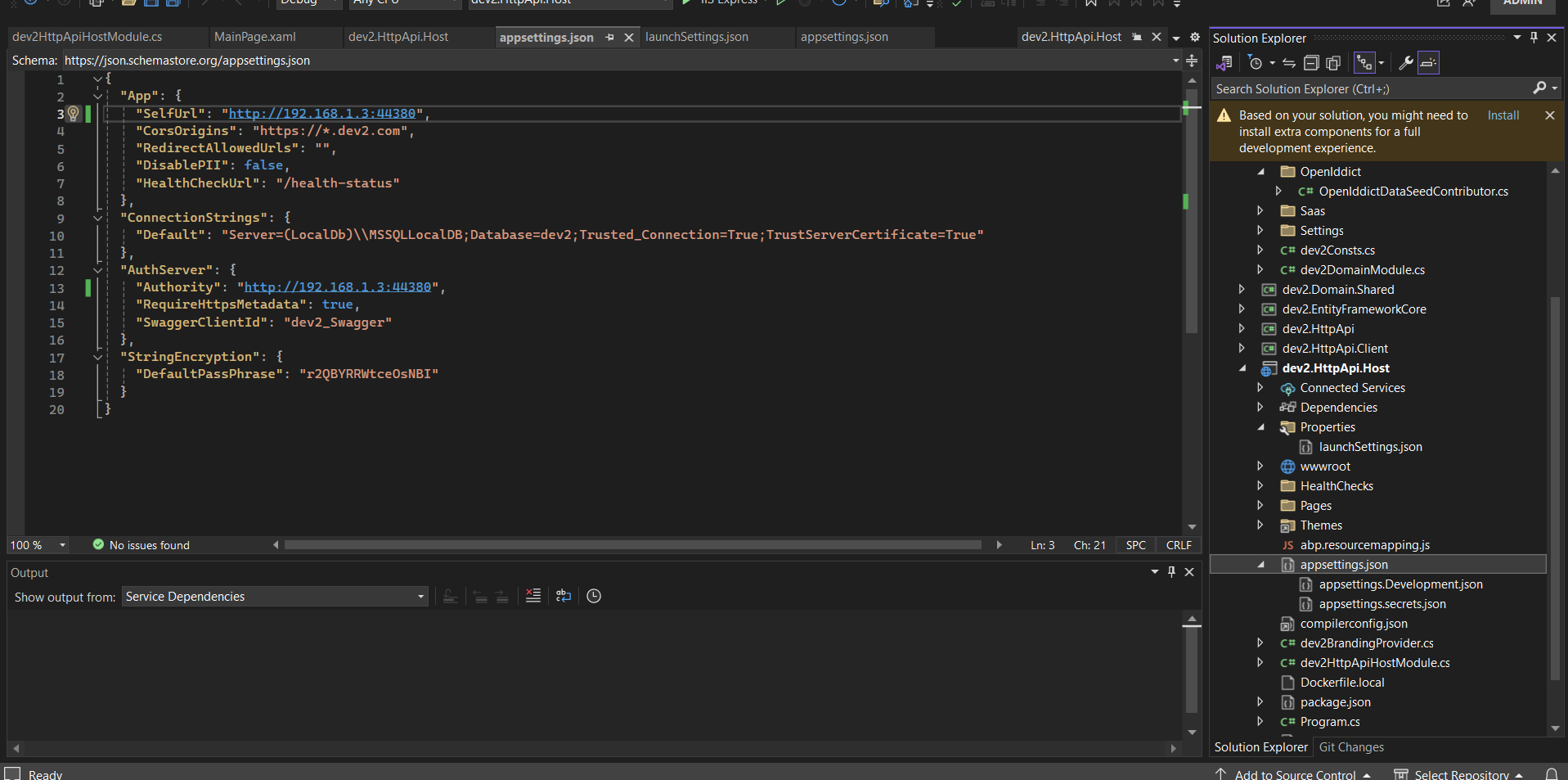
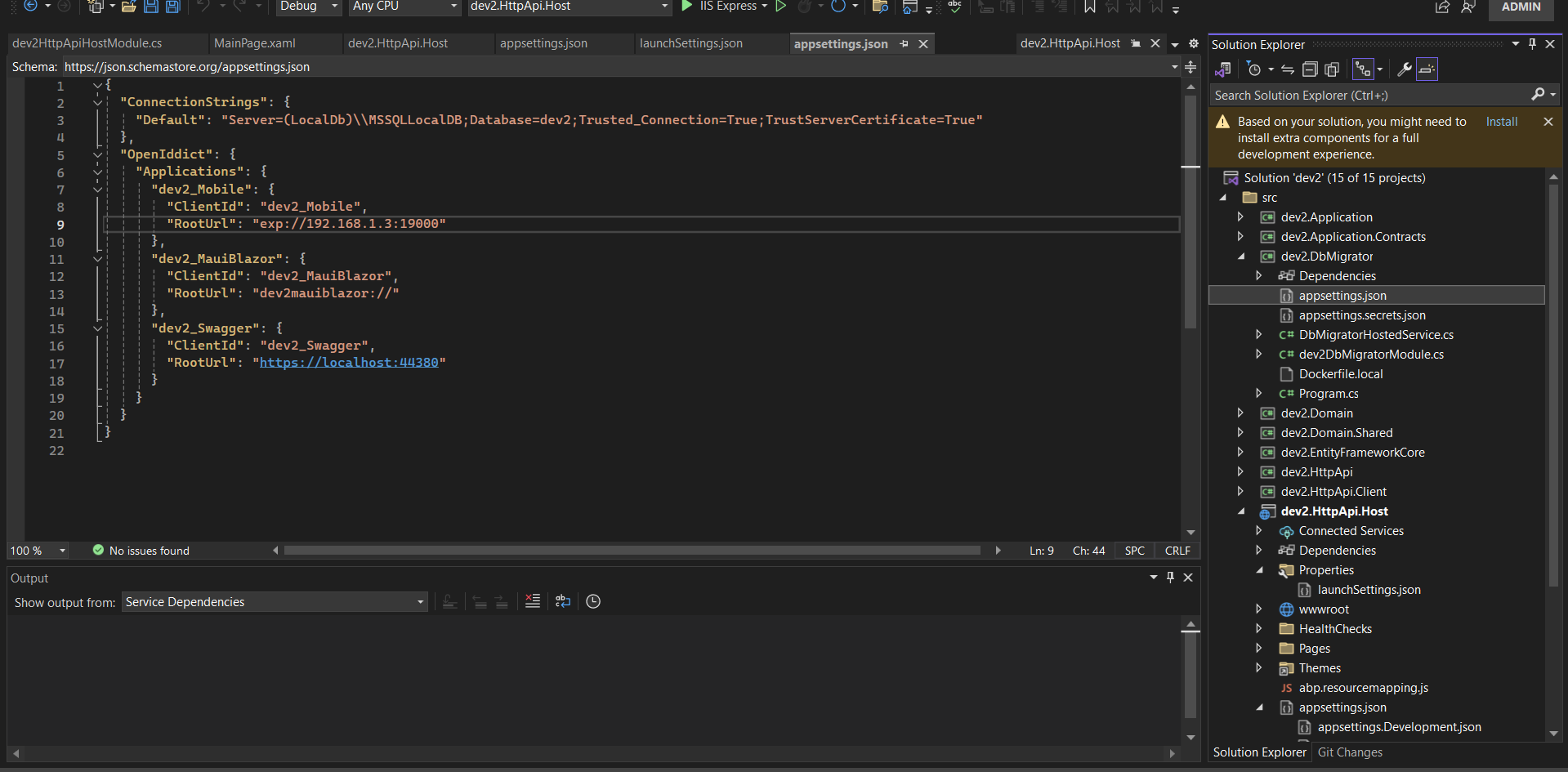
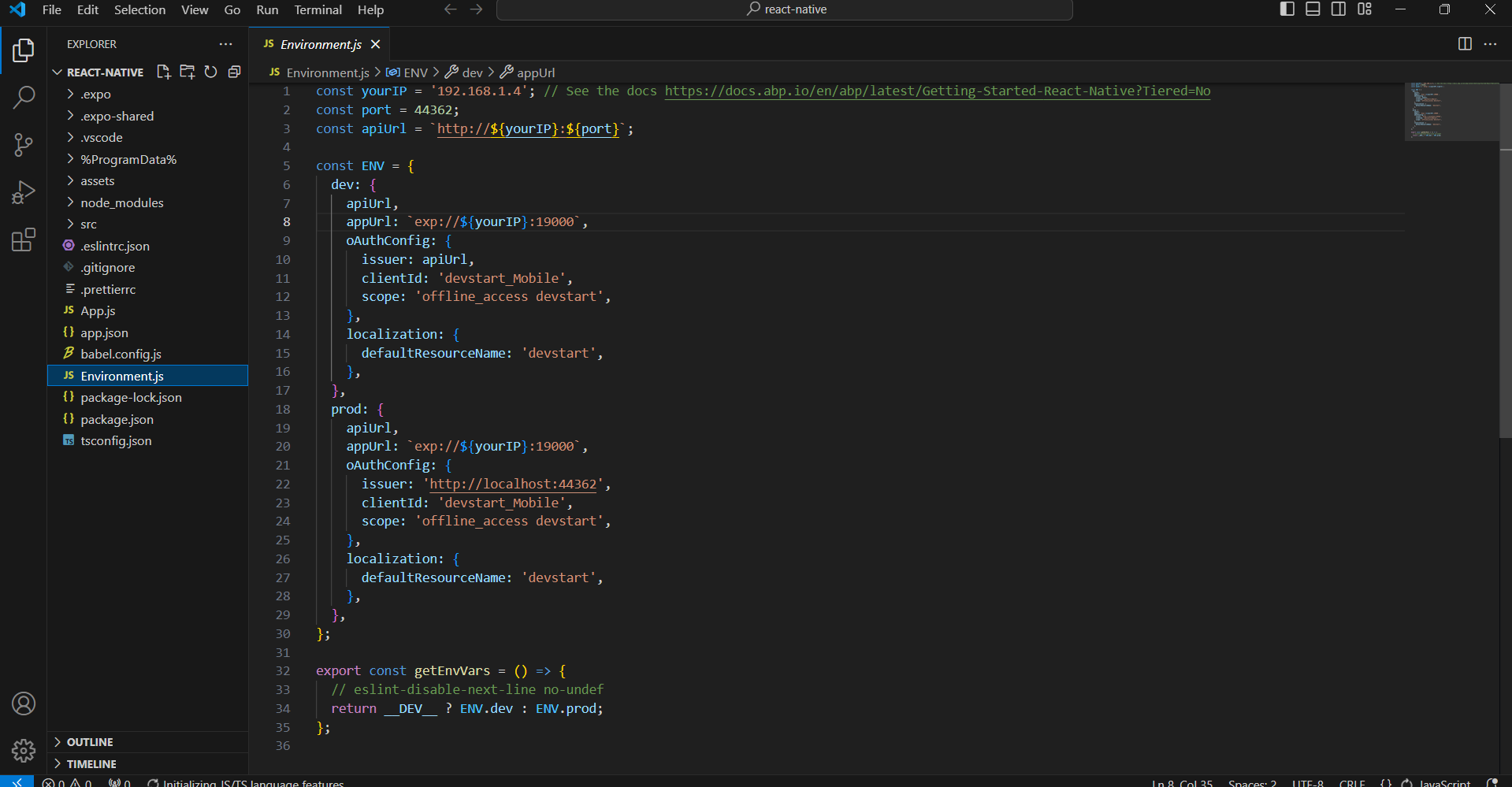
Screenshot 2024-05-06 120218.png](/QA/files/3a125ec89cc55df643e92d69b0ceb2f8.png)