Hi @m.aliozkaya, The workaround you suggested worked perfectly—thank you! I’ve also gone ahead and addressed similar issues in related child entities. Please keep me posted on when the definitive fix will be available. Once the bug is officially confirmed, I’d appreciate it if the credit consumed by this ticket could be reverted. Thanks a million for your continued support!
Nice! I will update the code on my end and try again, hopping this will fix it.
I'll let you know after my testing here.
Thank you for your assistance.
Hi @m.aliozkaya,
Thank you for your assistance.
Our solution is working correctly so far with three entities as you could confirm in the previos message:
Product (master entity)
PricingList (master entity)
PricingListItem (child entity linked to PricingList)
At this stage, the PricingListItem entity contains only two properties: Currency and Price. Everything runs smoothly up to this point.
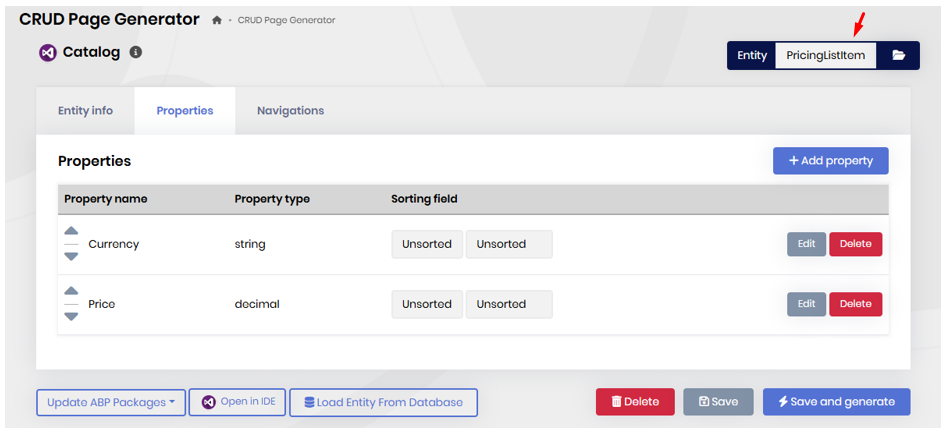
I’ve now added a new commit to the branch, where I introduce a Navigation Property in the PricingListItem entity pointing to ProductId from the Product entity, using ABP Suite 9.2.0. You can check the latest commit on the branch for details.
Here’s what I did and what I observed:
Added the Navigation Property to PricingListItem (ProductId).
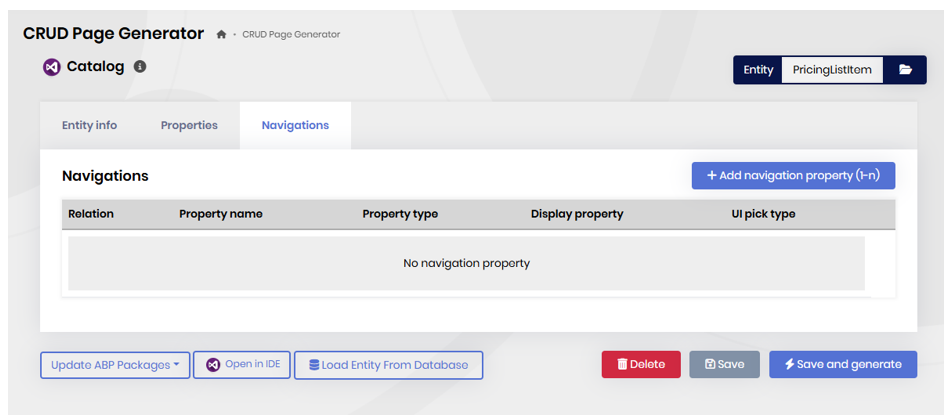
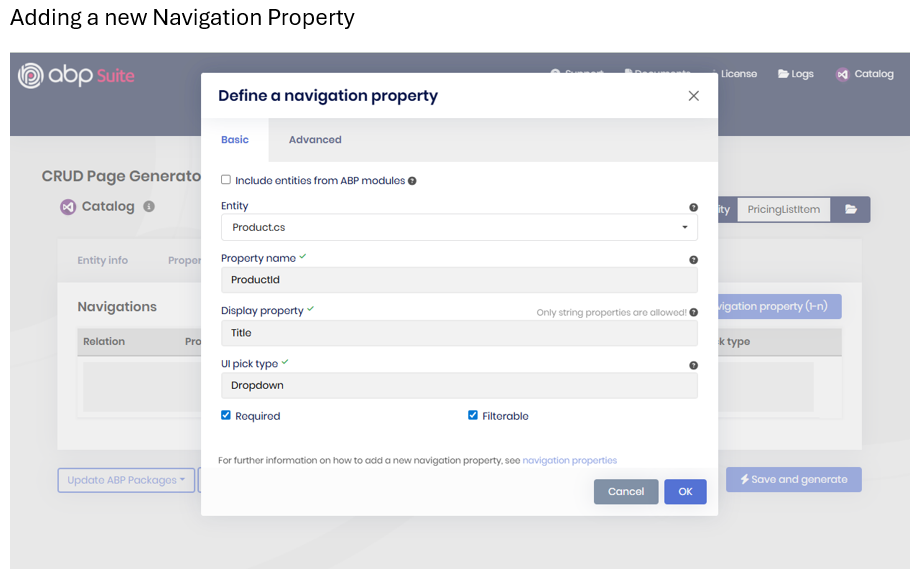

ABP Suite generated the updated code successfully.
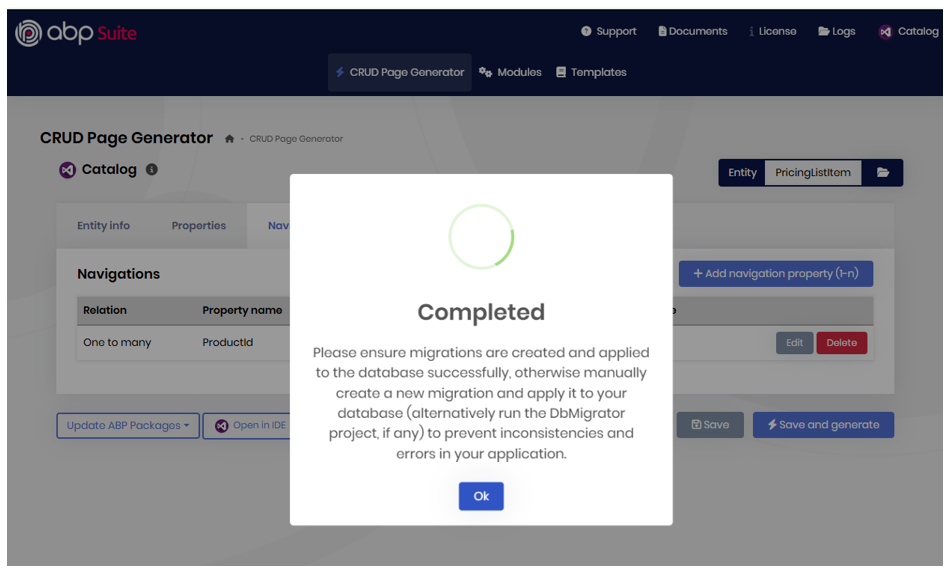
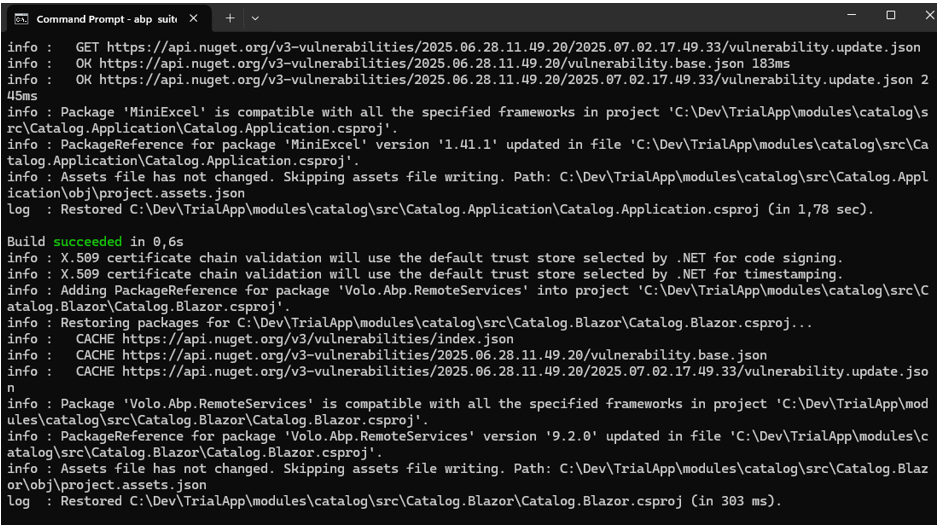
Applied the migration successfully.
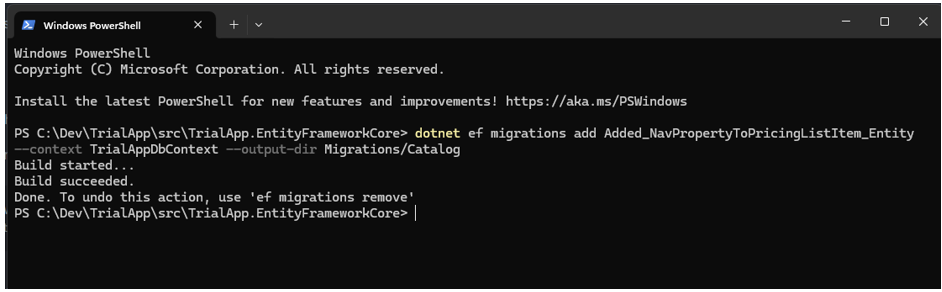
Ran DbMigrator without errors.
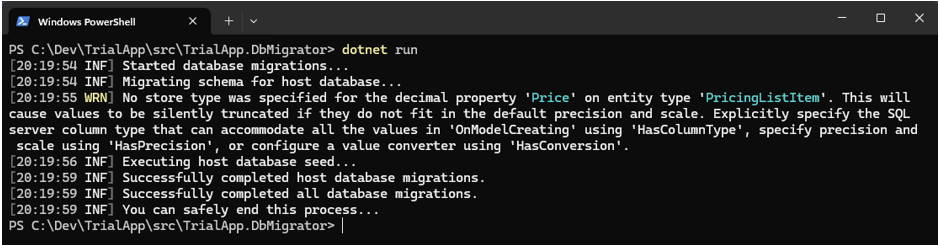
Reloaded the solution successfully.
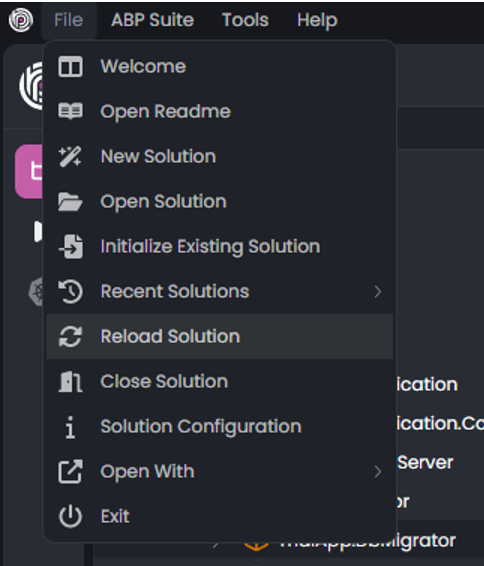
The solution started launching the services.
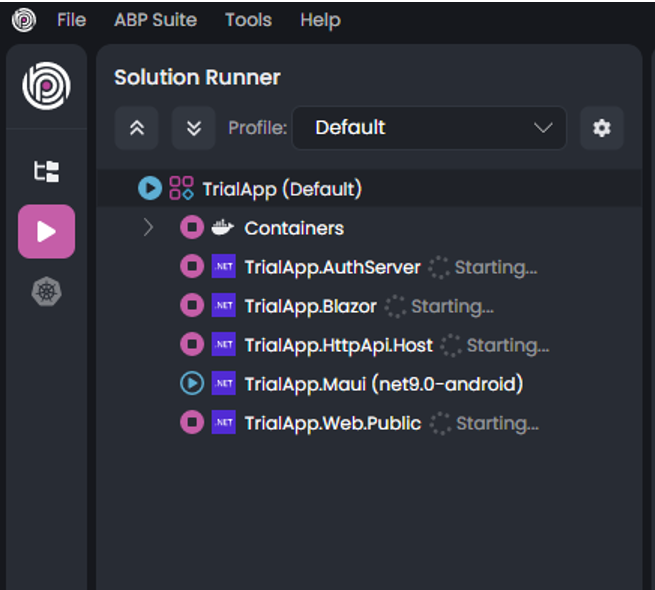
However, after this change, the HttpApi.Host service hangs indefinitely when running in ABP Studio. As a consequence, the other dependent services also hang due to the unavailability of HttpApi.Host.
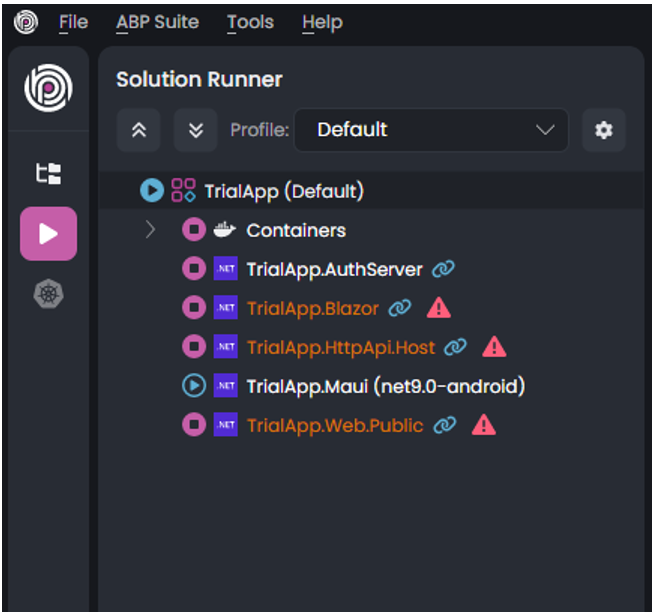
To investigate further, I stopped the service in ABP Studio and ran it manually from the terminal to check the logs (see attached screenshot for details).

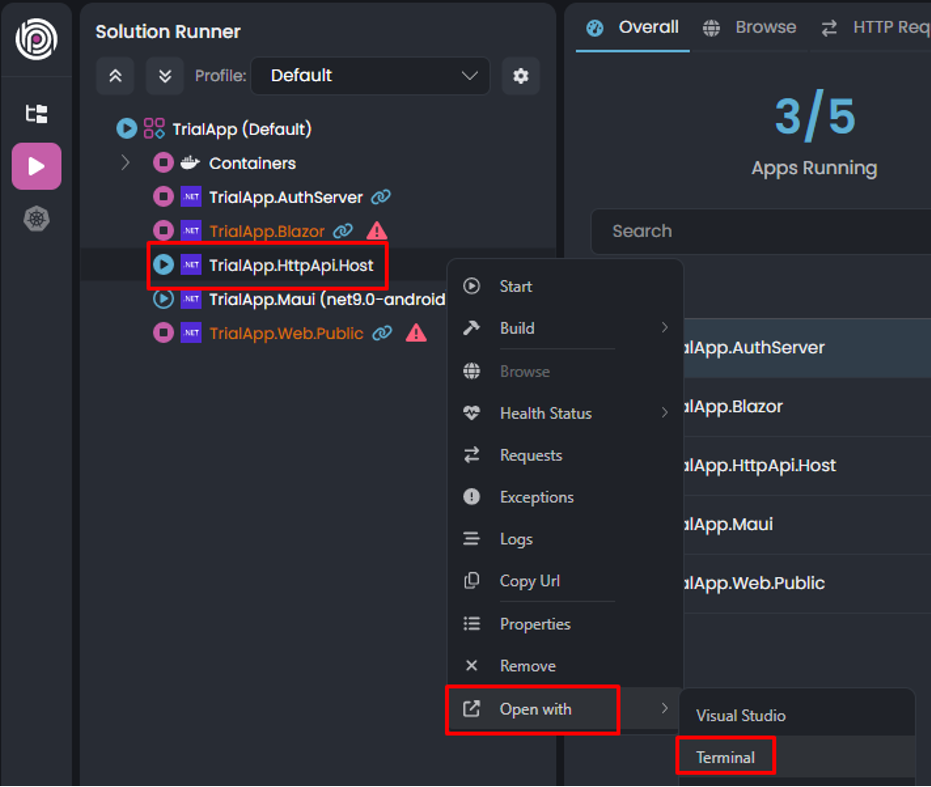
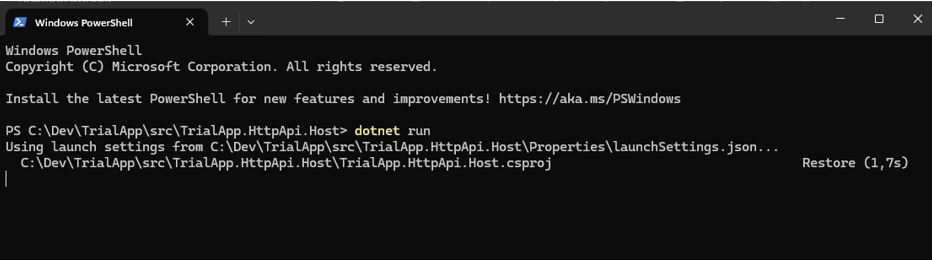
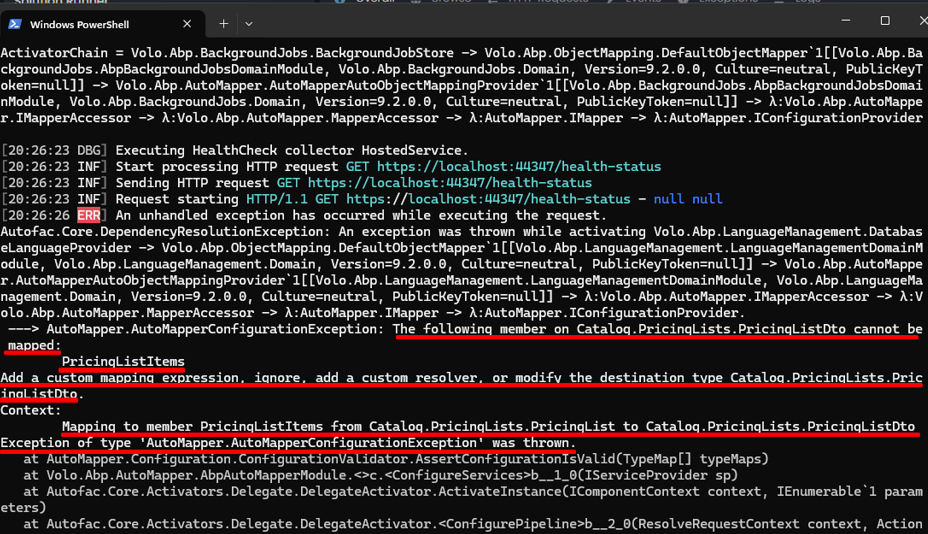
Could you please help me identify why introducing the Navigation Property causes the service to hang?
Thank you very much for your support!
Hi. Thank you! Just to remind, the solution was generated by ABP Tools, without any manual coding. I belive there is something missing on ABP Suite Templates.
Thanks for the tip. There might have been some inconsistencies in the previous database indexes, so I deleted the test DB to allow DBMigrator to generate a fresh one in the next steps.
Restarting the simulation, I created a brand-new solution and followed the same steps up to the creation of the Child entity—without adding the Product navigation property. This was to test the newly generated database and application.
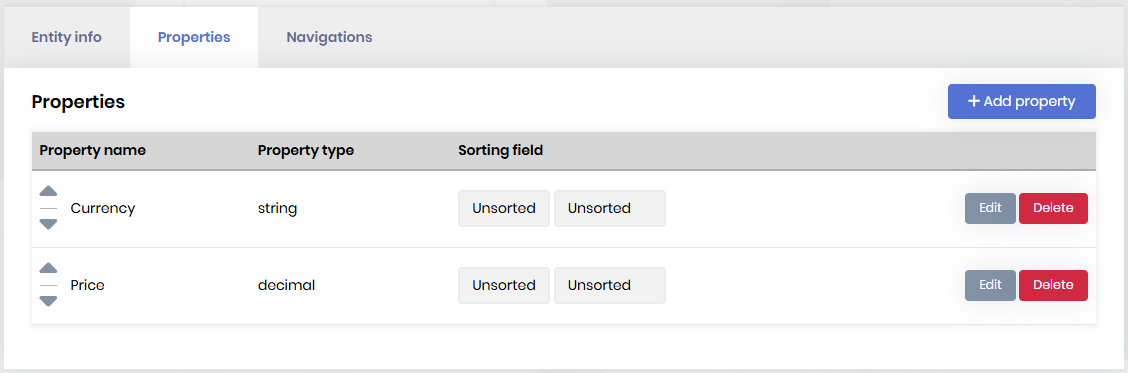
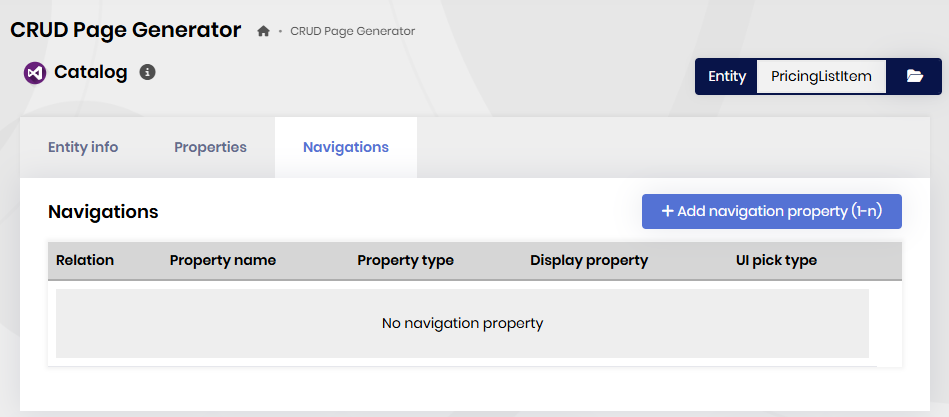
Everything worked fine: the application ran, and the CRUD operations generated by ABP Suite functioned correctly in the UI.
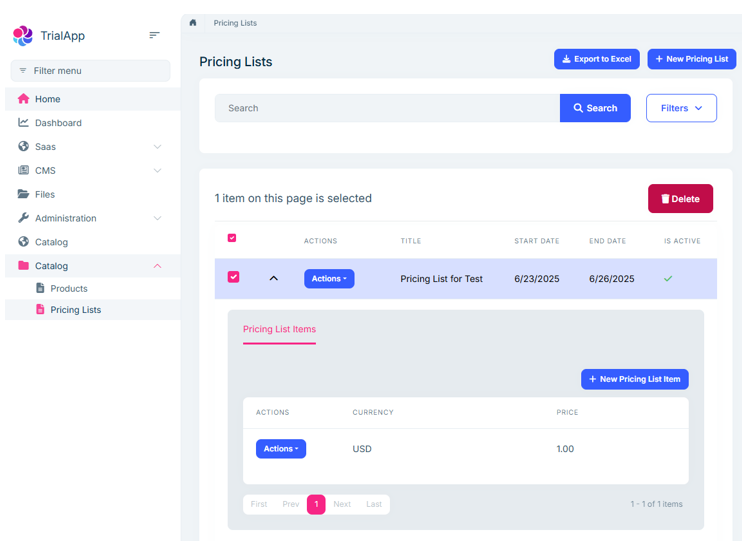
Next, I added a navigation property to the ProductListItem entity (referencing the Product entity as a foreign key) using ABP Suite, followed by generating a migration and running DBMigrator to update the database.
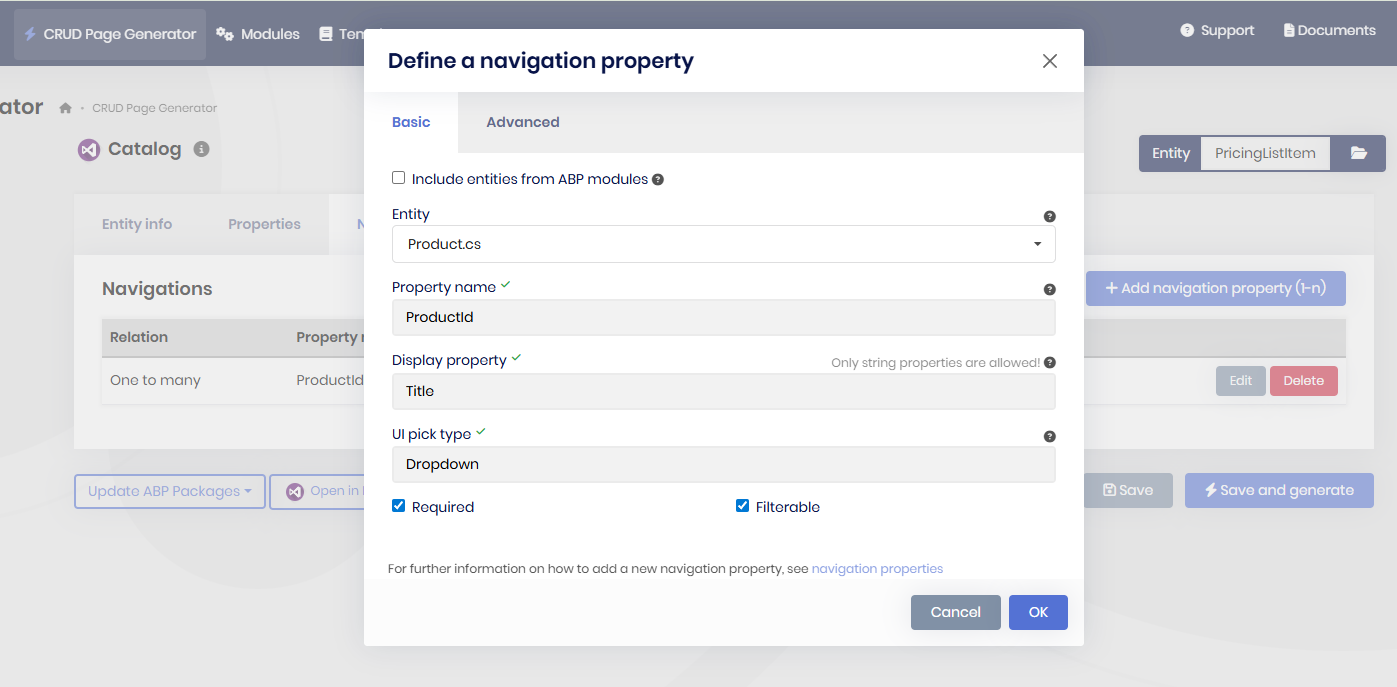
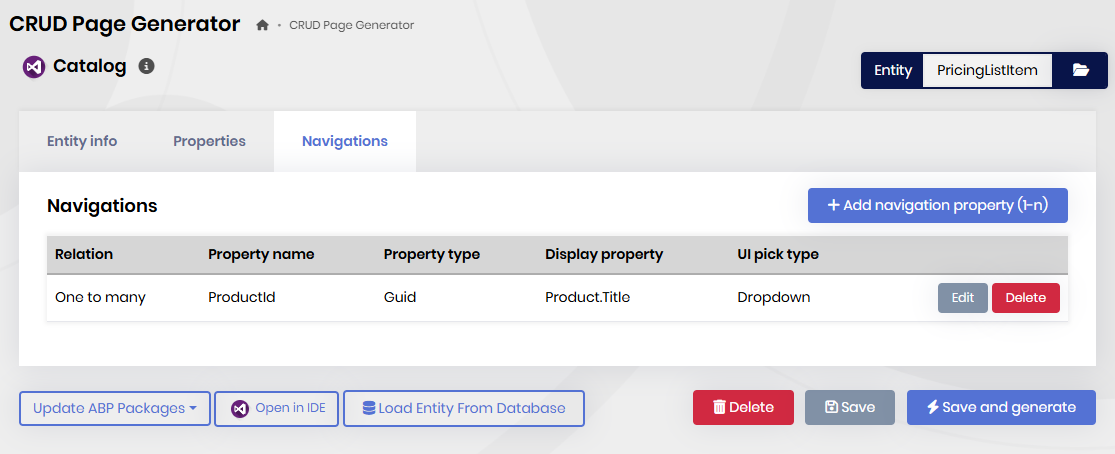


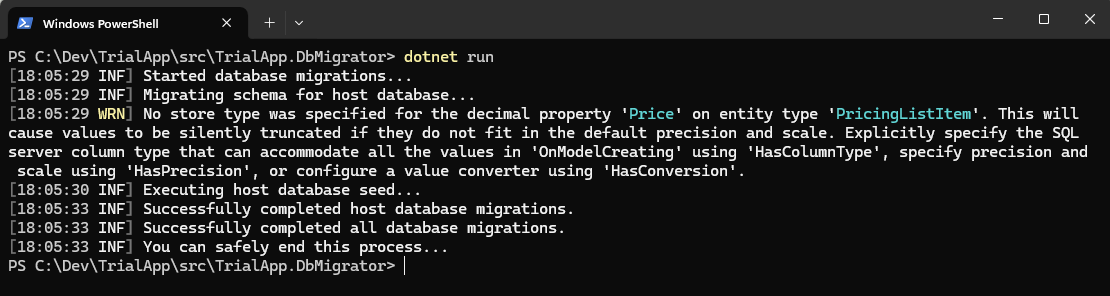 Up to this point, all steps completed successfully—migrations applied and DB updated.
Up to this point, all steps completed successfully—migrations applied and DB updated.
However, when running the solution via HTTP.API.Host in ABP Studio, it began to hang (with the red triangle alert).
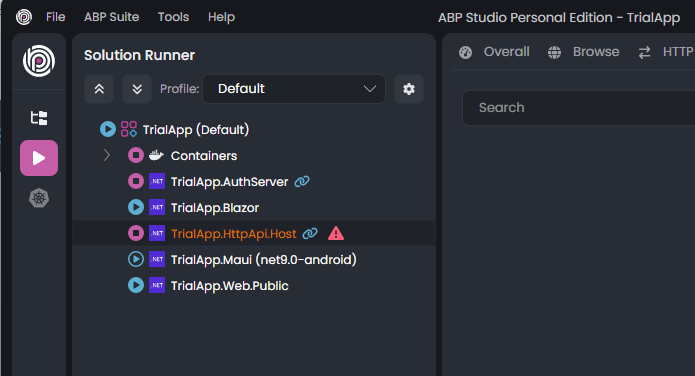
So I switched to Terminal for more detailed logs, where I noticed some inconsistencies in the object mappers—possibly caused by a faulty template generated by ABP Suite 9.2.0.
Here is what I think is useful, maybe, for you to see the generated code when I applied the NavProperty into the Child entity.

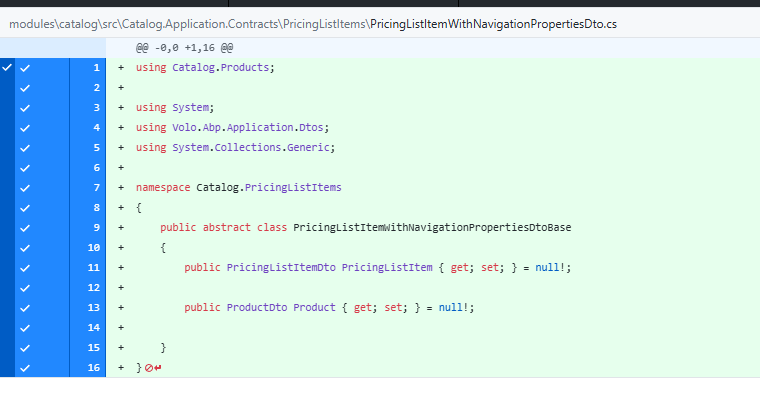
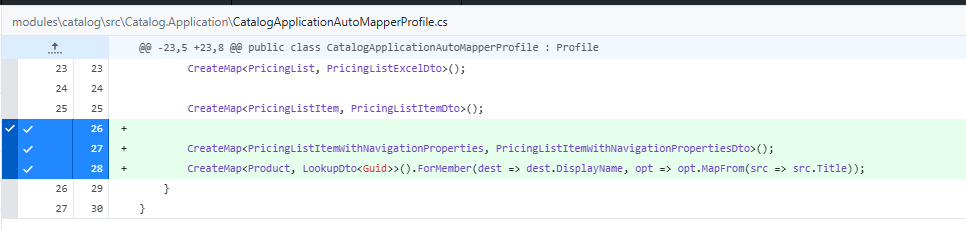
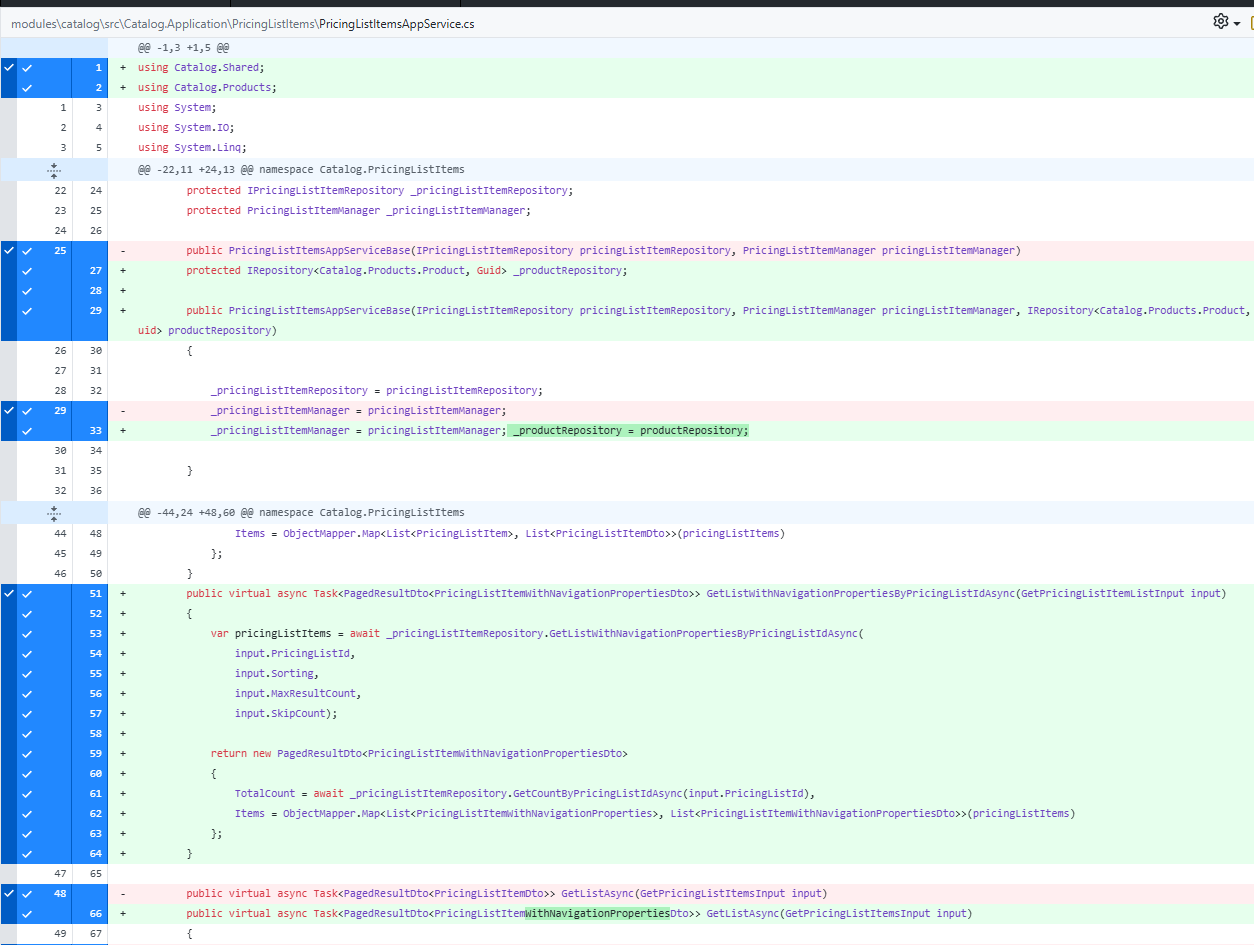

Here is the list of files changed after the creation of NavProperties.
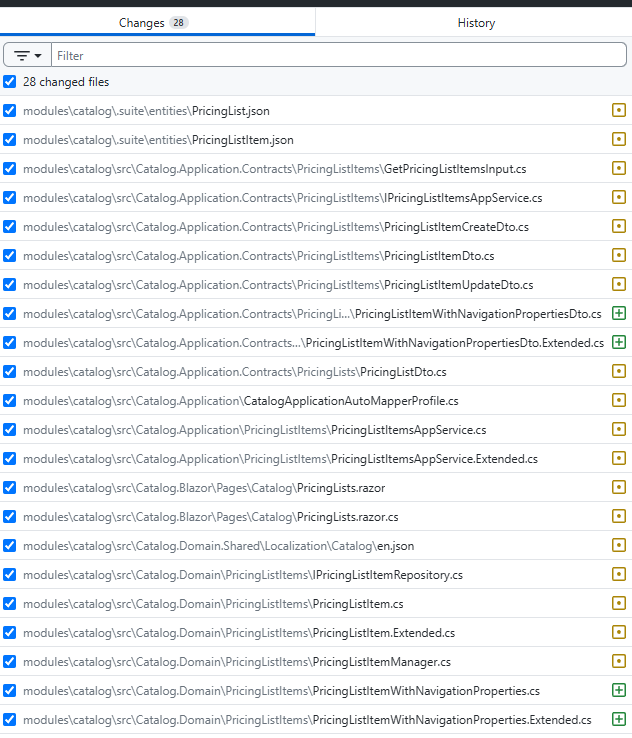
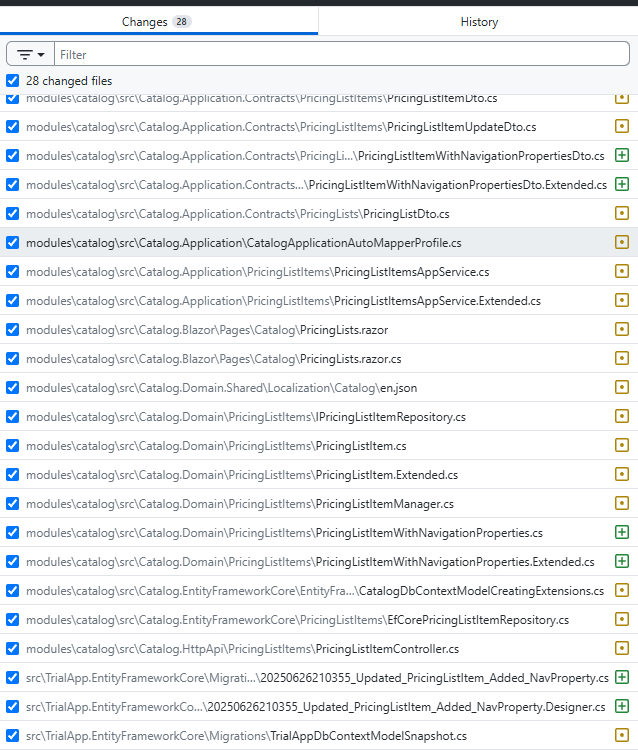
If you consider useful I can share with you the github containg a commit at the point where the NavProperty was added into the Child entity. It is a test solution created only for simulation, no sensitive information exists.
[m.aliozkaya] said: Hi @chrisalves,
I’ve created an issue regarding the module not being added as a menu item during the solution creation process. It should be resolved soon.
As for the problem related to the Suite, I wasn’t able to reproduce it. In my case, adding
Productas a navigation property to thePricingListItemchild entity worked successfully. Could you please check your database?(reinstall maybe solve) It seems there might be a conflict. If you’re able to reproduce the error in a new solution, please share the solution with us.
Hi ! Thanks for your return. Please let me know with version of ABP Suite did you use for the simulation about the MasterChild entity issue. Maybe it is related to the ABP Suite version. Can you plese let me know your ABP Suite Version?
Thank you, Engincan!! Have a great day!
Hi,
I sent to you an email with the logs, sorry for the delay

