Thank you for the links. I am finally able to get my real project to compile. I can create an .ipa to deploy to the Apple store, however the app crashes immediately after the splash screen. This is happening in both the release and debug versions. In the debug version it is failing when it tries to instantiate the webauthenticatorbrowser because it can't load the Volo.Abp.Identity.Pro.HttpCient
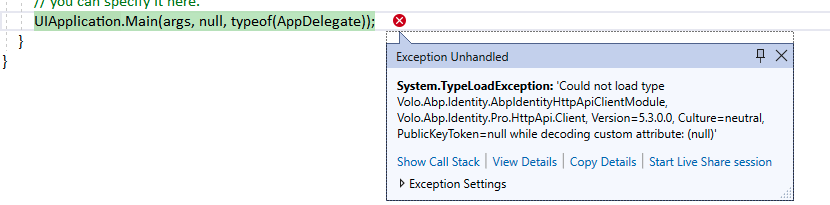
There were a couple other Volo packages that it said it couldn't load before this one and I was able to include those packages into the MAUI project. However, the Volo.Abp.Identity.Pro modules don't show up as options to load in the MAUI project. Any help is appreciated.
I just created a new solution using ABP.IO version 7.1.1 that includes a MAUI project and tried to build the iOS version using Visual Studio Mac 17.5.4. I did not make any changes to the solution after creating it with SUITE 7.1.1. When I attempt build the app to run the new solution on my iPhone I get the same error as I get on my old app, except that the error says :
/usr/local/share/dotnet/sdk/7.0.203/Sdks/Microsoft.NET.Sdk/targets/Microsoft.PackageDependencyResolution.targets(5,5): Error NETSDK1047: Assets file '/Users/davidrutter/Projects/BaseSolution/aspnet-core/src/BaseSolution.Maui/obj/project.assets.json' doesn't have a target for 'net7.0-ios/ios-arm64'. Ensure that restore has run and that you have included 'net7.0-ios' in the TargetFrameworks for your project. You may also need to include 'ios-arm64' in your project's RuntimeIdentifiers. (NETSDK1047) (BaseSolution.Maui)
This is the pertinent section from the .csproj file:
<PropertyGroup>
<TargetFrameworks>net7.0-android;net7.0-ios;net7.0-maccatalyst</TargetFrameworks>
<TargetFrameworks Condition="$([MSBuild]::IsOSPlatform('windows'))">$(TargetFrameworks);net7.0-windows10.0.19041.0</TargetFrameworks>
<!-- Uncomment to also build the tizen app. You will need to install tizen by following this: https://github.com/Samsung/Tizen.NET -->
<!-- <TargetFrameworks>$(TargetFrameworks);net7.0-tizen</TargetFrameworks> -->
<Nullable>enable</Nullable>
<OutputType>Exe</OutputType>
<RootNamespace>BaseSolution.Maui</RootNamespace>
<UseMaui>true</UseMaui>
<SingleProject>true</SingleProject>
<ImplicitUsings>enable</ImplicitUsings>
<!-- Display name -->
<ApplicationTitle>BaseSolution.Maui</ApplicationTitle>
<!-- App Identifier -->
<ApplicationId>com.companyname.basesolution.maui</ApplicationId>
<ApplicationIdGuid>e5c5d420-6b4b-4a4b-9ee5-cc98e5ea2e97</ApplicationIdGuid>
<!-- Versions -->
<ApplicationDisplayVersion>1.0</ApplicationDisplayVersion>
<ApplicationVersion>1</ApplicationVersion>
<SupportedOSPlatformVersion Condition="$([MSBuild]::GetTargetPlatformIdentifier('$(TargetFramework)')) == 'ios'">11.0</SupportedOSPlatformVersion>
<SupportedOSPlatformVersion Condition="$([MSBuild]::GetTargetPlatformIdentifier('$(TargetFramework)')) == 'maccatalyst'">13.1</SupportedOSPlatformVersion>
<SupportedOSPlatformVersion Condition="$([MSBuild]::GetTargetPlatformIdentifier('$(TargetFramework)')) == 'android'">21.0</SupportedOSPlatformVersion>
<SupportedOSPlatformVersion Condition="$([MSBuild]::GetTargetPlatformIdentifier('$(TargetFramework)')) == 'windows'">10.0.17763.0</SupportedOSPlatformVersion>
<TargetPlatformMinVersion Condition="$([MSBuild]::GetTargetPlatformIdentifier('$(TargetFramework)')) == 'windows'">10.0.17763.0</TargetPlatformMinVersion>
<SupportedOSPlatformVersion Condition="$([MSBuild]::GetTargetPlatformIdentifier('$(TargetFramework)')) == 'tizen'">6.5</SupportedOSPlatformVersion>
</PropertyGroup>
I have to be able to build a MAUI project for iOS.
I've tried several times with the same result. I have 6 solutions that were created months ago and 2 of them fail to load. Both are projects that include a MAUI project in them and these two projects are the ones that are failing to build the iOS versions that I mentioned in a separate post.
There are the settings I have in my appsettings.json file: "PaymentWebOptions": { "CallBackUrl": "/patriotpayment/success", "RootUrl": "http://localhost:44386", "PaymentGatewayWebConfigurationDictionary": { "Name": "Stripe", "PrePaymentUrl": "/patriotpayment", "PostPaymentUrl": "/patriotpayent/success", "ExtraInfos": "Club Name" }
This is what gets written to the log file when it attempts to go to the PostPayment page:
2023-01-04 13:33:01.382 -06:00 [INF] Executed page /Payment/Stripe/PrePayment in 1317.5135ms 2023-01-04 13:33:01.382 -06:00 [INF] Executed endpoint '/Payment/Stripe/PrePayment' 2023-01-04 13:33:01.383 -06:00 [DBG] Added 0 entity changes to the current audit log 2023-01-04 13:33:01.464 -06:00 [DBG] Added 0 entity changes to the current audit log 2023-01-04 13:33:01.465 -06:00 [DBG] Added 0 entity changes to the current audit log 2023-01-04 13:33:01.468 -06:00 [INF] Request finished HTTP/2 POST https://localhost:44386/Payment/Stripe/PrePayment?paymentRequestId=c88a7705-1efa-f4b8-6c0c-3a0890729b55 application/x-www-form-urlencoded 182 - 200 - text/html;+charset=utf-8 1422.9578ms 2023-01-04 13:33:01.481 -06:00 [INF] Request starting HTTP/2 GET https://localhost:44386/_framework/aspnetcore-browser-refresh.js - - 2023-01-04 13:33:01.484 -06:00 [INF] Request finished HTTP/2 GET https://localhost:44386/_framework/aspnetcore-browser-refresh.js - - - 200 12006 application/javascript;+charset=utf-8 2.3914ms 2023-01-04 13:33:01.489 -06:00 [INF] Request starting HTTP/2 GET https://localhost:44386/_vs/browserLink - - 2023-01-04 13:33:01.512 -06:00 [INF] Request finished HTTP/2 GET https://localhost:44386/_vs/browserLink - - - 200 - text/javascript;+charset=UTF-8 23.1619ms However the browser merely says "Site cannot be reached."
Any ideas?
Also, when I attempt to make a webhook call, I get the error that a connection was made but was forcibly closed by the remote host. I need to get the webhook working and understand how to respond to the events that are created by the Payment module.
I added the Configure and it took me to the payment page in Stripe. However, once I entered payment info it tried to redirect me to /Payment/Stripe/PostPayment?SessionId=##################
This generated an error page indicating the site can't be reached. What else am I missing?
Again, the documentation on the pieces you need to have in place is very sparse.
The above errors occur when I don't have the PublishTrimmed property in the .csproj file. If I put the property in the .csproj file and set the value to false I get this error:
/usr/local/share/dotnet/packs/Microsoft.iOS.Sdk/15.4.447/targets/Xamarin.Shared.Sdk.targets(3,3): Error: iOS projects must build with PublishTrimmed=true. Current value: false. (BCFOAssistant.Maui)
Go to abp suite and launch version 6.0.0-rc3. Select Create New Solution Give it a name, MVC, SQL Server/Entity Framework, MAUI and enter connection string. Click "save" NOTE: the command window indicates everything worked, but suite indicates "Invalid directory" error on close. Open new project in Visual Studio Set DBMigrator as startup project Run Throws BusinessRuleException on invalid redirectUri Bypass check for maui:// URI DBMigrator completes and tables are created and populated
That fixed it.

