Hi,
thank you for your reply we will check this one.
Hi Anjali,
I have Integrated the External Providers
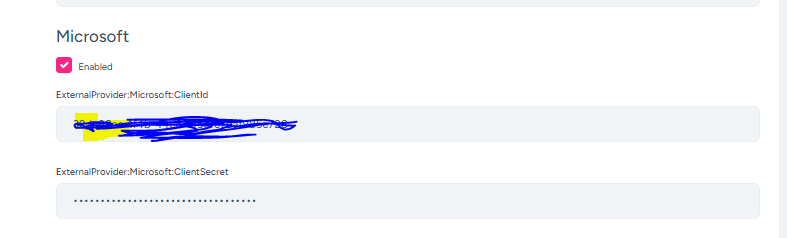
We have Integrated the custom Login page with the help of the following blog but it does not contain any information regarding external login https://academy.hiretechteam.com/blog/createCustomLoginPageAbp/
In custom login page we have created our own login component and use AuthService of '@abp/ng.core' to perform the account operation (login,register) into application
I want to have the external login button on login page and on click of that button it should redirect to the external login provider
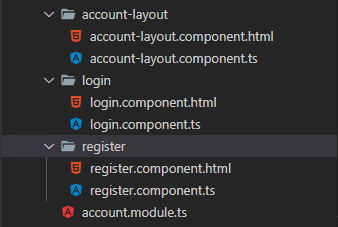 Thanks,
Thanks,
Hi mahmut gundogdu,
Thank you for your reply ,issue has been resolved.
Hi,
Yes we are using the Resource Owner Password Flow
const oAuthConfig = {
issuer: 'https://localhost:44322/',
clientId: 'DesignSystem',
scope:
'offline_access openid profile email phone AccountService IdentityService',
requireHttps: true,
};Any update on this?
??
Any Update ??
Do you need more details on that? give me your email address i will share the project
Any Update ??
Hi, Thank you for your replay
I have followed the https://docs.abp.io/en/abp/latest/Modules/Docs document for the configuration and format type is also FileSystem
<br> when i click on the Documents it is throwing the following error
Also I want to know what did you add into the database table manually
i have just Insert one record into the [DocsProjects] table and put the documents files into C:\Github\abp\docs folder (document files are downloaded from https://github.com/abpframework/abp/tree/dev/docs) INSERT [dbo].[DocsProjects] ([Id], [Name], [ShortName], [Format], [DefaultDocumentName], [NavigationDocumentName], [MinimumVersion], [DocumentStoreType], [ExtraProperties], [MainWebsiteUrl], [LatestVersionBranchName], [ParametersDocumentName]) VALUES (N'12f21123-e08e-4f15-bedb-ae0b2d939659', N'ABP framework (FileSystem)', N'abp', N'md', N'Index', N'docs-nav.json', NULL, N'FileSystem', N'{"Path":"C:\Github\abp\docs"}', N'/', NULL, N'')
Thank you,
Hi,
Yes we are using the Resource Owner Password Flow
const oAuthConfig = { issuer: 'https://localhost:44322/', clientId: 'DesignSystem', scope: 'offline_access openid profile email phone AccountService IdentityService',
requireHttps: true, };
Any update on this?
Hi,
Yes we are using the Resource Owner Password Flow
const oAuthConfig = {
issuer: 'https://localhost:44322/',
clientId: 'DesignSystem',
scope:
'offline_access openid profile email phone AccountService IdentityService',
requireHttps: true,
};
Hi,
full steps to reproduce the problem
1.After Login to the Application Go to the MyAccount => Personal Info
2 . Click on the Verify Button beside the the Email Textbox then we will get the confirmation mail at provided mail Id
3 . After Getting confirmation mail click on the Confirm my email address
4 .It will redirect to the following URL and get the InValid Token Error
FYI Already Configured the AppUrlOptions
please do let me know if you require more details
Thanks

