https://github.com/abpframework/abp/blob/dev/npm/ng-packs/packages/components/tree/src/lib/components/tree.component.ts
The CSS installs only when the tree component is used in the template. and the CSS is only for tree component. you can implement your issue with ABP Lazy load service https://docs.abp.io/en/abp/latest/UI/Angular/Lazy-Load-Service
The customization document is missing. We will write better docs.
We do not support issues with third-party libraries. I can only help with issues related to the ABP. I've tried it in my local env. There is no problem associated with ant-design. It seems as expected
here the screenshot from website of ant-design.
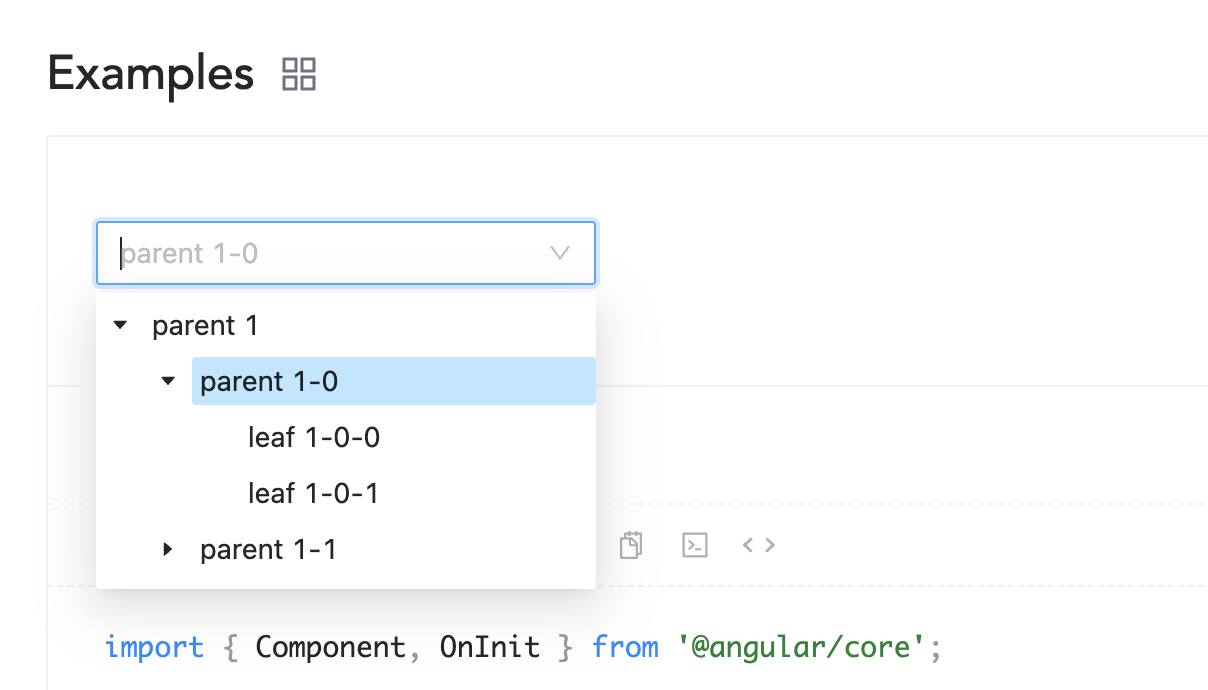
If you have a CSS issue, ensure that ant-design CSS file is installed in angular. json correctly.
This was created by a third-party library. I am looking for a solution, but I can not access sweetalertjs github repo. You can set a selective version like.
If you are using yarn, add resolutions.
{
"name": "project",
"version": "1.0.0",
"dependencies": {
// ...
},
"resolutions": {
"sweetalert2": " 11.3.6 ",
}
}
if you are using npm, use
"overrides": {}
It seems there is a bug there. I have created an issue. The problem will be resolved in Version 7.0 final or the subsequent Release Candidate.
Here is the example for "How to overriding settings service"
https://gist.github.com/mahmut-gundogdu/55f2f57e4a2a1a0a4f07099444a88f47
I followed the way you showed. Thanks man! @maliming. My backend side is perfect. The project now running on single language. But UI side is not talking like that. I couldn't remove the language selection drop downlist from navbar.I am using the Angular on UI side. I tried to many ways but i counldn't remove the selection menu. Do you have any advice to do that ? @maliming.
The settings component could not be replaced with Abp Replaceable System. But we have fixed that in V7.0. But if you want to remove only "Language dropdown". I will send a gist in the next answer.
However, if you respond, "I don't want to wait,", you can create your own layout and change that.
https://support.abp.io/QA/Questions/3997/How-to-customize-LeptonX-settings-component
There is an issue with the suite. Temporarily you should add manually.
I have downloaded the source to a folder, and I copied files leptonx folder
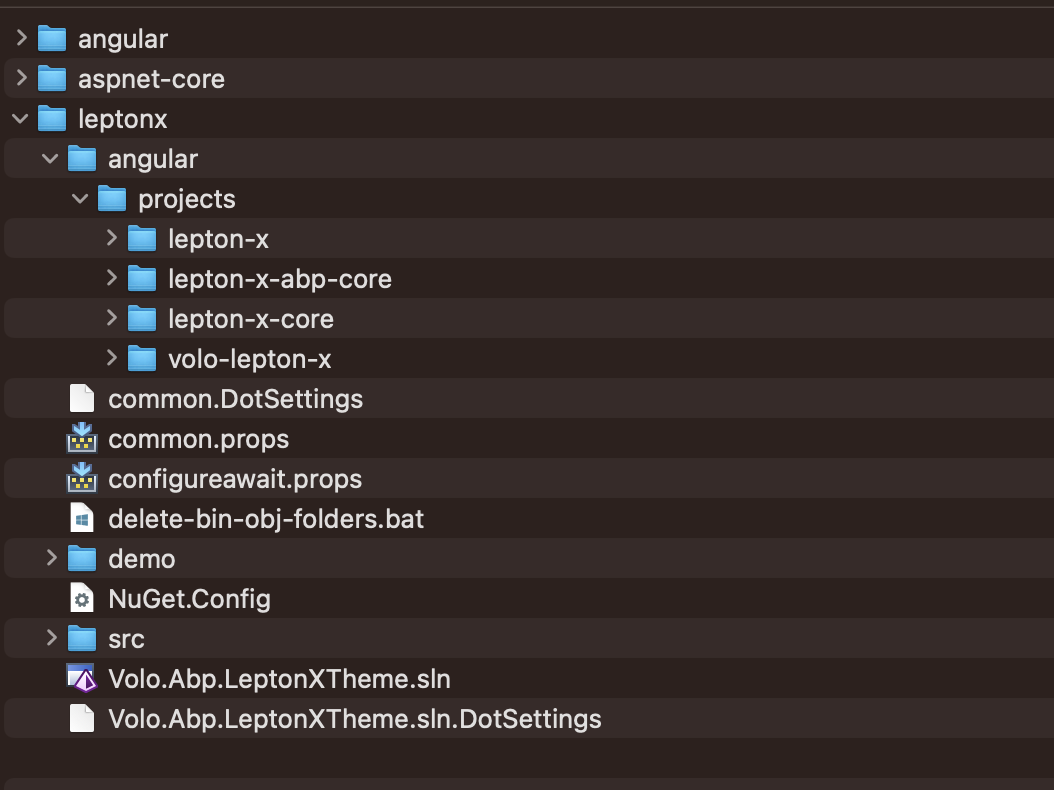 Then I go to angular folder and open angular/tsconfig.json file with a editor.
add namespaces under the "paths".
Then I go to angular folder and open angular/tsconfig.json file with a editor.
add namespaces under the "paths".
"@volo/abp.ng.lepton-x.core": ["../leptonx/angular/projects/lepton-x-abp-core/src/index.ts"],
"@volosoft/abp.ng.theme.lepton-x": ["../leptonx/angular/projects/volo-lepton-x/src/index.ts"],
"@volosoft/abp.ng.theme.lepton-x/account": [
"../leptonx/angular/projects/volo-lepton-x/account/src/index.ts"
],
"@volosoft/abp.ng.theme.lepton-x/styles": [
"../leptonx/angular/projects/volo-lepton-x/styles/src/index.ts"
],
"@volosoft/abp.ng.theme.lepton-x/layouts": [
"../leptonx/angular/projects/volo-lepton-x/layouts/src/index.ts"
],
"@volosoft/abp.ng.theme.lepton-x/layouts/styles": [
"../leptonx/angular/projects/volo-lepton-x/layouts/styles/src/index.ts"
],
"@volo/ngx-lepton-x.core": ["../leptonx/angular/projects/lepton-x-core/src/index.ts"],
"@volosoft/ngx-lepton-x": ["../leptonx/angular/projects/lepton-x/src/index.ts"],
"@volosoft/ngx-lepton-x/styles": ["../leptonx/angular/projects/lepton-x/styles/src/index.ts"],
"@volosoft/ngx-lepton-x/layouts": [
"../leptonx/angular/projects/lepton-x/layouts/src/index.ts"
],
"@volosoft/ngx-lepton-x/layouts/styles": [
"../leptonx/angular/projects/lepton-x/layouts/styles/src/index.ts"
],
"@abp/ng.core": ["node_modules/@abp/ng.core"],
"@abp/ng.core/locale": ["node_modules/@abp/ng.core/locale"],
"@abp/ng.theme.shared": ["node_modules/@abp/ng.theme.shared"],
"@abp/ng.theme.shared/extensions": ["node_modules/@abp/ng.theme.shared/extensions"],
"@abp/ng.components/tree": ["node_modules/@abp/ng.components/tree"],
"@abp/ng.components/page": ["node_modules/@abp/ng.components/page"],
"@abp/ng.permission-management": ["node_modules/@abp/ng.permission-management"],
"@abp/ng.feature-management": ["node_modules/@abp/ng.feature-management"],
"@abp/ng.setting-management": ["node_modules/@abp/ng.setting-management"],
"@abp/ng.setting-management/config": ["node_modules/@abp/ng.setting-management/config"],
"@volo/abp.commercial.ng.ui": ["node_modules/@volo/abp.commercial.ng.ui"],
"@volo/abp.commercial.ng.ui/config": ["node_modules/@volo/abp.commercial.ng.ui/config"],
"@volo/abp.ng.account/public": ["node_modules/@volo/abp.ng.account/public"],
"@volo/abp.ng.account/public/config": ["node_modules/@volo/abp.ng.account/public/config"],
"@volo/abp.ng.account/admin": ["node_modules/@volo/abp.ng.account/admin"],
"@volo/abp.ng.account/admin/config": ["node_modules/@volo/abp.ng.account/admin/config"],
"@volo/abp.ng.account.core": ["node_modules/@volo/abp.ng.account.core"],
"@volo/abp.ng.audit-logging": ["node_modules/@volo/abp.ng.audit-logging"],
"@volo/abp.ng.audit-logging/config": ["node_modules/@volo/abp.ng.audit-logging/config"],
"@volo/abp.ng.audit-logging/common": ["node_modules/@volo/abp.ng.audit-logging/common"],
"@volo/abp.ng.identity-server": ["node_modules/@volo/abp.ng.identity-server"],
"@volo/abp.ng.identity-server/config": ["node_modules/@volo/abp.ng.identity-server/config"],
"@volo/abp.ng.identity": ["node_modules/@volo/abp.ng.identity"],
"@volo/abp.ng.identity/config": ["node_modules/@volo/abp.ng.identity/config"],
"@volo/abp.ng.saas": ["node_modules/@volo/abp.ng.saas"],
"@volo/abp.ng.saas/config": ["node_modules/@volo/abp.ng.saas/config"],
"@volo/abp.ng.theme.lepton": ["node_modules/@volo/abp.ng.theme.lepton"],
"@volo/abp.ng.theme.lepton/extensions": ["node_modules/@volo/abp.ng.theme.lepton/extensions"],
"@volo/abp.ng.theme.lepton/*": ["node_modules/@volo/abp.ng.theme.lepton/*"],
"@volo/abp.ng.language-management": ["node_modules/@volo/abp.ng.language-management"],
"@volo/abp.ng.language-management/config": [
"node_modules/@volo/abp.ng.language-management/config"
],
"@volo/abp.ng.language-management/locale": [
"node_modules/@volo/abp.ng.language-management/locale"
],
"@volo/abp.ng.language-management/common": [
"node_modules/@volo/abp.ng.language-management/common"
],
"@volo/abp.ng.text-template-management": [
"node_modules/@volo/abp.ng.text-template-management"
],
"@volo/abp.ng.text-template-management/config": [
"node_modules/@volo/abp.ng.text-template-management/config"
],
"@volo/abp.ng.text-template-management/common": [
"node_modules/@volo/abp.ng.text-template-management/common"
],
"@volo/abp.ng.chat": ["node_modules/@volo/abp.ng.chat"],
"@volo/abp.ng.chat/config": ["node_modules/@volo/abp.ng.chat/config"],
"@volo/abp.ng.file-management": ["node_modules/@volo/abp.ng.file-management"],
"@volo/abp.ng.file-management/config": ["node_modules/@volo/abp.ng.file-management/config"],
"@volo/abp.ng.file-management/common": ["node_modules/@volo/abp.ng.file-management/common"],
"@volo/abp.ng.payment": ["node_modules/@volo/abp.ng.payment"],
"@volo/abp.ng.payment/admin": ["node_modules/@volo/abp.ng.payment/admin"],
"@volo/abp.ng.payment/admin/config": ["node_modules/@volo/abp.ng.payment/admin/config"],
"@angular/*": ["node_modules/@angular/*"],
"@angular/common/locales": ["node_modules/@angular/common/locales"],
"@abp/utils": ["node_modules/@abp/utils"],
"@swimlane/*": ["node_modules/@swimlane/*"],
"@fortawesome/*": ["node_modules/@fortawesome/*"],
"@microsoft/*": ["node_modules/@microsoft/*"],
"@ng-bootstrap/*": ["node_modules/@ng-bootstrap/*"],
"@ngneat/*": ["node_modules/@ngneat/*"],
"@ngx-validate/*": ["node_modules/@ngx-validate/*"],
"@ngxs/*": ["node_modules/@ngxs/*"],
"@types/*": ["node_modules/@types/*"],
"@uppy/*": ["node_modules/@uppy/*"],
"angular-oauth2-oidc": ["node_modules/angular-oauth2-oidc"],
"bootstrap": ["node_modules/bootstrap"],
"chart.js": ["node_modules/chart.js"],
"font-awesome": ["node_modules/font-awesome"],
"just-clone": ["node_modules/just-clone"],
"just-compare": ["node_modules/just-compare"],
"ng-observe": ["node_modules/ng-observe"],
"ng-zorro-antd": ["node_modules/ng-zorro-antd"],
"ng-zorro-antd/*": ["node_modules/ng-zorro-antd/*"],
"rxjs": ["node_modules/rxjs"],
"rxjs/*": ["node_modules/rxjs/*"],
"snq": ["node_modules/snq"],
"typescript": ["node_modules/typescript"],
"ts-toolbelt": ["node_modules/ts-toolbelt"],
"tslib": ["node_modules/tslib"],
"cropperjs": ["node_modules/cropperjs"],
"zone.js": ["node_modules/zone.js"],
"ngx-perfect-scrollbar": ["node_modules/ngx-perfect-scrollbar"]
Could you check this link https://docs.abp.io/en/commercial/latest/themes/lepton-x/angular , please
We have implemented Top-menu if you are using ABP Commercial. It will be released soon. But if you are using the free template, Lepton-X Lite has no top-menu option. Maybe you should use theme-shared instead of "Lepton-X Lite."

