Urgent!
Thanks. How can I get existing access_token from abp angular project via any out of box abp service ?
I want to use [Authorize(XXXPermissions.Reports.Default)] in the custom controller which in the XXXX.HttpApi.Host project. However It can get User or any other info. Even if admin authenticated and has the permission, _authorizationService.IsGrantedAnyAsync(ImmoProvPermissions.Reports.Default).Result is always false. How can I get Authorization info in this point?
Thanks I will try it out. Then let you know
It seems I have some issues in the Telerik reporting with Azure with Linux web app service. How can I add brand new Host Project to the existing Solution and align it with Auth server scopes?
I have another question regarding Telerik Reporting Installation. https://docs.telerik.com/reporting/embedding-reports/host-the-report-engine-remotely/asp.net-core-web-api-implementation/host-reports-service-in-.net-5
Following the installation steps given in the link above; in a ABP Solution(TelerikReporting), which project is more relevant to adding Telerik reporting dependencies (NuGet packages)? TelerikReporting.Application project or TelerikReporting.HttpAPI.Host project? Thanks
Additionally,
For Telerik reporting it is necessary to derive a Controler from ReportsControllerBase instead of AbpController.And the following settings are required.
https://docs.telerik.com/reporting/embedding-reports/host-the-report-engine-remotely/asp.net-core-web-api-implementation/host-reports-service-in-.net-5#setup-the-startupcs-file-for-the-reports-service
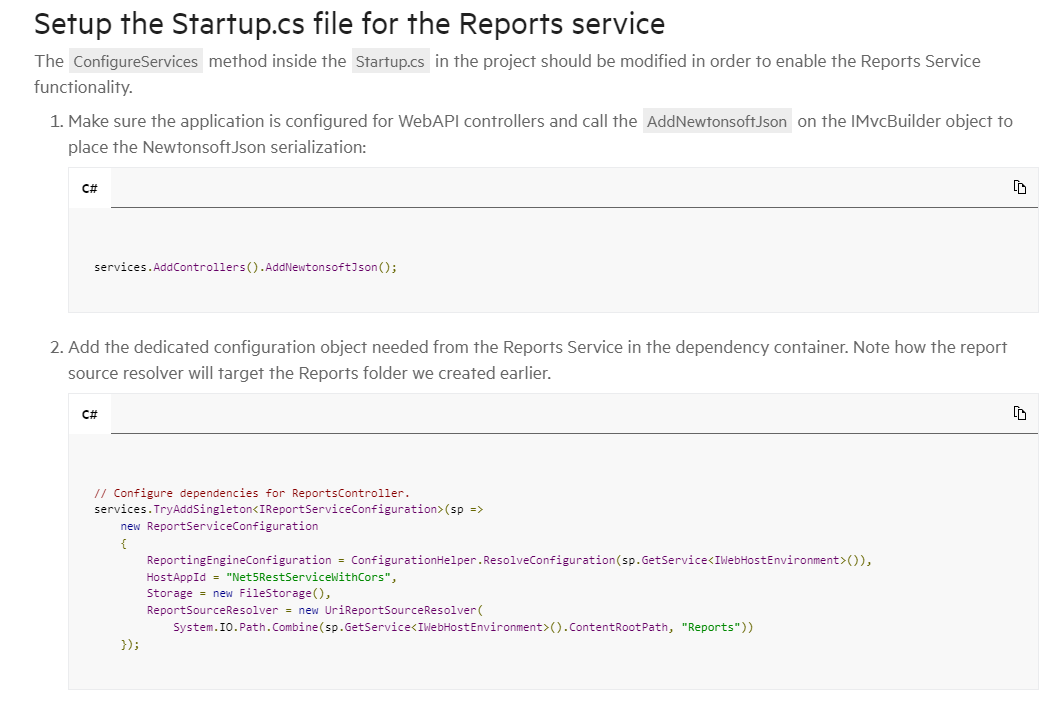
Is there any way to use it in the ABP project?
**This is the logs. ** 2024-05-31 09:31:32.966 +02:00 [ERR] Property 'JsonResult.SerializerSettings' must be an instance of type 'System.Text.Json.JsonSerializerOptions'. System.InvalidOperationException: Property 'JsonResult.SerializerSettings' must be an instance of type 'System.Text.Json.JsonSerializerOptions'. at Microsoft.AspNetCore.Mvc.Infrastructure.SystemTextJsonResultExecutor.GetSerializerOptions(JsonResult result) at Microsoft.AspNetCore.Mvc.Infrastructure.SystemTextJsonResultExecutor.ExecuteAsync(ActionContext context, JsonResult result) at Microsoft.AspNetCore.Mvc.Infrastructure.ResourceInvoker.<InvokeNextResultFilterAsync>g__Awaited|30_0[TFilter,TFilterAsync](ResourceInvoker invoker, Task lastTask, State next, Scope scope, Object state, Boolean isCompleted) at Microsoft.AspNetCore.Mvc.Infrastructure.ResourceInvoker.Rethrow(ResultExecutedContextSealed context) at Microsoft.AspNetCore.Mvc.Infrastructure.ResourceInvoker.ResultNext[TFilter,TFilterAsync](State& next, Scope& scope, Object& state, Boolean& isCompleted) at Microsoft.AspNetCore.Mvc.Infrastructure.ResourceInvoker.InvokeResultFilters() --- End of stack trace from previous location --- at Microsoft.AspNetCore.Mvc.Infrastructure.ResourceInvoker.<InvokeNextResourceFilter>g__Awaited|25_0(ResourceInvoker invoker, Task lastTask, State next, Scope scope, Object state, Boolean isCompleted) at Microsoft.AspNetCore.Mvc.Infrastructure.ResourceInvoker.Rethrow(ResourceExecutedContextSealed context) at Microsoft.AspNetCore.Mvc.Infrastructure.ResourceInvoker.Next(State& next, Scope& scope, Object& state, Boolean& isCompleted) at Microsoft.AspNetCore.Mvc.Infrastructure.ResourceInvoker.InvokeFilterPipelineAsync() --- End of stack trace from previous location --- at Microsoft.AspNetCore.Mvc.Infrastructure.ResourceInvoker.<InvokeAsync>g__Awaited|17_0(ResourceInvoker invoker, Task task, IDisposable scope) at Microsoft.AspNetCore.Mvc.Infrastructure.ResourceInvoker.<InvokeAsync>g__Awaited|17_0(ResourceInvoker invoker, Task task, IDisposable scope) at Volo.Abp.AspNetCore.Serilog.AbpSerilogMiddleware.InvokeAsync(HttpContext context, RequestDelegate next) at Microsoft.AspNetCore.Builder.UseMiddlewareExtensions.InterfaceMiddlewareBinder.<>c__DisplayClass2_0.<<CreateMiddleware>b__0>d.MoveNext() --- End of stack trace from previous location --- at Volo.Abp.AspNetCore.Auditing.AbpAuditingMiddleware.InvokeAsync(HttpContext context, RequestDelegate next) at Volo.Abp.AspNetCore.Auditing.AbpAuditingMiddleware.InvokeAsync(HttpContext context, RequestDelegate next) at Microsoft.AspNetCore.Builder.UseMiddlewareExtensions.InterfaceMiddlewareBinder.<>c__DisplayClass2_0.<<CreateMiddleware>b__0>d.MoveNext() --- End of stack trace from previous location --- at Swashbuckle.AspNetCore.SwaggerUI.SwaggerUIMiddleware.Invoke(HttpContext httpContext) at Swashbuckle.AspNetCore.Swagger.SwaggerMiddleware.Invoke(HttpContext httpContext, ISwaggerProvider swaggerProvider) at Microsoft.AspNetCore.Authorization.AuthorizationMiddleware.Invoke(HttpContext context) at Volo.Abp.AspNetCore.Security.Claims.AbpDynamicClaimsMiddleware.InvokeAsync(HttpContext context, RequestDelegate next) at Microsoft.AspNetCore.Builder.UseMiddlewareExtensions.InterfaceMiddlewareBinder.<>c__DisplayClass2_0.<<CreateMiddleware>b__0>d.MoveNext() --- End of stack trace from previous location --- at Volo.Abp.AspNetCore.Uow.AbpUnitOfWorkMiddleware.InvokeAsync(HttpContext context, RequestDelegate next) at Microsoft.AspNetCore.Builder.UseMiddlewareExtensions.InterfaceMiddlewareBinder.<>c__DisplayClass2_0.<<CreateMiddleware>b__0>d.MoveNext() --- End of stack trace from previous location --- at Volo.Abp.AspNetCore.ExceptionHandling.AbpExceptionHandlingMiddleware.InvokeAsync(HttpContext context, RequestDelegate next)
Thanks. I have found another workaround on the Azure Web App level. It resolved the problem generally(without changing the code ). You can close the ticket.
Thanks for the feedback. I have already checked this documentation, before opening the ticket. But It does not help me much. If possible, can you write a code example for a global solution? How can I provide here Berlin Time zone? Configure<AbpClockOptions>(options => { options.Kind = DateTimeKind.Utc; });
it must be valid in all modules (user, tenant). It should work according to Berlin Time Zone.

