Hi,
We have an issue related to permissions management on our Blazor front.
How to reproduce :
Have a user connected with any permissions
Set a new role to the user with new permissions that grant access to a new menu, or the opposite (remove access to functions).
Have the user refresh the page. Issue 1 : permissions are not updated and does not have access to the new menus we granted him access to. Issue 2 : If permissions were removed, user can still call APIs that are locked behind said permissions.
Have the user disconnect and reconnect. Issue 1 persists (side menus are still hidden). I think we opened a ticket previously for this issue. It was solved in a preview version of LeptonX, which was removed from the NuGet repository. We are now waiting for the final fix that comes out with ABP 7.3. Issue 2 is solved.
ABP Framework version: v7.2.3
UI type: Blazor
DB provider: EF Core
Tiered (MVC) or Identity Server Separated (Angular): Idenity Server Separated
Exception message and stack trace:
Hi,
We have issues using impersonation on our Blazor App (LeptonX Theme).
When clicking the impersonate button "Connectez-vous avec cet utilisateur", the user gets redirected to the auth server and gets a 403 Error "Require AbpIdentity.Users.Impersonation permission to impersonate user!".
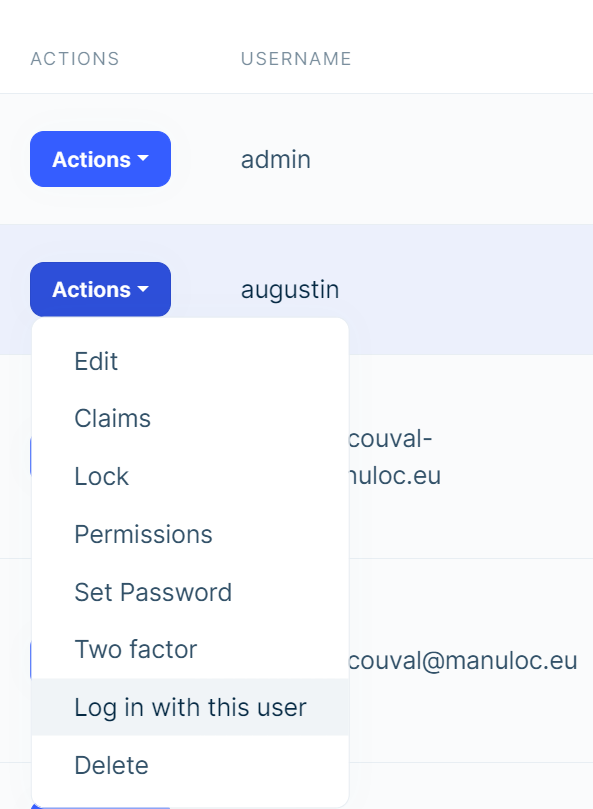
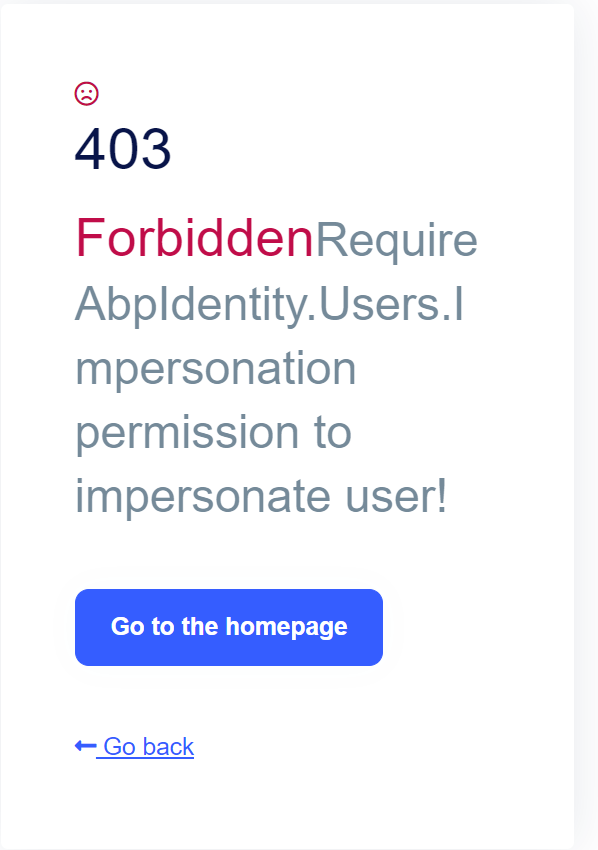 We have another permissions-related issue that I'm about to create, but I think they are separate.
We have another permissions-related issue that I'm about to create, but I think they are separate.
We would like to investigate this.
Hi,
I am creating this ticket as a follow-up to a previous ticket. https://support.abp.io/QA/Questions/4744/Blazor-LeptonX-Side-menu-missing We couldn't fix that issue completely before and thought updating to 7.2 would fix it, but it didn't.
The side menu is missing on our LeptonX Blazor application.
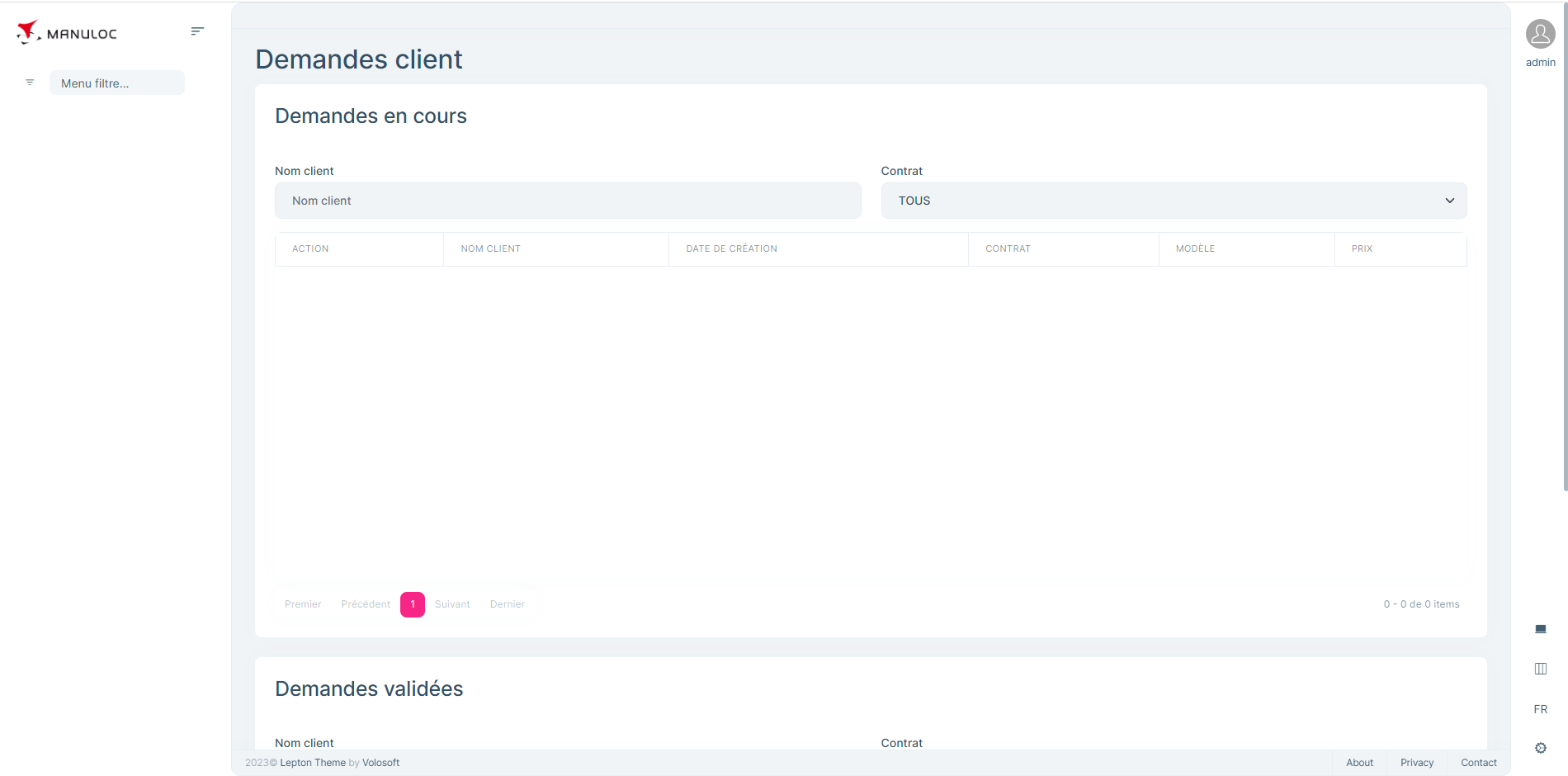
Upon connecting, the menu does not show. Disconnecting and reconnecting does not make the menu appear. After several minutes, refreshing the page makes the menu appear.
The menu items are locked behind permissions that require the user to be connected.
Can you help us investigate and fix this issue?
Hi,
We updated our project from ABP 7.0.0 to ABP 7.1.0 using ABP CLI (which was updated to 7.1.0 prior to that). ABP CLI seems to have updated the Volo.Abp.AspNetCore.Mvc.UI.Theme.LeptonX package to 7.0.3 while only 2.2.0 is available on the Nuget repositories. The same goes for Volo.Abp.AspNetCore.Components.Server.LeptonXTheme . These two lines can be seen in ABP CLI's update output log :
Updating package "Volo.Abp.AspNetCore.Components.Server.LeptonXTheme" from v2.0.4 to v7.0.3.
Updating package "Volo.Abp.AspNetCore.Mvc.UI.Theme.LeptonX" from v2.0.4 to v7.0.3.
Because of that we cannot upgrade to 7.1.0 which supposedly would solve one of our other issues. Is there a known solution?
Severity Code Description Project File Line Suppression State Error NU1102 Unable to find package Volo.Abp.AspNetCore.Mvc.UI.Theme.LeptonX with version (>= 7.0.3)
- Found 54 version(s) in ABP Commercial NuGet Source [ Nearest version: 2.2.0-preview20230323 ]
- Found 0 version(s) in Microsoft Visual Studio Offline Packages
- Found 0 version(s) in nuget.org ConfigurateurClient.Admin.Blazor C:\Users\p-mih\source\repos\ConfigurationClient\aspnet-core\src\ConfigurateurClient.Admin.Blazor\ConfigurateurClient.Admin.Blazor.csproj 1
Severity Code Description Project File Line Suppression State Error NU1102 Unable to find package Volo.Abp.AspNetCore.Components.Server.LeptonXTheme with version (>= 7.0.3)
- Found 54 version(s) in ABP Commercial NuGet Source [ Nearest version: 2.2.0-preview20230323 ]
- Found 0 version(s) in Microsoft Visual Studio Offline Packages
- Found 0 version(s) in nuget.org ConfigurateurClient.Admin.Blazor C:\Users\p-mih\source\repos\ConfigurationClient\aspnet-core\src\ConfigurateurClient.Admin.Blazor\ConfigurateurClient.Admin.Blazor.csproj 1
Hi, Our application's architecture was explained in a previous ticket https://support.abp.io/QA/Questions/4494/Two-Application-layers-the-antiforgery-token-could-not-be-decrypted.
When opening the Blazor LeptonX front page and connecting, the side menu items aren't appearing. The items are locked behind permissions but the authenticated user has the required permissions. We found related issues that don't completely fit our situation. https://support.abp.io/QA/Questions/4614 and https://github.com/abpframework/abp/issues/15552
Is this a known issue? Is there a solution or a way to investigate it?
Hi,
Our project is a monolithic Angular application on which we sticked a second application layer containing a Blazor front. (see the screenshot)
As a consequence it has two separate Swagger apps.
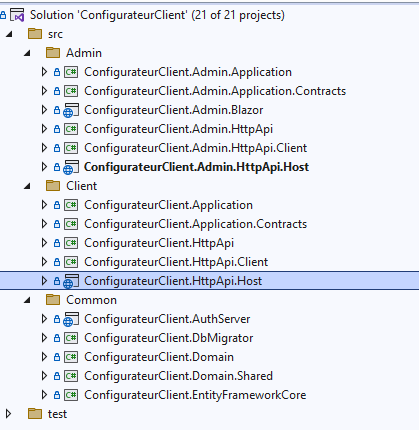
When connecting on one of them, then connecting on the other one, calling some of the defined APIs on the first one generates an error. "The antiforgery token could not be decrypted." I think we failed to configure the Authentication server properly or possibly the application layers themselves.
Do you have any information on what we could have missed to generate that kind of error?

