Hello,
First of all, I assume that your
appsettings.jsonfile underwwwrootis as follows. I also thinkBundle:Modeis not override byappsettings.development.jsonor otherwise.
After all this, I can say that I couldn't reproduce the problem.
global.css?_v=XXXXX
global.js?_v=XXXXX
I checked my development.json file as well so it 's empty also If I try to add my custom css or js files in bundlecontributor.cs class and removing same js or css from index.html page and run abp bundle so it's not updating global.js or global.css files.
Please suggest me what I am doing wrong here. Expecting early response!
Thanks,
Please reply!
Is there anyone who can help me out!
whenever I post question I wait for whole day to get my answer sometimes it's can be urgent. Still this question is not assigned to anyone.
Please reply!
Is there anyone who can help me out!
Please reply!
looks like you are missing a mandatory tool in your environment! first, check out this document https://docs.abp.io/en/commercial/latest/getting-started-setup-environment
After installing abp iibs I am getting this error on login button click.
First screen is working but if I click on login then getting above error
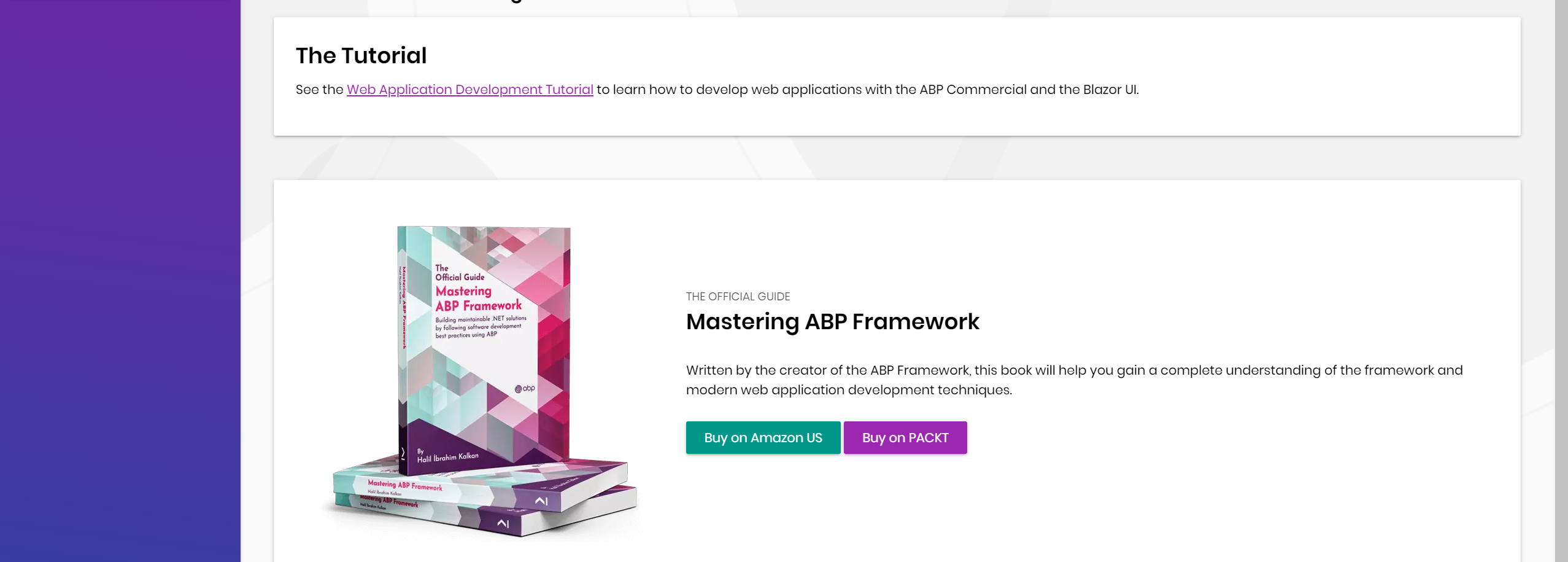
looks like you are missing a mandatory tool in your environment! first, check out this document https://docs.abp.io/en/commercial/latest/getting-started-setup-environment
let me try this
My existing project is in webassembly but due to speed issue we are converting into server app. So for this I created server app from abp suite and I can see there is no host project so do we need to add all the pages in blazor project only?
Yes you should do it in your Blazor project if it's blazor-server.
Also I have a fresh server app and added only my connection string in appsettings.json file. I am getting below error If I try to run project.
You have to run following command in your project before run
abp install-libs
@safi the team responses questions asap. please do not flood the topic!
Hi Albert
I understand your point but the thing is If I know your working time then I can try to post or reply on that time as well because it's a urgent thing I have only 2 days left for this.
Hope you can understand my situation as well.
Thanks,
Both Blazor Wasm and Server don't have login UI, so you're redirected to authentication server UI to log in. So the authentication server is built with MVC UI. You can customize the login page like in a regular MVC application template: https://docs.abp.io/en/abp/latest/UI/AspNetCore/Customization-User-Interface#overriding-a-page
Please note that:
- If you're using separated IdentityServer, you should do it in your
IdentityServerProject- If you're using Blazor Webassembly and not separated IdentityServer or tiered solution, you should to that in your
HttpApi.Hostproject.Also, you can follow this article for a more detailed explanation: https://community.abp.io/posts/how-to-customize-the-login-page-of-an-abp-blazor-application-by4o9yms
Hi
My existing project is in webassembly but due to speed issue we are converting into server app. So for this I created server app from abp suite and I can see there is no host project so do we need to add all the pages in blazor project only?
Also I have a fresh server app and added only my connection string in appsettings.json file. I am getting below error If I try to run project.
Please suggest me what I need to do.
Is there anybody who can answer this???????
You guys please tell me when you can available because I need your guidance to fix this. I can't spend too much time in this. Please do some needful.
There?

