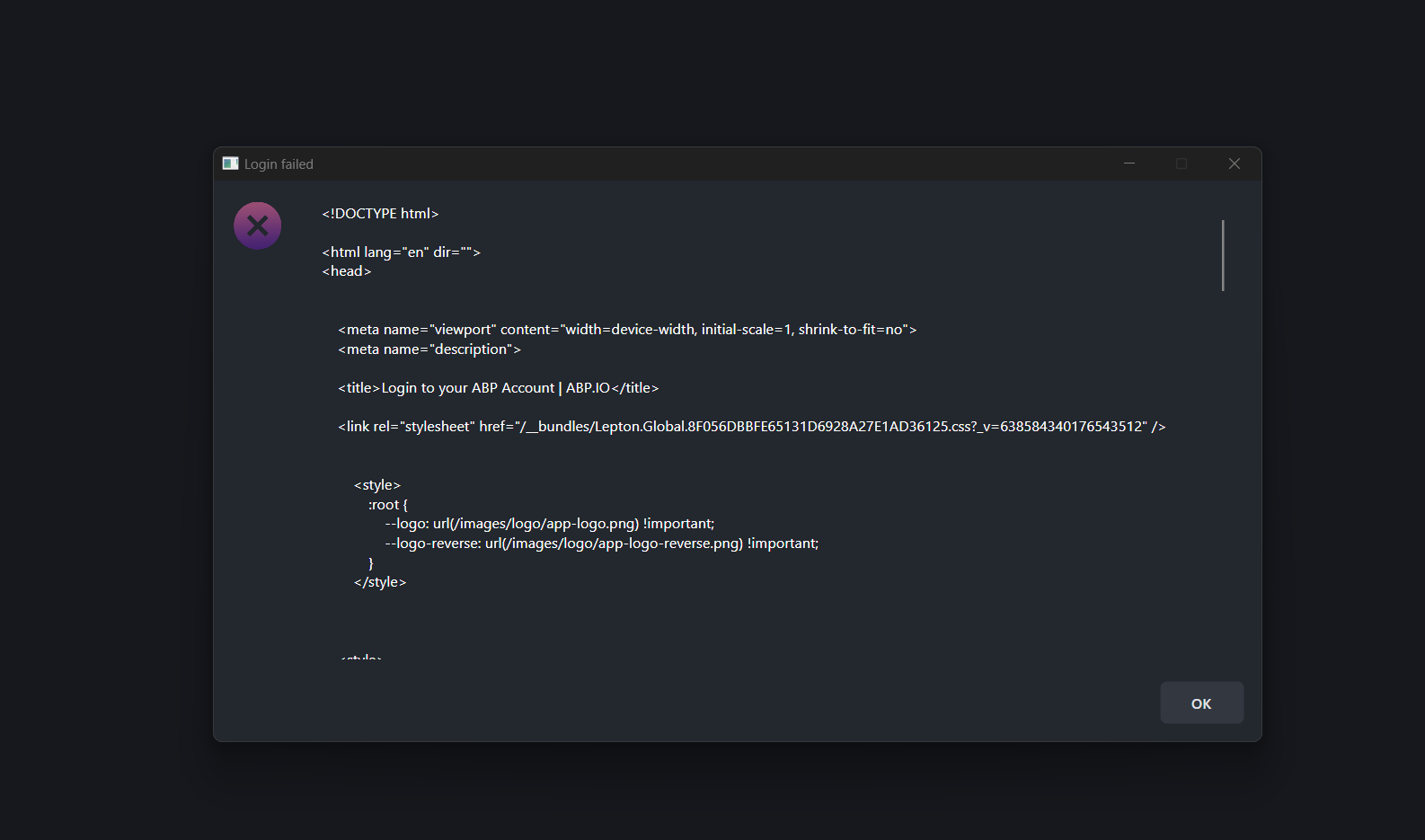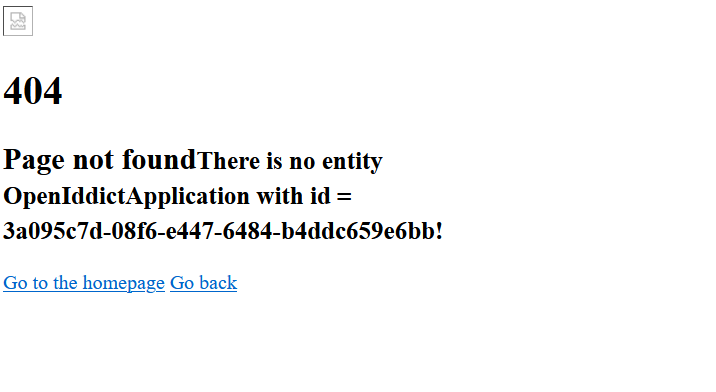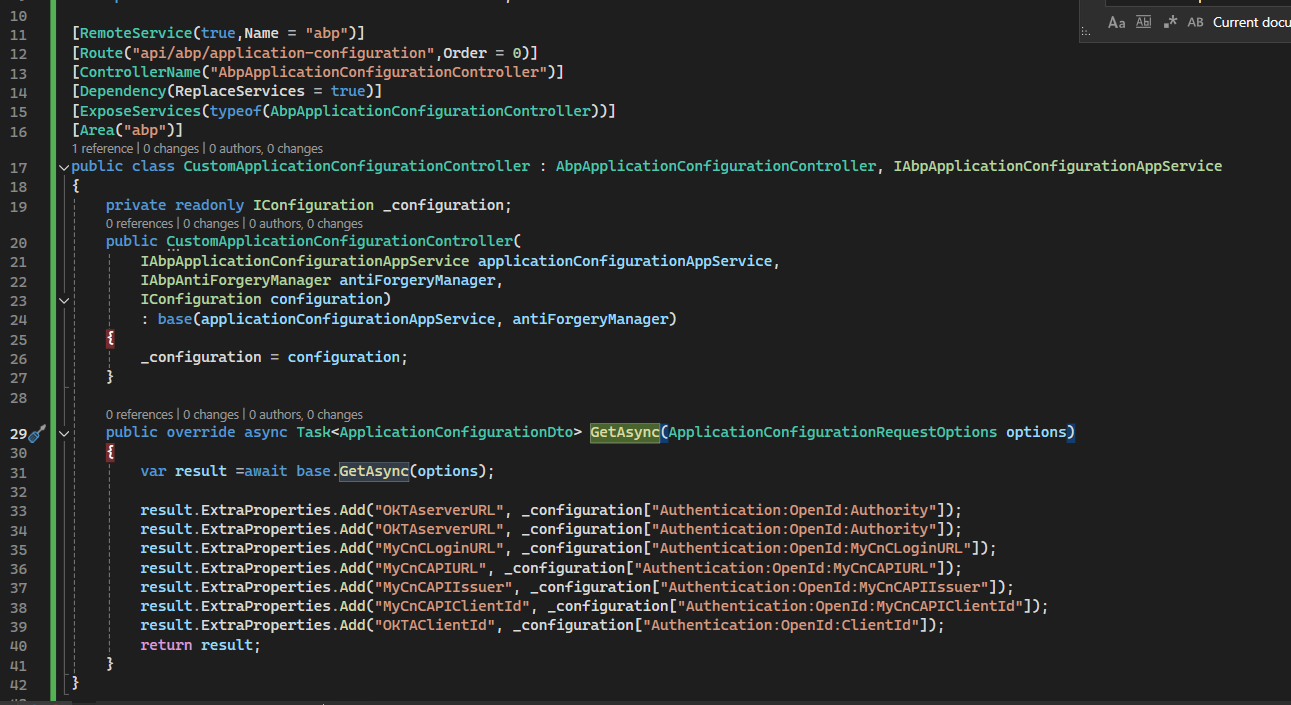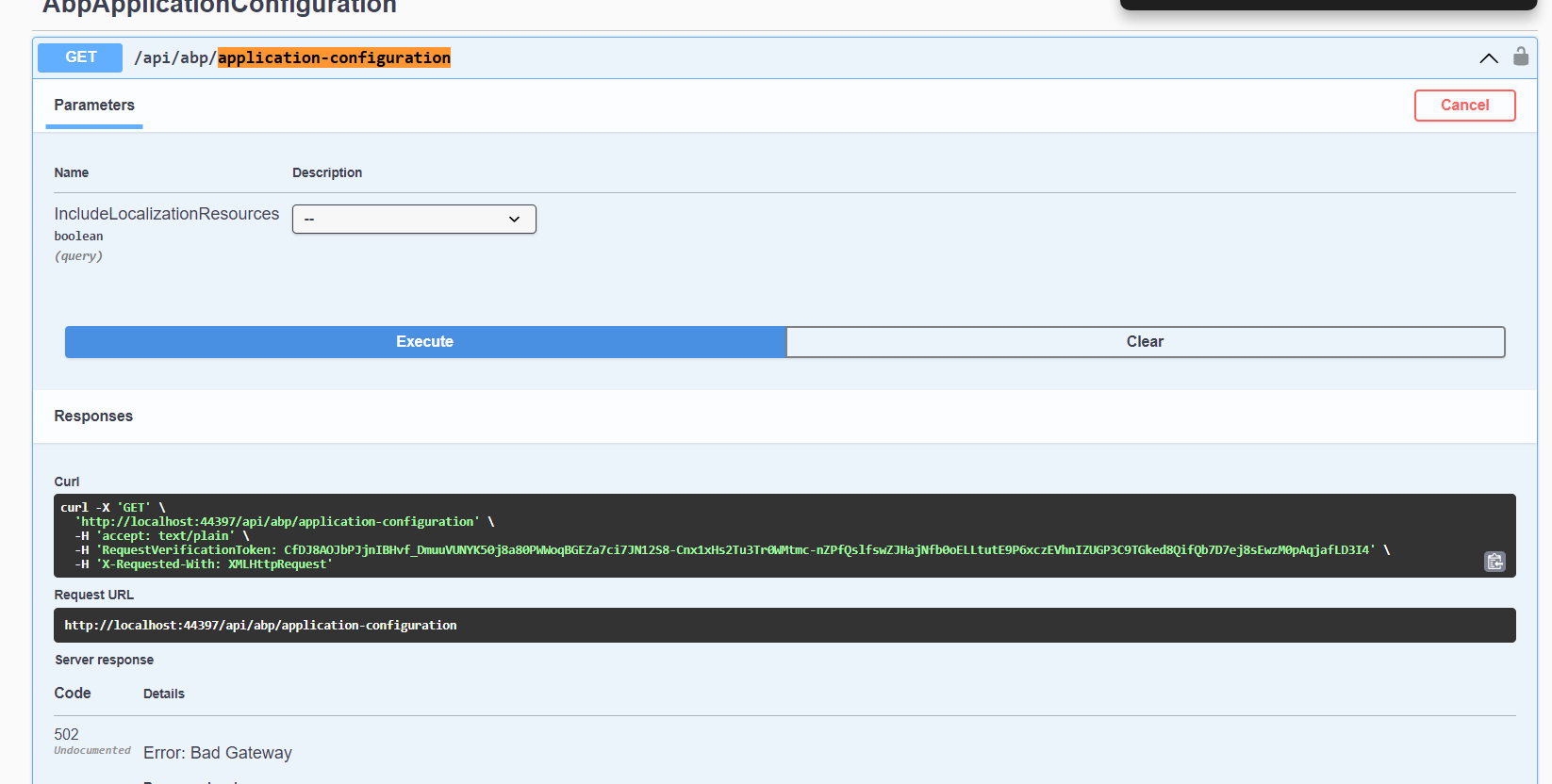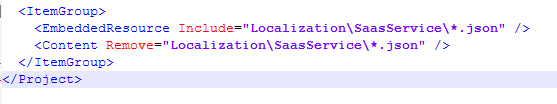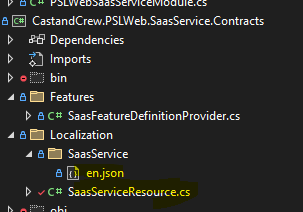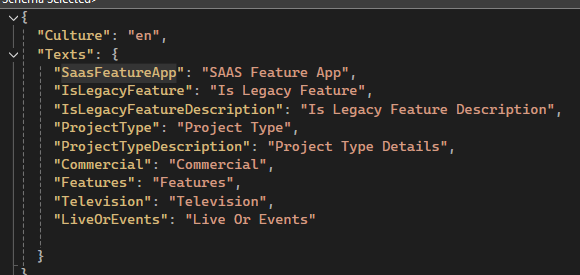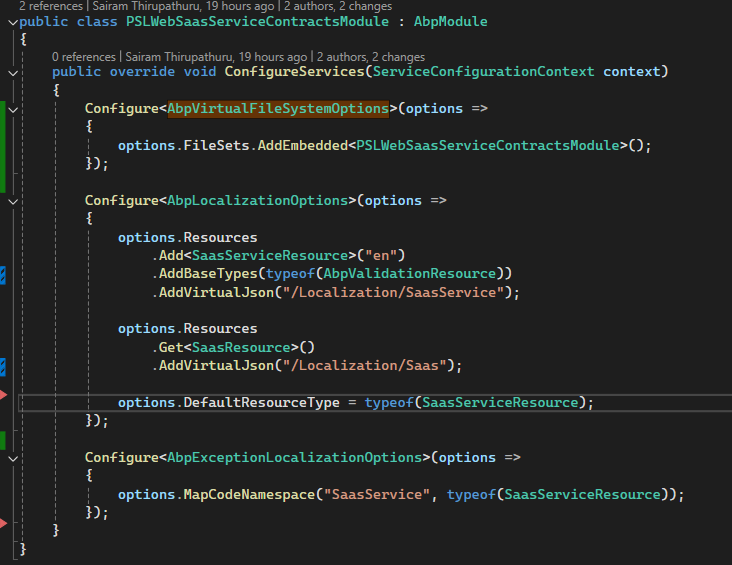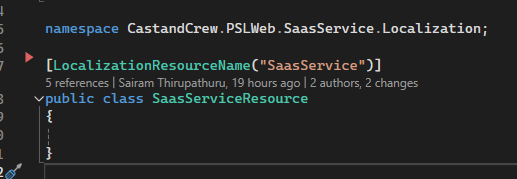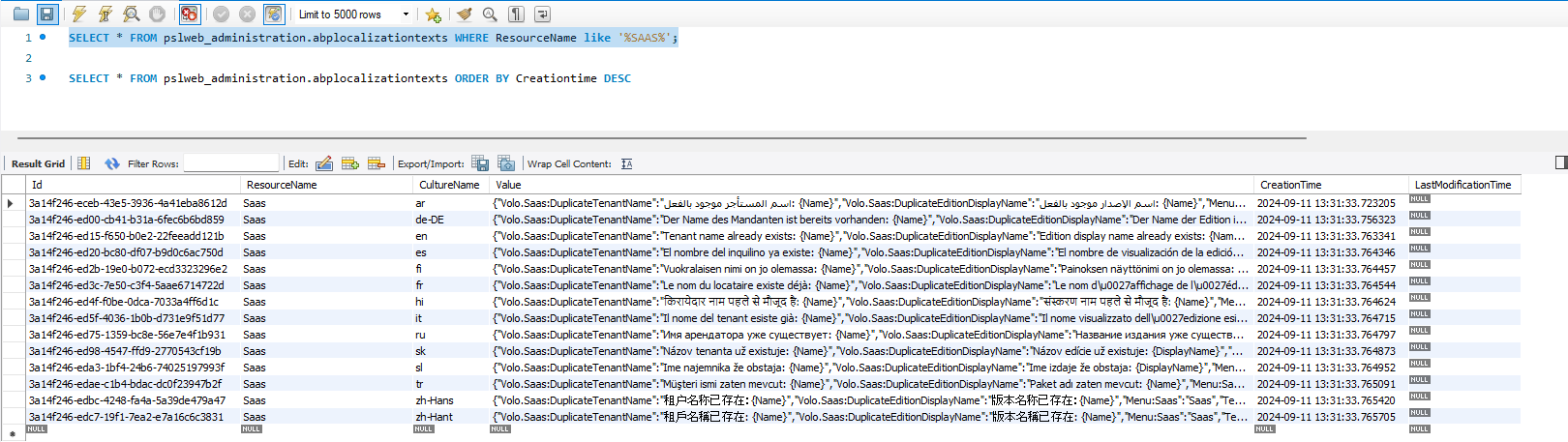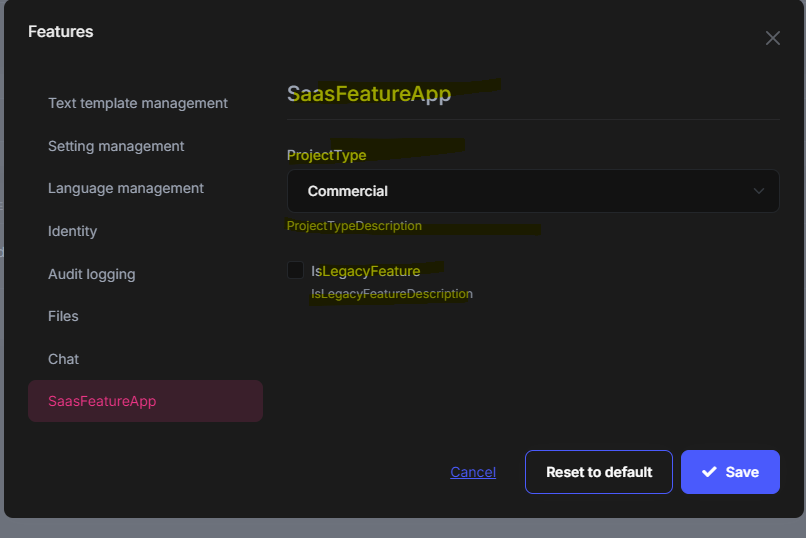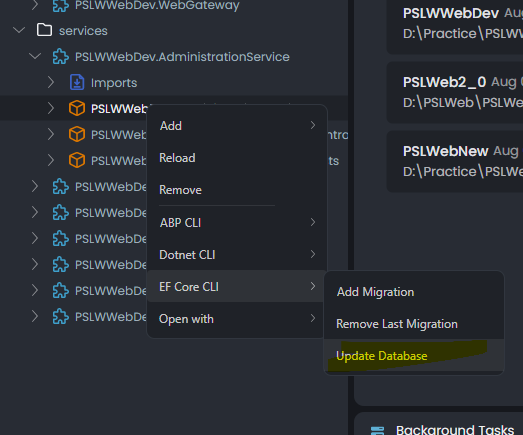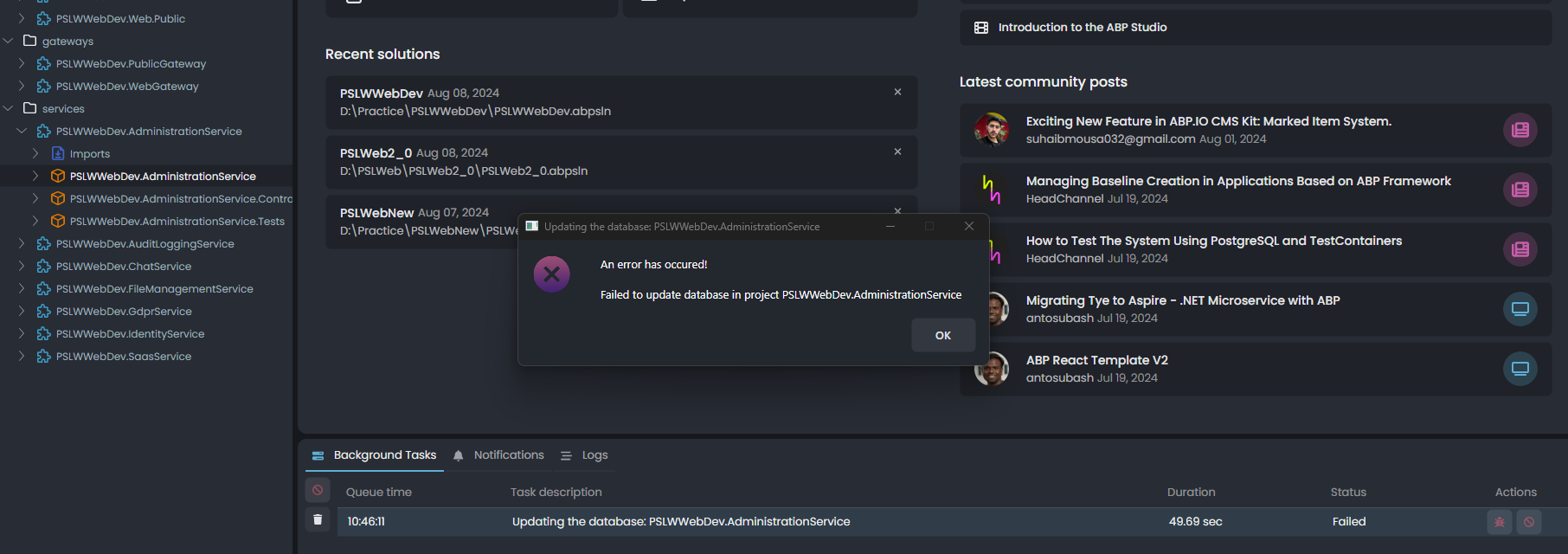Note : You don’t need the codebase for this. Just download the codebase from ABP.IO, open the SaaS Service, and try to add a new feature. Also, attempt to apply localization for the newly added feature.
ABP Framework version: v8.2.1 UI Type: N/A Database System: N/A Tiered (for MVC) or Auth Server Separated (for Angular): N/A Exception message and full stack trace: N/A
Steps to reproduce the issue:
Could you please assist in resolving this issue?
ABP Framework version: v8.2.1 UI Type: N/A Database System: N/A Tiered (for MVC) or Auth Server Separated (for Angular): N/A Exception message and full stack trace: N/A Steps to reproduce the issue:
Could you please assist in resolving this login issue?
Note : After obtaining the Enterprise License, ABP Studio is displaying an error message in HTML format. This is causing concern for us. Could you please assist in resolving this issue? **404 Page not foundThere is no entity OpenIddictApplication with id = 3a095c7d-08f6-e447-6484-b4ddc659e6bb!
Go to the homepage Go back
**
FYI, I attached below screenshot.