Hi, I did it this way and I was able to receive notifications through SignalR. However, I encountered another issue when using the event bus to send events and handle SignalR when receiving to return notifications. Below is my code:
I want to send notifications only to the user who triggered the event instead of sending them to everyone. I have referred to the documentation here and followed the guidelines, but I'm not receiving any return notifications from SignalR anymore. Currently, CurrentUser is returning null.
What did I do wrong?
hi
You can consider adding a component to the layout/global page to use Singalr. in this way, you can globally listen to the event and show some notifications.
https://abp.io/docs/latest/framework/ui/blazor/layout-hooks
Can you please give an example of this, with a return notification using SignalR and Distributed event bus?
hi @liangshiwei
I am using the event bus to sync data from my Person table to AbpUser and vice versa to ensure that login is only allowed if the email of the person exists in the Person table. However, properties like Email and UserName of IdentityUser are protected internal set, so I cannot update them when there are changes in the Person table. What should I do now?
thanks @liangshiwei
Is there a way to always enable Microsoft login instead of having to log in first and then enable and configure the client ID and secret?
As for the issue of logging in with an external provider from this page instead of having to go to the Account/Login page, is there a way to do that?
it will automatically redirect
Sorry for not being clear. I know it redirects to https://localhost:44321/Account/Login and then I can click the login with Microsoft button.
But is there a way to login with Microsoft directly from https://localhost:44321/?
Hi,
ABP must have an account locally(permissions, features ...etc system needs). It can be registered with an external user login.
you can disabled the local login and local register in the account setting page and only allowed login with an external provider(Microsoft azure, google...etc)
Hi,
How can I disable local login and only allow login with an external provider?
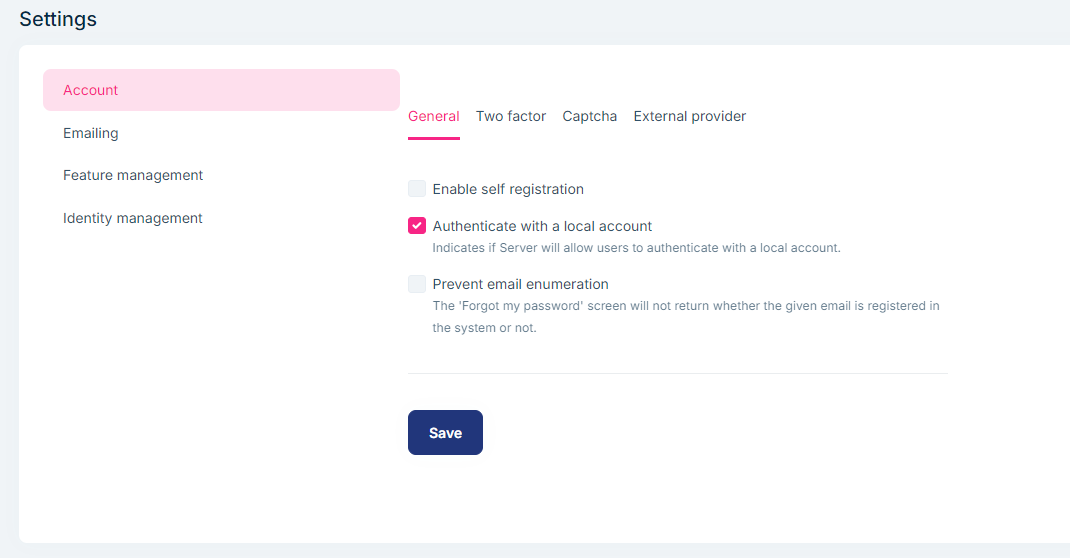
And is there a way for me to login with an external provider from this page instead of having to go to the Account/Login page to do so?
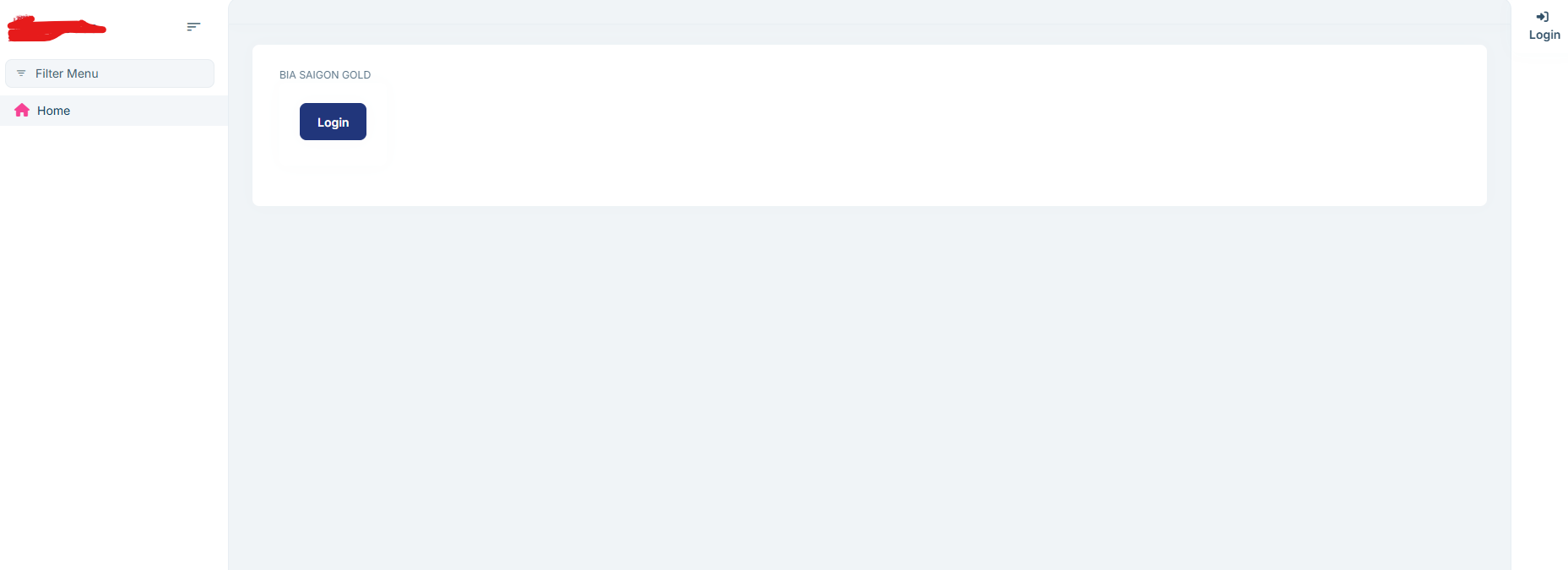
Can anyone help me? :(

