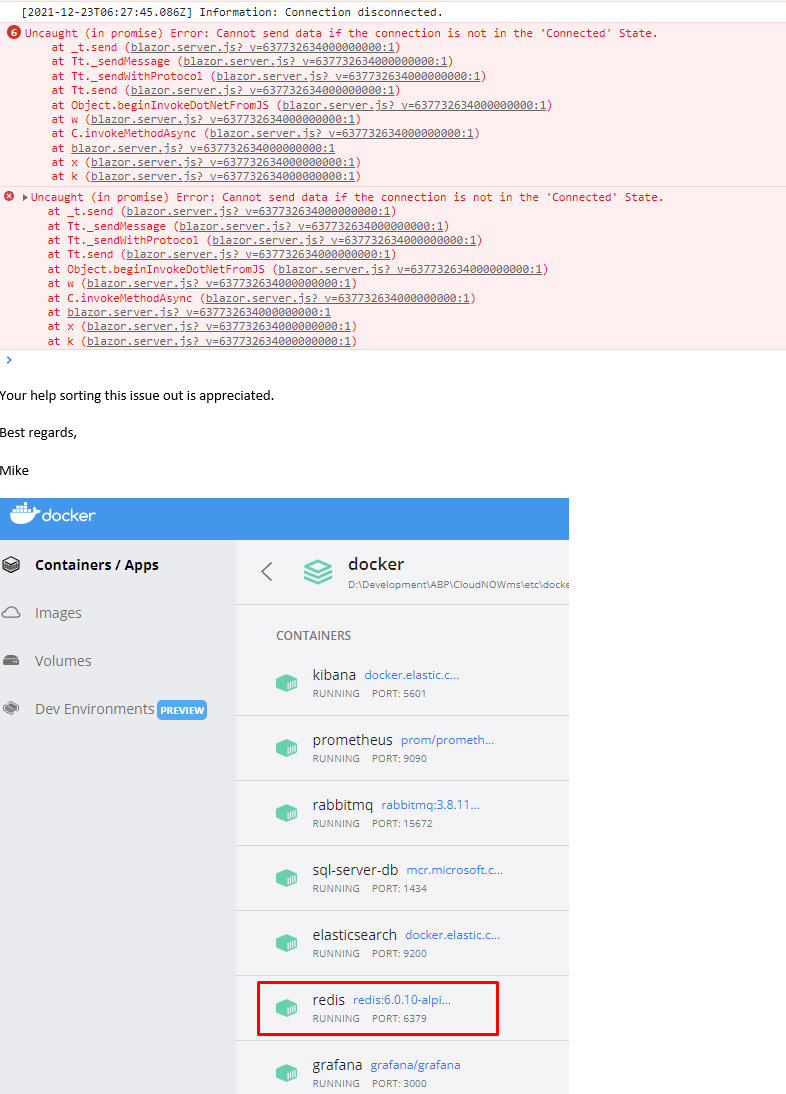I have attached logs for Blazor Server based non-microservices application.
Extremely slow (unworkable) - this is with Redis enabled, running version in WSL (Windows 10) - redis-server is already the newest version (5:5.0.14-1+deb10u1).
Your help would be appreciated.
What version of Redis do you run when not using the microservices template which uses the Docker version?
I had to disable it in these cases to get the standard Application template to work - it does not use the Docker version.
"Redis": { "IsEnabled": "false", "Configuration": "127.0.0.1" },
Hi, Thanks for your reply…appreciated.
I followed the same steps…
I managed to get the non-microservice version working, but only after disabling Redis in the appsettings.json files: "Redis": { "IsEnabled": "false", "Configuration": "127.0.0.1" },
What version of Redis do require to be installed in these environments? My dev environment is latest windows 10, VS 2022. Can you point me to the Redis download (link/instructions) I need to install it (if that is the issue) please? I note all this worked fine with ABP 4.3. Regarding the Microservices solution, I have all projects running ok (tye run), except the Blazor (server) one. Redis is (as I understand) in the Docker images and seems to be running (see screen shot below), but I still cannot successfully run the Blazor app. SQL in the Docker images and the migrations worked fine…so I’m guessing the Docke Your help sorting this issue out is appreciated.
Best regards,
Many thanks @EngincanV
Mike
Is it possible to update the Easy CRM sample to the latest versions of ABP Commecial and required libraries, as the current version is looking at v4.0.0.0-rc.3 (and 4.1.0?) older (preview) versions of blazorise libraries etc etc?