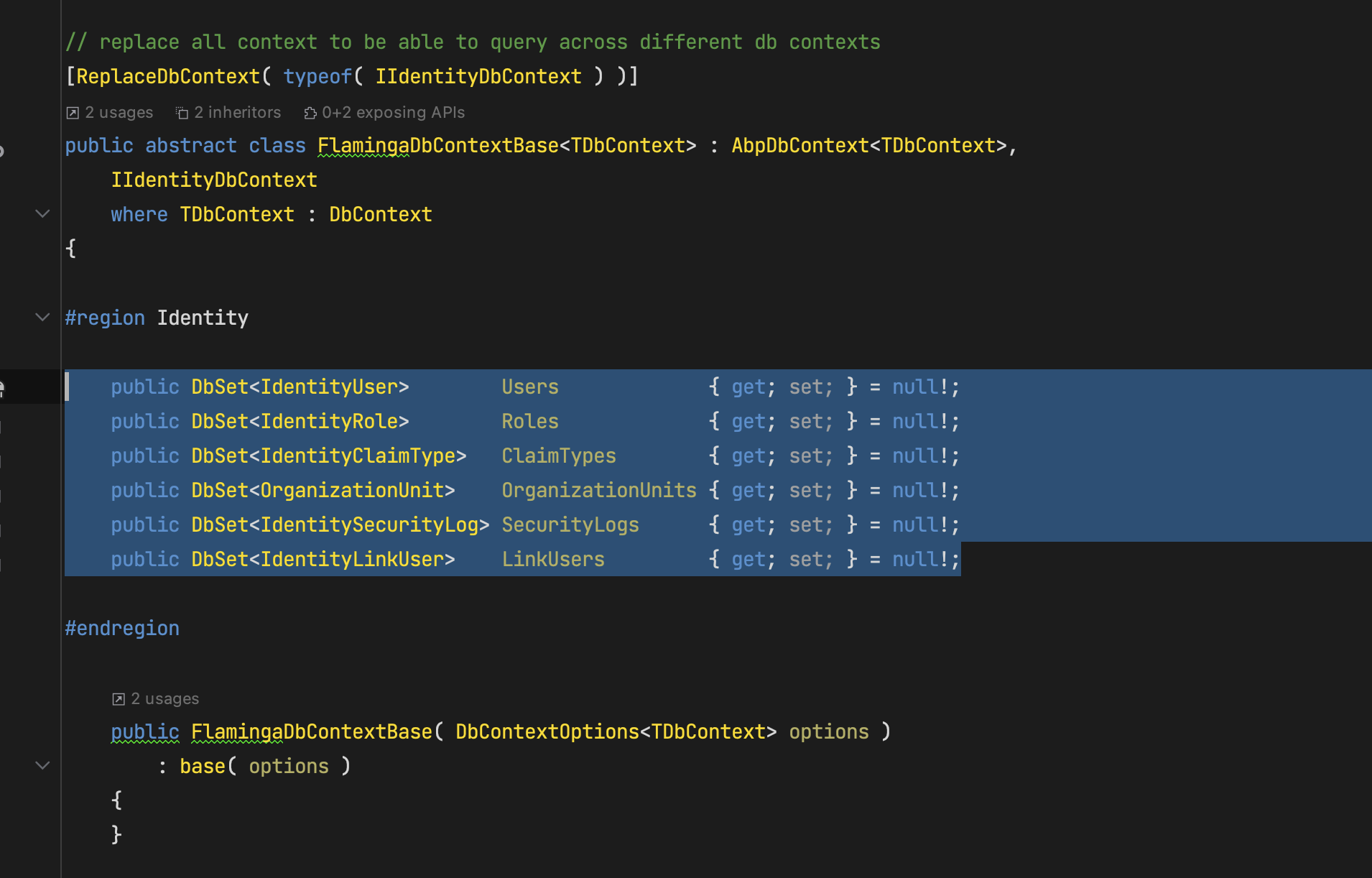When accessing the "Claim Types" or "Linked accounts" page, you get an exception ( see [1] and [2] ). Looks like these pages are not working if you use separated tenant schema ( tested with default admin account )
- ABP Framework version: v6.0.2
- UI type: Blazor
- DB provider: EF Core
- Tiered (MVC) or Identity Server Separated (Angular): no
- Exception message and stack trace: see below
- Steps to reproduce the issue:" create new project with "Separated tenant schema" and open one of the problematic pages
[1] Claim Types exception https://pastebin.com/MaEEQeXb
[2] Linked Account exception https://pastebin.com/rZ2SxkBs
17 Answer(s)
-
0
hi
Blazor or Blazor Server?
-
0
Blazor Server
-
0
ok, I will check it.
-
0
hi
I didn't reproduce the problem, can you share the full steps and a simple project?
liming.ma@volosoft.com
-
0
have sent you an email
-
0
hi
Can you write some steps?
-
0
.... 0. ( adjust connection string for your setup )
- install libs
- run dbmigrator
- run blazor
- login with admin account
- navigate to 'Linked accounts' or 'Claim Types'
-
0
ok
-
0
-
0
we need to use user information ( like user name, last name, etc ) in our queries - this only works if the user is on the same context.
so this moves also LinkUser and ClaimType to the tenant context :/ is there Identitydbcontext for user information (IdentityUser) only ?
-
0
hi
Please try to remove
ClaimTypesandIdentityLinkUserfromFlamingaTenantDbContexthttps://github.com/abpframework/abp/blob/dev/modules/identity/src/Volo.Abp.Identity.EntityFrameworkCore/Volo/Abp/Identity/EntityFrameworkCore/IdentityDbContextModelBuilderExtensions.cs#L160
https://github.com/abpframework/abp/blob/dev/modules/identity/src/Volo.Abp.Identity.EntityFrameworkCore/Volo/Abp/Identity/EntityFrameworkCore/IdentityDbContextModelBuilderExtensions.cs#L254
-
0
well, you cant implement IIdentityDbContext without IdentityClaimType and IdentityLinkUser
-
0
ok, I will find a way. wait a moment.
-
0
@christianharoh abp suite will do this for you, just check "Separated tenant schema", details can be found in thedocumentation
-
0
hi
We will support this case in the next version.
https://github.com/abpframework/abp/issues/15298
-
1
ok thanks
-
0
We will fix it as soon as possible.