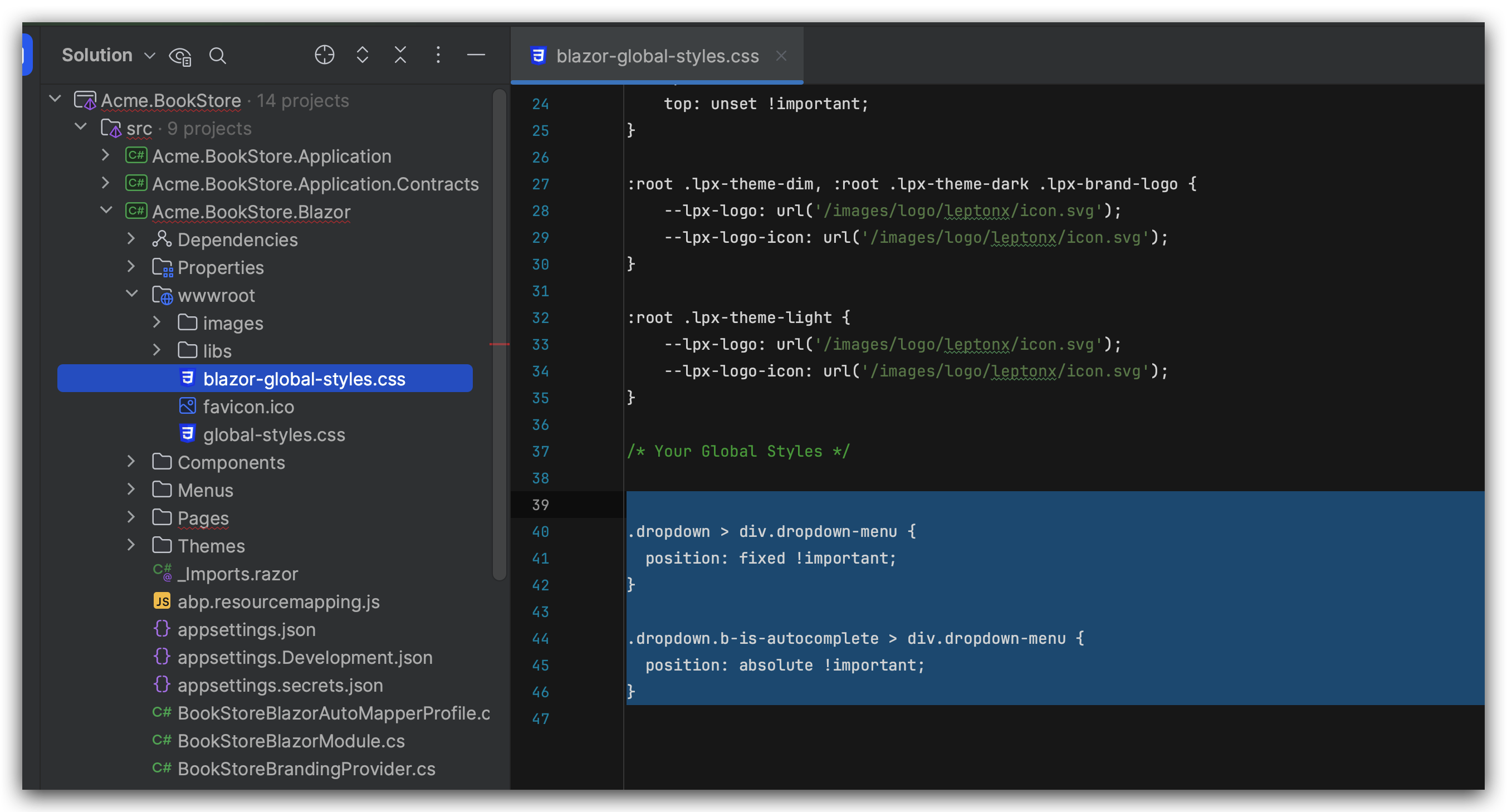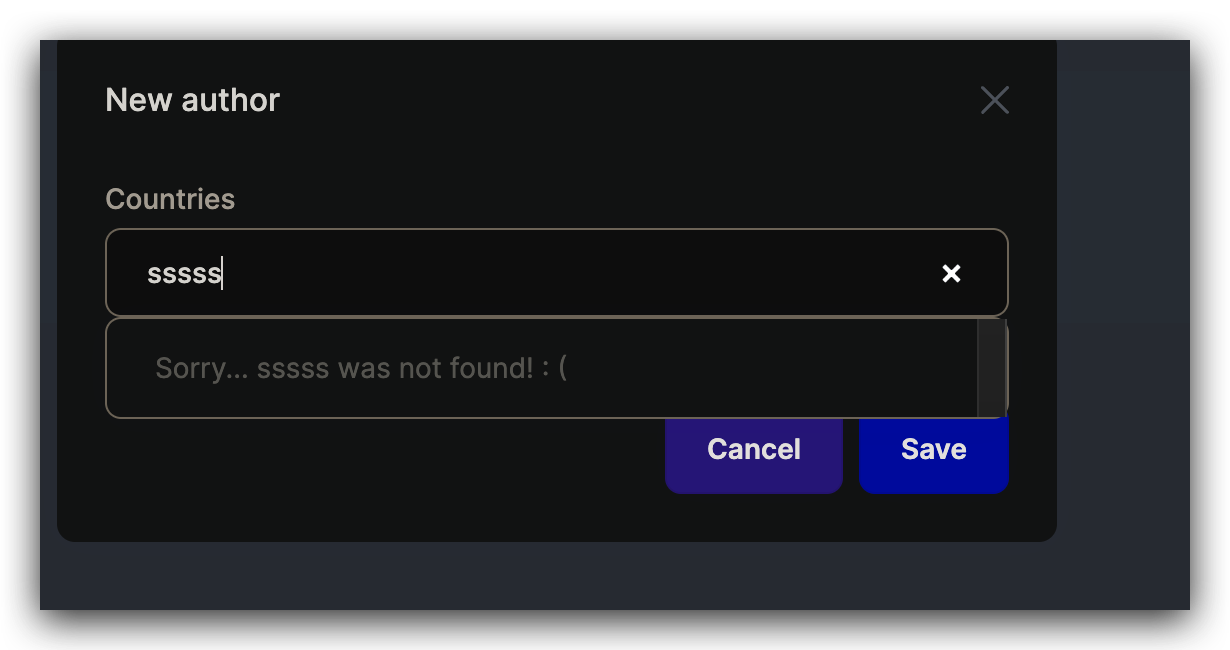0
karl.ettinger@energieag.at created
- ABP Framework version: v8.0.1
- UI Type: Blazor Server
- Database System: EF Core (SQL Server, Oracle, MySQL, PostgreSQL, etc..) / SQL Server
- Tiered (for MVC) or Auth Server Separated (for Angular): no
- Exception message and full stack trace: -
- Steps to reproduce the issue:
Please download the sample project: https://powershare.energieag.at/s/BB9MiHWAX5PASPa (Please contact me for the password)
In the example project Enter a country in the Book Store/Authors/New author menu in the example project (e.g. Deutschland)
Sourcecode: Acme.BookStore.Blazor/Pages/Authors.razor
By the way, does not work with either
5 Answer(s)
-
0
hi
Please share the password, liming.ma@volosoft.com
Thanks.
-
0
-
0
Thanks the autocomplete selection box works now.
But if a country is entered that is not in the list, the content of <NotFoundContent> is not displayed.
-
0
hi
Please use
FreeTypingNotFoundTemplate.<Field> <FieldLabel> Countries </FieldLabel> <Autocomplete TItem="string" TValue="string" Data="@Countries" TextField="@( ( item ) => item)" ValueField="@( ( item ) => item)" @bind-SelectedValue="@SelectedSearchValue" @bind-SelectedText="@SelectedAutoCompleteText" Placeholder="Search..." Filter="AutocompleteFilter.StartsWith" FreeTyping> <FreeTypingNotFoundTemplate> Sorry... @context was not found! : ( </FreeTypingNotFoundTemplate> </Autocomplete> </Field> -
0
Great thanks, it works!