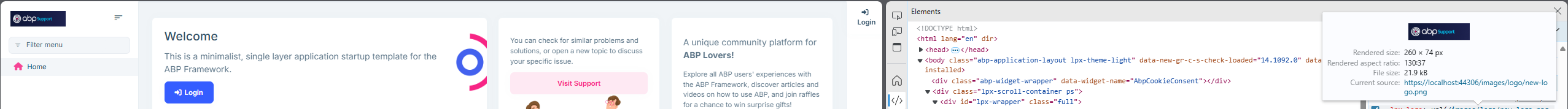7 Answer(s)
-
0
Hi, currently it should work. Here is my test result:
namespace AbpSolution6; [Dependency(ReplaceServices = true)] public class AbpSolution6BrandingProvider : DefaultBrandingProvider { public override string? LogoUrl { get; } = "/images/logo/new-logo.png"; }
Can you access the image file through your browser? (https://localhost:<your-port>/images/logo/logo2.png) If you can, you may clear the browser cache.
-
0
-
0
-
0
hi i solved it but i got a strange behavior you can check the video https://streamable.com/1fmj7p
-
0
Hi @nabass
It seems the CSS variable is loaded much more earlier than your custom logo variable. The only way to prevent this problem permanently is replacing this physical files in your application:
/images/logo/leptonx/icon-logo.svg /images/logo/leptonx/icon.svgOverriding
BrandingProvideralso works but still there is a timing problem. When the theme's CSS file is loaded to the browser it automatcally starts download the given file from variable. Even you override, it was started download already. So replacing the original file prevents it.Another approach is customizing the SCSS files and build your css on your own if you have access to source code of leptonx. But replacing the source file is much more easier solution for now
-
0
-
0
Hello,
Sorry for the late reply, but we missed this question because the friend dealing with the subject was on vacation. However, next Monday, the friend who is interested in the subject will return to you. Thank you for your patience.