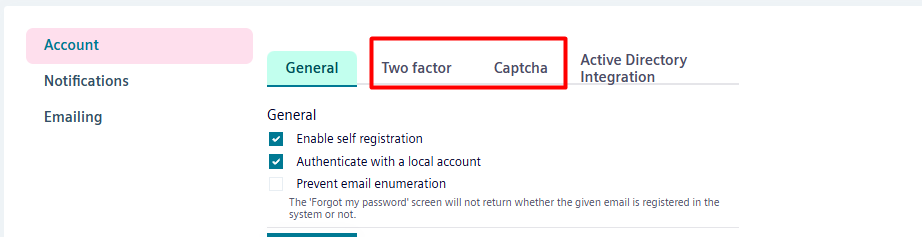3 Answer(s)
-
0
Hello, Thanks for reaching out Unfortunately, there is currently no programmatic way to remove only specific tabs like "Two Factor" or "Captcha" in the ABP Angular UI. However, if you need to fully customize or remove these tabs, you can follow ABP’s Component Replacement approach to override the entire module responsible for them. Please refer to the official documentation for detailed guidance: https://abp.io/docs/latest/framework/ui/angular/component-replacement?_redirected=B8ABF606AA1BDF5C629883DF1061649A
Best regards
-
0
Hello, Thanks for reaching out Unfortunately, there is currently no programmatic way to remove only specific tabs like "Two Factor" or "Captcha" in the ABP Angular UI. However, if you need to fully customize or remove these tabs, you can follow ABP’s Component Replacement approach to override the entire module responsible for them. Please refer to the official documentation for detailed guidance: https://abp.io/docs/latest/framework/ui/angular/component-replacement?_redirected=B8ABF606AA1BDF5C629883DF1061649A
Best regards
Hello,
Firstly thank you. It feels bad that there is no programmatic way of doing it. Then can you please provide the key of AccountSettingsCoponent.
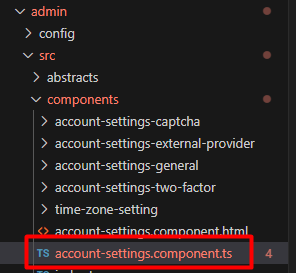 To be used as
To be used as  Kind Regards,
Gökalp
Kind Regards,
Gökalp -
0
Hello again,
Apologies for misunderstood. I initially assumed you didn't have access to the source code, but based on your latest message and the project structure screenshot, I see that you do. So if you want to quickly hide the Two factor and captcha tabs just remove this code block from account-settings.component.html
@if (isTwoFactorSettingsEnabled) { <li ngbNavItem> <a ngbNavLink>{{ 'AbpAccount::AccountSettingsTwoFactor' | abpLocalization }}</a> <ng-template ngbNavContent> <div class="abp-md-form"> <abp-account-settings-two-factor [isTenant]="isTenant" /> </div> </ng-template> </li> } @if (isCaptchaEnabled$ | async) { <li ngbNavItem> <a ngbNavLink> {{ 'AbpAccount::Captcha' | abpLocalization }} </a> <ng-template ngbNavContent> <div class="abp-md-form"> <abp-account-settings-captcha [isTenant]="isTenant" /> </div> </ng-template> </li> }This should work well for now. In the meantime, I’ll explore a cleaner and more sustainable solution.
Best regards