Hi,
By ignoring, do you mean i shouldn't be bothered that it is written "LoginFailed"?
Kind Regards, Göklp
Hi,
Thanks for the quick reply! It was stated by ABP team member that it is the expected behavior not a real failure => https://abp.io/support/questions/1503/Issue-with-security-log-when-first-login-by-external-login-provider I just want to learn how to change the default behavior. Should I still check the logs of this expected behavior?
Regards, Gökalp
Dear Sir Madam,
We have enabled the external login provider. When the user successfully logged in for the first time it says "LoginFailed" in the security logs. However,in the second login it says "LoginSucceeded". I want the first login to be shown as successful login too.
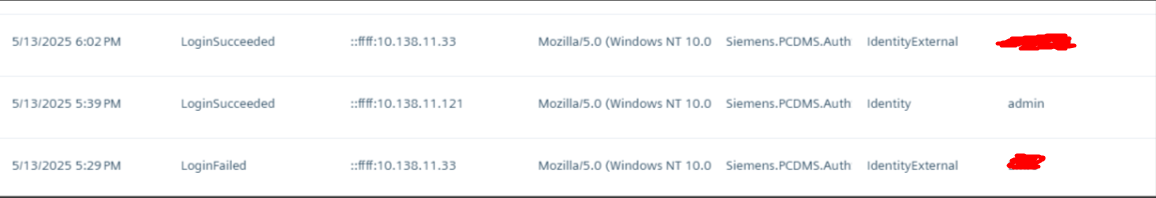 Can you please help with this?
Kind Regards,
Gökalp
Can you please help with this?
Kind Regards,
Gökalp
Hello, Thanks for reaching out Unfortunately, there is currently no programmatic way to remove only specific tabs like "Two Factor" or "Captcha" in the ABP Angular UI. However, if you need to fully customize or remove these tabs, you can follow ABP’s Component Replacement approach to override the entire module responsible for them. Please refer to the official documentation for detailed guidance: https://abp.io/docs/latest/framework/ui/angular/component-replacement?_redirected=B8ABF606AA1BDF5C629883DF1061649A
Best regards
Hello,
Firstly thank you. It feels bad that there is no programmatic way of doing it. Then can you please provide the key of AccountSettingsCoponent. 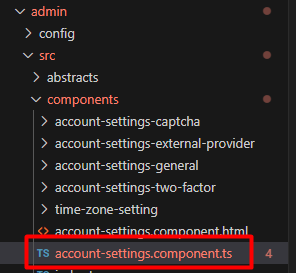 To be used as
To be used as  Kind Regards,
Gökalp
Kind Regards,
Gökalp
When can we expect the release?
Hello,
When is gonna be the next version? Also how can I proceed till the next version?
Dear Sir/Madam,
We wanted to added an extra property to "DirectoryDecriptors" table. The migrations are successfully created and applied to the table. Then we wanted to update the DTO's which are using this table. However, the operation is not allowed as you can see in the attachment. Can you please help with this topic?
The problem is because DirectoryContentDto doesn't extend IHasExtraProperties.
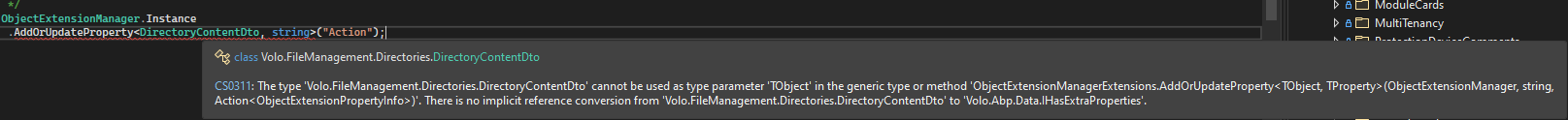
Regards, Gokalp
Dear Sir/Madam,
In our project we needed "File Management Module". It works properly when we define it as a route. However, in our case we needed to call it by using its selector without routing.
In this purpose;
When it is rendered the output is strange:
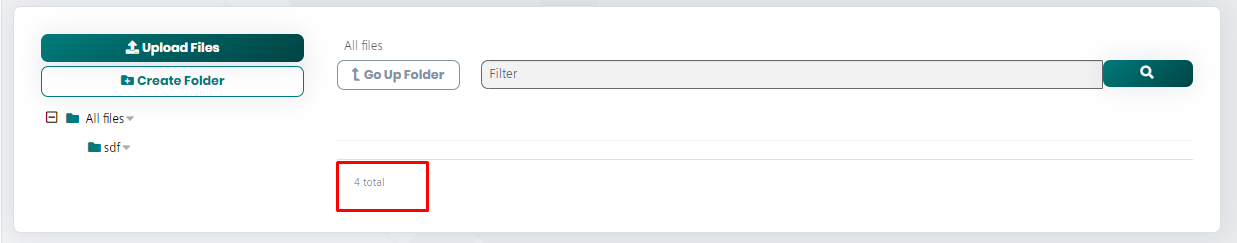 There you can see the file count as 4 which is correct but the files are not listed.
When we have imported the source code and debugged it, we have seen all these 4 files:
There you can see the file count as 4 which is correct but the files are not listed.
When we have imported the source code and debugged it, we have seen all these 4 files:
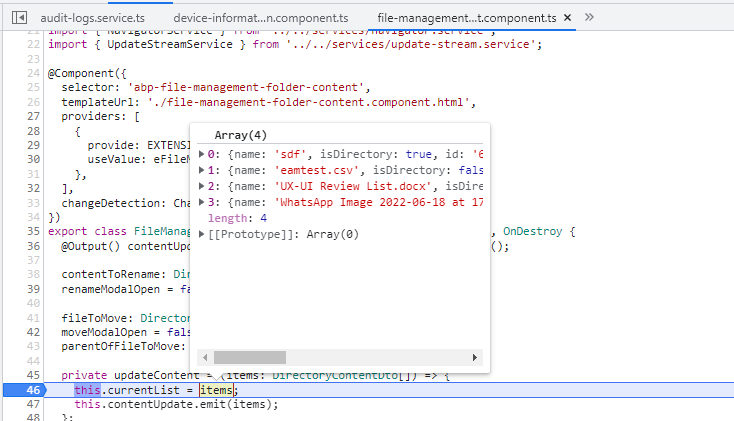
However even when we go over the source code, we couldn't specify the problem. Something happens when "abp-extensible-table" is being rendered.
Another strange thing which might lead you to solve this problem is: We keep the file management module in the router while we are trying to use it with its selector in another page. When we trigger the module via router and come to the other page strangely we can see the file list. However, they disappear when the page is refreshed.
We kindly ask for your help.
Regards, Gokalp

