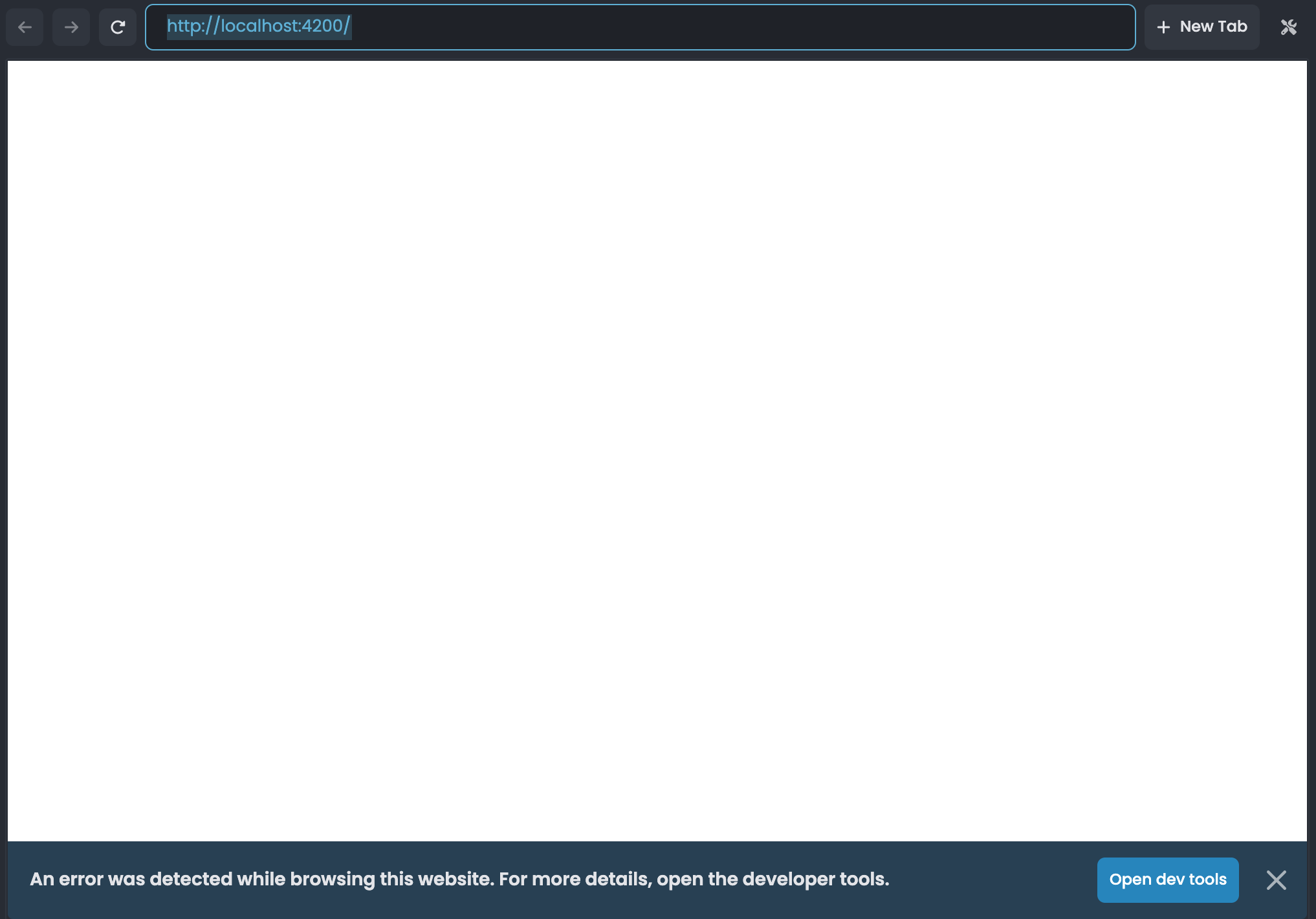I'm having a problem with a newly-generated Microservice template using Angular and EF Core (with Postgres) where after it is generated, if I try to run all services and then visit http://localhost:4200/ to view the default angular frontend, I only see a white screen with a console error that says NullInjectorError: No provider for InjectionToken CORE_OPTIONS.
I was able to consistently get this error every time I create a new project from a microservice template, whereas the angular frontend works fine if I use a multi-layer template instead. I'm not able to fix this issue.
I am running a Macbook Pro with M1 chip, on Sonoma (in case it helps).
ABP Information:
- Template: microservice
- Created ABP Studio Version: 0.9.26
- Current ABP Studio Version: 0.9.26
- Multi-Tenancy: Yes
- UI Framework: angular
- Theme: leptonx
- Theme Style: system
- Theme Menu Placement: side
- Run Install Libs: Yes
- Database Provider: ef
- Database Management System: postgresql
- Mobile Framework: none
- Public Website: Yes
- Social Login: Yes
- Include Tests: Yes
- Dynamic Localization: Yes
- Kubernetes Configuration: Yes
- Grafana Dashboard: Yes
- Use Local References: No
- Optional Modules:
- GDPR
- FileManagement
- TextTemplateManagement
- AuditLogging
- Chat
- OpenIddictAdmin
- Create Command: abp new AbpSolution1 -t microservice --ui-framework angular --database-provider ef --database-management-system postgresql --theme leptonx --skip-migrator --public-website --without-cms-kit --dont-run-bundling -no-language-management -chat
- Exception message and full stack trace:
NullInjectorError: No provider for InjectionToken CORE_OPTIONS
core.mjs:6843 ERROR NullInjectorError: NullInjectorError: No provider for InjectionToken CORE_OPTIONS!
at NullInjector.get (core.mjs:1676:27)
at R3Injector.get (core.mjs:2199:33)
at R3Injector.get (core.mjs:2199:33)
at injectInjectorOnly (core.mjs:1116:40)
at Module.ɵɵinject (core.mjs:1122:60)
at Object.RestService_Factory [as factory] (abp-ng.core.mjs:57:103)
at core.mjs:2322:47
at runInInjectorProfilerContext (core.mjs:880:9)
at R3Injector.hydrate (core.mjs:2321:21)
at R3Injector.get (core.mjs:2189:33)
- Steps to reproduce the issue:
- Create a new Microservice template solution with Angular, with all the other options as above (can use create command mentioned above)
- Go to Solution Runner. Build and Run all. Once all solutions are running, go on http://localhost:4200/ (or right-click and select Browse for the Angular solution)
- Note that the screen is blank, and when you open Dev Tools console, you see the error above.
3 Answer(s)
-
0
Hello, this issue will be addressed in the upcoming Studio release. In the meantime, you can apply the following path configuration as a temporary workaround:
//apps/angular/tsconfig.json "compilerOptions": { ... "paths": { ... "@abp/*": ["node_modules/@abp/*"], "@volo/*": ["node_modules/@volo/*"] } ... },Thank you for your understanding and cooperation.
-
0
[sumeyye.kurtulus] said: Hello, this issue will be addressed in the upcoming Studio release. In the meantime, you can apply the following path configuration as a temporary workaround:
//apps/angular/tsconfig.json "compilerOptions": { ... "paths": { ... "@abp/*": ["node_modules/@abp/*"], "@volo/*": ["node_modules/@volo/*"] } ... },Thank you for your understanding and cooperation.
Hi Sumeyye,
Thank for providing the work-around.
It helped prevent that error.
I am wondering why ABP Studio is marking so many of the solutions as external, even though I am not editing or running them externally (e.g. through an IDE).
This is the state of the Solution Runner:
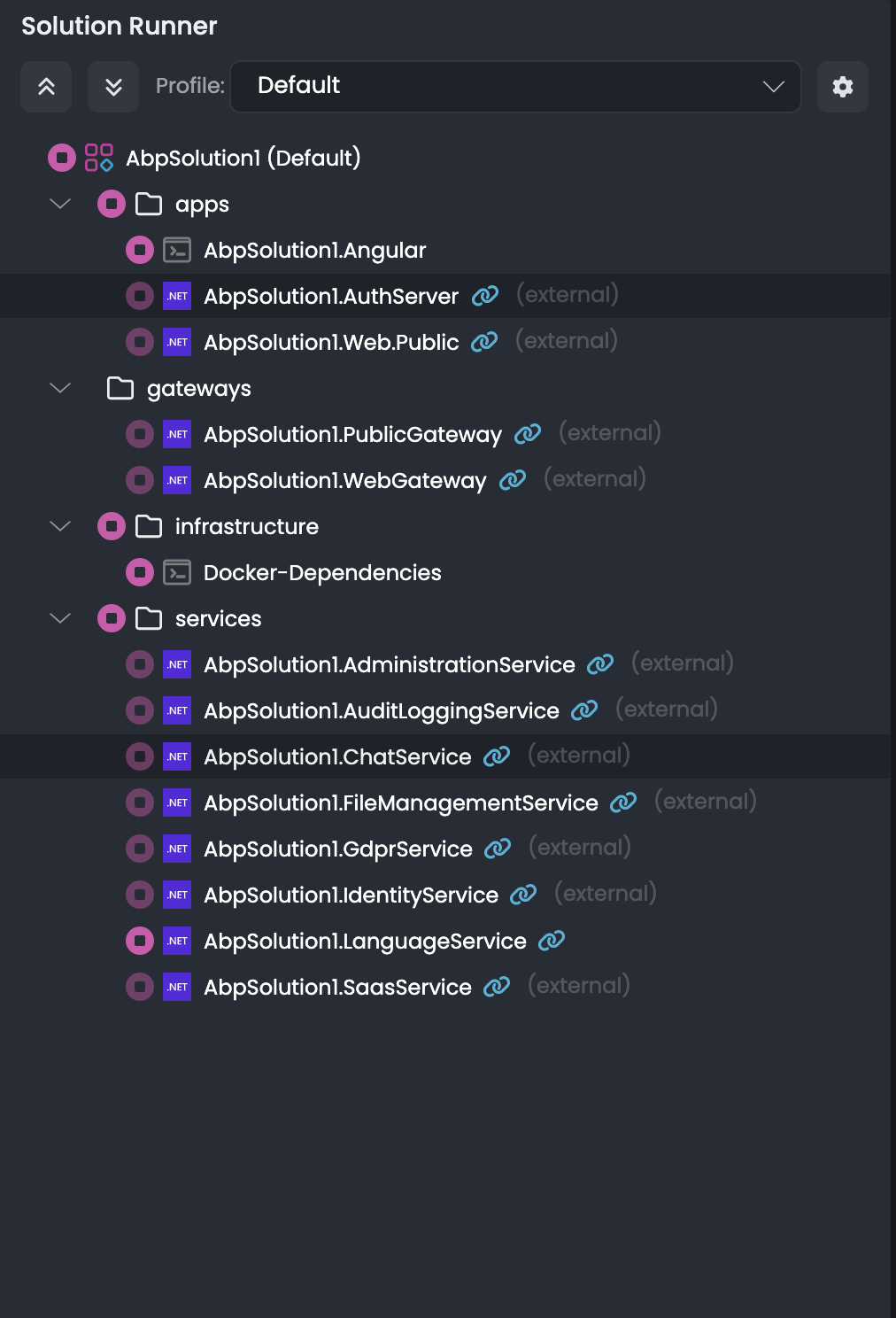
Also, even though the frontend was able to load,
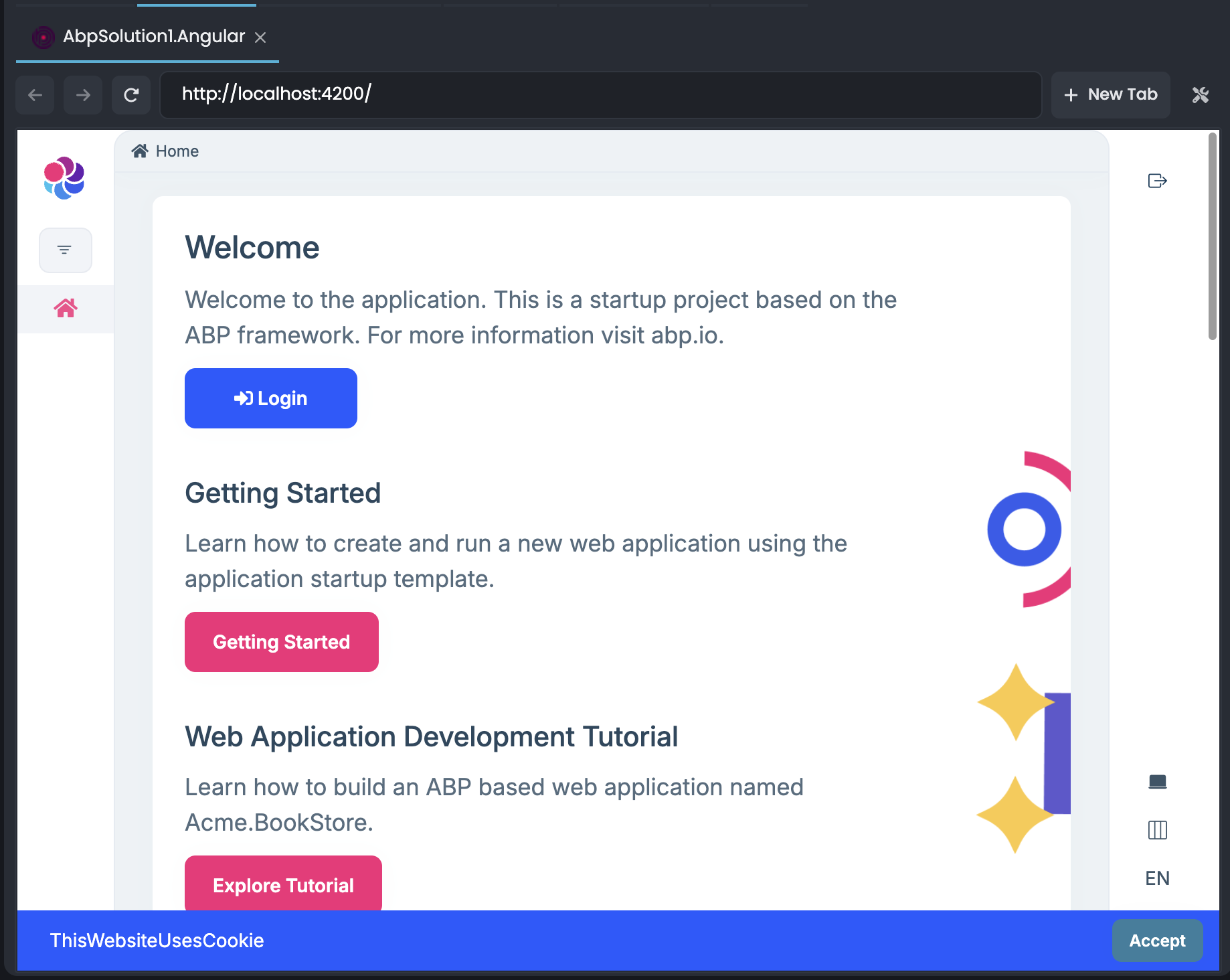
I am getting this error when trying to login, even though all my services are running.
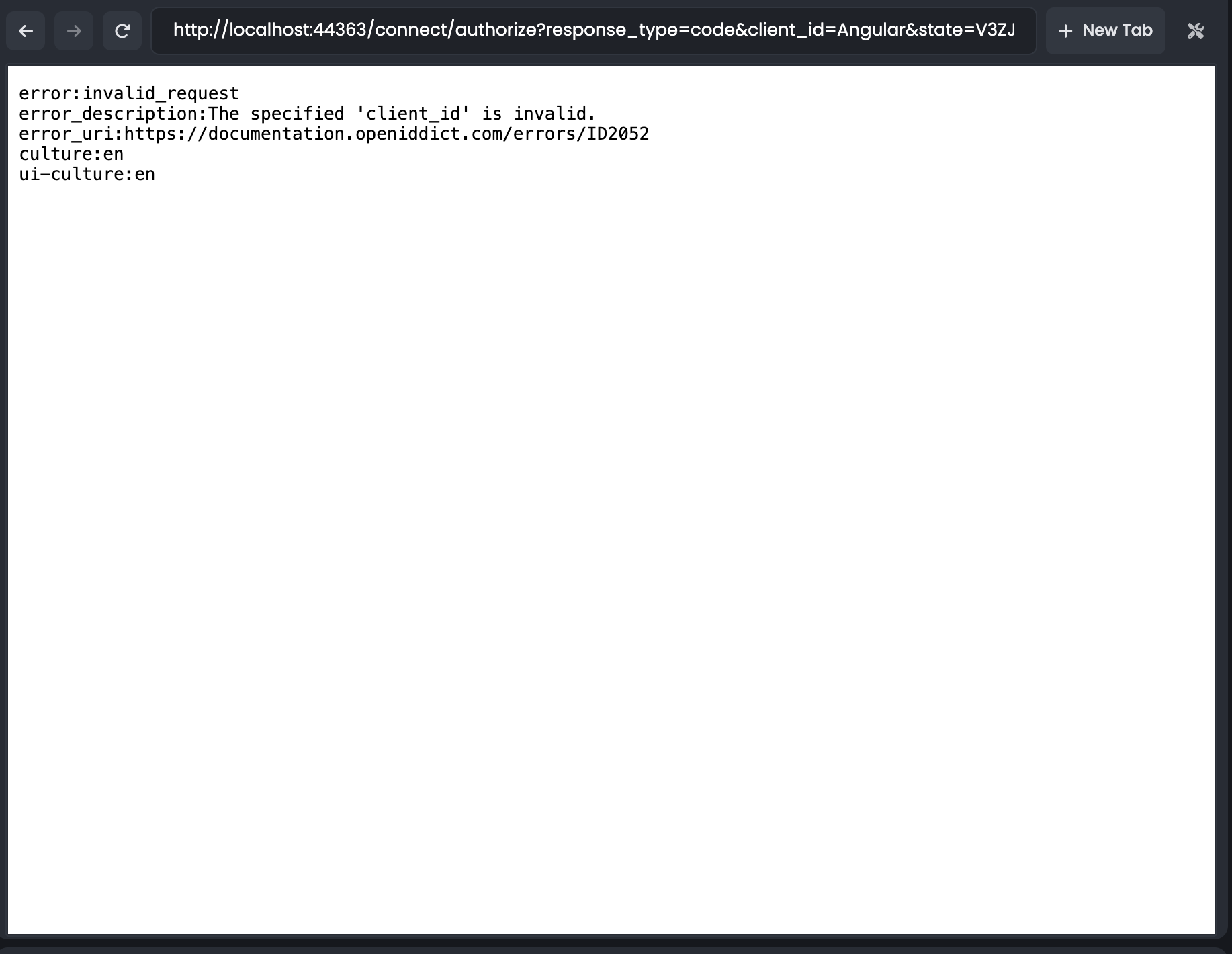
error:invalid_request error_description:The specified 'client_id' is invalid. error_uri:https://documentation.openiddict.com/errors/ID2052 culture:en ui-culture:enI have a suspicion that this error is because the services generated from the template assumed the default SQL Server instead of Postgresql which is what I chose in ABP Studio's dialog before creating the template. Perhaps there is a bug there?
I am also note sure if this is intended, but generating a microservice template using an older version of ABP also creates a DbMigrator project, whereas with Studio and v9.1, that wasn't the case.
-
0
Hello again, and thank you for trying the suggestion and reaching out. It would be best if you could create a separate ticket for the issue related to the database provider. This will help us ensure the appropriate person can assist you more efficiently.
We appreciate your cooperation!