Hi,
It doesn't matter anymore as I no longer need this.
Thanks for your help.
These were the logs for IdentityService:
2025-06-10 9:34:56 PM [Information] Loaded ABP modules:
2025-06-10 9:34:56 PM [Information] - AbpSolution3.IdentityService.AbpSolution3IdentityServiceModule
2025-06-10 9:34:56 PM [Information] - Volo.Abp.AuditLogging.EntityFrameworkCore.AbpAuditLoggingEntityFrameworkCoreModule
2025-06-10 9:34:56 PM [Information] - Volo.Abp.AuditLogging.AbpAuditLoggingDomainModule
2025-06-10 9:34:56 PM [Information] - Volo.Abp.Auditing.AbpAuditingModule
2025-06-10 9:34:56 PM [Information] - Volo.Abp.Data.AbpDataModule
2025-06-10 9:34:56 PM [Information] - Volo.Abp.ObjectExtending.AbpObjectExtendingModule
2025-06-10 9:34:56 PM [Information] - Volo.Abp.Localization.AbpLocalizationAbstractionsModule
2025-06-10 9:34:56 PM [Information] - Volo.Abp.Validation.AbpValidationAbstractionsModule
2025-06-10 9:34:56 PM [Information] - Volo.Abp.Uow.AbpUnitOfWorkModule
2025-06-10 9:34:56 PM [Information] - Volo.Abp.EventBus.Abstractions.AbpEventBusAbstractionsModule
2025-06-10 9:34:56 PM [Information] - Volo.Abp.Json.AbpJsonModule
2025-06-10 9:34:56 PM [Information] - Volo.Abp.Json.SystemTextJson.AbpJsonSystemTextJsonModule
2025-06-10 9:34:56 PM [Information] - Volo.Abp.Json.AbpJsonAbstractionsModule
2025-06-10 9:34:56 PM [Information] - Volo.Abp.Timing.AbpTimingModule
2025-06-10 9:34:56 PM [Information] - Volo.Abp.Localization.AbpLocalizationModule
2025-06-10 9:34:56 PM [Information] - Volo.Abp.VirtualFileSystem.AbpVirtualFileSystemModule
2025-06-10 9:34:56 PM [Information] - Volo.Abp.Settings.AbpSettingsModule
2025-06-10 9:34:56 PM [Information] - Volo.Abp.Security.AbpSecurityModule
2025-06-10 9:34:56 PM [Information] - Volo.Abp.Threading.AbpThreadingModule
2025-06-10 9:34:56 PM [Information] - Volo.Abp.MultiTenancy.AbpMultiTenancyModule
2025-06-10 9:34:56 PM [Information] - Volo.Abp.MultiTenancy.AbpMultiTenancyAbstractionsModule
2025-06-10 9:34:56 PM [Information] - Volo.Abp.Auditing.AbpAuditingContractsModule
2025-06-10 9:34:56 PM [Information] - Volo.Abp.Domain.AbpDddDomainModule
2025-06-10 9:34:56 PM [Information] - Volo.Abp.EventBus.AbpEventBusModule
2025-06-10 9:34:56 PM [Information] - Volo.Abp.Guids.AbpGuidsModule
2025-06-10 9:34:56 PM [Information] - Volo.Abp.BackgroundWorkers.AbpBackgroundWorkersModule
2025-06-10 9:34:56 PM [Information] - Volo.Abp.DistributedLocking.AbpDistributedLockingAbstractionsModule
2025-06-10 9:34:56 PM [Information] - Volo.Abp.ObjectMapping.AbpObjectMappingModule
2025-06-10 9:34:56 PM [Information] - Volo.Abp.ExceptionHandling.AbpExceptionHandlingModule
2025-06-10 9:34:56 PM [Information] - Volo.Abp.Specifications.AbpSpecificationsModule
2025-06-10 9:34:56 PM [Information] - Volo.Abp.Caching.AbpCachingModule
2025-06-10 9:34:56 PM [Information] - Volo.Abp.Serialization.AbpSerializationModule
2025-06-10 9:34:56 PM [Information] - Volo.Abp.Domain.AbpDddDomainSharedModule
2025-06-10 9:34:56 PM [Information] - Volo.Abp.AuditLogging.AbpAuditLoggingDomainSharedModule
2025-06-10 9:34:56 PM [Information] - Volo.Abp.Validation.AbpValidationModule
2025-06-10 9:34:56 PM [Information] - Volo.Abp.EntityFrameworkCore.AbpEntityFrameworkCoreModule
2025-06-10 9:34:56 PM [Information] - Volo.Saas.EntityFrameworkCore.SaasEntityFrameworkCoreModule
2025-06-10 9:34:56 PM [Information] - Volo.Saas.SaasDomainModule
2025-06-10 9:34:56 PM [Information] - Volo.Saas.SaasDomainSharedModule
2025-06-10 9:34:56 PM [Information] - Volo.Abp.FeatureManagement.AbpFeatureManagementDomainSharedModule
2025-06-10 9:34:56 PM [Information] - Volo.Payment.AbpPaymentDomainSharedModule
2025-06-10 9:34:56 PM [Information] - Volo.Abp.AutoMapper.AbpAutoMapperModule
2025-06-10 9:34:56 PM [Information] - Volo.Abp.FeatureManagement.AbpFeatureManagementDomainModule
2025-06-10 9:34:56 PM [Information] - Volo.Abp.Features.AbpFeaturesModule
2025-06-10 9:34:56 PM [Information] - Volo.Abp.Authorization.AbpAuthorizationAbstractionsModule
2025-06-10 9:34:56 PM [Information] - Volo.Abp.FeatureManagement.EntityFrameworkCore.AbpFeatureManagementEntityFrameworkCoreModule
2025-06-10 9:34:56 PM [Information] - Volo.Abp.BlobStoring.Database.EntityFrameworkCore.BlobStoringDatabaseEntityFrameworkCoreModule
2025-06-10 9:34:56 PM [Information] - Volo.Abp.BlobStoring.Database.BlobStoringDatabaseDomainModule
2025-06-10 9:34:56 PM [Information] - Volo.Abp.BlobStoring.AbpBlobStoringModule
2025-06-10 9:34:56 PM [Information] - Volo.Abp.BlobStoring.Database.BlobStoringDatabaseDomainSharedModule
2025-06-10 9:34:56 PM [Information] - Volo.Abp.OpenIddict.EntityFrameworkCore.AbpOpenIddictProEntityFrameworkCoreModule
2025-06-10 9:34:56 PM [Information] - Volo.Abp.OpenIddict.AbpOpenIddictProDomainModule
2025-06-10 9:34:56 PM [Information] - Volo.Abp.OpenIddict.AbpOpenIddictProDomainSharedModule
2025-06-10 9:34:56 PM [Information] - Volo.Abp.OpenIddict.AbpOpenIddictDomainSharedModule
2025-06-10 9:34:56 PM [Information] - Volo.Abp.OpenIddict.AbpOpenIddictDomainModule
2025-06-10 9:34:56 PM [Information] - Volo.Abp.Identity.AbpIdentityDomainModule
2025-06-10 9:34:56 PM [Information] - Volo.Abp.Identity.AbpIdentityDomainSharedModule
2025-06-10 9:34:56 PM [Information] - Volo.Abp.Users.AbpUsersDomainSharedModule
2025-06-10 9:34:56 PM [Information] - Volo.Abp.Users.AbpUsersDomainModule
2025-06-10 9:34:56 PM [Information] - Volo.Abp.Users.AbpUsersAbstractionModule
2025-06-10 9:34:56 PM [Information] - Volo.Abp.OpenIddict.EntityFrameworkCore.AbpOpenIddictEntityFrameworkCoreModule
2025-06-10 9:34:56 PM [Information] - Volo.Abp.SettingManagement.EntityFrameworkCore.AbpSettingManagementEntityFrameworkCoreModule
2025-06-10 9:34:56 PM [Information] - Volo.Abp.SettingManagement.AbpSettingManagementDomainModule
2025-06-10 9:34:56 PM [Information] - Volo.Abp.SettingManagement.AbpSettingManagementDomainSharedModule
2025-06-10 9:34:56 PM [Information] - Volo.Abp.LanguageManagement.EntityFrameworkCore.LanguageManagementEntityFrameworkCoreModule
2025-06-10 9:34:56 PM [Information] - Volo.Abp.LanguageManagement.LanguageManagementDomainModule
2025-06-10 9:34:56 PM [Information] - Volo.Abp.LanguageManagement.LanguageManagementDomainSharedModule
2025-06-10 9:34:56 PM [Information] - Volo.Abp.PermissionManagement.EntityFrameworkCore.AbpPermissionManagementEntityFrameworkCoreModule
2025-06-10 9:34:56 PM [Information] - Volo.Abp.PermissionManagement.AbpPermissionManagementDomainModule
2025-06-10 9:34:56 PM [Information] - Volo.Abp.Authorization.AbpAuthorizationModule
2025-06-10 9:34:56 PM [Information] - Volo.Abp.PermissionManagement.AbpPermissionManagementDomainSharedModule
2025-06-10 9:34:56 PM [Information] - Volo.Abp.Identity.EntityFrameworkCore.AbpIdentityProEntityFrameworkCoreModule
2025-06-10 9:34:56 PM [Information] - Volo.Abp.Identity.AbpIdentityProDomainModule
2025-06-10 9:34:56 PM [Information] - Volo.Abp.Identity.AbpIdentityProDomainSharedModule
2025-06-10 9:34:56 PM [Information] - Volo.Abp.Ldap.AbpLdapAbstractionsModule
2025-06-10 9:34:56 PM [Information] - Volo.Abp.Ldap.AbpLdapModule
2025-06-10 9:34:56 PM [Information] - Volo.Abp.Gdpr.AbpGdprAbstractionsModule
2025-06-10 9:34:56 PM [Information] - Volo.Abp.AspNetCore.AbpAspNetCoreAbstractionsModule
2025-06-10 9:34:56 PM [Information] - Volo.Abp.Identity.EntityFrameworkCore.AbpIdentityEntityFrameworkCoreModule
2025-06-10 9:34:56 PM [Information] - Volo.Abp.Users.EntityFrameworkCore.AbpUsersEntityFrameworkCoreModule
2025-06-10 9:34:56 PM [Information] - Volo.Abp.EntityFrameworkCore.PostgreSql.AbpEntityFrameworkCorePostgreSqlModule
2025-06-10 9:34:56 PM [Information] - Volo.Abp.OpenIddict.AbpOpenIddictProApplicationModule
2025-06-10 9:34:56 PM [Information] - Volo.Abp.OpenIddict.AbpOpenIddictProApplicationContractsModule
2025-06-10 9:34:56 PM [Information] - Volo.Abp.Application.AbpDddApplicationContractsModule
2025-06-10 9:34:56 PM [Information] - Volo.Abp.Application.AbpDddApplicationModule
2025-06-10 9:34:56 PM [Information] - Volo.Abp.Http.AbpHttpAbstractionsModule
2025-06-10 9:34:56 PM [Information] - Volo.Abp.GlobalFeatures.AbpGlobalFeaturesModule
2025-06-10 9:34:56 PM [Information] - Volo.Abp.OpenIddict.AbpOpenIddictProHttpApiModule
2025-06-10 9:34:56 PM [Information] - Volo.Abp.AspNetCore.Mvc.AbpAspNetCoreMvcModule
2025-06-10 9:34:56 PM [Information] - Volo.Abp.AspNetCore.AbpAspNetCoreModule
2025-06-10 9:34:56 PM [Information] - Volo.Abp.Http.AbpHttpModule
2025-06-10 9:34:56 PM [Information] - Volo.Abp.Minify.AbpMinifyModule
2025-06-10 9:34:56 PM [Information] - Volo.Abp.ApiVersioning.AbpApiVersioningAbstractionsModule
2025-06-10 9:34:56 PM [Information] - Volo.Abp.AspNetCore.Mvc.AbpAspNetCoreMvcContractsModule
2025-06-10 9:34:56 PM [Information] - Volo.Abp.UI.Navigation.AbpUiNavigationModule
2025-06-10 9:34:56 PM [Information] - Volo.Abp.UI.AbpUiModule
2025-06-10 9:34:56 PM [Information] - Volo.Abp.AspNetCore.MultiTenancy.AbpAspNetCoreMultiTenancyModule
2025-06-10 9:34:56 PM [Information] - AbpSolution3.IdentityService.AbpSolution3IdentityServiceContractsModule
2025-06-10 9:34:56 PM [Information] - Volo.Abp.Commercial.SuiteTemplates.VoloAbpCommercialSuiteTemplatesModule
2025-06-10 9:34:56 PM [Information] - Volo.Abp.Identity.AbpIdentityApplicationContractsModule
2025-06-10 9:34:56 PM [Information] - Volo.Abp.PermissionManagement.AbpPermissionManagementApplicationContractsModule
2025-06-10 9:34:56 PM [Information] - Volo.Abp.Identity.AbpIdentityApplicationModule
2025-06-10 9:34:56 PM [Information] - Volo.Abp.PermissionManagement.AbpPermissionManagementApplicationModule
2025-06-10 9:34:56 PM [Information] - Volo.Abp.Identity.AbpIdentityHttpApiModule
2025-06-10 9:34:56 PM [Information] - Volo.Abp.Autofac.AbpAutofacModule
2025-06-10 9:34:56 PM [Information] - Volo.Abp.Castle.AbpCastleCoreModule
2025-06-10 9:34:56 PM [Information] - Volo.Abp.AspNetCore.Serilog.AbpAspNetCoreSerilogModule
2025-06-10 9:34:56 PM [Information] - Volo.Abp.Swashbuckle.AbpSwashbuckleModule
2025-06-10 9:34:56 PM [Information] - Volo.Abp.EventBus.RabbitMq.AbpEventBusRabbitMqModule
2025-06-10 9:34:56 PM [Information] - Volo.Abp.RabbitMQ.AbpRabbitMqModule
2025-06-10 9:34:56 PM [Information] - Volo.Abp.BackgroundJobs.RabbitMQ.AbpBackgroundJobsRabbitMqModule
2025-06-10 9:34:56 PM [Information] - Volo.Abp.BackgroundJobs.AbpBackgroundJobsAbstractionsModule
2025-06-10 9:34:56 PM [Information] - Volo.Abp.Caching.StackExchangeRedis.AbpCachingStackExchangeRedisModule
2025-06-10 9:34:56 PM [Information] - Volo.Abp.DistributedLocking.AbpDistributedLockingModule
2025-06-10 9:34:56 PM [Information] - Volo.Abp.Studio.Client.AspNetCore.AbpStudioClientAspNetCoreModule
2025-06-10 9:34:56 PM [Information] - Volo.Abp.Studio.AbpStudioClientModule
2025-06-10 9:34:56 PM [Information] - Volo.Abp.Studio.AbpStudioClientContractsModule
2025-06-10 9:34:57 PM [Information] Trying to acquire the distributed lock for database migration: IdentityService.
2025-06-10 9:34:57 PM [Information] Distributed lock is acquired for database migration: IdentityService...
2025-06-10 9:34:57 PM [Information] Seeding Permission data...
2025-06-10 9:34:58 PM [Information] Seeding admin permissions.
2025-06-10 9:34:58 PM [Information] Seeding Identity data...
2025-06-10 9:34:58 PM [Information] Seeding OpenIddict data...
2025-06-10 9:34:58 PM [Information] Distributed lock has been released for database migration: IdentityService...
2025-06-10 9:34:58 PM [Debug] Started background worker: Volo.Abp.OpenIddict.Tokens.TokenCleanupBackgroundWorker
2025-06-10 9:34:58 PM [Debug] Started background worker: Volo.Abp.Identity.Session.IdentitySessionCleanupBackgroundWorker
2025-06-10 9:34:59 PM [Debug] Waiting to acquire the distributed lock for saving external localizations...
2025-06-10 9:34:59 PM [Information] Saving external localizations...
2025-06-10 9:34:59 PM [Information] Initialized all ABP modules.
2025-06-10 9:34:59 PM [Information] Initializing UI Database
2025-06-10 9:34:59 PM [Information] Saving healthchecks configuration to database
2025-06-10 9:34:59 PM [Information] Now listening on: "http://localhost:44313"
2025-06-10 9:34:59 PM [Debug] Executing HealthCheck collector HostedService.
2025-06-10 9:34:59 PM [Information] Start processing HTTP request "GET" "http://localhost:44313/health-status"
2025-06-10 9:34:59 PM [Information] Sending HTTP request "GET" "http://localhost:44313/health-status"
2025-06-10 9:34:59 PM [Information] Application started. Press Ctrl+C to shut down.
2025-06-10 9:34:59 PM [Information] Hosting environment: "Development"
2025-06-10 9:34:59 PM [Information] Content root path: "/Users/dcostiuc/Documents/Projects/AbpSolution3/services/identity/AbpSolution3.IdentityService"
2025-06-10 9:34:59 PM [Information] Request starting "HTTP/1.1" "GET" "http"://"localhost:44313""""/health-status""" - null null
2025-06-10 9:34:59 PM [Information] Completed to save external localizations.
2025-06-10 9:34:59 PM [Information] Executing endpoint '"Health checks"'
2025-06-10 9:34:59 PM [Information] Executed endpoint '"Health checks"'
2025-06-10 9:34:59 PM [Information] Request finished "HTTP/1.1" "GET" "http"://"localhost:44313""""/health-status""" - 200 null "application/json" 189.1916ms
2025-06-10 9:34:59 PM [Information] Received HTTP response headers after 204.6405ms - 200
2025-06-10 9:34:59 PM [Information] End processing HTTP request after 209.7527ms - 200
2025-06-10 9:34:59 PM [Debug] HealthReportCollector - health report execution history saved.
2025-06-10 9:34:59 PM [Debug] Creating a new HealthReport history.
2025-06-10 9:34:59 PM [Debug] HealthReportCollector has completed.
2025-06-10 9:34:59 PM [Debug] HealthCheck collector HostedService executed successfully.
2025-06-10 9:34:59 PM [Information] Request starting "HTTP/1.1" "GET" "http"://"localhost:44313""""/health-status""" - null null
2025-06-10 9:34:59 PM [Information] Executing endpoint '"Health checks"'
2025-06-10 9:34:59 PM [Information] Executed endpoint '"Health checks"'
2025-06-10 9:34:59 PM [Information] Request finished "HTTP/1.1" "GET" "http"://"localhost:44313""""/health-status""" - 200 null "application/json" 7.4501ms
2025-06-10 9:34:59 PM [Information] Request starting "HTTP/1.1" "GET" "http"://"localhost:44313""""/health-status""" - null null
2025-06-10 9:34:59 PM [Information] Executing endpoint '"Health checks"'
2025-06-10 9:34:59 PM [Information] Executed endpoint '"Health checks"'
2025-06-10 9:34:59 PM [Information] Request finished "HTTP/1.1" "GET" "http"://"localhost:44313""""/health-status""" - 200 null "application/json" 3.9763ms2025-06-10 9:35:09 PM [Debug] Executing HealthCheck collector HostedService.
2025-06-10 9:35:09 PM [Information] Start processing HTTP request "GET" "http://localhost:44313/health-status"
2025-06-10 9:35:09 PM [Information] Sending HTTP request "GET" "http://localhost:44313/health-status"
2025-06-10 9:35:09 PM [Information] Request starting "HTTP/1.1" "GET" "http"://"localhost:44313""""/health-status""" - null null
2025-06-10 9:35:09 PM [Information] Executing endpoint '"Health checks"'
2025-06-10 9:35:09 PM [Information] Executed endpoint '"Health checks"'
2025-06-10 9:35:09 PM [Information] Request finished "HTTP/1.1" "GET" "http"://"localhost:44313""""/health-status""" - 200 null "application/json" 8.9631ms
These are the logs the last time I ran it. Note that I couldn't find a Logs/logs.txt file for the Administration service, so instead I just copied the logs from ABP Studio for it.
2025-06-09 9:43:28 PM [Information] Loaded ABP modules:
2025-06-09 9:43:28 PM [Information] - AbpSolution3.AdministrationService.AbpSolution3AdministrationServiceModule
2025-06-09 9:43:28 PM [Information] - Volo.Abp.AuditLogging.EntityFrameworkCore.AbpAuditLoggingEntityFrameworkCoreModule
2025-06-09 9:43:28 PM [Information] - Volo.Abp.AuditLogging.AbpAuditLoggingDomainModule
2025-06-09 9:43:28 PM [Information] - Volo.Abp.Auditing.AbpAuditingModule
2025-06-09 9:43:28 PM [Information] - Volo.Abp.Data.AbpDataModule
2025-06-09 9:43:28 PM [Information] - Volo.Abp.ObjectExtending.AbpObjectExtendingModule
2025-06-09 9:43:28 PM [Information] - Volo.Abp.Localization.AbpLocalizationAbstractionsModule
2025-06-09 9:43:28 PM [Information] - Volo.Abp.Validation.AbpValidationAbstractionsModule
2025-06-09 9:43:28 PM [Information] - Volo.Abp.Uow.AbpUnitOfWorkModule
2025-06-09 9:43:28 PM [Information] - Volo.Abp.EventBus.Abstractions.AbpEventBusAbstractionsModule
2025-06-09 9:43:28 PM [Information] - Volo.Abp.Json.AbpJsonModule
2025-06-09 9:43:28 PM [Information] - Volo.Abp.Json.SystemTextJson.AbpJsonSystemTextJsonModule
2025-06-09 9:43:28 PM [Information] - Volo.Abp.Json.AbpJsonAbstractionsModule
2025-06-09 9:43:28 PM [Information] - Volo.Abp.Timing.AbpTimingModule
2025-06-09 9:43:28 PM [Information] - Volo.Abp.Localization.AbpLocalizationModule
2025-06-09 9:43:28 PM [Information] - Volo.Abp.VirtualFileSystem.AbpVirtualFileSystemModule
2025-06-09 9:43:28 PM [Information] - Volo.Abp.Settings.AbpSettingsModule
2025-06-09 9:43:28 PM [Information] - Volo.Abp.Security.AbpSecurityModule
2025-06-09 9:43:28 PM [Information] - Volo.Abp.Threading.AbpThreadingModule
2025-06-09 9:43:28 PM [Information] - Volo.Abp.MultiTenancy.AbpMultiTenancyModule
2025-06-09 9:43:28 PM [Information] - Volo.Abp.MultiTenancy.AbpMultiTenancyAbstractionsModule
2025-06-09 9:43:28 PM [Information] - Volo.Abp.Auditing.AbpAuditingContractsModule
2025-06-09 9:43:28 PM [Information] - Volo.Abp.Domain.AbpDddDomainModule
2025-06-09 9:43:28 PM [Information] - Volo.Abp.EventBus.AbpEventBusModule
2025-06-09 9:43:28 PM [Information] - Volo.Abp.Guids.AbpGuidsModule
2025-06-09 9:43:28 PM [Information] - Volo.Abp.BackgroundWorkers.AbpBackgroundWorkersModule
2025-06-09 9:43:28 PM [Information] - Volo.Abp.DistributedLocking.AbpDistributedLockingAbstractionsModule
2025-06-09 9:43:28 PM [Information] - Volo.Abp.ObjectMapping.AbpObjectMappingModule
2025-06-09 9:43:28 PM [Information] - Volo.Abp.ExceptionHandling.AbpExceptionHandlingModule
2025-06-09 9:43:28 PM [Information] - Volo.Abp.Specifications.AbpSpecificationsModule
2025-06-09 9:43:28 PM [Information] - Volo.Abp.Caching.AbpCachingModule
2025-06-09 9:43:28 PM [Information] - Volo.Abp.Serialization.AbpSerializationModule
2025-06-09 9:43:28 PM [Information] - Volo.Abp.Domain.AbpDddDomainSharedModule
2025-06-09 9:43:28 PM [Information] - Volo.Abp.AuditLogging.AbpAuditLoggingDomainSharedModule
2025-06-09 9:43:28 PM [Information] - Volo.Abp.Validation.AbpValidationModule
2025-06-09 9:43:28 PM [Information] - Volo.Abp.EntityFrameworkCore.AbpEntityFrameworkCoreModule
2025-06-09 9:43:28 PM [Information] - Volo.Abp.TextTemplateManagement.EntityFrameworkCore.TextTemplateManagementEntityFrameworkCoreModule
2025-06-09 9:43:28 PM [Information] - Volo.Abp.TextTemplateManagement.TextTemplateManagementDomainModule
2025-06-09 9:43:28 PM [Information] - Volo.Abp.TextTemplateManagement.TextTemplateManagementDomainSharedModule
2025-06-09 9:43:28 PM [Information] - Volo.Abp.Features.AbpFeaturesModule
2025-06-09 9:43:28 PM [Information] - Volo.Abp.Authorization.AbpAuthorizationAbstractionsModule
2025-06-09 9:43:28 PM [Information] - Volo.Abp.TextTemplating.AbpTextTemplatingCoreModule
2025-06-09 9:43:28 PM [Information] - Volo.Saas.EntityFrameworkCore.SaasEntityFrameworkCoreModule
2025-06-09 9:43:28 PM [Information] - Volo.Saas.SaasDomainModule
2025-06-09 9:43:28 PM [Information] - Volo.Saas.SaasDomainSharedModule
2025-06-09 9:43:28 PM [Information] - Volo.Abp.FeatureManagement.AbpFeatureManagementDomainSharedModule
2025-06-09 9:43:28 PM [Information] - Volo.Payment.AbpPaymentDomainSharedModule
2025-06-09 9:43:28 PM [Information] - Volo.Abp.AutoMapper.AbpAutoMapperModule
2025-06-09 9:43:28 PM [Information] - Volo.Abp.FeatureManagement.AbpFeatureManagementDomainModule
2025-06-09 9:43:28 PM [Information] - Volo.Abp.FeatureManagement.EntityFrameworkCore.AbpFeatureManagementEntityFrameworkCoreModule
2025-06-09 9:43:28 PM [Information] - Volo.Abp.BlobStoring.Database.EntityFrameworkCore.BlobStoringDatabaseEntityFrameworkCoreModule
2025-06-09 9:43:28 PM [Information] - Volo.Abp.BlobStoring.Database.BlobStoringDatabaseDomainModule
2025-06-09 9:43:28 PM [Information] - Volo.Abp.BlobStoring.AbpBlobStoringModule
2025-06-09 9:43:28 PM [Information] - Volo.Abp.BlobStoring.Database.BlobStoringDatabaseDomainSharedModule
2025-06-09 9:43:28 PM [Information] - Volo.Abp.PermissionManagement.EntityFrameworkCore.AbpPermissionManagementEntityFrameworkCoreModule
2025-06-09 9:43:28 PM [Information] - Volo.Abp.PermissionManagement.AbpPermissionManagementDomainModule
2025-06-09 9:43:28 PM [Information] - Volo.Abp.Authorization.AbpAuthorizationModule
2025-06-09 9:43:28 PM [Information] - Volo.Abp.PermissionManagement.AbpPermissionManagementDomainSharedModule
2025-06-09 9:43:28 PM [Information] - Volo.Abp.SettingManagement.EntityFrameworkCore.AbpSettingManagementEntityFrameworkCoreModule
2025-06-09 9:43:28 PM [Information] - Volo.Abp.SettingManagement.AbpSettingManagementDomainModule
2025-06-09 9:43:28 PM [Information] - Volo.Abp.SettingManagement.AbpSettingManagementDomainSharedModule
2025-06-09 9:43:28 PM [Information] - Volo.Abp.LanguageManagement.EntityFrameworkCore.LanguageManagementEntityFrameworkCoreModule
2025-06-09 9:43:28 PM [Information] - Volo.Abp.LanguageManagement.LanguageManagementDomainModule
2025-06-09 9:43:28 PM [Information] - Volo.Abp.LanguageManagement.LanguageManagementDomainSharedModule
2025-06-09 9:43:28 PM [Information] - Volo.Abp.EntityFrameworkCore.PostgreSql.AbpEntityFrameworkCorePostgreSqlModule
2025-06-09 9:43:28 PM [Information] - Volo.Abp.OpenIddict.AbpOpenIddictProDomainSharedModule
2025-06-09 9:43:28 PM [Information] - Volo.Abp.OpenIddict.AbpOpenIddictDomainSharedModule
2025-06-09 9:43:28 PM [Information] - Volo.Abp.TextTemplateManagement.TextTemplateManagementApplicationModule
2025-06-09 9:43:28 PM [Information] - Volo.Abp.TextTemplateManagement.TextTemplateManagementApplicationContractsModule
2025-06-09 9:43:28 PM [Information] - Volo.Abp.Application.AbpDddApplicationContractsModule
2025-06-09 9:43:28 PM [Information] - Volo.Abp.Application.AbpDddApplicationModule
2025-06-09 9:43:28 PM [Information] - Volo.Abp.Http.AbpHttpAbstractionsModule
2025-06-09 9:43:28 PM [Information] - Volo.Abp.GlobalFeatures.AbpGlobalFeaturesModule
2025-06-09 9:43:28 PM [Information] - Volo.Abp.TextTemplateManagement.TextTemplateManagementHttpApiModule
2025-06-09 9:43:28 PM [Information] - Volo.Abp.AspNetCore.Mvc.AbpAspNetCoreMvcModule
2025-06-09 9:43:28 PM [Information] - Volo.Abp.AspNetCore.AbpAspNetCoreModule
2025-06-09 9:43:28 PM [Information] - Volo.Abp.Http.AbpHttpModule
2025-06-09 9:43:28 PM [Information] - Volo.Abp.Minify.AbpMinifyModule
2025-06-09 9:43:28 PM [Information] - Volo.Abp.AspNetCore.AbpAspNetCoreAbstractionsModule
2025-06-09 9:43:28 PM [Information] - Volo.Abp.ApiVersioning.AbpApiVersioningAbstractionsModule
2025-06-09 9:43:28 PM [Information] - Volo.Abp.AspNetCore.Mvc.AbpAspNetCoreMvcContractsModule
2025-06-09 9:43:28 PM [Information] - Volo.Abp.UI.Navigation.AbpUiNavigationModule
2025-06-09 9:43:28 PM [Information] - Volo.Abp.UI.AbpUiModule
2025-06-09 9:43:28 PM [Information] - Volo.Abp.AspNetCore.Mvc.UI.MultiTenancy.AbpAspNetCoreMvcUiMultiTenancyModule
2025-06-09 9:43:28 PM [Information] - Volo.Abp.AspNetCore.Mvc.UI.Theme.Shared.AbpAspNetCoreMvcUiThemeSharedModule
2025-06-09 9:43:28 PM [Information] - Volo.Abp.AspNetCore.Mvc.UI.Bootstrap.AbpAspNetCoreMvcUiBootstrapModule
2025-06-09 9:43:28 PM [Information] - Volo.Abp.AspNetCore.Mvc.UI.AbpAspNetCoreMvcUiModule
2025-06-09 9:43:28 PM [Information] - Volo.Abp.AspNetCore.Mvc.UI.Packages.AbpAspNetCoreMvcUiPackagesModule
2025-06-09 9:43:28 PM [Information] - Volo.Abp.AspNetCore.Mvc.UI.Bundling.AbpAspNetCoreMvcUiBundlingAbstractionsModule
2025-06-09 9:43:28 PM [Information] - Volo.Abp.AspNetCore.Mvc.UI.Widgets.AbpAspNetCoreMvcUiWidgetsModule
2025-06-09 9:43:28 PM [Information] - Volo.Abp.AspNetCore.Mvc.UI.Bundling.AbpAspNetCoreMvcUiBundlingModule
2025-06-09 9:43:28 PM [Information] - Volo.Abp.AspNetCore.Bundling.AbpAspNetCoreBundlingModule
2025-06-09 9:43:28 PM [Information] - Volo.Abp.AspNetCore.MultiTenancy.AbpAspNetCoreMultiTenancyModule
2025-06-09 9:43:28 PM [Information] - AbpSolution3.AdministrationService.AbpSolution3AdministrationServiceContractsModule
2025-06-09 9:43:28 PM [Information] - Volo.Abp.Commercial.SuiteTemplates.VoloAbpCommercialSuiteTemplatesModule
2025-06-09 9:43:28 PM [Information] - Volo.Abp.PermissionManagement.AbpPermissionManagementApplicationModule
2025-06-09 9:43:28 PM [Information] - Volo.Abp.PermissionManagement.AbpPermissionManagementApplicationContractsModule
2025-06-09 9:43:28 PM [Information] - Volo.Abp.PermissionManagement.HttpApi.AbpPermissionManagementHttpApiModule
2025-06-09 9:43:28 PM [Information] - Volo.Abp.PermissionManagement.Identity.AbpPermissionManagementDomainIdentityModule
2025-06-09 9:43:28 PM [Information] - Volo.Abp.Identity.AbpIdentityDomainSharedModule
2025-06-09 9:43:28 PM [Information] - Volo.Abp.Users.AbpUsersDomainSharedModule
2025-06-09 9:43:28 PM [Information] - Volo.Abp.Users.AbpUsersAbstractionModule
2025-06-09 9:43:28 PM [Information] - Volo.Abp.PermissionManagement.OpenIddict.AbpPermissionManagementDomainOpenIddictModule
2025-06-09 9:43:28 PM [Information] - Volo.Abp.FeatureManagement.AbpFeatureManagementApplicationModule
2025-06-09 9:43:28 PM [Information] - Volo.Abp.FeatureManagement.AbpFeatureManagementApplicationContractsModule
2025-06-09 9:43:28 PM [Information] - Volo.Abp.FeatureManagement.AbpFeatureManagementHttpApiModule
2025-06-09 9:43:28 PM [Information] - Volo.Abp.SettingManagement.AbpSettingManagementApplicationModule
2025-06-09 9:43:28 PM [Information] - Volo.Abp.SettingManagement.AbpSettingManagementApplicationContractsModule
2025-06-09 9:43:28 PM [Information] - Volo.Abp.Emailing.AbpEmailingModule
2025-06-09 9:43:28 PM [Information] - Volo.Abp.BackgroundJobs.AbpBackgroundJobsAbstractionsModule
2025-06-09 9:43:28 PM [Information] - Volo.Abp.TextTemplating.AbpTextTemplatingModule
2025-06-09 9:43:28 PM [Information] - Volo.Abp.TextTemplating.Scriban.AbpTextTemplatingScribanModule
2025-06-09 9:43:28 PM [Information] - Volo.Abp.SettingManagement.AbpSettingManagementHttpApiModule
2025-06-09 9:43:28 PM [Information] - Volo.Abp.Autofac.AbpAutofacModule
2025-06-09 9:43:28 PM [Information] - Volo.Abp.Castle.AbpCastleCoreModule
2025-06-09 9:43:28 PM [Information] - Volo.Abp.AspNetCore.Serilog.AbpAspNetCoreSerilogModule
2025-06-09 9:43:28 PM [Information] - Volo.Abp.Swashbuckle.AbpSwashbuckleModule
2025-06-09 9:43:28 PM [Information] - Volo.Abp.EventBus.RabbitMq.AbpEventBusRabbitMqModule
2025-06-09 9:43:28 PM [Information] - Volo.Abp.RabbitMQ.AbpRabbitMqModule
2025-06-09 9:43:28 PM [Information] - Volo.Abp.BackgroundJobs.RabbitMQ.AbpBackgroundJobsRabbitMqModule
2025-06-09 9:43:28 PM [Information] - Volo.Abp.Caching.StackExchangeRedis.AbpCachingStackExchangeRedisModule
2025-06-09 9:43:28 PM [Information] - Volo.Abp.DistributedLocking.AbpDistributedLockingModule
2025-06-09 9:43:28 PM [Information] - Volo.Abp.Identity.AbpIdentityHttpApiClientModule
2025-06-09 9:43:28 PM [Information] - Volo.Abp.Identity.AbpIdentityApplicationContractsModule
2025-06-09 9:43:28 PM [Information] - Volo.Abp.Identity.AbpIdentityProDomainSharedModule
2025-06-09 9:43:28 PM [Information] - Volo.Abp.Ldap.AbpLdapAbstractionsModule
2025-06-09 9:43:28 PM [Information] - Volo.Abp.Http.Client.AbpHttpClientModule
2025-06-09 9:43:28 PM [Information] - Volo.Abp.RemoteServices.AbpRemoteServicesModule
2025-06-09 9:43:28 PM [Information] - Volo.Abp.Studio.Client.AspNetCore.AbpStudioClientAspNetCoreModule
2025-06-09 9:43:28 PM [Information] - Volo.Abp.Studio.AbpStudioClientModule
2025-06-09 9:43:28 PM [Information] - Volo.Abp.Studio.AbpStudioClientContractsModule
2025-06-09 9:43:29 PM [Information] Trying to acquire the distributed lock for database migration: AdministrationService.
2025-06-09 9:43:29 PM [Information] Distributed lock is acquired for database migration: AdministrationService...
2025-06-09 9:43:30 PM [Information] Seeding admin permissions.
2025-06-09 9:43:30 PM [Information] Distributed lock has been released for database migration: AdministrationService...
2025-06-09 9:43:30 PM [Information] Trying to acquire the distributed lock for database migration: AbpBlobStoring.
2025-06-09 9:43:31 PM [Information] Distributed lock is acquired for database migration: AbpBlobStoring...
2025-06-09 9:43:31 PM [Information] Distributed lock has been released for database migration: AbpBlobStoring...
2025-06-09 9:43:31 PM [Debug] RabbitMQ Queue 'AbpBackgroundJobs.Volo.Abp.Emailing.BackgroundEmailSendingJobArgs' has 0 messages and 0 consumers.
2025-06-09 9:43:31 PM [Debug] Waiting to acquire the distributed lock for saving external localizations...
2025-06-09 9:43:31 PM [Information] Saving external localizations...
2025-06-09 9:43:32 PM [Information] Initialized all ABP modules.
2025-06-09 9:43:32 PM [Information] Creating key {93f3e337-ee62-4419-81a2-363ecaa3c8e3} with creation date 2025-06-09 21:43:32Z, activation date 2025-06-09 21:43:32Z, and expiration date 2025-09-07 21:43:32Z.
2025-06-09 9:43:32 PM [Warning] No XML encryptor configured. Key {93f3e337-ee62-4419-81a2-363ecaa3c8e3} may be persisted to storage in unencrypted form.
2025-06-09 9:43:32 PM [Information] Initializing UI Database
2025-06-09 9:43:32 PM [Information] Saving healthchecks configuration to database
2025-06-09 9:43:32 PM [Information] Now listening on: "http://localhost:44371"
2025-06-09 9:43:32 PM [Debug] Executing HealthCheck collector HostedService.
2025-06-09 9:43:32 PM [Information] Start processing HTTP request "GET" "http://localhost:44371/health-status"
2025-06-09 9:43:32 PM [Information] Sending HTTP request "GET" "http://localhost:44371/health-status"
2025-06-09 9:43:32 PM [Information] Application started. Press Ctrl+C to shut down.
2025-06-09 9:43:32 PM [Information] Hosting environment: "Development"
2025-06-09 9:43:32 PM [Information] Content root path: "/Users/dcostiuc/Documents/Projects/AbpSolution3/services/administration/AbpSolution3.AdministrationService"
2025-06-09 9:43:32 PM [Information] Request starting "HTTP/1.1" "GET" "http"://"localhost:44371""""/health-status""" - null null
2025-06-09 9:43:32 PM [Information] The 'WebRootPath' is not set, The 'CheckLibs' feature not needed.
2025-06-09 9:43:33 PM [Information] Request starting "HTTP/1.1" "GET" "http"://"localhost:44371""""/health-status""" - null null
2025-06-09 9:43:33 PM [Information] Executing endpoint '"Health checks"'
2025-06-09 9:43:33 PM [Information] Executing endpoint '"Health checks"'
I checked the OpenIddictApplications table in the Identity database, and while it existed, it was empty.
I think it was empty even after adding an initial migration and updating the database (dotnet ef database update).
This may be related, but I don't think the initial database seeding was successful after creating the template through ABP Studio. Though I'm not sure why it failed.
Also, there is no DbMigrator project for the microservice template, not sure if that is intentional.
Please advise on how to proceed next, thank you.
I'm having a problem with a newly-generated Microservice template using Angular and EF Core (with Postgres) where after it is generated, if I try to run all services and then visit http://localhost:4200/ to view the default angular frontend, I only see a white screen with an error that says The specified 'client_id' is invalid.
I am running a Macbook Pro with M1 chip, on Sonoma (in case it helps).
ABP Information:
error:invalid_request
error_description:The specified 'client_id' is invalid.
error_uri:https://documentation.openiddict.com/errors/ID2052
culture:en
ui-culture:en

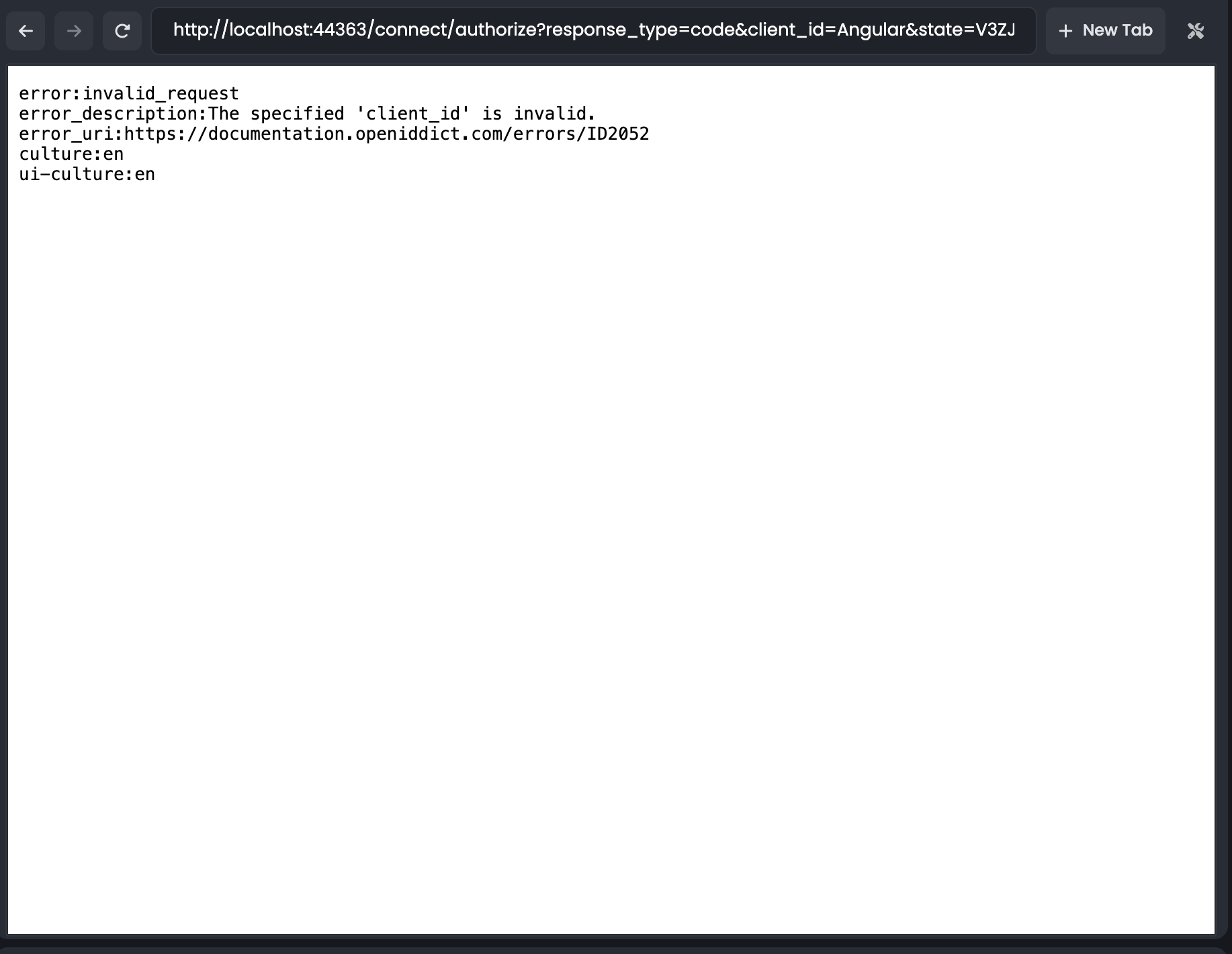
I am also not sure if this is intended, but generating a microservice template using an older version of ABP (v8.1) also creates a DbMigrator project, whereas with Studio on v9.1, that wasn't the case.
As an aside, I am wondering why ABP Studio is marking so many of the solutions as external, even though I am not editing or running them externally (e.g. through an IDE).

[sumeyye.kurtulus] said: Hello, this issue will be addressed in the upcoming Studio release. In the meantime, you can apply the following path configuration as a temporary workaround:
//apps/angular/tsconfig.json "compilerOptions": { ... "paths": { ... "@abp/*": ["node_modules/@abp/*"], "@volo/*": ["node_modules/@volo/*"] } ... },Thank you for your understanding and cooperation.
Hi Sumeyye,
Thank for providing the work-around.
It helped prevent that error.
I am wondering why ABP Studio is marking so many of the solutions as external, even though I am not editing or running them externally (e.g. through an IDE).
This is the state of the Solution Runner:
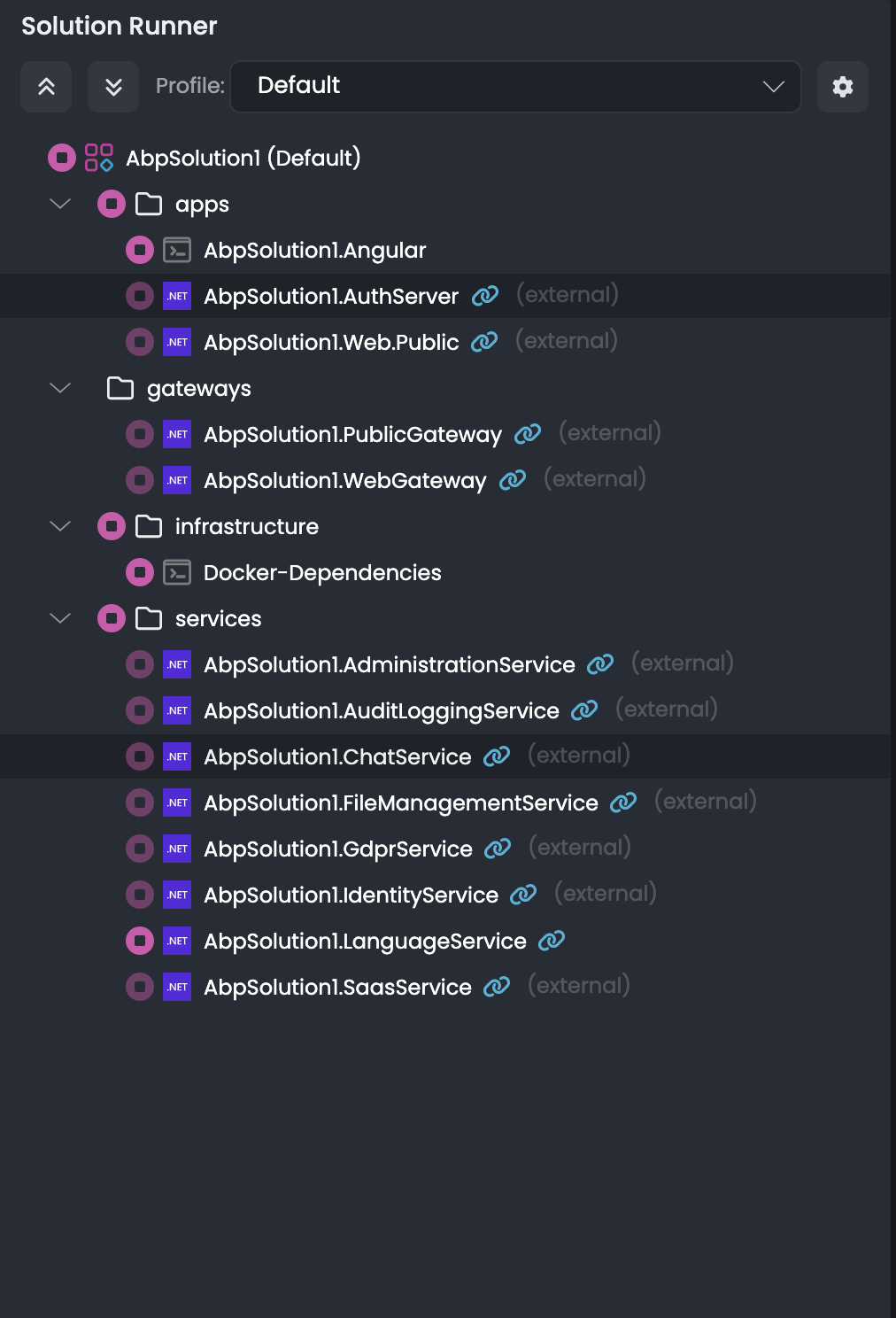
Also, even though the frontend was able to load,
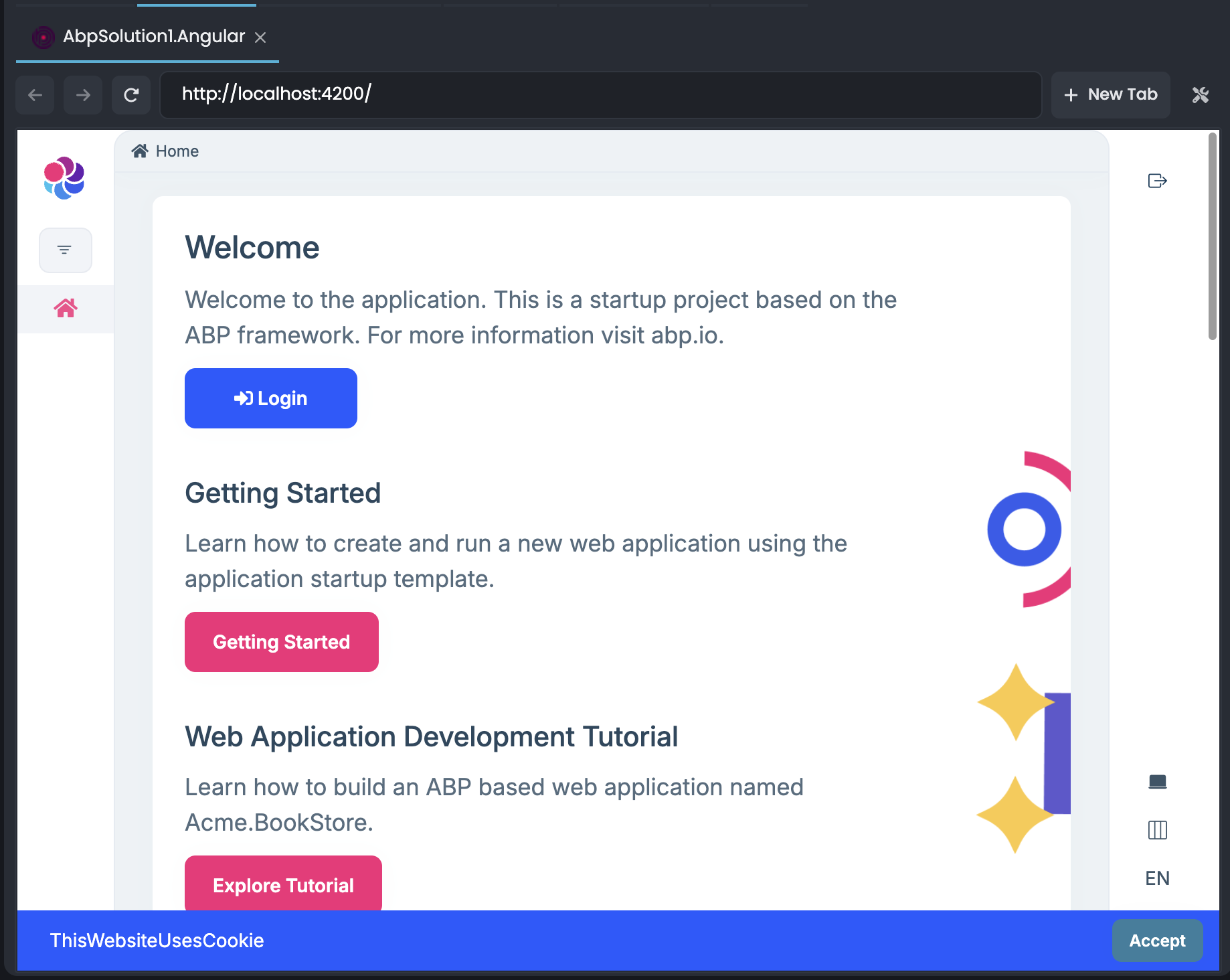
I am getting this error when trying to login, even though all my services are running.
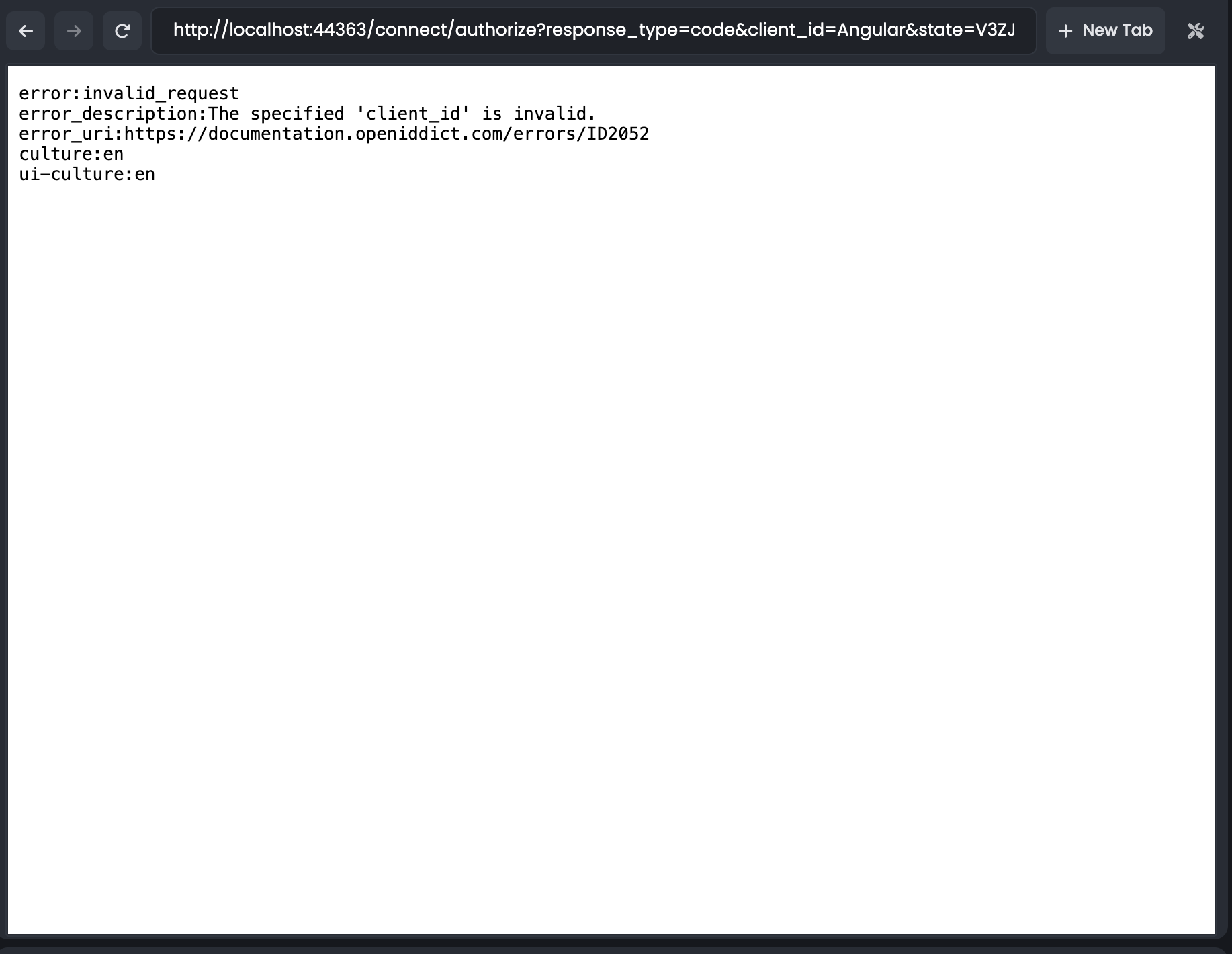
error:invalid_request
error_description:The specified 'client_id' is invalid.
error_uri:https://documentation.openiddict.com/errors/ID2052
culture:en
ui-culture:en
I have a suspicion that this error is because the services generated from the template assumed the default SQL Server instead of Postgresql which is what I chose in ABP Studio's dialog before creating the template. Perhaps there is a bug there?
I am also note sure if this is intended, but generating a microservice template using an older version of ABP also creates a DbMigrator project, whereas with Studio and v9.1, that wasn't the case.
I'm having a problem with a newly-generated Microservice template using Angular and EF Core (with Postgres) where after it is generated, when I try to connect to the Kubernetes cluster through Studio, it keeps crashing on a permissions error while trying to write to /etc/hosts/. The interesting thing is, I checked the file and it actually successfully wrote and saved the IP addresses/hostnames that it wanted to add.
So the problem is that it thinks it didn't successfully do that and doesn't keep going forward with connecting to Kubernetes.
I am running a Macbook Pro with M1 chip, on Sonoma (in case it helps).
ABP Information:
15:22:33.077 Information Starting task execution: "Connecting to Kubernetes"
15:22:33.769 Information Making the WG-EASY service types LoadBalancer instead of ClusterIP...
15:22:33.896 Information Adding WireGuard service ips to the hosts file...
15:22:33.916 Warning Failed to add WireGuard service ips to hosts. Exception: Access to the path '/private/etc/hosts' is denied. Retrying... (1)
15:22:35.224 Warning Failed to add WireGuard service ips to hosts. Exception: Access to the path '/private/etc/hosts' is denied. Retrying... (2)
15:22:36.920 Warning Failed to add WireGuard service ips to hosts. Exception: Access to the path '/private/etc/hosts' is denied. Retrying... (3)
15:22:39.121 Warning Failed to add WireGuard service ips to hosts. Exception: Access to the path '/private/etc/hosts' is denied. Retrying... (4)
15:22:41.981 Warning Failed to add WireGuard service ips to hosts. Exception: Access to the path '/private/etc/hosts' is denied. Retrying... (5)15:22:45.702 Warning Failed to add WireGuard service ips to hosts. Exception: Access to the path '/private/etc/hosts' is denied. Retrying... (6)
15:22:50.533 Warning Failed to add WireGuard service ips to hosts. Exception: Access to the path '/private/etc/hosts' is denied. Retrying... (7)
I'm having a problem with a newly-generated Microservice template using Angular and EF Core (with Postgres) where after it is generated, if I try to run all services and then visit http://localhost:4200/ to view the default angular frontend, I only see a white screen with a console error that says NullInjectorError: No provider for InjectionToken CORE_OPTIONS.
I was able to consistently get this error every time I create a new project from a microservice template, whereas the angular frontend works fine if I use a multi-layer template instead. I'm not able to fix this issue.
I am running a Macbook Pro with M1 chip, on Sonoma (in case it helps).
ABP Information:
NullInjectorError: No provider for InjectionToken CORE_OPTIONScore.mjs:6843 ERROR NullInjectorError: NullInjectorError: No provider for InjectionToken CORE_OPTIONS!
at NullInjector.get (core.mjs:1676:27)
at R3Injector.get (core.mjs:2199:33)
at R3Injector.get (core.mjs:2199:33)
at injectInjectorOnly (core.mjs:1116:40)
at Module.ɵɵinject (core.mjs:1122:60)
at Object.RestService_Factory [as factory] (abp-ng.core.mjs:57:103)
at core.mjs:2322:47
at runInInjectorProfilerContext (core.mjs:880:9)
at R3Injector.hydrate (core.mjs:2321:21)
at R3Injector.get (core.mjs:2189:33)
Regarding the previous ticket https://abp.io/support/questions/9055/Repositioning-the-Language-selector-on-Login-Model, we are actually with Lepton Theme at the moment and decided to customize the login page with Lepton theme. Is there a way to do it as well?
Thanks
It turns out that I forgot to inject the service @inject IStringLocalizer<> L, it works now. Thanks

