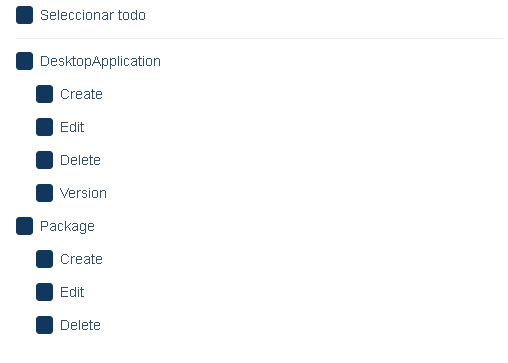On my microservice, I had an structure for my permissions then I had changed but it is not getting reflected on UI, my administration service DB has the new structure, but i do not understand why the UI do not reflect it
My old permission definition is:
using Volo.Abp.Reflection;
namespace Elevos.Phoenix.ProductService.Permissions;
public struct ProductServicePermissions
{
private const string CREATE = ".Create";
private const string UPDATE = ".Update";
private const string DELETE = ".Delete";
private const string VERSION = ".Version";
public const string ROOT_GROUP_NAME = "ProductService";
public struct DesktopApplication
{
public const string Default = ROOT_GROUP_NAME + ".DesktopApplication";
public const string Create = Default + CREATE;
public const string Update = Default + UPDATE;
public const string Delete = Default + DELETE;
public const string Version = Default + VERSION;
}
public struct Package
{
public const string Default = ROOT_GROUP_NAME + ".Package";
public const string Create = Default + CREATE;
public const string Update = Default + UPDATE;
public const string Delete = Default + DELETE;
}
public static string[] GetAll()
{
return ReflectionHelper.GetPublicConstantsRecursively(typeof(ProductServicePermissions));
}
}
My new Permission definition for this service is:
public struct ProductServicePermissions
{
private const string CREATE = ".Create";
private const string UPDATE = ".Update";
private const string DELETE = ".Delete";
public const string ROOT_GROUP_NAME = "ProductService";
public struct DesktopApplication
{
public const string Default = ROOT_GROUP_NAME + ".DesktopApplication";
public const string Create = Default + CREATE;
public const string Update = Default + UPDATE;
public const string Delete = Default + DELETE;
public struct Package
{
public const string Default = DesktopApplication.Default + ".Package";
public const string Create = Default + CREATE;
public const string Update = Default + UPDATE;
public const string Delete = Default + DELETE;
public const string Download = Default + ".Download";
public const string Upload = Default + ".Upload";
}
}
public struct Search
{
public const string Default = ROOT_GROUP_NAME + ".Search";
public struct DesktopApplication
{
public const string Default = Search.Default + ".DesktopApplication";
}
}
public static string[] GetAll()
{
return ReflectionHelper.GetPublicConstantsRecursively(typeof(ProductServicePermissions));
}
}
2 Answer(s)
-
0
When you change the permission structure in a microservice, the new permissions are registered in the database only when the microservice is restarted. However, the UI may not reflect the new structure immediately due to caching or because the admin role does not automatically get new permissions.
Steps to ensure the UI reflects your new permission structure:
- Restart the microservice where you updated the permission definitions. This ensures the new permissions are registered in the permission definition tables.
- Restart the Administration service. Only the Administration microservice seeds permissions to the admin role. If you add new permissions, the admin role will not have them by default until the Administration service is restarted, or you grant them manually.
- Clear the browser cache and refresh the UI. Sometimes, the UI may cache old permission data.
- Manually grant new permissions to the admin role if needed, using the Permission Management dialog.
If you want new permissions to be automatically granted to the admin role, implement a data seeder using the
IPermissionDataSeederservice in your microservice.If you still do not see the new structure, ensure that your Angular UI is not using a cached API response and that the backend API is returning the updated permission structure.
Sources:
- https://abp.io/docs/latest/solution-templates/microservice/permission-management
- https://abp.io/community/articles/umo41c9k
This response was generated by AI. If it didn’t solve your problem, feel free to post a new answer — our support team will jump in to help you soon.
-
0
I have tested on my localhost, and it works, but when i send it to staging to test, it does not work, I have restarted the services, clear the cache and it does not work